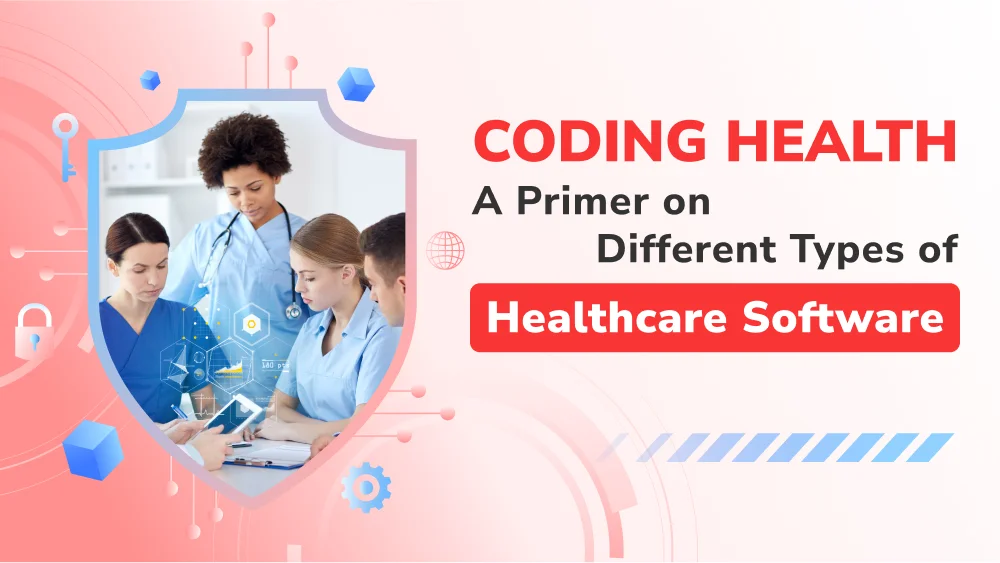What Goes into a Mobile App Development Cost Estimate?
Planning on outsourcing your mobile app project? Find out what goes into a mobile app development cost estimate and how to choose the right developer.

Is tax season a nightmare for you? Do you feel exhausted every time you must go through the mountains of receipts to claim tax deductions or reimburse eligible payments? After all, it is easy to misplace one or a few receipts and then struggle for hours to complete that expense report.
With the right receipt tracking software, this wouldn’t be a problem. It provides you with a digital space to consolidate the documents and access them anywhere. After all, taxes and bookkeeping, according to 40% of small business owners, are the most difficult aspects of running their company. Let’s make it easier with the right receipt management software.
![]()
Receipt tracking is the practice of keeping track of your spending by organizing and filing your receipts. Receipt monitoring enables business owners to monitor their spending. It also aids in monitoring your company’s overall sales. Tracking receipts helps keep tabs on the business expenses and bills.
Bookkeeping can be a pain. However, when you struggle with them, keep in mind what the IRS (Internal Revenue Service) said: Good record-keeping is essential for any business. It helps you monitor progress, prepare financial statements, and keep track of income, expenses, and taxes.
But what are the types of receipts you need to keep track of? Here is a list of receipts that definitely need to be kept: inventory receipts, assets receipts, and other expense receipts.
In many cases, the receipts need to be kept for up to 3 to 6 years for tax audits. Since there are a lot of paper receipts to keep and organize, it would be best to use receipt scanners and store them digitally.
![]()
Receipts are crucial to every business’s smooth operation. In detail, they help you achieve the following:
Receipts play a prominent role in any business. It helps with expense tracking and gives companies a bird’s eye view of where the business money goes, thus revealing a bigger picture of the business’ performance.
As aware as one might be of the receipts’ prominent role, it is a challenge to manage and track them. Time spent manually handling receipts can eat up a massive chunk of time each day, and the process is also extremely error-prone.
Having a suitable receipt tracking app takes off a lot of administrative burden. Most apps not only provide easy storage for the receipts and help with expense management receipt scanning, but they also allow you to categorize the receipts for convenient future tracking.
“For every minute spent organizing, an hour is earned.” (Anonymous)
This quote rings true in most situations in life, especially when it comes to tax exemptions and tax audits. The tax season doesn’t need to be a nightmare for the whole team every year. Gone are the days of wondering where that one specific receipt has gone or scrambling for a few days in frustration to figure out why the numbers don’t add up.
Receipt tracking apps allow you to easily store receipts, categorize them, and pull them out whenever needed. It only takes a few seconds to generate expense reports as well as other kinds of specific reports since the data has been organized beforehand.
One of the biggest benefits of receipt-tracking apps is their integration with accounting software, giving you a high-level view of business spending, transactions, and incurred costs.
Whether it is expense management software, accounting software, or ERP, the purpose of technology is to automate the tedious processes in a business operation, minimize mistakes, and boost business efficiency.
Having receipt tracking software in hand speeds up several administrative processes, including expense approvals or employee reimbursement.
![]()
Every organization has unique requirements when tracking business expenses. You always hire a team of professionals to build custom bookkeeping software tailored to your exact needs. However, if you are more interested in commercially available software, there are a few functions you should be on the lookout for.
Every receipt tracking software comes with a receipt scanning app that is available both on iOS and Android. Receipt scanning apps scan and attach receipts photos to the expense report. This expense report is sent directly to the accountant or manager for approval. Employees can keep track of their reimbursement process via the application.
Optical Character Recognition (OCR), also known as text recognition, is a type of OCR software that extracts and rewrites information from scanned documents and camera images, as well as image-only PDFs. In an OCR program, letters on an image are identified, put into words, and then put into sentences, allowing the original content to be accessed and edited. This feature makes submitting expense reports quick and easy.
Digitizing your company’s receipts provides the ability to dig deep into receipt data. A receipt scanner helps you capture every transaction and ensures you categorize it immediately. This feature also makes it easier to create budgets and track expenses efficiently.
Most small businesses have several bank accounts. The receipt tracking process for one account is already a large workload; imagine repeating the process 3 or 4 more times. Therefore, look for software that gives users the option to attach the receipt to a specific account. A dashboard with an overview of receipt data for different accounts is a useful feature to have, too.
Check the software’s track record for customer service and the frequency of its updates. Frequent updates show that the developers are actively fixing bugs and enhancing the software.
![]()
We would like to recommend five receipt management applications and software. Each of them has its advantages and disadvantages, and depending on the needs of your team, you may find the right one for you. However, if you think your business needs are unique and require custom software, you may want to consider outsourcing a team of developers, especially if you don’t have an in-house team yet.
Pricing plan: With Zoho, you can get started for free.
Features:
Pros:
Cons:
Pricing plan: The price starts at $30 per month.
Features:
Pros
Cons
Pricey
Pricing plan: You can start for free with Expensify.
Features:
Pros
Cons
Pricing plan: Starts at $18 per month
Features:
Pros
Cons
Pricing plan: You can start using Wave Accounting for free.
Features:
Pros
Cons
If you are still pondering whether receipt-capturing technology is for you, you can start with other ways of digitizing your paper receipts.
The first way is to take photos of your receipts using your mobile phone camera and store them in a digital filing system like Dropbox.
Another option is to use Google Drive to store your receipts. Create a new folder labeled “Receipts,” select “Scan,” take a picture of the receipt, and upload it to your Google Drive folder. This may be a simpler alternative to a receipt management app for some business owners.
Lastly, you can switch to paperless receipts wherever possible by using a credit card reader that works with your smartphone or tablet to minimize customer receipts and either text or email receipts to customers. This can help reduce paper waste and streamline your receipt management process.
Planning on outsourcing your mobile app project? Find out what goes into a mobile app development cost estimate and how to choose the right developer.
Is your business missing out on a secret weapon? Explore the REAL benefits of mobile apps for business and unlock explosive growth!
Take a look at the different types of healthcare software. Learn how these technologies are revolutionizing healthcare services.
Take a look at the best reading apps that are changing the way we consume content. Explore features and benefits, and find the perfect app for your reading needs.
Unsure of the best database for your iOS app? Compare SQLite, Core Data, and Realm to find the ideal match for your app’s needs.