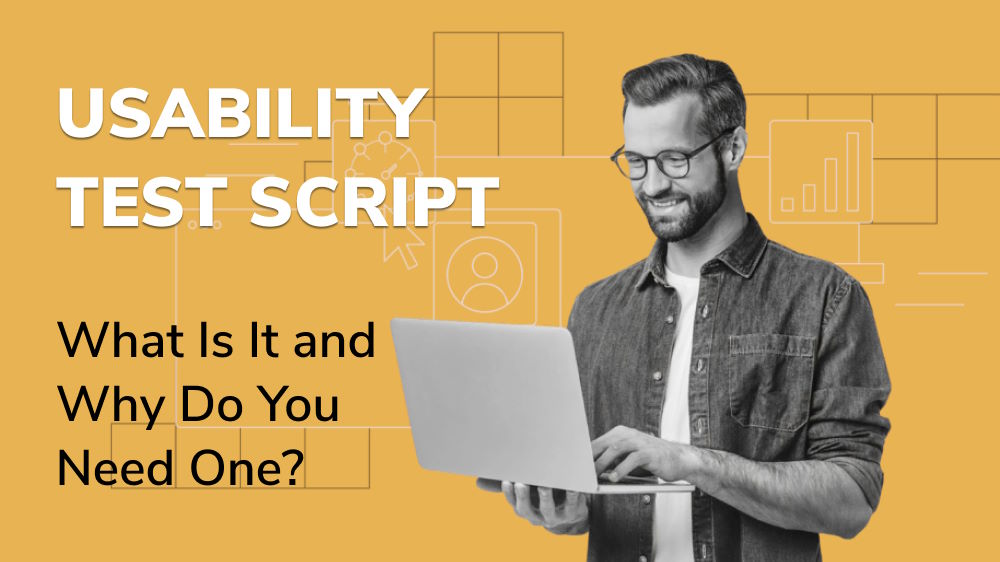What’s the Difference Between Manual and Automation Testing?
Not sure if you should implement manual or automation testing into your software project? Here is how to choose the right testing method for you.
Software testing is an integral part of the software development lifecycle. Any piece of code written for software should be tested thoroughly for performance and user experience benchmarks to drive its success.
Software testing is an integral part of the software development lifecycle. Any piece of code written for software should be tested thoroughly for performance and user experience benchmarks to drive its success. Without software testing, organizations and developers have no way of knowing about developed software’s behavior - be it a website, mobile application, or system software.
Over time, different software testing methodologies, guidelines, and tools have evolved to make the software testing process more efficient and robust. However, choosing between different methods and tools requires a well-thought strategy based on the application (website, mobile application, system software, APIs, etc.) and its development culture. Let’s dive into it.
Part 1:
What is software testing?
Part 2:
Manual vs. Automation Testing
Part 3:
The Different Types of Functional Testing
Part 4:
The Different Types of Non-functional Testing
Part 5:
How to Automate Your Tests
Part 6:
What Kinds of Software Tests Should be Automated First?
Software testing is a phase in the software development life cycle in which the developed software is checked against expected requirements and behaviors. Developers and testers involved in the testing phase check for code quality, correctness, critical user flow, business transactions, and key performance metrics. These checks are carried out against well-defined test cases with specific instructions, input, and output.
The software testing phase was introduced for early bug detection and resolution before deploying it to production. The team that performs software testing is called the Quality Assurance (QA) team. There are two main approaches for software application testing:

The manual testing process involves executing the test cases conducted by the QA testing team without using any script or tool. For example, if a website is being tested manually, testers have to manually browse the website, click buttons, perform transactions, and look for abnormal behaviors.
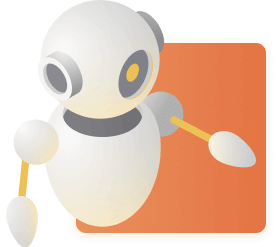
Automation testing leverages the technology, frameworks, and tools designed for software application testing to automate the execution of defined test cases and scenarios. These tools generate a detailed report about performance that can be analyzed for benchmarks and errors. Automation testing requires writing code scripts for test cases either during the development or after the development. This enables the QA Testing team to automate test execution that can run 24/7.
These are some fundamental differences between manual testing and automation testing such as as accuracy, speed, experience, skills, and observation.
While automation testing is faster to execute and increases efficiency, manual testing also plays a vital role in many aspects of a software that needs the human touch.
Automation testing only repeats what is scripted and sometimes, we need a testing method that can sense that “something is not right”, which can only be done with manual testing. In simpler words, manual testing helps with figuring out usability issues instead of coding issues in the application. Manual testing is a must to gather accurate user interface feedback.

Also, for a one-off testing or testing that should be done within a short time, manual testing better as automation testing requires prior coding which can take up a lot of time. It is also harder to adapt changes into automation testing, so manual testing is used to make sure that everything runs well while small changes are made.
The only drawback of manual testing is the time-consumption if done in the long run and the possibility of human errors. Human testers can overlook small mistakes or get tired after hours of testing, while machines do not.
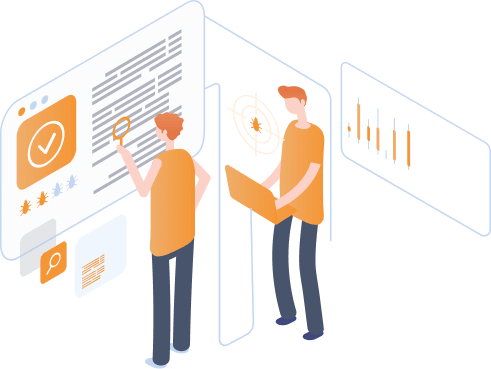
It is vital to maximize the testing results by alternating between manual and automation testing depends on the situation and frequency, as well as timeframe needed. As a thumb of rule, employ manual testing for usability aspects and employ automation testing for performance & code level aspects.
Besides manual and automation testing, testing can also be divided into two categories:
Let’s look into the differences between functional and non-functional testing.
As shown from the name, functional testing aims to test specific software features and user flow to ensure they behave as expected. For example - If you have an e-commerce website, you would want to check the product page behavior, checkout process, online payment transactions, etc. Functional testing these specific user actions will ensure you have a fully functional website, and your users are able to place an order without any unwanted interruption. Let’s take a look at the following different types of functional testing:
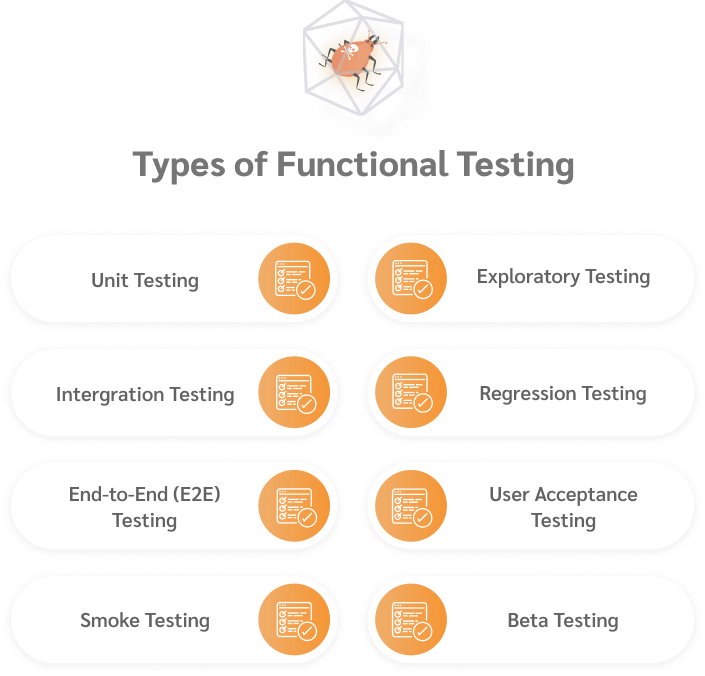
Unit Testing, also called component testing, is the most basic type of functional testing. This involves testing building blocks of any software such as individual functions, classes, files, libraries, modules, etc. Unit testing is often done by developers as it requires directly looking into the written code for early bug detection. This makes unit testing very cheap and quick to include in the software development lifecycle.
Integration Testing focuses on checking the interoperability of different independent modules. Usually, other developers work on different modules/features, and they push their code to a shared repository from where a workable build is generated. Integration Testing makes sure that these different parts of software work well together without any bug and performance issues. Integration testing requires more effort, and it is best to automate it because it is needed to run every time something is changed in the underlying code.
End-to-End Testing involves testing the entire software from the start of the user journey to its end. Test cases for E2E testing can be as simple as login/logout complex user flows like the buying process, from searching a product to complete the online payment and everything in-between. E2E test cases are usually lengthy and hard to maintain because any small change will require you to run them again. As a best practice, you should have fewer E2E test cases, mostly from a user experience point of view.
Smoke Testing focuses on the correctness and functionality of software features on a high-level. It involves performing some primary test cases to check if the software build is stable or not. Smoke testing is meant to be quick with a minimal set of test cases and scenarios to ensure that the most important functionalities of the software are working. The main idea behind doing Smoke Testing is to decide if the QA can continue with further testing.
Regression Testing is done to identify breaking changes due to recently added code. Ideally, it makes use of previously written test cases that are executed again to make sure that the new code or changes do not break the application. This is very effective and important to quickly ensure no adverse side effects of new code on the previous functionality.
Exploratory Testing is primarily done for identifying UI/UX issues and verifying complex user flows. There is little to no planning is done for this testing, and testes jump directly on using the application with a high-level knowledge of the software. Testers explore the software on their own and go through different functionality using the discover and learn approach. This way, they can cover more realistic scenarios and edge-cases from an end-user perspective.
User Acceptance Testing focuses on testing the software from a business perspective and an end-user perspective. Several well-defined test cases are carried out with specific instructions, and the output is verified against the input. User Acceptance testing is performed regarding the user who is finally going to use the software, and various performance metrics are also tested against their benchmark.
Beta Testing is a phase when the software is available to a limited number of users for use, and by using the software, they become the beta testers. When these real end-users start interacting with the software and use its features, various bugs and performance issues are discovered. These issues are either reported by users directly through emails and other available communication methods or by monitoring tools that can be implemented by the software team to log the issues. This way, the software features can be enhanced, and more bugs can be closed based on real end-user feedback before a general release.
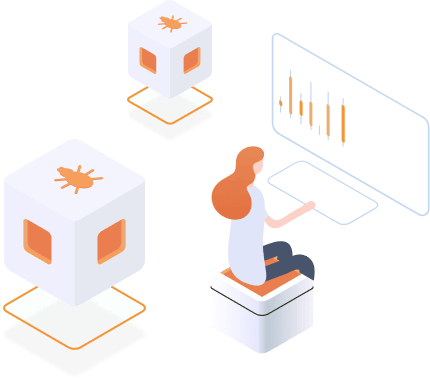
Non-functional testing focuses on the software’s non-functional attributes, such as performance, reliability, security, robustness, memory leaks, etc. These performance metrics are not covered by functional testing, so non-functional testing provides the technique to address these issues and improve the overall performance of the software application.
While functional testing tells you if the features of your software applications are working properly, non-functional testing tells you whether your features are working well or not. Non-functional testing is aimed to improve accessibility, reliability, and usability of the software application. Let’s see some fundamental Non-functional Testing types:
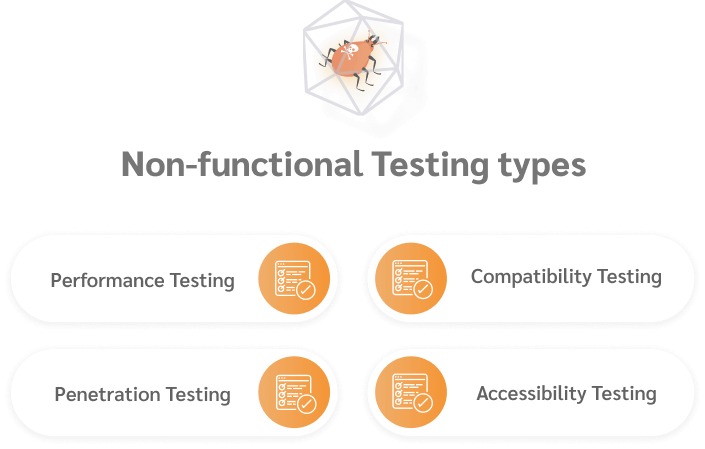
Performance Testing is carried out to measure the software performance against various server, network, and computing resources benchmarks. Performance testing uncovers bottleneck issues in the software and helps improve accessibility and availability of the application. Load Testing, Stress Testing, Infrastructure Testing, Memory & Disk utilization, etc. are fundamental testing for measuring software performance.
Penetration Testing checks for the security of developed software. Different weak points of software are exploited to see if the software can be accessed and compromised. Hardware Resources, Software Resources, Network Resources, Operating System, etc. undergo different types of simulated security attacks using hacking techniques and tools to check the software’s security benchmarks.
Compatibility Testing checks if the developed software can operate on different resources such as hardware, operating system, network, browser, devices, and mobiles. For example, suppose you develop an Android app and expect it to work on Android version 4 and above. In that case, you should test your application on all supported versions to check if your app is running as expected on all supported versions.
Accessibility Testing is carried out to make sure that your software meets accessibility standards and guidelines for people with disabilities. Some countries even have laws for applications to be able to provide accessibility support for people with multiple types of disabilities. If your software application does not have accessibility support, it can attract a hefty fine in such countries.
As we have mentioned earlier, you should maintain a balance between both manual testing and automation Testing by choosing either based on the use-case. Before you go for automating your tests, you should answer What and Why of automation testing clearly:

What needs to be automated?
Analyze thoroughly about different parts of your software application such as user flow, business-critical transactions, performance benchmarks, etc. to decide on the parts for manual testing and automation testing.
Why automation testing?
Based on the testing frequency, test complexity, time constraints, resources, and testing team skills, you can decide between manual testing and automation testing for different test scenarios.
Depending on the type of testing you are doing for different parts of your software application, you can apply the following industry practices for manual and automation testing
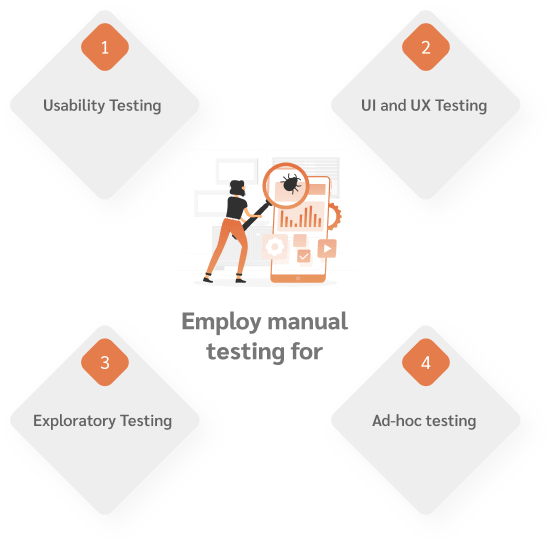
Automation testing has gained a lot of traction in recent years, and for good reasons. Testing software includes running numerous test cases multiple times, which becomes repetitive, time-consuming, and boring over time. As your software application grows, it is tough to keep track of manual testing and avoid human errors.

This is where automating test cases comes into the picture. Automation testing tools can take on these repetitive executions of test cases and allow developers to focus more on improving the code quality and enhancing the features. Automation testing offers faster and continuous execution of hundreds of test cases without wasting the time of valuable human resources.
To get started with automation testing and achieve maximum ROI, follow these best practices
1
Define and document your test cases properly with specific instructions, input, and outputs.
2
Define and document key performance indexes for hardware, server, network, and computing resources based on your use-case and expected traffic.
3
Choose the right automation tool (on premise or on-cloud) based on your test cases and scenario.
4
Create business-critical scripts and quality test case data.
5
Create automation tests keeping UI changes in mind.
6
Test your code as soon as possible in the software development life cycle.
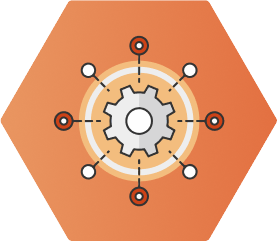

Following are some widely used Automation Testing tools

Selenium

Apache JMeter
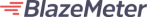
BlazeMeter

QMetry

LambdaTest

Appium

Micro Focus UFT

Ranorex

Robotium

Katalon Studio
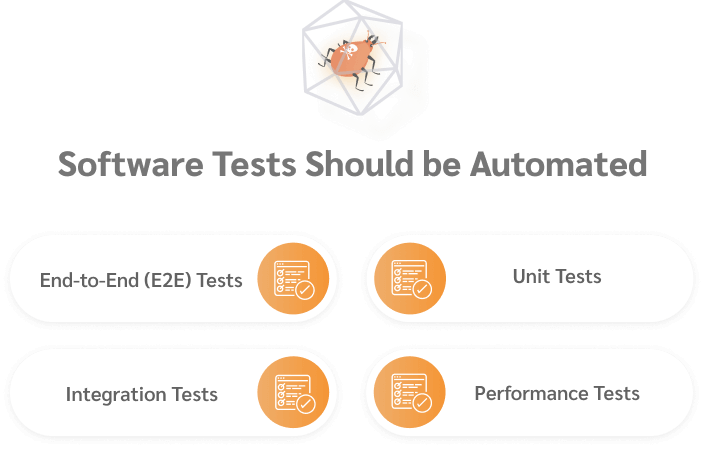
Penetration Testing checks for the security of developed software. Different weak points of software are exploited to see if the software can be accessed and compromised. Hardware Resources, Software Resources, Network Resources, Operating System, etc. undergo different types of simulated security attacks using hacking techniques and tools to check the software’s security benchmarks.
Unit Tests focus on building blocks of any software. These building blocks are usually short and individual pieces of code on which the larger functionalities are built. It is a best practice to test these code units as they are being written and finalized. Modern development frameworks support writing unit tests such codes and support automation from the command line for component testing.
Integration Tests focus on testing your software application as a whole. A final functionality or feature can have multiple pieces that work together; for example, a buying process has numerous modules such as online payment, SMS & Email communication service, Cart Microservices, Database Calls, etc. Automating Integration tests will let you verify such a business-critical transaction any time you change something in your code and want to make sure your application works fine.
Performance Tests should be done in the development environment as well as the production environment. As a software application and its user base grow, various bottleneck issues arise and demand more resources to operate smoothly. To identify such performance issues and plan for resource scaling, you need to run performance tests very frequently in both development and production settings. Automating Performance Tests will save time and cost and ensure expected performance for all stakeholders.
Now that you have understood the importance and significance of software application testing, the puzzle’s final piece is how to employ software testing for your product.
Should you hire an in-house team or outsource it? If you don’t want to hire an in-house testing team, who should you outsource it to? A single vendor or crowdsource it? Effectively there are three options available to get your software tested.
In-house testing is done by a dedicated internal QA team. This approach ensures you have complete control over the testing process and work efficiently in an agile environment. In-house testing is also preferable when you have sensitive data and continuously releasing new features.
Pros
Cons
Outsourced QA involves a third-party vendor who specializes in the software testing domain. This opens opportunities to leverage their domain expertise and already built infrastructure to employ the best possible testing strategy.
Pros
Cons
Crowdsourced Testing involves employing a third-party vendor who engages a testing community of professionals across the globe with varying degrees of experience and skill sets. These professionals test the software application individually and report bugs promptly.
Pros
Cons
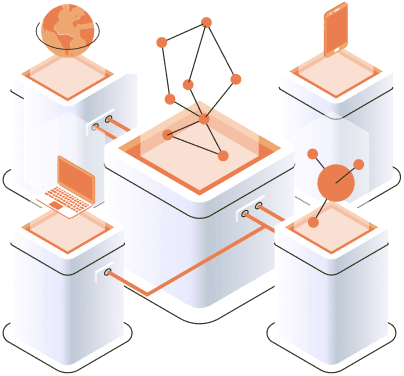
Software application testing is vital to ensure your software application is correct, secure, and behaves as expected. It improves the overall quality of the software, from coding to performance, and makes sure that all business-critical transactions are bug-free. If you need to run your test cases frequently and at scale, it is best to implement automation testing for saving time, efforts, and cost.
There are three options to go for when assigning software testing responsibilities - In-house Testing, Outsourced QA, and Crowdsourced Testing. Based on your preferences, software testing methodologies, and use-case, it is up to you to decide who you should engage for software testing purposes.
And remember - Test Early, Test Often.
Not sure if you should implement manual or automation testing into your software project? Here is how to choose the right testing method for you.
This guide is everything about Java integration testing, in which we are going to clarify its concept and what it entails.
Find out what a usability test script is, how to write one, and how Orient Software’s testing services help lower development costs and improve product quality.
Discover the latest software testing trends for 2023, including AI and ML testing, virtual and augmented reality testing, and heaps more.
The choice between production environment vs. test environment depends on various factors. Some businesses choose one of them, some opt for both.