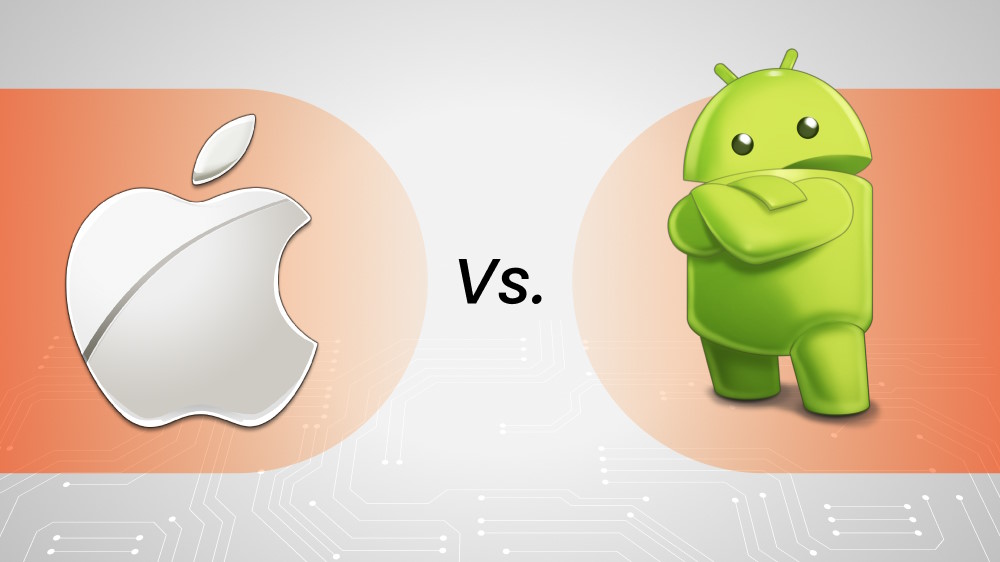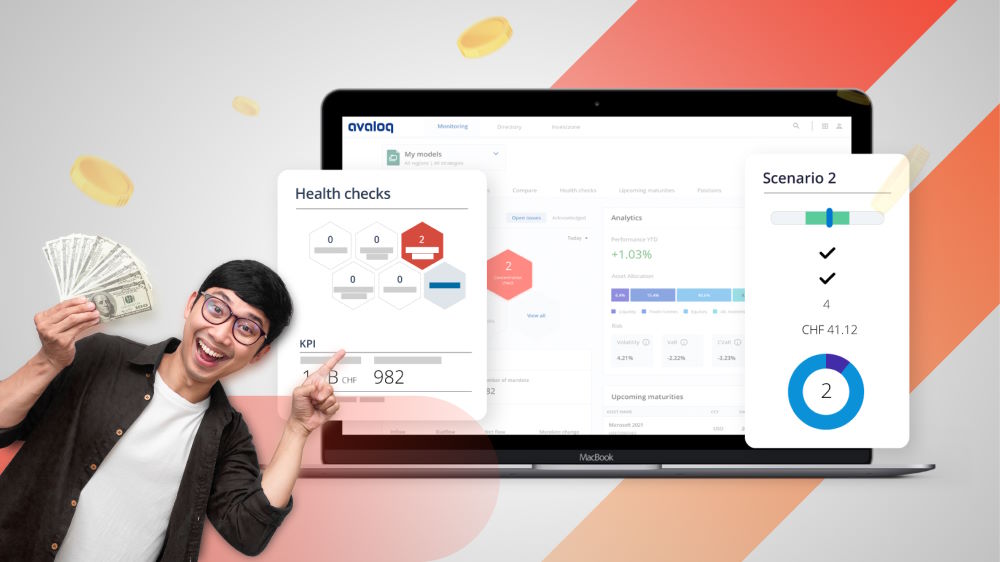Is There the Best Database for iOS App? Let’s Find Out!

Content Map
More chaptersiOS is one of the most well-known mobile operating systems in the world, powering millions of mobile devices and hosting a vast ecosystem of mobile app development. The App Store boasts over 2 million apps, and developers face the monumental task of ensuring their app stands out. But behind the sleek interface and smooth functionality lies a crucial component: the database. The right database can propel an app to stellar performance and user satisfaction, while the wrong choice can lead to sluggishness and frustration.
Consider this: the global mobile apps market is projected to reach a staggering $756 billion by 2027, with a Compound Annual Growth Rate (CAGR) of 8.58% from 2022 to 2027. In such a competitive landscape, your database choice is more than just storage—it’s about speed, scalability, and security.
However, with more than a dozen database options on iOS, such as Core Data, SQLite, Realm, and others, choosing the best database for an iOS app can feel daunting. Each claims to be the best database for iOS app. So, how do you determine the actual top database without spending valuable development time testing multiple?
Join us as we remove the mystery and directly compare iOS’s leading database competitors. We’ll break down their features, performance, strengths, and ideal use cases. By the end, you’ll have a clear understanding of which database truly sits atop the iOS throne. Let’s find out which one holds the crown and fuels the most success!
The Role of Databases in iOS Apps Development
The difference between an iOS app that thrives and one that gets relegated to the app graveyard often boils down to a critical behind-the-scenes component: the database. These mobile apps rely on iOS databases to organize and store data. While users might not directly interact with the database, its selection has a profound impact on the app’s performance, functionality, and, ultimately, its success. Let’s delve deeper into why choosing the right database matters for your iOS app development journey.
Data Integrity and Security
Mobile apps often handle sensitive data like login credentials, personal details, and payment methods. A database that ensures data integrity uses mechanisms like ACID (Atomicity, Consistency, Isolation, Durability) transactions to maintain reliable and accurate data throughout its lifecycle. This means that even in the event of a failure, power cut, or error, the data stored remains consistent and uncorrupted. Security features such as encryption, access controls, and SQL injection prevention are vital to protect against unauthorized access and breaches. For instance, a relational database with strong security protocols can safeguard user data, which is especially important for apps dealing with financial transactions or personal information.
Performance and Ecosystem
The database’s ability to cache temporary app data can significantly reduce latency by avoiding unnecessary server requests. This is particularly beneficial for frequently accessed data, like user profiles or game scores. The database must be able to handle an increasing data volume and number of users without performance degradation. This might involve features like sharding, indexing, and replication, which help distribute the load and ensure quick data retrieval.
A database with a supportive ecosystem can greatly enhance developer productivity. This includes comprehensive documentation, active community forums, and compatibility with iOS development tools like Xcode and Swift. A database that integrates well with Apple’s Core Data framework, for example, can simplify the development process by providing object graph management and reducing the amount of boilerplate code software developers need to write.
Data Model and Synchronization
The choice between a relational database management system and other types can depend on the app’s data structure. Relational databases are ideal for data with clear relationships and a predefined schema, such as customer orders and inventory. However, for apps that handle less structured data or require more flexibility, a NoSQL database might be more appropriate. The compatibility of the data model with the database directly affects the efficiency of data operations and the ease of implementing business logic.
For apps that offer to save permanent app data for offline capabilities, the database must synchronize local changes with the server once the device is online again. This synchronization should be seamless and conflict-free, ensuring that the user’s changes are merged without data loss. The database should also support efficient data storage and retrieval on the device to enable offline access, which is crucial for a good user experience in areas with poor connectivity.
Different Database Types for iOS Apps
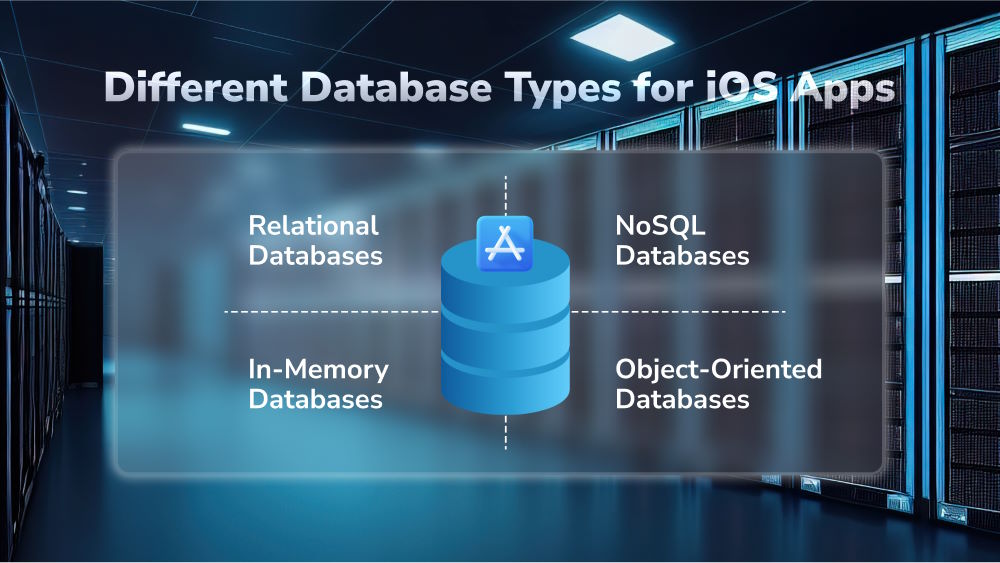
The world of iOS app development offers a diverse landscape of database options. Each type caters to specific needs and data structures, making it crucial to understand their functionalities before choosing the best fit for your iOS app. Here’s a breakdown of some of the most common database types encountered by iOS developers:
- Relational Databases: Relational databases are the traditional type of database that organizes data into tables, which can then be linked by defining relationships between them. They are based on a structured query language (SQL) for defining and manipulating data. In the context of iOS apps, relational databases are ideal for apps that require complex queries, transactional operations, and a high degree of data integrity. They are best suited for structured data where relationships between different entities need to be maintained.
- NoSQL Databases: NoSQL databases are designed to handle a wide variety of data types, such as structured, semi-structured, and unstructured data. This versatility is particularly advantageous for iOS apps that demand both scalability and the agility to define data types on the fly, adapting to changing requirements with minimal disruption. NoSQL databases come in various forms, including key-value stores, document databases, wide-column stores, and graph databases, each optimized for specific types of data and use cases.
- Object-Oriented Databases: Object-oriented databases store data in the form of objects, as used in object-oriented programming. These databases are designed to store, retrieve, and manage object-oriented data items with the same methods used in object-oriented programming, making them a natural fit for apps developed with object-oriented languages like Swift. They can be particularly useful for apps that deal with complex data and relationships between different data entities.
- In-Memory Databases: In-memory databases store data in the main memory of the device, which allows for faster data retrieval compared to disk-based databases. They are ideal for apps that require real-time data processing and quick response times. However, because they rely on the device’s memory, they are typically used for caching temporary app data rather than for storing large amounts of permanent data.
Popular Databases for iOS App Development

Now that we’ve explored the main database types, let’s delve into a closer look at three of the most popular options for iOS app development:
SQLite
SQLite is a widely used and popular iOS database for iOS app development. It is a self-contained, serverless, and file-based database engine that operates directly on the device. SQLite stores data in a single file, making it highly portable and easy to manage. It supports the SQL query language, allowing developers to perform complex data manipulations efficiently. Additionally, SQLite offers ACID compliance, ensuring data integrity and reliability. Its small footprint and efficient resource utilization make it suitable for apps with limited storage and memory capacity. SQLite is often used for apps that require offline data storage, such as note-taking apps, productivity apps, and simple data-driven applications.
Strengths: SQLite is a lightweight, embedded database engine. It boasts a simple and easy-to-use structure, making it a popular choice for beginners and projects with modest data storage requirements. SQLite is efficient and requires minimal configuration, allowing for quick integration into your app. Additionally, its wide adoption ensures a wealth of documentation and community support.
Weaknesses: SQLite might not be the best choice for complex data models with intricate relationships. Its scalability can be limited for apps with massive datasets. Security features are also somewhat basic compared to other options.
Core Data
Core Data is Apple’s built-in object-oriented framework for data management in iOS apps. It provides a higher-level abstraction layer over persistent storage mechanisms like SQLite. Core Data simplifies the process of working with data by providing a managed object model that represents entities and their relationships. It offers features such as automatic object graph management, faulting, lazy loading, and memory usage optimization. Core Data supports various data persistence options, including SQLite as the underlying database. It also provides built-in support for concurrency, allowing multiple threads to work with the data simultaneously. Core Data is commonly used in apps that require complex data models, relationships between entities, and synchronization with remote servers.
Strengths: Core Data is a persistence framework built directly into Xcode, Apple’s development environment. This tight integration streamlines development and offers seamless data persistence across various Apple platforms (iOS, macOS, etc.). Core Data utilizes an object-oriented approach that mirrors your app’s data model, simplifying data management. Additionally, it offers automatic data migration capabilities, simplifying app updates.
Weaknesses: Core Data has a steeper learning curve compared to SQLite. Its performance might not be optimal for very large datasets. While offering some security features, it might not be as robust as dedicated database solutions for highly sensitive data.
Realm
Realm is a mobile-first, real-time database solution designed specifically for mobile app development. It offers simplicity, performance, and real-time synchronization capabilities. Realm provides an object-oriented approach to data management, allowing developers to work with live objects directly. This eliminates the need for cumbersome object-relational mapping (ORM) layers. Realm’s key feature is its real-time synchronization, which enables automatic data synchronization across devices and supports real-time collaboration scenarios. This makes it suitable for applications that require real-time updates, such as messaging apps, collaborative tools, and social networking apps. Realm also offers efficient data querying capabilities, allowing developers to retrieve data quickly. It supports a variety of programming languages, including Swift and Objective-C, and provides comprehensive APIs for seamless integration into iOS apps.
Strengths: Realm is a NoSQL database specifically designed for mobile app development. It excels at handling complex data models and offers a fast, object-oriented API for data access. Realm shines in real-time synchronization capabilities, making it ideal for collaborative apps where data needs to be consistent across devices. Furthermore, Realm is known for its efficient offline functionality and robust security features.
Weaknesses: Compared to SQLite, Realm is a younger technology with a smaller community base. While well-documented, it might require additional learning compared to more established options. Additionally, some developers might find licensing costs a factor when considering Realm for larger projects.
So, Is There a Single “Best” Database for iOS Apps?
Which is the best iOS database? The answer, like many things in development, is that it depends. There’s no one-size-fits-all solution when it comes to iOS app databases. The ideal choice hinges on your app’s unique requirements.
SQLite might be the perfect fit for a simple to-do list app, while a complex social networking platform might benefit from Realm’s scalability and flexibility. Core Data offers seamless integration for Apple-centric development, while NoSQL databases shine for handling unstructured data.
The key takeaway? Understanding the strengths and weaknesses of each database type empowers you to make an informed decision that optimizes your app’s performance and user experience.
If you require assistance in iOS app development and database selection, Orient Software can be a valuable resource. As an expert in iOS app development, Orient Software has the knowledge and experience to guide you through the database selection process and help you make an informed decision based on your app’s requirements.