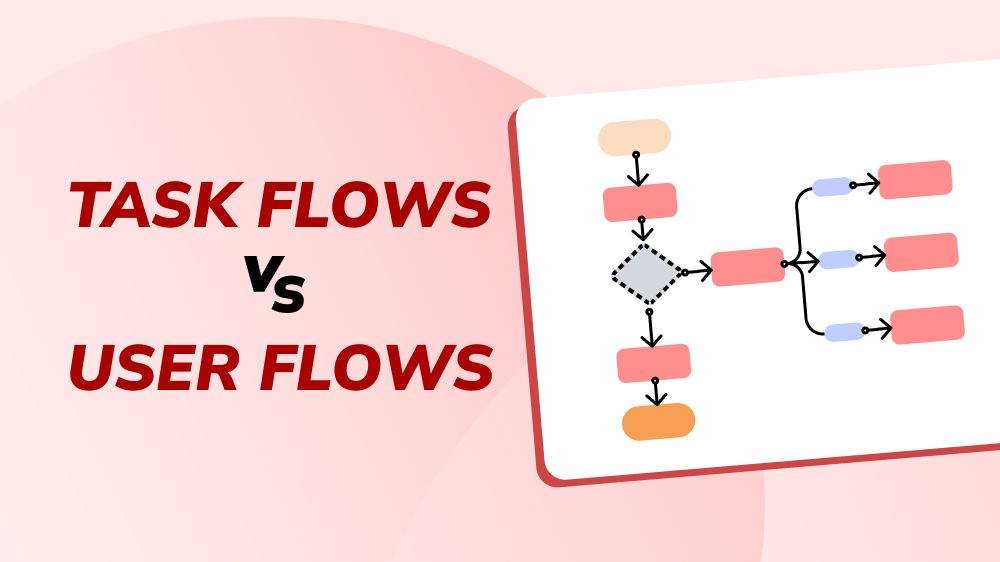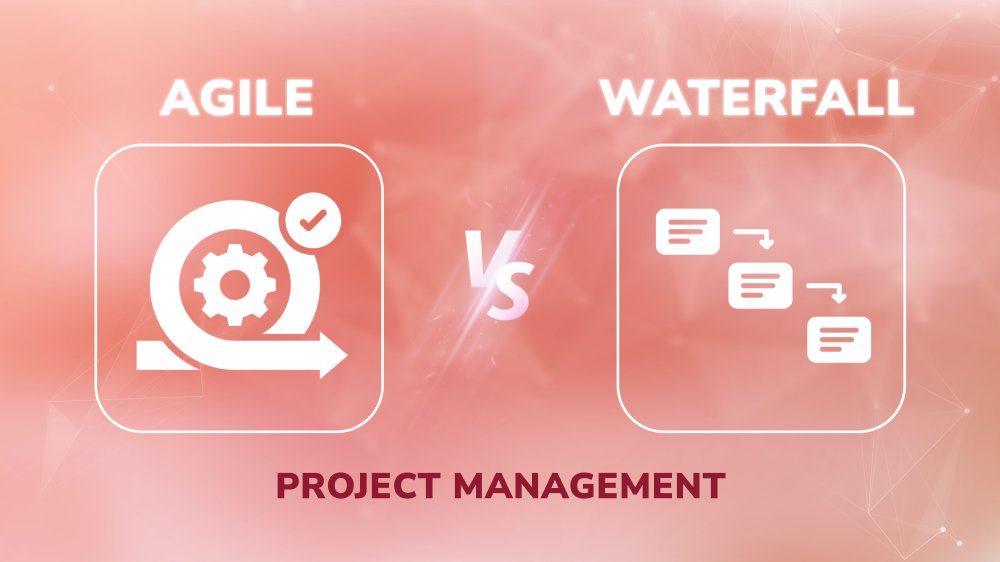Third Party API: How It Can Extend Your Software
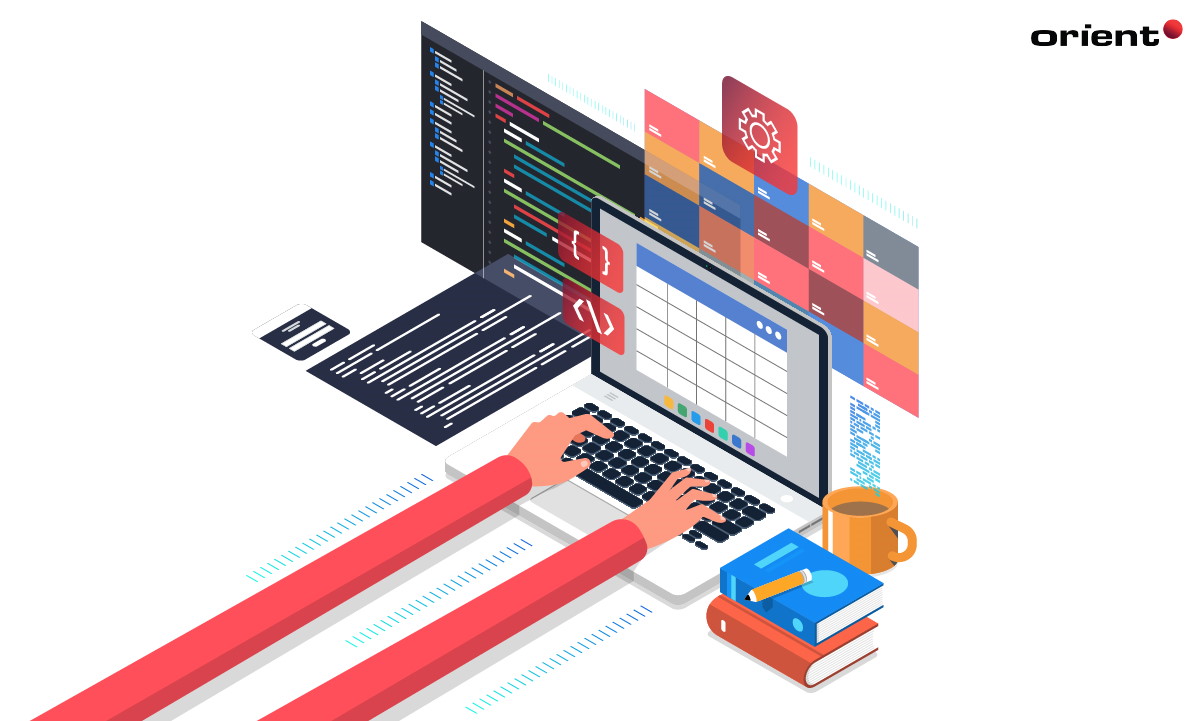
Content Map
More chaptersHave you ever used your Google or Facebook login credentials to access a website? Perhaps you have seen a business, in an attempt to be found more easily, incorporate Google Maps into their web and mobile applications? If so, then you have used a third-party API before. But what exactly are they? How do they work? And should you be using them in your business? Read on to find out.
What is a Third-Party API?
The term API stands for Application Programming Interface. Put simply, an API is a piece of software, one that allows two applications to communicate with each other. They are made up of specifically written code, which determines how they work, how they authorize third-party access, how they permit the use of certain features and functionalities, how they protect third-party data, and much more. API integration serves as an intermediary between two unrelated applications; where one party submits a request to another, and the other responds to that request by confirming their identity and sharing relevant data.
Unlike a first-party API, which is typically built (from scratch) and managed by a first party, third-party APIs are different. The development process is usually external, by a third party, who then allows other vendors to use that API for their own purposes. Of course, there are security and authorization measures in place, so that only trustworthy and reputable businesses, plus individuals, can use third-party integration for their intended purposes.
How Do Third-Party APIs Work?
The great thing about third-party APIs is that, in order to use one, you don’t really need to know how they work. But being familiar with their internal systems is useful, so here is a brief explainer.
Third-party APIs are stored on servers managed by the third party. To use a third-party API, one must either:
- Link it to a JavaScript library
- Submit HTTP requests to a predefined URL pattern.
From there, the third-party API verifies the authenticity of the user, and responds to their given request. Then, a connection is established, where the user who submitted the request is granted permission to incorporate the third-party API into their system.
To give you a real-life demonstration, let us take a look at weather snippets. One of the most common usages of third-party APIs is weather data. Let’s say you open up a search engine like Google. In the search query, you type in “(your local area) weather).” From there, the search engine will not only return with a list of relevant websites that display weather data, but also give you a snippet of the local weather forecast near the top. In the case of Google, this weather snippet utilizes data provided by third parties – organizations that specialize in weather forecasts – to display this information in a clear, easy to understand way.
Types of Third-Party APIs
The above example is just one of many types of third-party APIs. There are many out there, which differ based on type, scale, and functionality. Some third-party APIs are freely available to the public, while others can only be used internally or by signing a license agreement with the third-party provider. Either way, it is important to understand the different types of third-party APIs out there, so that you can make the right choice for your business.
Public APIs
Are free to use. Any business, individual, or third-party developers can access them. Public APIs either have very simple verification and authentication processes, or none at all. This makes it easy for users to access the API quickly and easily, and then use it for its intended purposes. Good examples of Public APIs include Google Maps and online payment systems.
Internal APIs
Are purpose-built for use, internally, in a very specific organization. Internal APIs are rarely, if ever, freely available to the public. This is because they are built to perform a very specific set of tasks and functions, which are unique to the organization in question. Internal APIs are often used to manage sensitive employee and customer information as well. Hence, they often have strict security and user-verification processes in place, so that only authorized individuals can access and use them.
Partner APIs
Can only be used by third parties who, under a specific license agreement, choose to officially partner with the vendor in question. This arrangement is common in business-to-business arrangements, where a business will reach out to a third-party API vendor to utilize one or more of their services. Under this arrangement, the business will pay the vendor a monthly or annual subscription fee, giving them access to the third-party API for as long as the subscription is active. Due to the nature of Partner APIs, they typically have stronger verification and authentication processes than Public APIs.
How to Choose Between a First Party and Third-Party API
If you have an existing website or software application, and you want to incorporate more features into it, then you have an important choice to make. Should you build a first-party API from scratch, or utilize a third-party API instead? The answer to that question depends on your circumstances.
If there is already a third-party API out there – one that has the features and functions you need, and is available either for free or at a fair price – then that is probably the best choice to make.
If, however, you need a specific feature or function that has not been realized yet, or you need a unique internal API with high security requirements, then building a first-party API from scratch may be the right choice. Again, it depends on your circumstances and business processes.
Typically, first-party APIs are more expensive and time-consuming to build, and they require ongoing maintenance and upkeep, costing you in the long-term. Meanwhile, third-party APIs are cheaper and faster to acquire, and the responsibility of upkeep falls on the vendor; you just need to pay the subscription fee, or nothing at all. Of course, the downside to relying on a third-party vendor is that they could raise their prices, change the terms of the license agreement, or stop supporting the API altogether – leaving your third party services exposed to cybersecurity threats.
How to Take Advantage of Third-Party API Integration
There are many ways to achieve third-party API integration. There are websites that list freely available third-party integrations such as RapidAPI and APIList. These third-party services do not require an API key and come at no cost to the user. However, since these APIs are user-submitted, their quality and usefulness can vary considerably, so it is important to be careful with what you download.
Another way to incorporate third-party APIs into your business is to have a separate vendor build one for you. This means, you get the benefit of a custom-built API, without having to use your in-house time, labor, and resources to make it happen. You simply reach out to a software development team, lay out your project requirements (i.e. budget, scope, API interface), agree to the terms of the working arrangement, and then let the software developers take care of the rest. They will provide you with frequent updates, work with you to make important creative decisions, and seek regular feedback until you are satisfied with the final product.
Best of all? The software development team can even take care of ongoing maintenance and upkeep, if desired. This way, you get the assurance that your third-party API is consistently safe, reliable, and secure, without doing any of the work yourself.