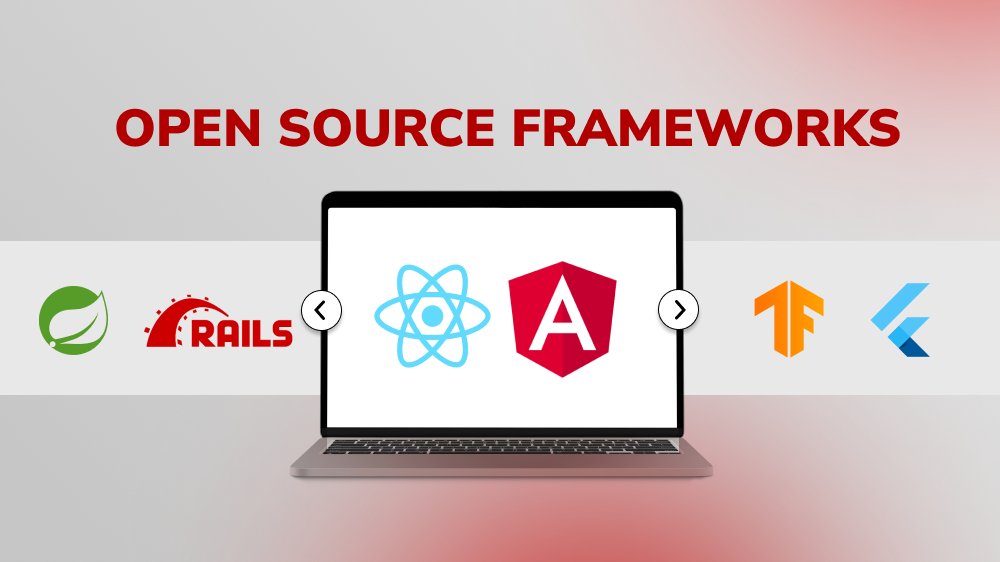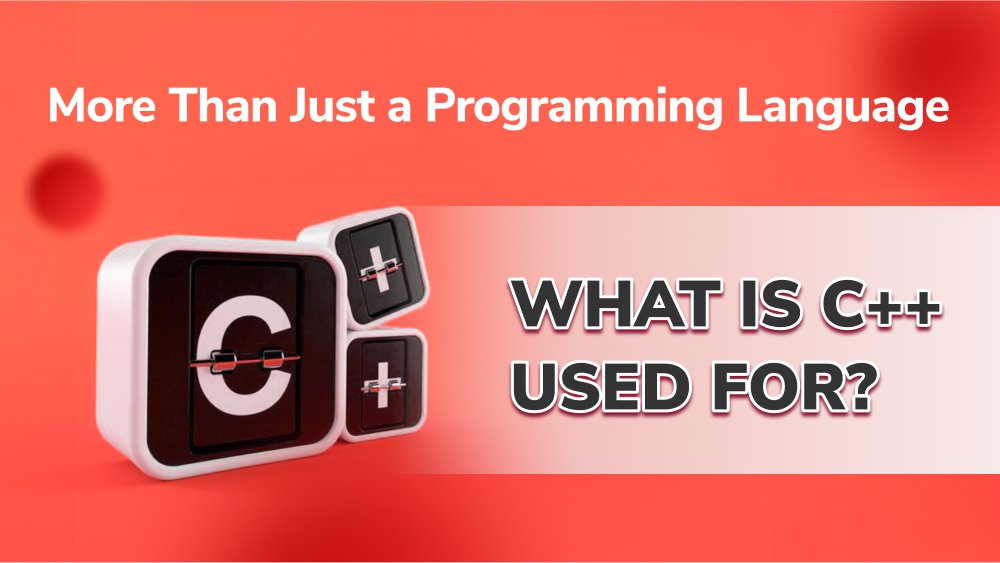Top 6 Programming Languages for Game Development
Here is a list of the top six programming languages to use for game developments. Read this & find out which gaming programming languages are right for you.
Node.js is an open-source, cross-platform IDE JavaScript runtime environment. It is used to run JavaScript outside of the web browser, a feat that makes it possible to run JavaScript on any web browser and most operating systems, including Windows, macOS, and Linux.
The three main components of Node.js are the Google Chrome V8 JavaScript Engine, a runtime environment used to translate JavaScript into readable code; the Node Package Manager, a single language code repository library of more than 2.1 million packages; and the Event Driven, Single-Threaded I/O Model, a unique architecture that uses a main event loop to process JavaScript operations and bonus features to gain the performance, responsiveness, and scalability of multithreading.
The main benefit of a Node JS IDE is that they consolidate all developer tools into one platform. This allows developers to access everything they need to build a Node JS development application from one environment and from one user interface. The most common developer tools to be found in a Node.js IDE include source code editors, smart code completion, graphical debugging, version control systems, and compilers.
Consolidating all tools into one environment allows developers to transition seamlessly from one task to the next, as they don’t have to deal with the problem of each developer tool being disconnected from each other and having its own separate user interface. The resulting arrangement can help contribute to a more productive developer experience.
Even if you are unsure whether PHP vs. Node.js is right for you, most Node JS IDEs support multiple languages, further enhancing their flexibility.
Node JS IDEs help standardize the development process by making sure that every developer on a project is following the same rules, guidelines, and industry best practices. This is achieved through the use of a powerful online code editor (or offline), which has a wide range of built-in features to assist with code writing and editing. One such feature is syntax highlighting, which improves code readability by displaying text, typically source code, in different fonts and colors based on predetermined categories.
Another useful code standardization feature is smart autocomplete. This tool can anticipate what a developer is going to type based on the IDE’s understanding of the programming language and the context in which different functions are used. These code snippet recommendations come in the form of a drop-down text box, where the developer can choose which code snippet best meets their needs. Alternatively, they can dismiss the code recommendations altogether and continue to code manually.
During code editing, developers can use a Node.js IDE to perform code analysis and syntax checking. Together, these features aid in the early identification and resolution of possible code errors. They achieve this by visually highlighting the location of possible code errors and recommending relevant, context-sensitive solutions.
Without the need to manually review code and identify possible errors, this can help speed up development and reduce time to market. Automated error detection can also help identify and isolate possible code errors that a human developer may not see.
Integrations are a major component of Node JS IDEs. They essentially function as a portal where developers can import hundreds, even thousands, of libraries, tools, and packages into their environment. In doing so, this can enhance the functionality of the IDE, allowing developers to personalize the developer experience to suit their needs.
With integrations, developers can download tools to add new features, replace existing features (with better versions of the same features), and leverage the capabilities of leading technology providers, such as AWS (Amazon Web Services) and Google.
Some IDEs come pre-installed with their own libraries and packages to speed up setup. However, to get the most out of third-party integrations, most engineers go to the effort of browsing different marketplaces and creating personalized technology stacks to meet project requirements. Also, since an entire development team can access and collaborate on the same Node.js IDE, that means they will have access to the same technology, which in turn will eliminate the risk of plugin compatibility issues.
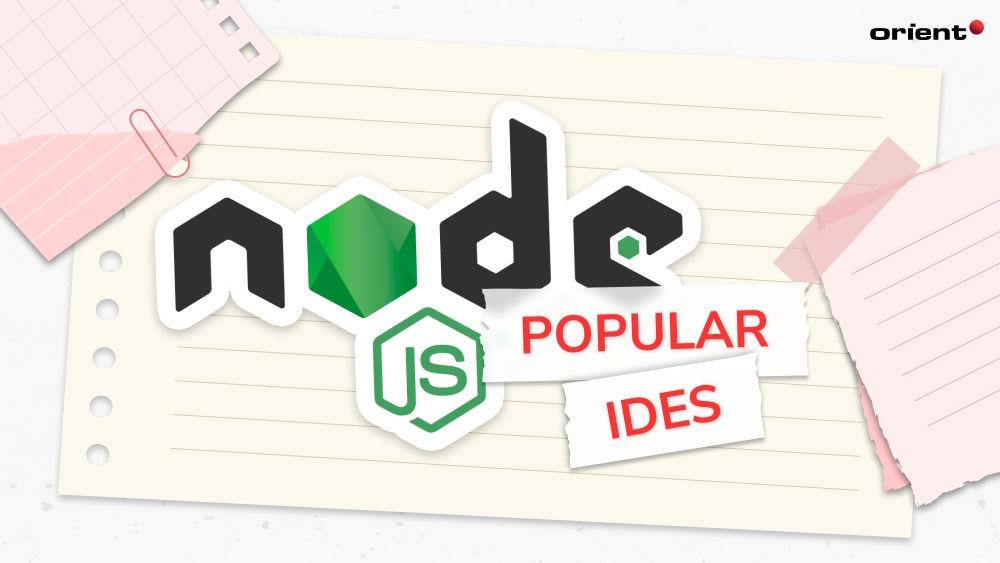
Below is a detailed breakdown of 7 Node.js IDEs that are great for building, testing, and deploying Node.js applications.
Some of these IDEs may be compatible with other programming languages, such as PHP, HTML5, and JavaScript, while other IDEs may provide only native support for Node.js. Regardless, each of these Node.js IDEs has its own unique features and benefits, which work together to help streamline the Node.js application development lifecycle.
Now that that’s out of the way, let’s cover in more detail what makes each of these Node.js IDEs special and which IDE for Node JS is the best for your project.
Eclipse is a cloud-based IDE with a dedicated Node.js plugin. Once the plugin is installed, Node JS developers can access Eclipse from their browser and then type in nodeclipse to open up the Node.js package.
Inside the package, developers will have access to a wide range of developer tools, such as Git integration, smart code completion, an SSH (Secure Shell) terminal, and the ability to customize built-in plugins, as well as import third-party plugins. The key binding editor is another useful feature, as it gives developers the freedom to bind selected functions to whatever keyboard button (or combination of keyboard buttons) they desire.
Koding is a cloud-based, open-source IDE for developing applications in PHP, Ruby, Node.js, and other programming languages. Standard features that come with Koding include key binding, syntax highlighting, collapsible panels, and code previewing. Koding can also send automatic alerts to the team whenever there is a technology stack change so that each team member can be in sync and up to date with the latest updates.
In addition, Koding uses the FUSE-based file system, which means that any source code a Node JS developer types into their terminal will be saved as files and folders on their local machine. As a result, there is no risk of losing data or progress due to unforeseen session timeouts and hosting errors.
Sublime Text is an advanced text editor for Windows, macOS, and Linux operating systems. The latest version, Sublime Text 4, includes a wide array of features. These include context-aware autocomplete, which provides code recommendations based on existing project code; an overhauled UI, which has new Default and Adaptive themes that have cleaner tab styles and the ability to dim inactive panes; and tab multi-select, which allows developers to simultaneously work on multiple projects with split editing.
Visual Studio Code is a free Node.js IDE developed and released by Microsoft. With built-in support for Node.js, Python, JavaScript, and other programming languages, Visual Studio Code is a versatile IDE that is great for cross-platform software development projects. It allows developers to run code on the most prevalent operating systems, including Windows, macOS, and Linux, and it supports live share, Git integration, split views, and Zen mode.
Zen mode is a particularly useful feature, as it lets developers hide as little or as much of the UI as they wish. The result is a distraction-free work environment that is designed to help improve developer focus and concentration.
Another IDE developed by Microsoft, WebMatrix, is a cloud-based IDE that allows developers to build web applications in Node.js. Unlike most other Node.js IDEs on this list, WebMatrix is available only for Windows developers, and it is only suitable for web application purposes.
Outside of these limitations, though, WebMatrix is a powerful web app development tool, one that makes it easy for developers to build beautiful, functional websites through the use of built-in JS templates and third-party open-source applications.
Atom is an open-source Node.js IDE that has a strong focus on assisting with the code writing and editing process.
Self-described as a “hackable text editor,” Atom has four separate UIs and eight syntax themes, where developers can create custom configurations to suit their needs. It also runs on the Electron framework, which allows developers to build cross-platform applications using web technologies.
Brackets is another open-source Node.js IDE, one that specializes in offering advanced text editor features. Such features include inline editing, which allows developers to edit and write code visually without switching between the ‘read-only’ and ‘edit’ views. Other useful features include code folding, which allows developers to selectively hide or view sections of code to improve readability, and command line integration.
Brackets can also be used as an Adobe extension, allowing developers to pull all kinds of design data – i.e., fonts, colors, measurements – from PSD files and then turn it into CSS.
You should now have a deeper understanding of the different Node.js editors that are available to you. Whether you are a Node.js developer or you are a client wanting to outsource your Node.js development services, then this information will help you in many ways.
For developers, it will help you choose the right Node.js editing tools for the job. And for clients, it will help you learn more about the team you plan to hire, including their approach to software development, the type of technology that they use and the business advantages of working with them.
Contact us today for more information about Orient Software’s Node.js development or any other services.
Here is a list of the top six programming languages to use for game developments. Read this & find out which gaming programming languages are right for you.
Curious about the pros and cons of open-source frameworks? Discover the key benefits and risks that come from your familiar tools.
Are you curious about the differences between C# and C++? Take a look at the key differences and make an informed decision in this comprehensive comparison for beginners.
This post will give you crucial factors to consider and top recommendations for a programming language speed comparison. Check it out now.
Get the answer to “What is C++ used for? Discover the surprising versatility of this powerful programming language.