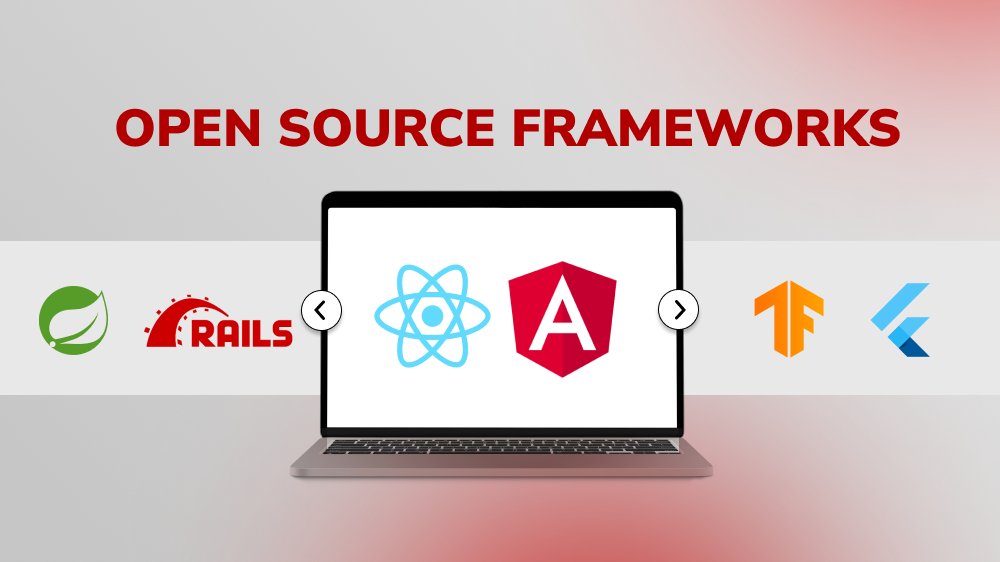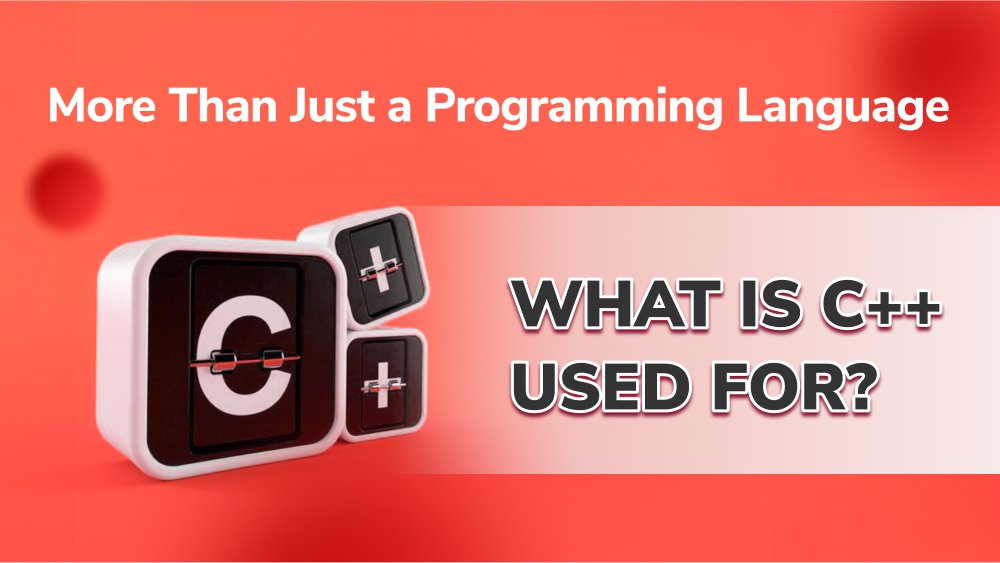Top 6 Programming Languages for Game Development

Content Map
More chaptersThe gaming industry is intriguing to many developers, both experienced ones and newcomers. When developing games, the first thing to do is to pick a suitable programming language. There are plenty of choices out there that can be used for video game development. Which one shall we opt for?
What Makes a Programming Language Good for Game Developers?

It is true that there is a plethora of programming languages, and many of them are all-time favorites of software developers. However, not every language is made for game programming. Then, what is the best game development language? The answer to that question will depend on your needs and what you want to accomplish with your own games.
Here is a list of things that can help determine which programming language for game development is most suitable:
- How easy is it to use?
- The size of the community.
- The game engines that support it.
- The availability of tutorials online.
Let’s go through the list and discuss each aspect to get a better idea of what makes the best programming languages for game development.
Types of Games

When considering a programming language to develop your game, you need to think about the type of games you would like to make.
Platforms

Some coding languages are more effective for game development on specific platforms.
Here are common ones:
- Mobile games
- Web games/web-based games/ browser-based games
- Console games
- Desktop games
- Etc.
Think about which platform you would like to target. Then, research the relevant game coding languages for selected platforms. In addition to platforms, factors like game logic, complexity, or genre also influence your choice in the development process. For example, multiplayer games may require a specific language, while other languages are better suited for building complex games (E.g., RPG ones). Offline or online game development is an important factor to consider as well.
2D Vs. 3D Games
The graphic style you want to develop in your product also has a big role in deciding which game coding language to use.
2D games are typically easier to make, and this is where most indie developers start. However, if you’re planning on making a lot of 2D games, choose a programming language best suited for creating those types of games.
If you want to make 3D games, picking the right programming language will be more complicated because there are many options.
Six Good Choices of Game Programming Languages

Now is the time for some top programming languages you should consider using for your game design and development project.
C++, a Great Choice for Game Development
C++ is the daddy of programming languages and is an excellent choice for game-making. C++ is an object-oriented programming language.
One advantage of using C++ over other game programming languages is its lower level; it gives you more control over program execution and memory management. This also makes C++ faster than a more high-level general-purpose programming language.
How Easy Is It to Use?
C++ is a complex language to learn, but it pays off in the end. Of course, it takes time to master all the ins and outs of C++. That’s not to say that other programming languages are much more straightforward, though.
The Community Size
The size of the community is definitely on the big side; there are plenty of resources available online if you get stuck. There are tons of video game programming tutorials on the web that you can make use of them for learning purposes.
Game Engine Support
C++ is supported by many game engines like Unreal Engine, Ogre 3D, and CryEngine, just to name a few.
Unreal Engine is a game engine used by the majority of AAA games out there. It supports DirectX 9, 10, 11, and 12 for Windows, Xbox, and PlayStation. It has full source code access and is updated regularly by the developers.
Ogre 3D is an open-source graphics engine written in C++ and uses C++ as the scripting language. Features include scene management, rendering, collision detection, among others.
CryEngine is a cross-platform game engine developed by Crytek. It also uses C++ as its scripting language and includes an impressive list of features: the multiplayer mode, support for DirectX 11, pathfinding dynamic shadows, and much more.
2D or 3D Game?
C++ is well suited for both 2D and 3D games. If you’re planning to make a 2D game, you could consider other programming languages like C# or JavaScript. However, if you plan to make a 3D game with C++, then the sky is the limit.
C# for Game Programming

C# is a valuable language for game development and has several advantages that make it a great choice. It can be used by game programmers who are more familiar with C++ because it’s similar but less complicated.
It is an object-oriented programming language like C++ and Java. It’s also compiled into byte code, which makes it more high level. It has the advantage of being cross-compatible with most game development platforms out there.
How Easy Is C# to Use?
C# is a straightforward programming language to learn. In addition, the syntax is very similar to C++, which makes it an attractive option for experienced programmers who are looking for something new.
C# is also a good programming language for beginners because you can use Visual Studio as your IDE (Integrated Development Environment) and will have access to thousands of tutorials that help new programmers learn the language faster.
The Community Size
The size of the community is pretty big, so finding answers or support when you get stuck should not be difficult.
Game Engine Support
C# has support from many popular game engines like Unity 3D, MonoGame, and more.
Unity 3D is a cross-platform engine that uses Mono as its scripting language. It includes an impressive list of 2D/3D capabilities, pathfinding, occlusion culling, and more. Unity also has full source code access and is updated regularly by the developers.
MonoGame is a cross-platform open-source implementation of the Microsoft XNA 4 Framework. It uses C# as its scripting language and receives updates regularly from the development team.
2D or 3D Game?
C# and Unity both support both 2D and 3D game development. It’s also a good starting point for programmers who want to make simple games (2D) because it’s less complicated than C++. However, Unity also has excellent 3D features for more advanced game development.
JavaScript, a Good Choice for Web Game Programming

JavaScript is one of the most popular programming languages globally and ranks very high on many programming lists. Its features include dynamic typing and first-class functions, and it has a very easy-to-read syntax.
JavaScript has a variety of uses and can be found everywhere, including web pages and servers. It is even becoming popular on embedded devices like the Raspberry Pi. In addition, JavaScript is an easy language to learn because the syntax is straightforward.
How Easy Is JavaScript to Use?
JavaScript is one of the easiest programming languages to learn. The syntax is straightforward to understand, and it’s perfect even for complete beginners. In addition, there are so many resources available online, like tutorials, guides, books, and more, that can help you learn JavaScript in no time flat.
The Community Size
There are a lot of programmers who know and use JavaScript, which means it has a large community. Therefore, the chance of getting stuck is minimal because there are many people you can contact for help.
Game Engine Support
JavaScript has support from several game engines, including Impact, LÖVE, and Crafty.js, just to name a few.
Impact.js is a JavaScript game engine that features a fast, lightweight core with a good suite of inputs, sound, and physics. In addition, it supports several features from HTML5, including Web Sockets, and has full source code access.
LÖVE is a framework similar to Cocos2d or MonoGame but has SVG rendering instead of OpenGL. It also includes an API called LOVE2D which can be used with JavaScript. There are many tutorials available for this engine, and it’s compatible with Windows, Mac, Linux, Android, and iOS.
Crafty.js is an open-source JavaScript game engine that’s under active development. It features many of the essential functions you’d expect in a game engine, like rendering, audio, physics, and more.
2D or 3D Game?
JavaScript is mainly used for 2D game development because of its limited support of 3D graphics. However, with the right engine, you can develop games that have both 2D and 3D elements.
Java, the Object-Oriented Programming Language for Games
Java is a prevalent language and is often used for app development, such as games. It’s also an object-oriented language similar to C++, which makes it very easy for programmers who are familiar with that language.
Java is an excellent choice because of its portability, and this means you can quickly deploy your game across different platforms without much trouble. The Java Virtual Machine (JVM) is used to run the bytecode, which makes it compatible with almost any platform.
It also has many tools available for development, including IDEs and software libraries.
Is Java Easy to Use as a Programming Language for Game Development?
Java is not the most accessible language to learn because there’s a lot of syntax and rules to follow. However, Java is still one of the most successful programming languages globally and has a vast community. This means there will be a lot of resources if you ever get stuck.
The Community Size
Java is a popular programming language globally, so it has an extensive community. There are many people you can contact for help because of this factor. It’s also good to find resources when you get stuck on something since there are lots of books, tutorials, and guides online.
Game Engine Support
Java has good support from many game engines, including LibGDX and jMonkeyEngine. LibGDX is an open-source, cross-platform engine that uses Java as its scripting language. It’s capable of rendering 3D graphics, has network support, and more.
jMonkeyEngine is a 3D open-source game engine that runs on Java. It uses the LWJGL (Lightweight Java Gaming Library), which is compatible with iOS, OS X, Linux, Windows, WebGL, Android, and HTML5.
2D or 3D Game?
Java is mainly used for 2D game development, and it’s not as good at 3D games. However, some engines like jMonkeyEngine can be used for both types of games.
Lua, a Video Game Programming Languages Contender

Lua is another excellent choice for game development and can create 2D and 3D games. Lua is also beneficial because it’s lightweight and fast, making it perfect if you’re making heavy use of scripting in your game.
Lua is a good choice when it comes to scripting in your game because of its simple syntax. It only uses 30 keywords, and the language has very few rules. This means you can get started with Lua quickly without much trouble.
Is It Easy to Learn?
One reason why this language ranks high on the list is that it’s easy to learn. So, whether you are an expert programmer or not, you can still pick it up. In addition, it has a low learning curve and is helpful for programmers from other programming languages like JavaScript or Python.
The Community Size
Lua has a small community, so it’s hard to find support if you get stuck on something. This doesn’t mean there isn’t any help available, just that you have to be more proactive in finding it.
Game Engine Support
Lua has good support from game engines, many of which are open-source. For example, Crystal Space 3D is a free engine that uses Lua for scripting and rendering with OpenGL.
One game engine that uses Lua as its base language is Solar2D (previously called Corona SDK) which you can use to create 2D games. Solar2D is a free and open-source engine, so you can access their complete source code and learn from it.
2D or 3D Game?
Solar2D is great for 2D games but can’t be used for 3D games. It’s also worth mentioning that you can use Lua as a scripting language in your 3D games, though C++ or C# may be better options.
Python

It is a general-purpose programming language that’s easy to learn and use, making it ideal for beginners. In addition, it has an extensive library of pre-built modules so you can get started right away with game development.
Is It Easy to Learn?
The best thing about Python is that it’s straightforward to pick up, especially if you’re coming from another programming language. So, it’s such a good choice if you want to get into programming but don’t have a lot of experience.
The Community Size
Python has one of the largest developer communities, which means there are many resources for beginners to use when they get stuck. It’s also easy to find libraries and other tools that can speed up game development. Many game developers use Python because it’s easy to use and fast.
Game Engine Support
Python has good support from game engines, some of which are open-source, like Pygame and Panda3D.
Pygame is a Python wrapper for SDL (Simple DirectMedia Layer), so it can create both 2D and 3D games. Thus, you can use it in your Python scripts to create games that target various platforms.
Panda3D is a 3D engine with Python bindings and can be used for 2D and 3D games. One advantage Panda3D has over Pygame is its API, which makes it easy to make calls to render graphics or play sounds.
2D or 3D Game Development?
Pygame and Panda3D are both good for 2D games. However, if you want to make a 3D game, Panda3D is better because it’s more optimized as a 3D engine.
In addition to the mentioned options above, you can consider many other different languages. For example, Swift, Rust, and Go.
Which Is the Best Programming Language for Game Development to Use?
Choosing a programming language for gaming is not easy. It depends on your preferences and which language you’re most comfortable with.
Start with something easy, like Python or Lua, so you can get comfortable with the language before moving on to more complicated programming languages.
If you are new to programming altogether, I recommend learning Python because it’s straightforward to learn and use.
Unity (with C#) or Unreal Engine (with C++) are excellent choices for advanced game programmers. I would only recommend C++ if you already have experience with it, though.
I hope this article was helpful. Good luck and happy coding!
If you need a partner to accompany you on the journey of game development, reach out to Orient Software. With years of experience in custom software development, we have a dedicated team of experts and technical talent to give advice, guidance, and support as you explore the world of software development as well as game development. Talk to us now.