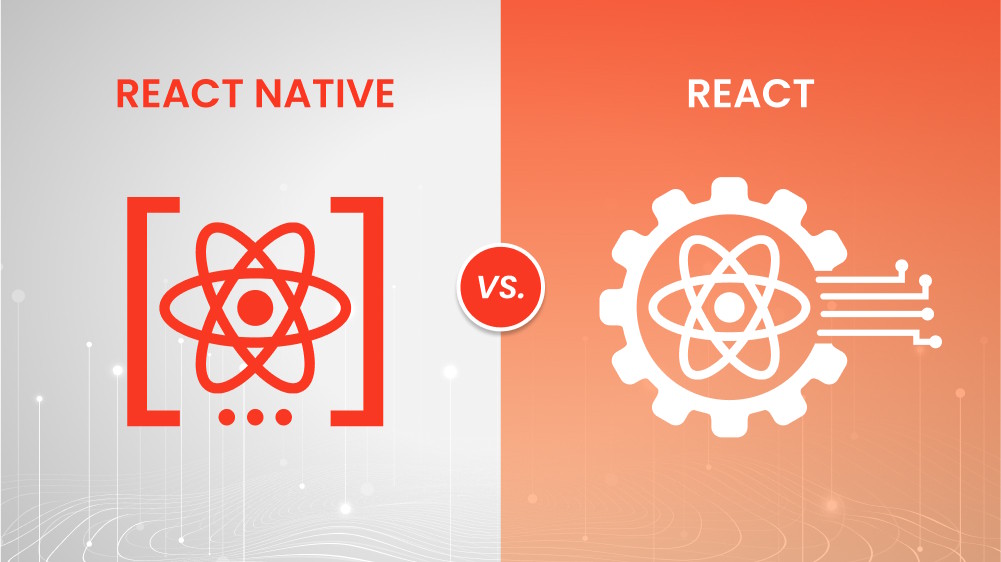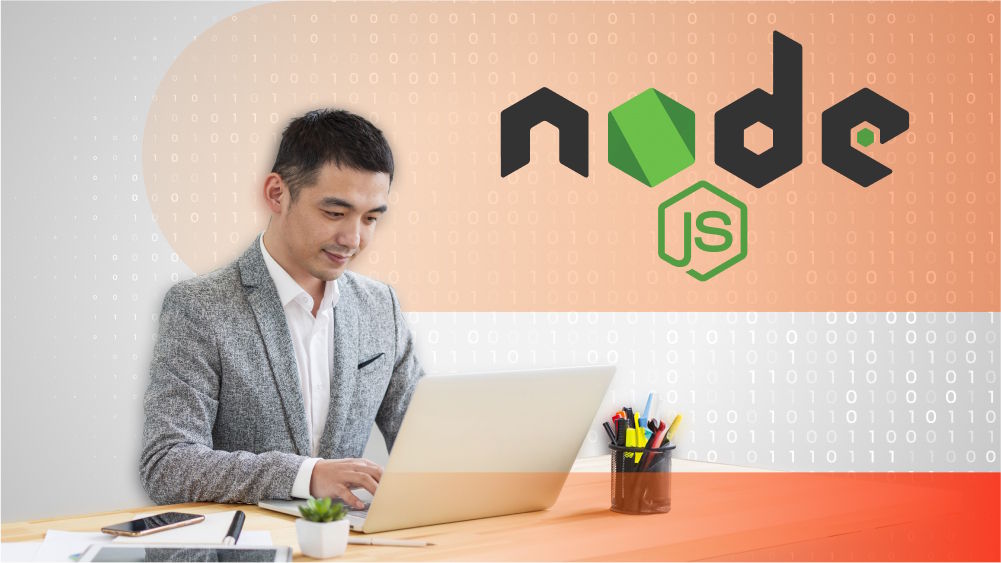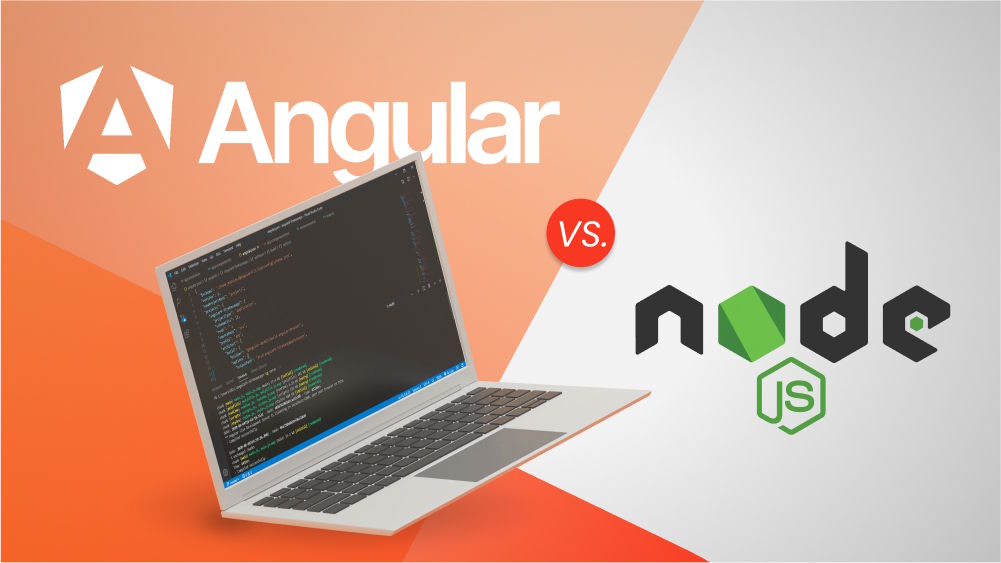TypeScript vs. JavaScript: What's the Difference and When Does It Matter?
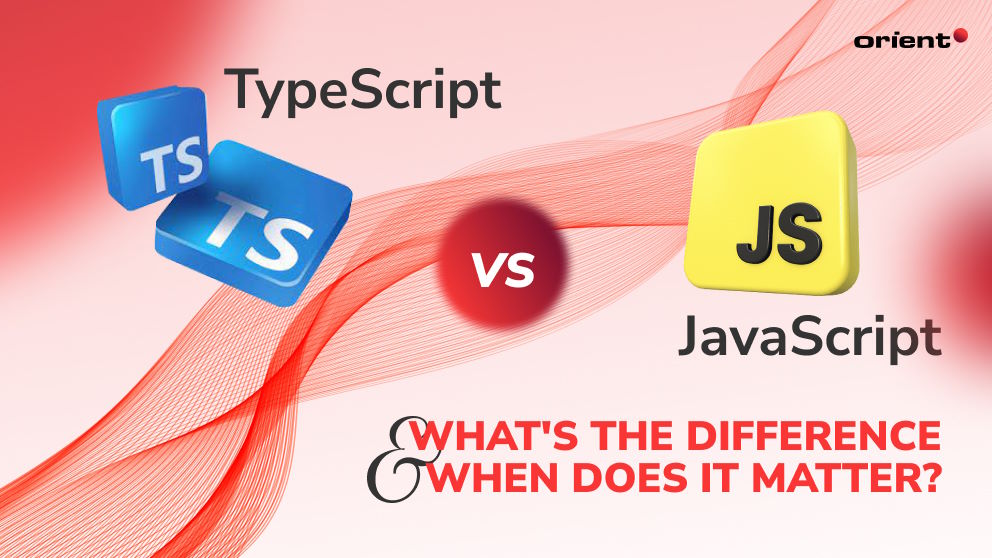
Content Map
More chaptersTypeScript is a superset of JavaScript that adds class-based object-oriented programming features and optional static typing to the language. Over the past few years, it has grown significantly in popularity among large-scale JavaScript projects.
However, for many developers just getting started with JavaScript language, the differences between it and TypeScript language can be unclear. Is TypeScript just a different syntax for the same language? Or does it offer meaningful advantages over plain JavaScript?
In this article, we will discover the key differences between TypeScript vs. JavaScript and discuss when and why you may want to use one over the other. We’ll look at TypeScript’s static type system and how it can help catch errors early. We’ll also cover TypeScript’s improved support for object-oriented patterns and how it aids code organization in large codebases.
By understanding TypeScript’s features and how they compare to JavaScript, you’ll be better equipped to decide if adopting it makes sense for your particular project needs and development style. Let’s dive in and compare these two closely related yet distinct languages.
JavaScript: The Fundamentals

JavaScript is one of the most popular scripting languages that allows coders to implement complex features on a web development project. It was initially designed to add interactivity to HTML on the web, like validating forms or displaying pop-ups. At its core, JavaScript is a dynamic, weakly typed, prototype-based scripting language. This means that it does not require variables or objects to be declared with specific types and allows dynamically changing types after declaring them.
Some key features and characteristics of JavaScript include:
- Lightweight and interpreted: JavaScript code is interpreted just in time rather than compiled. It is designed to be lightweight, so it can be easily embedded in other technologies like HTML.
- Client-side scripting: JavaScript was designed for client-side scripting, meaning it allows the development of the behavior of web pages within a browser.
- Dynamic language and weak typing: As mentioned, JavaScript is dynamically typed and does not require variable declaration with types. Types are automatically assigned.
- Prototype-based: JavaScript uses prototype-based inheritance, where objects inherit properties directly from other objects.
- Asynchronous and event-driven: JavaScript is typically used to respond to user interactions and web page events asynchronously without interfering with user experience.
Some common uses of JavaScript include form validation, dynamic updates on webpages, interactive elements like sliders and lightboxes, animations, and single-page applications. It is also used in front-end frameworks like React, Angular, and Vue.js. Due to its ability to add interactivity to web pages without page refreshes, JavaScript has become one of the most popular and widely implemented programming languages across the web. Its use continues to grow in both front-end and back-end development.
Introducing TypeScript
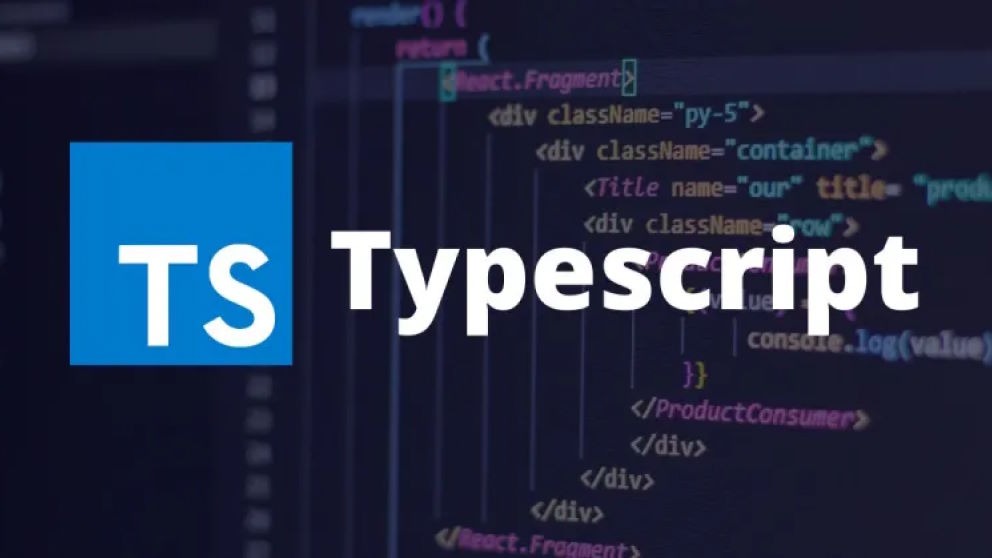
TypeScript, developed and maintained by Microsoft, is an open-source programming language. It is a strict syntactical superset of JavaScript and primarily provides optional static typing, classes, and interfaces. TypeScript code gets compiled into pure JavaScript code, so it can run anywhere JavaScript runs - in browsers, Node.js, and Native mobile apps.
Moreover, it can take advantage of accessing JavaScript libraries such as Jest, React, or Lodash. The main goal of TypeScript is to provide tools to aid the development of JavaScript applications without fundamentally changing JavaScript itself. This allows leveraging the latest JS features while adding optional types for scalability and APIs.
Some of the key advantages TypeScript provides over plain JavaScript include:
- Optional static typing for type safety and to catch errors early
- Interfaces for API consistency
- Classes with inheritance for object-oriented patterns
- Modules for better organization
- Tooling and compilation support for large projects
- Backward compatibility with JavaScript for existing codebases
- Popular IDE features like auto-completion, refactoring, etc.
TypeScript is often described as an object-oriented programming language because it introduces object-oriented programming concepts like classes, interfaces, inheritance, and encapsulation. These concepts allow developers to structure their code in an object-oriented manner, organizing functionality into reusable and modular components.
However, it’s important to note that TypeScript itself is a superset of JavaScript, which is a multi-paradigm language that supports both functional programming and object-oriented styles. TypeScript extends JavaScript by adding static typing and additional features to enhance object-oriented programming capabilities.
In summary, while TypeScript is not a standalone object-oriented programming language, it provides developers with the tools and features to write code in an object-oriented style and leverage object-oriented programming principles for building robust applications.
What Is the Difference between TypeScript and JavaScript?
Static vs. Dynamic Typing
One of the biggest differences between TypeScript and JavaScript is that TypeScript utilizes a static language, whereas JavaScript employs a dynamic one.
In a statically typed language like TypeScript, variables have an explicit type such as string, number, boolean, etc. This allows the TypeScript compiler to catch errors and bugs early during compilation. JavaScript uses dynamic typing, meaning variables can change types at runtime. This makes JavaScript more flexible but also increases the risk of runtime errors.
TypeScript’s static typing speeds up development by providing code completion, refactoring, and easier debugging. But it also requires declaring types in your code, which can feel verbose. With dynamic typing, JavaScript is better suited for rapid prototyping and smaller programs.
Compiled vs. Interpreted
TypeScript code must be compiled into JavaScript to run in the browser. The TypeScript compiler converts a .ts file into an equivalent .js file that browsers can interpret.
JavaScript is an interpreted language, meaning the JS engine executes the code line by line each time it runs. TypeScript’s compilation step catches many errors before the code reaches production. The compilation also improves performance compared to pure interpretation.
The downside is TypeScript introduces a build step compared to directly running JavaScript. For simple scripts or web pages, skipping compilation can be more efficient. Large web apps gain a lot from TypeScript’s pre-execution bug-catching.
Additional TypeScript Features
TypeScript includes many additional features not found in plain JavaScript, like interfaces, enums, generics, and more. These expand the coding possibilities, especially for object-oriented programming.
For example, interfaces provide a contract for functionality that classes must implement. Generics allow the creation of reusable components. Enums limit values to a defined set. These features give TypeScript more expressiveness for big projects.
But more concepts can also increase complexity. JavaScript’s simplicity lowers the barrier to entry. Evaluate if TypeScript’s advanced features provide tangible benefits or just add complexity.
Tooling and IDE Support
TypeScript has rich IDE support, like Visual Studio and Visual Studio Code. The combination of static typing and compilation creates a first-class developer experience. Code completion, inline documentation, and reliable refactoring are huge productivity boosters.
JavaScript can be used in IDEs, but the IntelliSense and tooling support isn’t as robust. The looseness of dynamic typing makes providing the same level of tooling support more difficult. Here, TypeScript’s strictness becomes an advantage.
In summary, TypeScript supports large application development through static typing, compilation, advanced features, and tooling support. But also consider the tradeoff in complexity. For simple uses, JavaScript may be the better fit. Evaluate the differences based on your specific project needs.
When Does It Matter: Use Cases for TypeScript and JavaScript
Projects Where TypeScript Shines
TypeScript excels in certain use cases where its features provide significant benefits:
- Large-scale projects: TypeScript’s static typing and type-checking capabilities make it well-suited for large-scale projects with complex codebases. The ability to catch type-related errors during development helps maintain code quality and reduces potential bugs in production.
- Team collaboration: TypeScript’s static typing aids in improving collaboration among team members working on the same codebase. It provides clear interfaces and contracts, making it easier for developers to understand and interact with each other’s code.
- Code maintainability: With TypeScript’s static typing, refactoring and code maintenance become more manageable. The compiler flags potential issues, allowing developers to make changes confidently without introducing unintended side effects.
- Object-oriented programming: TypeScript offers robust support for object-oriented programming patterns and concepts. It provides classes, interfaces, inheritance, and encapsulation, making it an attractive choice for projects that heavily rely on object-oriented programming principles.
Situations Where JavaScript is Preferred
JavaScript remains a valuable choice for various scenarios where its dynamic nature and flexibility are advantageous:
- Prototyping and small projects: JavaScript’s dynamic typing and loose structure make it ideal for quick prototyping and smaller projects. It allows developers to rapidly iterate and experiment without the overhead of static type annotations.
- Web scripting and front-end development: JavaScript is the industry standard language for web scripting and front-end development. It enjoys comprehensive browser support and has a vast ecosystem of frameworks, libraries, and tools, making it the go-to choice for building interactive web applications.
- Quick scripting and automation tasks: JavaScript’s lightweight and interpreted nature makes it convenient for scripting tasks and automation. It can be easily executed in various environments, such as command-line interfaces or server-side scripting.
Factors to Consider When Choosing Between the Two
When deciding between TypeScript and JavaScript, several factors should be evaluated:
- Project requirements: Consider the specific needs of the project, including its size, complexity, scalability, and expected lifespan. TypeScript’s static typing may offer advantages in certain contexts, while JavaScript’s flexibility may be more suitable for others.
- Development team’s expertise: Assess the skill set and familiarity of the development team. If the team has experience with TypeScript or strong JavaScript proficiency, it can influence the choice of language.
- Ecosystem and tooling: Evaluate the availability and maturity of frameworks, libraries, and tools for each language. Consider the ecosystem’s support for the project’s requirements, including third-party integrations and community resources.
- Time and budget constraints: Take into account the project timeline and budget. TypeScript may require additional time for type annotations and a learning curve, while JavaScript’s dynamic nature can provide faster development cycles.
In conclusion, choosing between TypeScript and JavaScript depends on the specific use case, project requirements, team expertise, and other factors. Understanding the strengths and considerations of each language helps make an informed decision that aligns with the project’s needs and objectives.
If you are seeking expert assistance for your software development projects, consider Orient Software. Our team consists of experienced professionals proficient in both JavaScript and TypeScript. We offer comprehensive software development services tailored to meet your specific requirements. Whether you need assistance with large-scale projects, web development, or quick scripting tasks, our experts can provide the expertise and support you need.
Don’t hesitate to reach out to Orient Software to discuss your project and explore how our team can help achieve your software development goals. Make an informed decision and partner with Orient Software for reliable and efficient software development solutions.