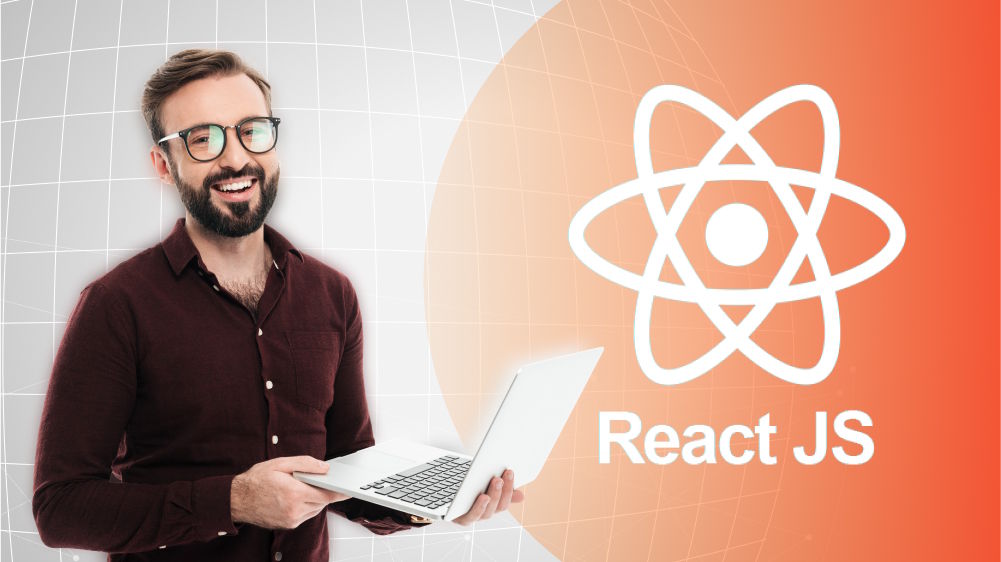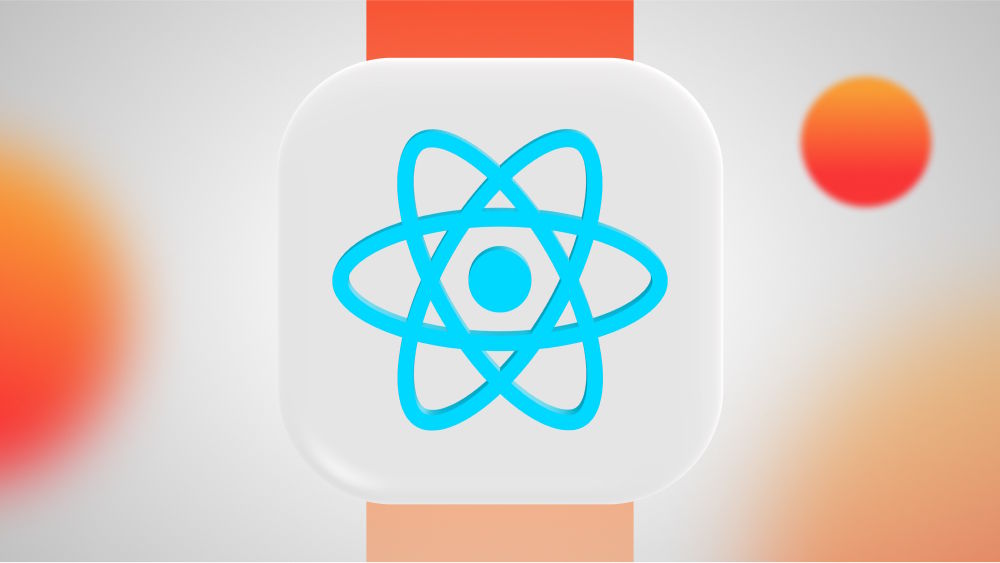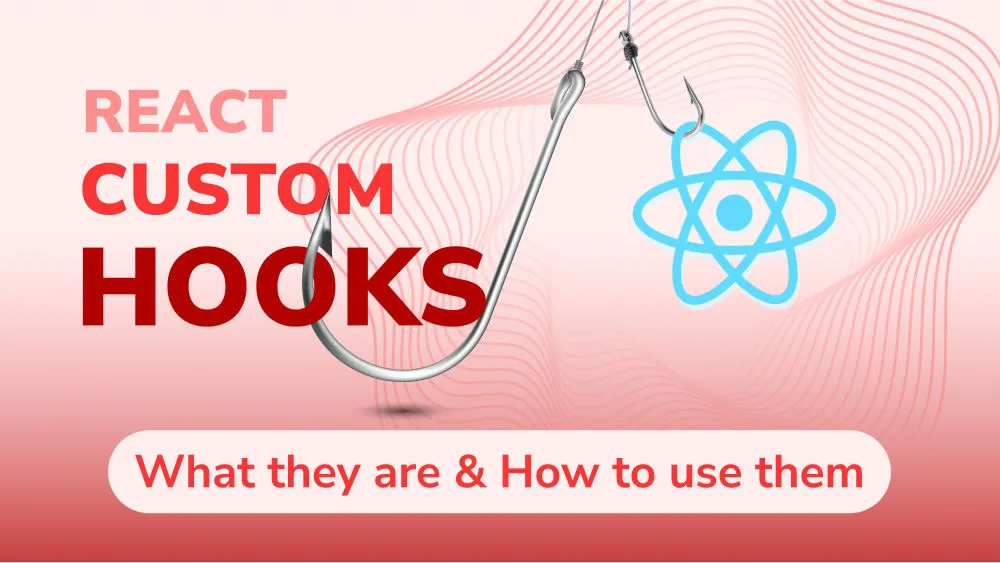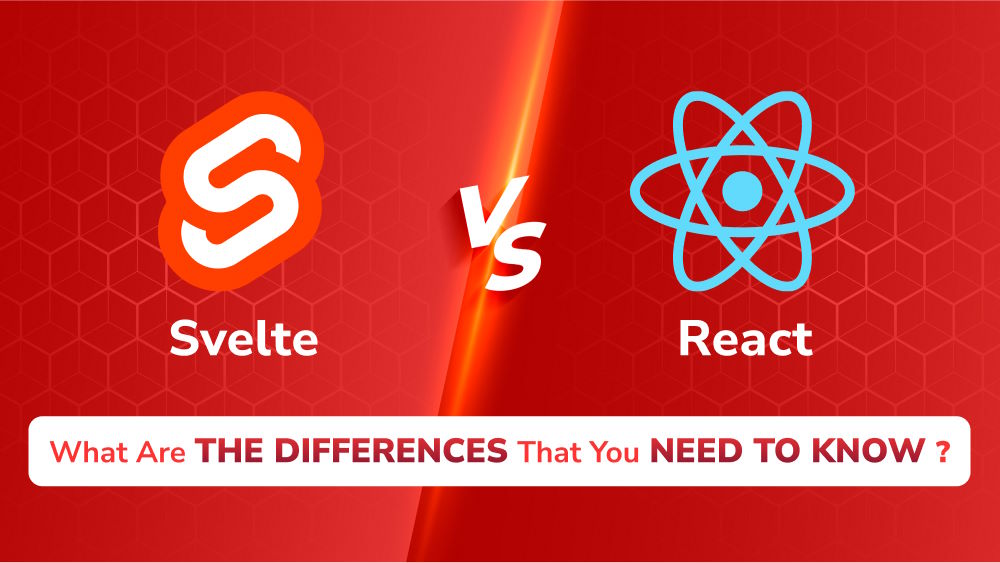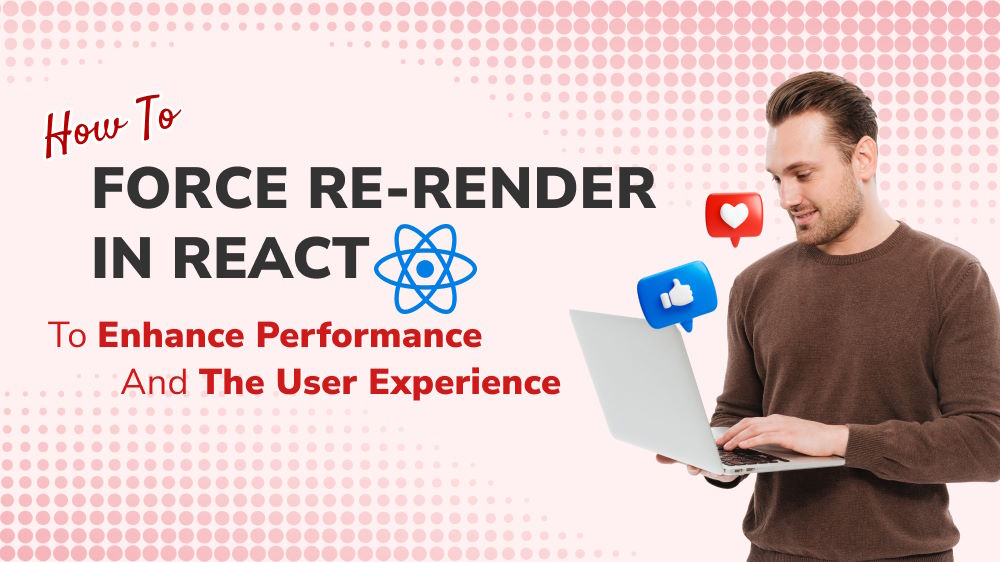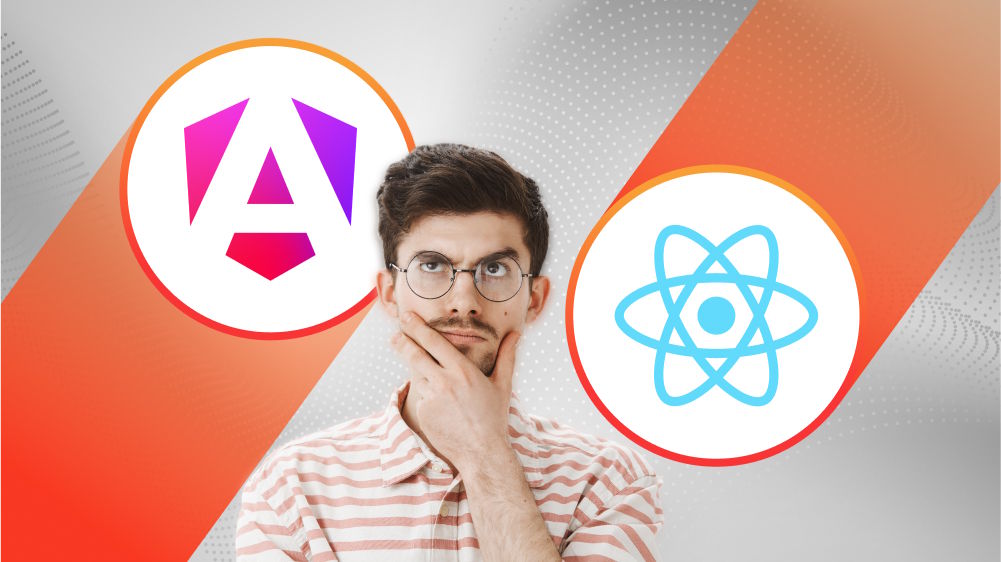Six Recommended IDE Editors for React Developers
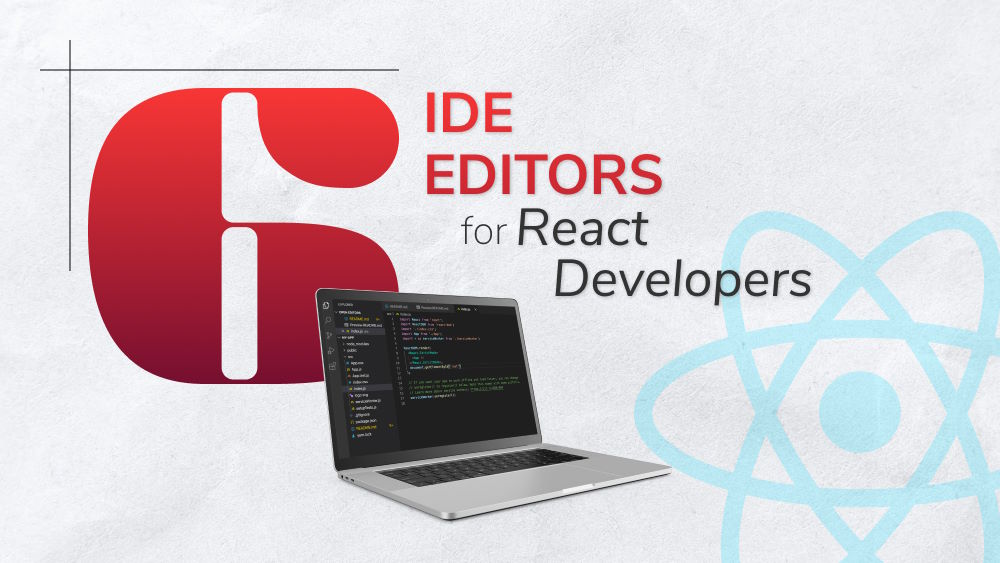
Content Map
More chaptersReact IDE editors are a useful way to quickly access native React features and take advantage of IDE-exclusive functions, such as custom browser simulators for previewing React web apps in real time. The only catch is there is a lot to choose from, and it can be hard to know which one is the right choice.
In this post, you will learn what React is, what an IDE is, and what React IDEs are available right now.
What is React?
React is a free, open-source programming language released by Meta (formerly Facebook) on May 29, 2013. It is a popular front-end JavaScript library for building UIs (User Interfaces) in web development and mobile app development. As a component-based language, React developers use independent, reusable code snippets to build all kinds of UI elements, such as tables to display data sets and autocomplete to predict text input.
React components come in two main types: Functional components, which work like JavaScript functions (blocks of code designed to perform specific tasks), and Class components, which can track the state and lifecycle of a React component. React 16.8 introduced Hooks, allowing Function components to access state and other React features rendering Class components largely obsolete.
What is an IDE?
An IDE (Integrated Development Environment) is software that combines multiple developer tools into one GUI (Graphical User Interface). They enable developers to perform several tasks in a single application – write and modify code, debugging tools, compile, integrate plugins, use command line tools, and work with other programming languages – on an interactive user interface.
In doing this, developers can collaborate simultaneously on the same project and in the same unified development environment, thereby removing siloed departments. IDEs also help boost developer productivity by including shortcuts through hotkeys, providing fast access to previously manual processes with keyboard button combinations.
6 Best Integrated Development Environment Tools for React
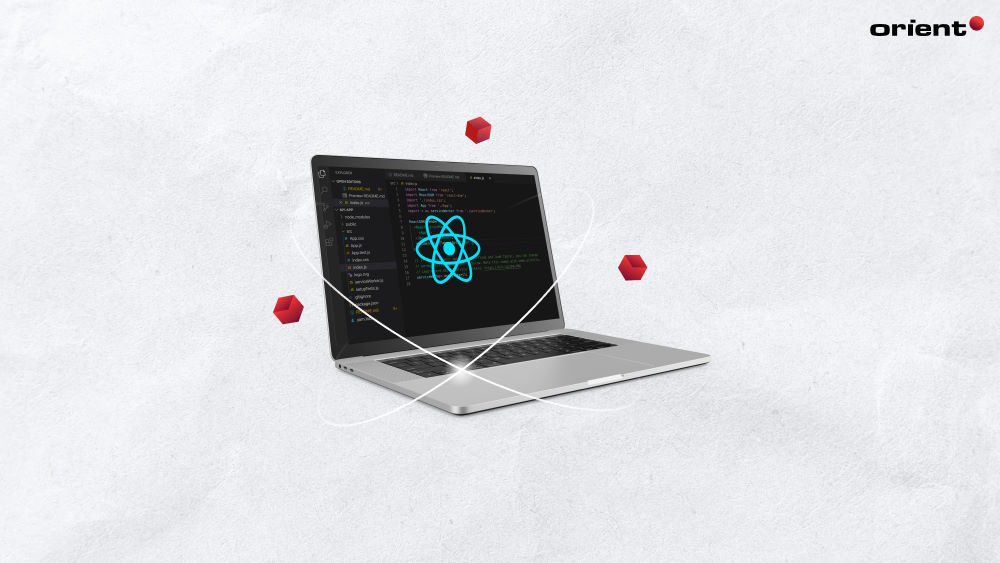
Below is a detailed breakdown of the six best IDE for React developers. While many of these IDEs support multiple programming languages, they are particularly useful for React, as they help enhance the developer experience by providing cleaner user interfaces, code auto-completion, built-in support for package managers, and customizable workflows.
VSCode (Visual Studio Code)
Visual Studio Code is a multi-language, cross-platform IDE released by Microsoft. Available on the Windows, Linux, and Mac operating systems, VSCode supports React and other programming languages, including JavaScript code, Node.js, TypeScript, and more.
One of VSCode’s best features is IntelliSense, an advanced code editor featuring parameter info, member lists, quick info, and – best of all – intelligent code completion.
By combining predefined knowledge of React language semantics with real-time source code analysis, VSCode recommends possible code completions based on the characters typed out. Viewing the quick info window provides in-depth explanations of what each recommended code completion does, allowing for faster coding while preserving informed decision-making.
CodeSandbox
CodeSandbox is a browser-based IDE where software developers can write code without installing React.js, React Native, or other third-party software on their devices. It supports many built-in templates to enhance React functionality, such as React with TypeScript, which allows for variable checks, reducing the risk of assigning the wrong types to variables.
Another great feature in CodeSandbox is the built-in preview window. As developers type, they get a clear vision of what their code is doing, helping them better understand how their application will look and perform.
Atom
Atom is a free, open-source code editor made by GitHub. It is notable for being easy to set up and use, with no convoluted, multi-layered installation steps. This makes it appealing to novice developers learning React for the first time and time-poor businesses quickly onboarding new developers to meet tight deadlines.
Aside from being instantly accessible, Atom is highly customizable, giving developers the freedom to personalize their environment to meet their needs. The built-in package manager makes searching for familiar packages easy and building custom packages just as simple.
Reactide
Reactide is a React-exclusive IDE that focuses specifically on the web app development process. Featuring an integrated Node server and custom browser simulator, developers can live to reload, track changes, and prototype React components in one place; no need to toggle between the IDE and browser to preview the results.
Available in Windows, Debian, Ubuntu, and macOS, Reacticide is open-source and free to use.
Codux
Codux is a relatively young IDE built and distributed by the software development company Wix. Made exclusively for React development, Codux features a unified code generation editor and visual interface, allowing developers to build and preview components without leaving the IDE.
Codux is also fully compatible with Git, so any changes made to local file formats will be reflected in the associated Git database. Developers can also use Git to go back and review a specific change if needed. The beta version of Codux is free to use for now; the full release will be paid.
Sublime Text
Sublime Text is a popular cross-platform text editor that has multiple language support, including React. Featuring syntax highlighting and code folding, developers can easily distinguish between different sections of code editing with unique color combinations, as well as manage large volumes of text by viewing only the sections they are currently working on.
Another great feature in Sublime Text is the distraction-free mode, which helps improve developer focus by enlarging the window to full screen and hiding selected UI elements. It also has cross-platform support, enabling developers to collaborate regardless of operating system.
Choosing the Right React IDE
As one of the more challenging programming languages out there, it’s no surprise there are so many React IDE editors to choose from. Hopefully, this will give you a better understanding of what options are available and what makes each one unique. Learn more about Orient Software’s software development services and experience with React and other technologies.