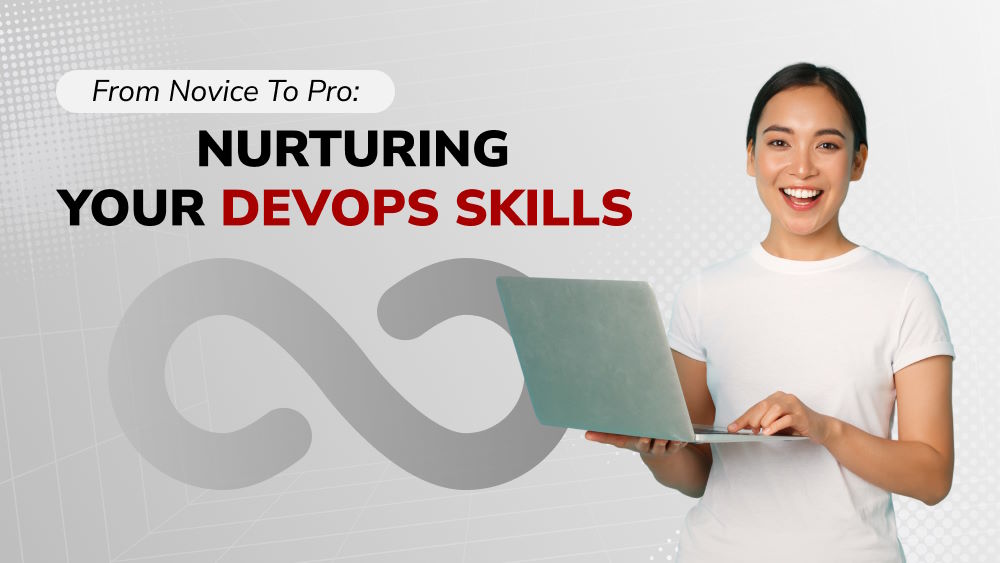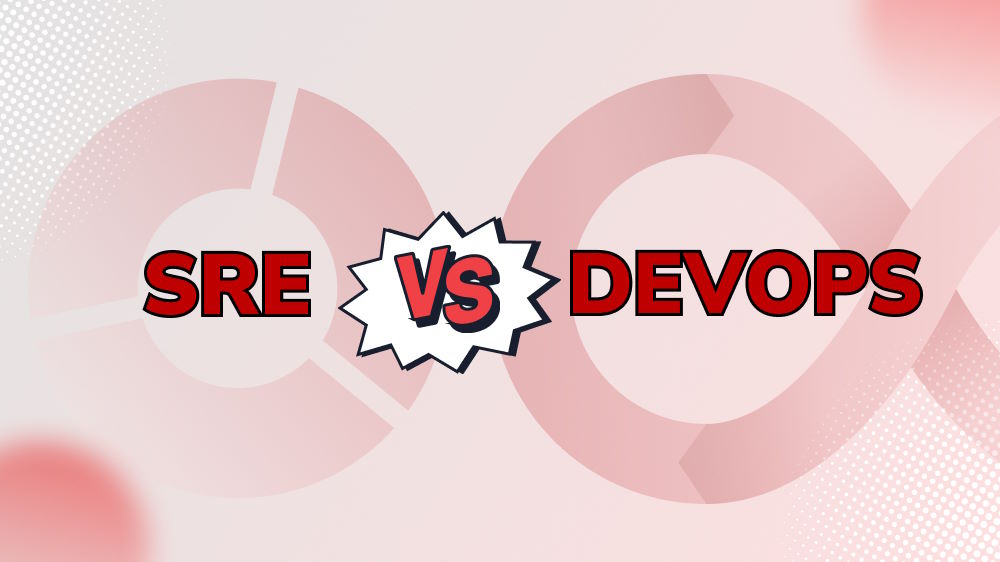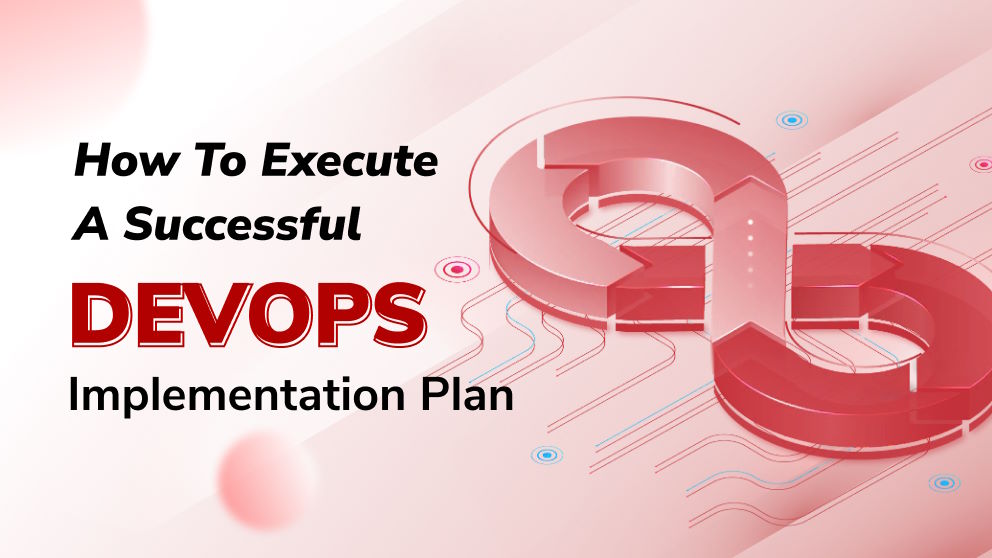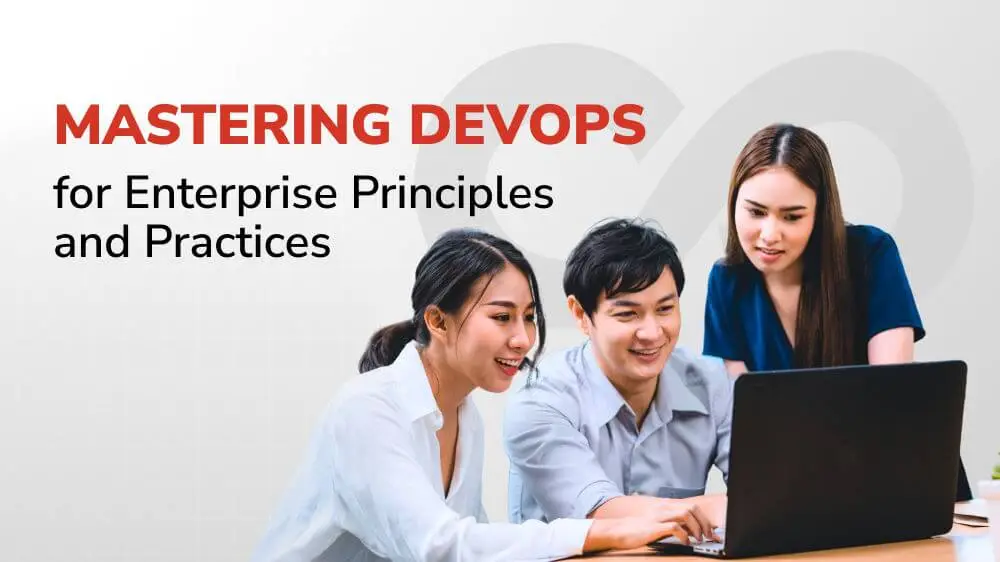
Mastering DevOps for Enterprise Principles and Practices
To fully unlock your company’s potential profits, DevOps for enterprise is the way to go.

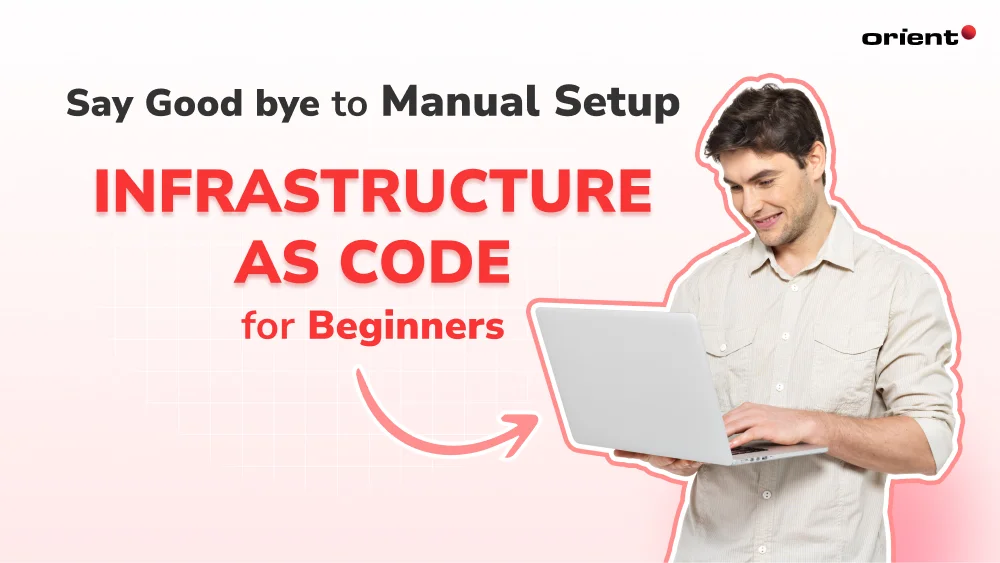
For decades, server provisioning and application deployment were a manual headache of SSH sessions and repetitive terminal commands. But as infrastructure grows in scale and complexity, relied-upon manual processes become woefully inadequate. By some estimates, companies spend over 40% of their IT budget solely on mundane maintenance tasks that could be automated.
The solution? Welcome to the future of IT infrastructure management! Say goodbye to tedious manual setups and embrace the power of Infrastructure as Code (IaC). IaC leverages programming languages and tools to define everything - from virtual servers to networking settings - under version control. Now, system configs and changes can be tested, reviewed, and rolled out with a single click.
As major cloud platforms fully embrace IaC-native interfaces, it’s fast becoming a mandatory skill even for newcomers. In this newbie-friendly guide, we’ll introduce core concepts of infrastructure as code for beginners and demonstrate how to get started with popular options like Terraform, Cloudformation, and Pulumi. By the end, your servers will run themselves with infrastructure as code superpowers!
IaC is a powerful approach that allows developers to automate the infrastructure configuration process, replacing the manual process with code and enabling consistent and repeatable deployment. If you’re new to IaC, this practical implementation guide will help you uncover essential IaC concepts and provide a step-by-step process to get started.

To manage infrastructure as code effectively, familiarize yourself with popular IaC tools such as Terraform, Ansible, and CloudFormation.
When choosing an IaC tool, consider factors such as the complexity of your infrastructure, the cloud providers you use, your team’s familiarity with specific tools, and the scalability and extensibility of the tool. Evaluate each tool’s syntax, documentation, community support, and integration capabilities with other tools in your tech stack. Additionally, consider the availability of pre-built modules or templates that can help you accelerate your infrastructure provisioning process.
Once you have selected an IaC tool, the next step is to set up your development environment.
Start by installing the tool on your local machine or the development server. Most IaC tools have comprehensive documentation that provides step-by-step instructions for installation on different operating systems. Ensure that you have the necessary dependencies and prerequisites installed as specified by the tool’s documentation. Configure the tool with any required credentials or access keys to connect to your cloud provider’s API. This is a crucial step in preparing for infrastructure as code deployment.
It is recommended that you integrate your IaC tool with a version control system (VCS) such as Git to facilitate collaborative development and versioning of your infrastructure code. Set up a repository for your infrastructure code and commit your initial codebase. Use branches, pull requests, and code reviews to manage changes and ensure the integrity of your infrastructure code. Consider using a branching strategy that suits your team’s workflow, such as GitFlow. By integrating with a VCS, you can track changes, revert to old versions if needed, and collaborate efficiently with other team members.
Now that you’ve chosen your IaC tool and set up your development environment, it’s time to get your hands dirty and write some infrastructure code! Here’s a breakdown of the key steps involved:
When writing infrastructure code, the first step is to define the various components of your infrastructure. This includes servers, networks, databases, load balancers, storage, and other resources required for your application or system. By leveraging the chosen IaC tool, such as Terraform, Ansible, or CloudFormation, you can define these components in a declarative manner. This means describing the desired state of your infrastructure rather than specifying the exact steps to achieve that state.
Each IaC tool has its own syntax and configuration language for defining infrastructure components. Familiarize yourself with the syntax and conventions of the chosen code tool to write infrastructure code effectively. For example, Terraform uses HashiCorp Configuration Language (HCL) or JSON to define resources, while Ansible uses YAML files to describe infrastructure configurations. CloudFormation utilizes JSON or YAML templates to specify resources and their properties.
Once you’ve defined your infrastructure components in code, it’s time to leverage the power of IaC for provisioning and deployment. Here’s how it works:
When writing infrastructure code, you need to specify the resource requirements and dependencies for your infrastructure components. This includes defining the number of servers, their sizes, networking configurations, database parameters, and any other relevant settings. Consider the dependencies between resources. For instance, a web server may require a database server, which needs to be provisioned and available before the web server can be deployed. By defining these dependencies in your infrastructure code, you can rest assured resources are provisioned in the correct order.
Once you have defined your infrastructure components and their requirements, it’s time to run the IaC scripts to provision and deploy the infrastructure. This involves executing the infrastructure code using the chosen IaC tool.
Depending on the tool, you may run commands such as ‘terraform apply,’ ‘ansible-playbook,’ or ‘cloudformation deploy’ to initiate the provisioning and deployment process. The IaC tool will read your infrastructure code, determine the necessary actions, and communicate with the underlying cloud provider or infrastructure platform to create and configure the resources. For example, if you’re using two major cloud platforms, AWS and Azure, you can run your IaC scripts to provision and configure resources on both platforms.
During this process, the IaC tool will interact with the cloud provider’s APIs or other infrastructure APIs to create, modify, or delete resources as specified in the infrastructure code. The tool will track the state of the infrastructure to ensure it fits the desired state described in the code.
Now that you’ve grasped the basics of writing IaC code let’s explore some best practices to elevate your infrastructure management game. These practices ensure your IaC code is efficient, secure, and maintainable in the long run.
Version control systems (VCS) play a crucial role in managing IaC code. By using a VCS such as Git, you can effectively track changes, maintain a history of revisions, and collaborate with team members.
Version control allows you to keep track of changes made to your infrastructure code over time, allowing you to easily roll back changes if necessary. It provides a centralized repository where multiple team members can work on the code simultaneously, reducing conflicts and facilitating collaboration.
When working with IaC, it’s essential to establish collaborative workflows and branching strategies to streamline development and ensure code stability. Establish clear branching strategies for development, testing, and production environments. This helps isolate changes and prevents accidental deployments to production. Tools like Git branching allow you to create separate branches for features or bug fixes, eventually merging them into the main branch before deployment.
Modularization and code reusability are key principles when writing infrastructure code. By designing code in a modular and reusable manner, you can improve maintainability, reduce duplication, and promote consistency across deployments.
Break down your infrastructure code into smaller, self-contained modules that represent functional units. For instance, you can create separate modules for networking, computing resources, and databases. This modular approach allows for easier management, testing, and modification of specific components without affecting the entire infrastructure.
Modular code is easier to maintain, understand, and test. By organizing your IaC code into well-defined modules, you can reuse them across different infrastructure deployments, saving time and effort. Utilize features like variables and functions within your IaC tool to further enhance code modularity.
Testing infrastructure code is crucial to ensure its correctness, reliability, and compatibility with the desired state. Testing helps identify issues, validate configurations, and catch potential errors before deploying the infrastructure.
Testing infrastructure code provides confidence that the provisioned resources will meet the expected requirements and dependencies. It also helps prevent costly mistakes and reduces the risk of downtime or misconfigurations.
There are various techniques and tools available for testing IaC scripts. Some common practices include:
IaC empowers you to move away from time-consuming manual configurations and embrace a code-driven approach to infrastructure management. This translates to faster deployments, improved consistency, and reduced errors.
However, building and maintaining complex IaC configurations can require specialized expertise. Orient Software can be your trusted partner in this journey. Our team of IaC experts possesses in-depth knowledge of various IaC tools and best practices. We can help you design, develop, and implement robust IaC solutions tailored to your specific infrastructure needs.
Ready to unlock the true potential of IaC? Contact Orient Software today and let our experts guide you towards efficient and automated infrastructure management!
To fully unlock your company’s potential profits, DevOps for enterprise is the way to go.
Looking to improve your DevOps skills? Read our comprehensive guide covering the technical and soft skills needed to become a successful DevOps engineer.
Confused about SRE vs. DevOps? Learn about the key differences between these two IT operations practices and discover which approach is right for your organization.
Find out what DevOps methodology is, the advantages of hiring a DevOps team, and the potential outcomes that DevOps teams can achieve for your project.
Find out what a DevOps implementation plan is, how it works, the steps to follow, and the best DevOps practices to consider when creating an implementation plan.