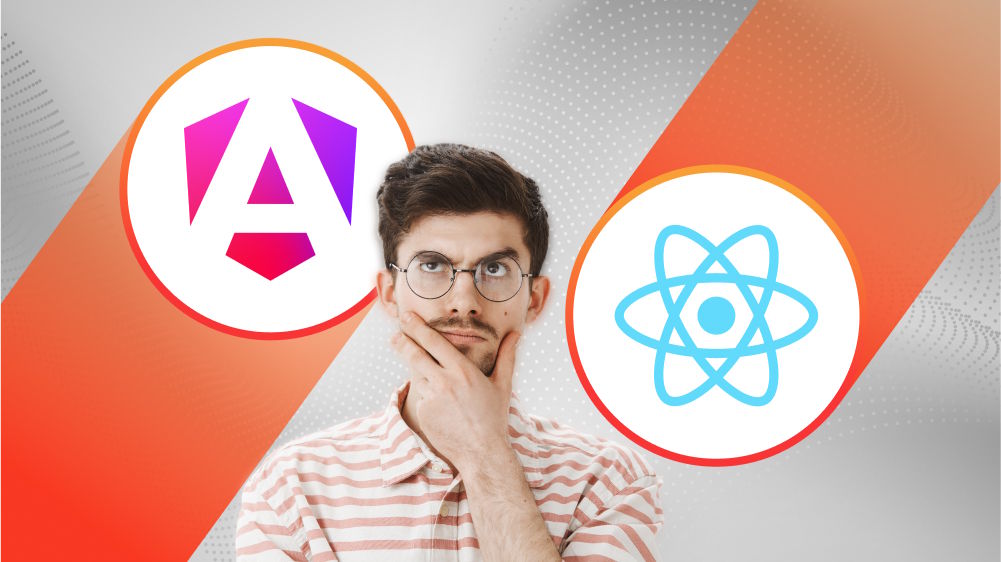Frontend Face-Off: The Battle of Bootstrap vs. Angular Material
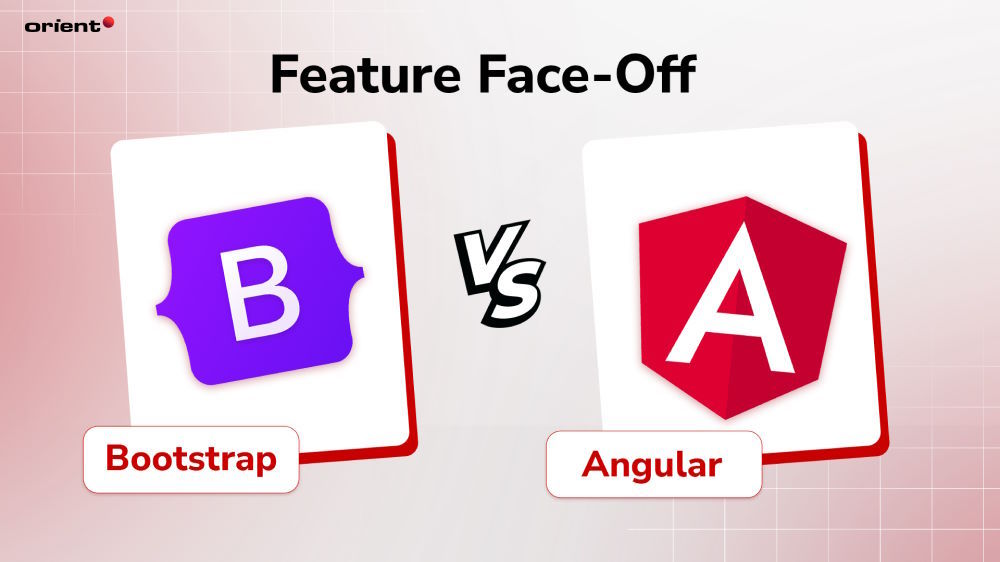
Content Map
More chaptersIn the last decade, frontend development has undergone tremendous change. The rise of JavaScript frameworks paved the way for creating powerful and interactive web applications. Two titans have dominated the industry - Bootstrap and Angular.
Bootstrap is the sleek gladiator of responsive design, while Angular is the heavyweight of dynamic web applications. With Bootstrap boasting a usage of 25.1% of all websites and Angular showcasing a robust community with 94.1k Stars on GitHub, the stakes are higher than ever. Both tools have transformed how developers build frontend interfaces. However, as websites grow more complex, questions naturally arise about capabilities, performance, and developer experience. Professionals regularly debate which framework suits which project types best.
So, Bootstrap vs. Angular Material, what sets these two juggernauts apart? Join us as we witness the clash of titans in their battle for supremacy in the frontend arena. Let the front face-off begin!
Understanding Bootstrap

Bootstrap is a well-known open-source framework that simplifies and accelerates frontend web development. Developed by Twitter, it provides a collection of pre-built HTML, CSS, and JavaScript components, allowing developers to create responsive and visually appealing websites with ease. Bootstrap’s key features include a responsive grid system, an extensive component library, and built-in CSS classes for styling.
Bootstrap’s Responsive Grid System and Components
The responsive grid system is a prominent element of Bootstrap. It divides the webpage into a 12-column grid, enabling developers to create flexible and responsive layouts. By utilizing predefined CSS classes, developers can easily assign column sizes and adjust the layout for different screen sizes. This grid system ensures that the website content is appropriately displayed on devices ranging from desktops to mobile phones.
Bootstrap also offers an extensive library of components, such as navigation bars, buttons, forms, carousels, and models. These Bootstrap components are designed with consistent styles and behavior, providing a cohesive user experience. Developers can simply insert the desired component code into their HTML, customize it as needed, and achieve professional-looking interfaces without extensive coding knowledge.
Benefits of Using Bootstrap for Frontend Development
Using Bootstrap offers numerous benefits for frontend development. Firstly, it saves time and effort by offering ready-to-use components and styles, eliminating the need to start from scratch. This efficiency results in faster web development and reduced code complexity. Additionally, Bootstrap ensures cross-browser compatibility, making websites look consistent on different devices and browsers. Its mobile-first approach allows developers to create responsive designs that adapt seamlessly to various screen sizes, reaching a broader audience.
Bootstrap’s popularity is evident in the vast number of websites built using this framework. Many well-known brands and organizations, including news outlets like CNN and NBC, tech companies such as Spotify and Lyft, and educational platforms like Codecademy, have embraced Bootstrap to create visually stunning and responsive websites. These real-world examples showcase the versatility and adaptability of Bootstrap, demonstrating its effectiveness in various industries and use cases.
Unveiling Angular
Created by Google, Angular is a versatile JavaScript framework that makes building dynamic and robust web applications a breeze. It offers a comprehensive set of features and tools that allow developers to create scalable and maintainable applications. Angular’s advantages lie in its ability to enhance productivity, code organization, and performance. The Angular Material component library provides a structured and modular approach to frontend development, making it easier to build complex applications while maintaining code quality and reusability.
Angular’s Component-based Architecture and Data Binding
The Angular framework follows a component-based architecture, where applications are built by composing reusable and encapsulated components. This approach promotes code modularity, reusability, and maintainability. Components in Angular consist of HTML templates, CSS styles, and TypeScript code, allowing developers to create self-contained and cohesive building blocks of functionality.
Angular’s data binding mechanism plays a vital role in synchronizing data between the components and the underlying application model. It offers various types of data binding, including property binding, event binding, and two-way binding. This powerful feature simplifies the management and propagation of data within the application, ensuring a seamless user experience.
Capabilities of Angular for Frontend Development
Angular boasts several key features and capabilities that make it a popular choice for frontend development. One of its notable features is its dependency injection system, which enables efficient management of application components and promotes code separation. Angular’s powerful templating system simplifies the process of creating the dynamic user interface by allowing developers to bind data directly to HTML elements.
Additionally, Angular provides a comprehensive suite of tools for building responsive and mobile-friendly applications. It includes features like declarative templates, routing, form validation, and internationalization support. Angular’s built-in testing utilities and robust error handling contribute to creating stable and reliable applications.
Angular has gained popularity and has been utilized in various real-world applications. Many prominent companies and organizations, such as Google, Microsoft, IBM, and Adobe, have adopted Angular for their web applications. Notable examples include Google’s own web applications like Google Analytics and Google Cloud Platform, Microsoft’s Office 365, and IBM’s Watson. These applications demonstrate Angular’s scalability, performance, and ability to handle complex requirements.
Bootstrap vs. Angular Material - Feature Face-Off
While Bootstrap and Angular are widely used and offer many features, they have some key differences that can impact your web application development process.
Responsiveness and Mobile-Friendly Design
Both Bootstrap and Angular offer features that facilitate the creation of responsive and mobile-friendly designs. Bootstrap’s responsive grid system, combined with its CSS framework, provides a straightforward way to create adaptable layouts that automatically adjust to different screen sizes. It simplifies the process of developing responsive websites by dividing the page into a 12-column grid and providing predefined CSS classes for column sizing.
Angular, leveraging its component-based architecture and the Angular CLI (command line interface), offers powerful tools for responsive design. Developers can easily create responsive layouts by utilizing Angular’s directives and data binding capabilities. Angular’s responsiveness is not limited to layout adjustments but extends to dynamic updates and data-driven changes in the user interface. With the Angular CLI, developers can efficiently generate and manage responsive components, enhancing the development process.
Styling and Customization Options
Bootstrap excels in providing a wide range of pre-designed CSS styles and components, making it a comprehensive CSS framework. It allows developers to quickly style their applications using its extensive collection of ready-to-use themes and customization options. Bootstrap also offers a variety of CSS classes and utility styles that simplify common styling tasks.
Angular, utilizing its component-based architecture and CSS framework, takes a different approach to styling and customization. It allows developers to define styles directly within component files using CSS or even encapsulated styles specific to each component. Angular’s logic layer separates concerns and promotes modularity, ensuring that styles and stylesheets are scoped to specific components. Additionally, Angular supports the use of external CSS frameworks and libraries, providing developers with flexibility and advanced styling options.
Libraries and UI Components
Bootstrap is renowned for its extensive component library, offering a wide range of UI elements such as navigation bars, buttons, modals, and carousels. These components are designed with consistent styles and behavior, making it easy to create cohesive and professional-looking interfaces. Bootstrap’s component library simplifies development by providing pre-built and tested UI elements, reducing the need for custom code.
Angular, being a full-fledged framework, does not offer a dedicated component library like Bootstrap. However, the Angular ecosystem includes various UI component libraries such as Angular Material, PrimeNG, and NG-Zorro that provide a rich selection of ready-to-use components. These libraries offer a plethora of UI elements and advanced features, enabling developers to create complex and feature-rich applications. Angular’s logic layer and the ability to create reusable components ensure consistency and maintainability in UI development. The dialog configuration object utilizes the data property to pass data, making it convenient to create interactive elements and data-driven dialog boxes.
Performance and Optimization
Bootstrap’s focus on ease of use and rapid development may result in additional overhead in terms of file size and performance. While its CSS and JavaScript files can be optimized by removing unused components, Bootstrap’s comprehensive nature means that developers may end up including more code than necessary. However, optimizations can be implemented to improve performance, such as minifying and compressing assets.
Angular, being a highly optimized framework, offers built-in mechanisms to optimize performance. It utilizes a concept called “Ahead-of-Time” (AOT) compilation, which compiles templates and components during the build process, resulting in faster rendering and reduced file sizes. Angular’s Change Detection mechanism ensures efficient updates and re-rendering of components, minimizing unnecessary computations. With Angular’s logic layer and modular architecture, developers can also optimize the application’s performance by lazy-loading modules and efficiently managing dependencies.
Learning Curve and Developer Experience
Bootstrap’s simplicity and intuitive documentation make it relatively easy for developers to get started quickly. Its large community and online resources give plenty of assistance to newbies. Bootstrap’s focus on HTML, CSS, and basic JavaScript ensures that developers with fundamental web development knowledge can utilize its features effectively, making it accessible to a broad range of developers.
Angular, being a comprehensive framework, has a steeper learning curve compared to Bootstrap. It requires a solid understanding of TypeScript and concepts such as dependency injection, component-based architecture, and reactive programming. However, Angular’s official documentation, vast community, and numerous tutorials provide extensive resources that help developers master the framework and enhance their productivity over time. The Angular CLI further streamlines the development process by automating common tasks and providing a structured workflow, improving the developer experience.
How About Combining Bootstrap and Angular?
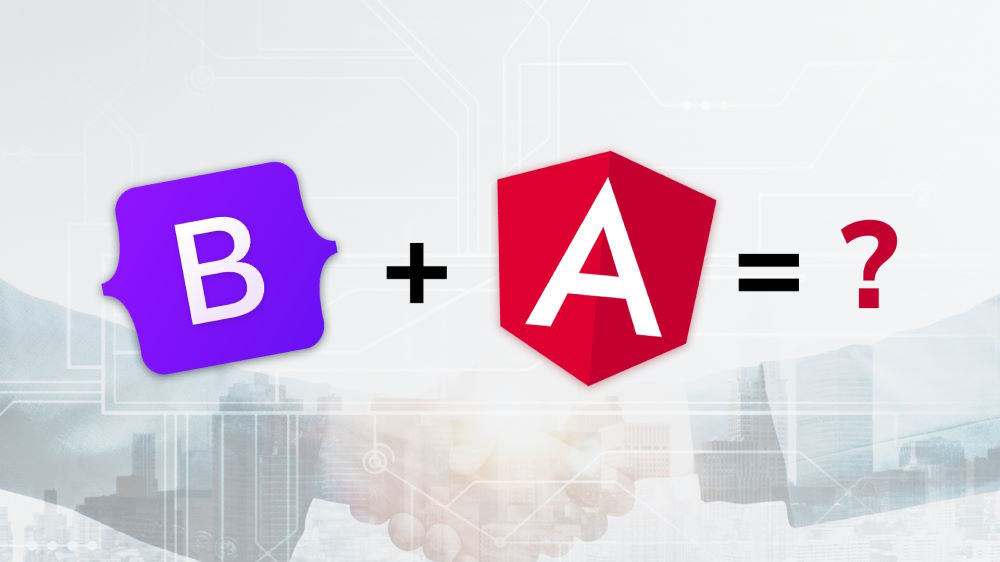
Merging the responsive design of Bootstrap with the powerful application architecture of Angular can yield impressive results. Integrating Bootstrap into Angular projects is straightforward, thanks to Angular’s ability to incorporate a variety of CSS frameworks. This combination allows developers to utilize Bootstrap’s grid system and components within an Angular ecosystem, creating responsive and dynamic web applications with ease.
Bootstrap’s styles are highly customizable, which means they can be tailored to fit the unique design requirements of an Angular application. By leveraging Sass variables, mixins, and functions, developers can modify Bootstrap’s default aesthetics to align with their Angular app’s design language, ensuring a cohesive and branded user experience.
Angular’s modular nature and data-binding capabilities complement Bootstrap’s components beautifully. Developers can bind Bootstrap’s UI elements to Angular’s data models, creating interactive and reactive interfaces. The synergy between Angular’s logic and Bootstrap’s presentation layer opens up a world of possibilities for app functionality and user engagement.
While combining Bootstrap and Angular, it’s crucial to be mindful of performance and potential conflicts. Developers should optimize the integration by only importing the necessary Bootstrap components and utilizing Angular’s best practices for performance, such as lazy loading and change detection strategies, to ensure a smooth and conflict-free user experience.
The landscape of frontend development is ever-evolving, and staying updated with the latest trends is key to success. For those looking to deepen their knowledge of Bootstrap and Angular, resources like the official documentation, online courses, and community forums are invaluable. Orient Software stands out as a reliable expert, offering insights and services that can help developers navigate both Bootstrap and Angular development processes effectively.
Embrace the power of both worlds by combining Bootstrap’s responsive design with Angular’s robust application framework, and stay ahead in the fast-paced world of frontend development.