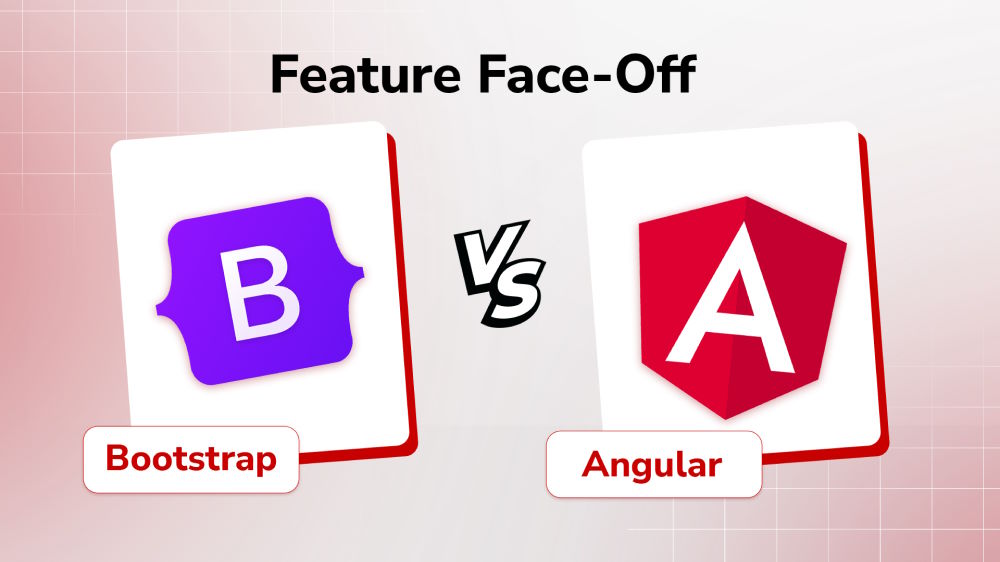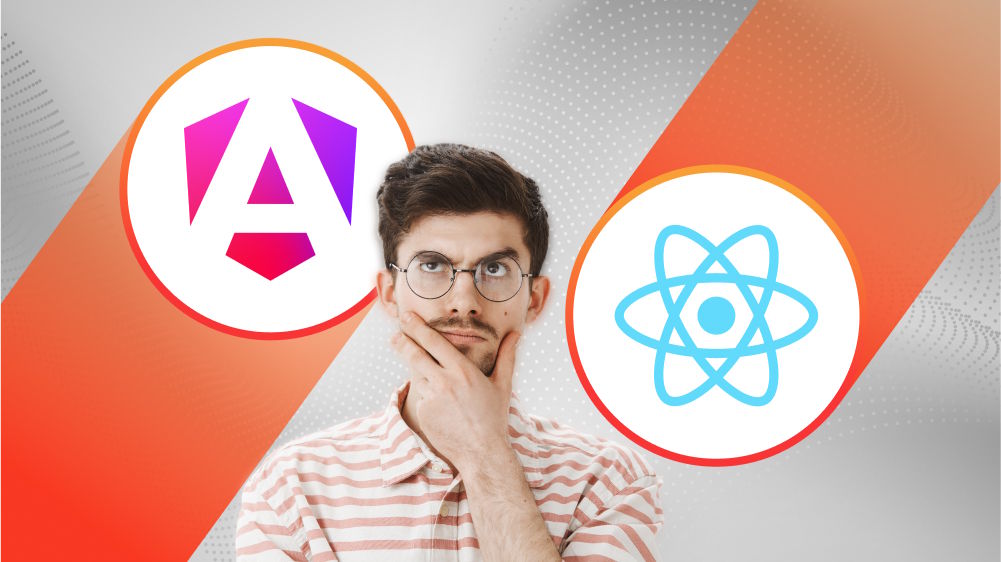Exploring Angular 17 New Features: Is It Worth Upgrading to?
What is new in Angular 17? Will upgrading it be a rewarding experience or a risky move that disrupts your current development flow? Let’s dive into the article below to discover your answer.

Content Map
More chaptersAngular continues to dominate the front-end development landscape, boasting a massive community of over 94k developers worldwide. But with each new version comes the question: is it worth upgrading?
Angular 17, released in February 2022, offers a compelling case with a focus on performance. Studies show that a 1-second delay in page load time can result in a 7% drop in conversions. Angular 17 tackles this head-on with features like deferrable views, promising to significantly improve perceived performance and keep your users engaged. This article dives deep into the exciting Angular 17 new features, explores the benefits of upgrading, and helps you decide if it’s the right move for your project.
Angular 17 New Features Overview
Angular 17, released with much anticipation, brings a fresh look and exciting new features to the forefront of modern web development. Let’s delve into what this major release has in store:
Deferrable Views Take Center Stage
The headlining feature of Angular 17 is undoubtedly deferrable views the future of lazy loading! Angular 17 takes deferred loading to a whole new level with advancements in deferrable views. This innovative concept allows developers to prioritize the rendering of specific parts of an application via block syntax.
Imagine a complex web page with multiple sections. With deferrable views, you can delay the loading of sections that aren’t immediately needed by the user, such as comments or sidebars. This significantly improves perceived performance by ensuring a faster initial load time. Deferrable views offer a declarative and user-friendly approach, streamlining the process compared to previous methods that relied on ViewContainerRef for lazy loading.
Built-in Control Flow
Angular 17 introduces a powerful feature called built-in control flow. This feature simplifies conditional rendering and loops in your templates. Developers often encounter challenges with syntax like *ngIf, *ngSwitch, and *ngFor. Instead, you can now leverage the built-in syntax with @if, @for, and @switch constructs. This new control flow syntax aligns more closely with JavaScript and other programming languages, making it easier for developers to learn and use. It also simplifies coding by removing the need for verbose directives and potentially reducing bundle size due to less reliance on them. Furthermore, the new syntax can lead to more optimized loops within your templates, contributing to overall performance gains.
With the new block template syntax, Angular provides a more intuitive and declarative control flow syntax to handle control flow. Under the hood, the Angular compiler optimizes this syntax, resulting in efficient JavaScript instructions. As a result, you’ll experience improved performance and cleaner code.
Performance Boost with esbuild
In terms of performance, Angular 17 is a revolution. It introduces deferrable views, turbocharging your application’s runtime. With up to 90% faster runtime compared to previous versions, your Angular application will respond swiftly. Additionally, the loading time has significantly improved. Whether you’re building single-page applications or complex web projects, Angular 17 sets new standards for speed and user experience.
A significant performance improvement in Angular 17 comes from the integration of esbuild. This next-generation bundler offers dramatically faster build times compared to the previous build tools. You can expect to see speed increases of up to 87% for hybrid rendering and 67% for client-side rendering. This translates to a smoother development workflow, especially for larger projects with complex dependencies. Faster builds also mean faster deployments, allowing you to get your application updates to users quicker.
Interactive Learning Journey
Learning a new framework can be daunting, but Angular 17 makes it easier than ever. The Angular team has completely revamped the learning experience with a fresh, interactive approach. This new journey allows developers to explore Angular at their own pace, with interactive tutorials, code samples, and challenges that reinforce understanding.
Hosted on the Angular.dev website, this platform allows you to learn Angular and the Angular CLI at your own pace, directly in your browser. Powered by WebContainers, the interactive experience leverages the full capabilities of the Angular CLI. Whether you’re a seasoned Angular developer or just getting started, the interactive learning journey provides a valuable resource to enhance your skills.
Standalone Components for Enhanced Reusability
Angular 17 introduces a revolutionary concept: standalone components. These components break free from the traditional module structure, allowing them to function independently. This opens up a world of possibilities for reusability. Imagine creating a reusable login component that can be easily integrated into any part of your application without the need to define a specific module for it.
Standalone components can leverage features like dependency injection, making them powerful building blocks for your application’s user interface. This promotes cleaner code organization and simplifies the process of sharing reusable components across your entire application.
Improved Server-Side Rendering (SSR)
Angular 17 elevates the Server-Side Rendering (SSR) experience, leading to significant benefits for applications that rely heavily on SEO and fast initial load times. The enhancements in SSR ensure that search engines can effectively crawl and index your application content, improving your application’s discoverability. Additionally, optimized SSR contributes to faster initial page loads, keeping users engaged from the moment they land on your website.
The Angular team is exploring ways to provide developers with more fine-grained control over the SSR process. This could involve features like lazy hydration of components, allowing for only critical parts of the application to be rendered on the server initially. This would further optimize performance and improve the perceived responsiveness of SSR applications.
View Transitions API
One of the exciting new features in Angular 17 is the View Transitions API. This developer preview introduces a powerful mechanism for managing transitions when changing the DOM. Traditionally, creating view transitions in Angular often involved complex logic and a combination of CSS and JavaScript. The View Transitions API utilizes a declarative syntax that closely resembles how you define components in Angular.
This approach allows you to specify the animation directly within your component’s template, improving readability and maintainability. Animations are declared using a dedicated view-transition property, making it clear how different views will transition between each other. Whether you’re animating components, routing, or handling dynamic view changes, the View Transitions API provides a declarative way to achieve smooth transitions.
Is Upgrading to Angular 17 Right for You?
The decision to upgrade to Angular 17 depends on several factors specific to your project and development team. Here’s a breakdown of some key considerations to help you determine if upgrading is the right move:
Benefits of Upgrading
Harness New Features and Performance Boosts: As explored earlier, Angular 17 offers a wealth of new features and improvements. From the lightning-fast build times with esbuild to the streamlined development experience with built-in control flow syntax, upgrading unlocks significant advantages. Additionally, advancements in deferred loading and the potential of the View Transitions API (developer preview) position your application for future success.
Stay Current with the Latest Advancements: Upgrading to the latest version of Angular ensures you have access to the most recent bug fixes, security patches, and best practices. This can significantly reduce maintenance costs and potential security vulnerabilities in the long run. Staying up-to-date also allows you to leverage the knowledge and resources available within the active Angular community.
Improved Developer Experience: The focus on developer experience in Angular 17 is undeniable. Cleaner code with built-in control flow, improved diagnostics, and support for custom element bindings can make your development process more efficient and enjoyable.
Factors to Consider Before Upgrading
Project Timeline and Resources: Upgrading can be a time-consuming process, especially for larger projects. Carefully evaluate your project timeline and available resources to determine if an upgrade is feasible within the given timeframe. Consider the learning curve associated with new features and the potential need for code adjustments.
Existing Codebase and Dependencies: The upgrade path might vary depending on the current version of Angular you’re using. Upgrading from a very old version might involve a more complex process with additional steps. Additionally, ensure compatibility with your existing third-party libraries and dependencies before upgrading.
Team Familiarity: If your development team is unfamiliar with Angular 17’s new features, there might be a learning curve involved. Factor in training time or knowledge-sharing sessions to ensure your team can effectively leverage the new functionalities.
Making the Angular 17 Upgrade Smooth
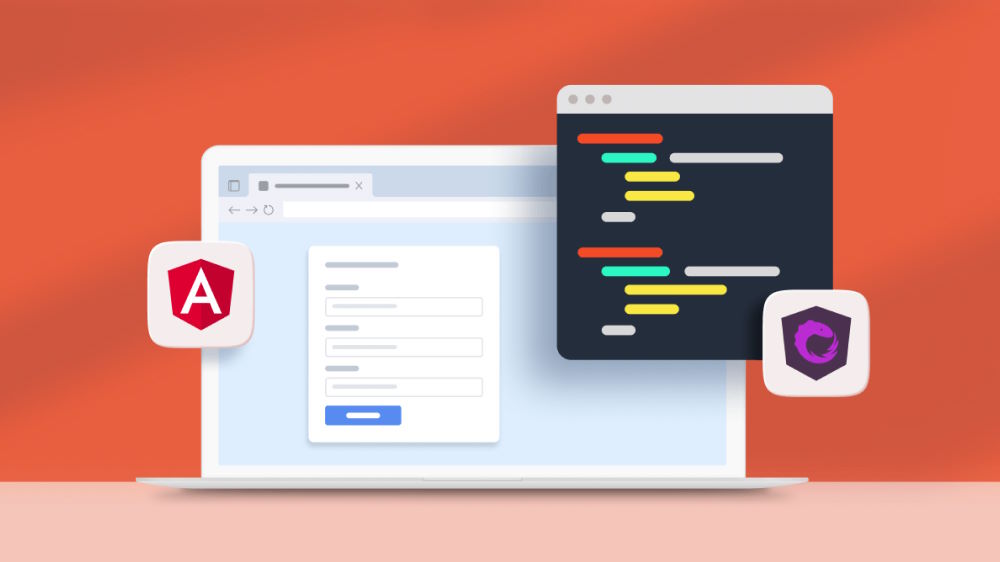
Upgrading to Angular 17 can unlock a multitude of benefits for your project. However, a smooth and efficient upgrade process requires careful planning and execution. Here are some important steps to ensure a successful transition to Angular 17:
Preparation is Key
Backup Your Project: Before embarking on the upgrade journey, create a comprehensive backup of your current project codebase. This safety net allows you to revert to a previous state if any unforeseen issues arise during the upgrade process.
Review Upgrade Documentation: The official Angular documentation provides detailed instructions and guidance for upgrading to the latest version. Carefully review these resources to understand the specific steps involved and any potential breaking changes you might encounter.
Identify Potential Conflicts: Take inventory of your project’s dependencies and third-party libraries. Ensure compatibility with Angular 17 by checking the documentation of these external components. Upgrading some dependencies might be necessary to maintain functionality.
Leveraging the Angular CLI
The ng update Tool: The Angular CLI offers a powerful tool called ng update. This tool streamlines the upgrade process by automating most of the necessary steps. It can update your Angular dependencies, including core libraries and schematics, to their latest compatible versions for Angular 17.
Dependency Version Checks: Utilize the ng update –all –dry-run command to perform a dry run of the update process. This will identify any potential conflicts or compatibility issues with your existing dependencies before you make actual changes.
Phased Approach (Optional): For very large projects, consider a phased upgrade approach. This involves upgrading a specific section or feature of your application at a time, allowing you to identify and address any issues in a more controlled manner.
Testing and Refinement
Thorough Unit and Integration Testing: After upgrading, rigorously test your application using your existing unit and integration tests. This ensures that all functionalities remain intact and that no regressions have been introduced during the upgrade process.
Manual Testing: Complement automated testing with comprehensive manual testing to verify the overall user experience and application behavior. Pay close attention to areas that might have been affected by breaking changes or new features in Angular 17.
Address Breaking Changes: The Angular team strives to minimize breaking changes between versions. However, some minor adjustments to your code might be necessary to accommodate the new functionalities or API changes in Angular 17. Carefully review the upgrade guide for details on known breaking changes and how to address them.
By following these steps and leveraging the available tools and resources, you can significantly increase your chances of a smooth and successful upgrade to Angular 17. Remember, the Angular community is a valuable asset during this process. Don’t hesitate to seek help or clarification if you encounter any challenges along the way.
How Does Orient Software Help You with Angular 17?
Upgrading to Angular 17 can be a rewarding experience, but only with requires careful planning and execution. While the steps outlined above provide a solid foundation, the process can still be complex, especially for larger projects.
Consider partnering with Orient Software, a team of expert Angular developers in Vietnam. Orient Software has a proven track record of success in building highly responsive, visually stunning, and versatile Angular web applications. Our in-depth knowledge of Angular 17’s new features and functionalities allows them to guide you through the upgrade process seamlessly.
Orient Software can assist you with:
- Upgrade planning and strategy
- Compatibility analysis of your existing codebase and dependencies
- Execution of the upgrade using best practices
- Thorough testing and bug fixing
- Optimizing your application to leverage the full potential of Angular 17
Don’t navigate the upgrade alone. Contact Orient Software today for a consultation and discovery of how our expertise can ensure a smooth and successful transition to Angular 17.