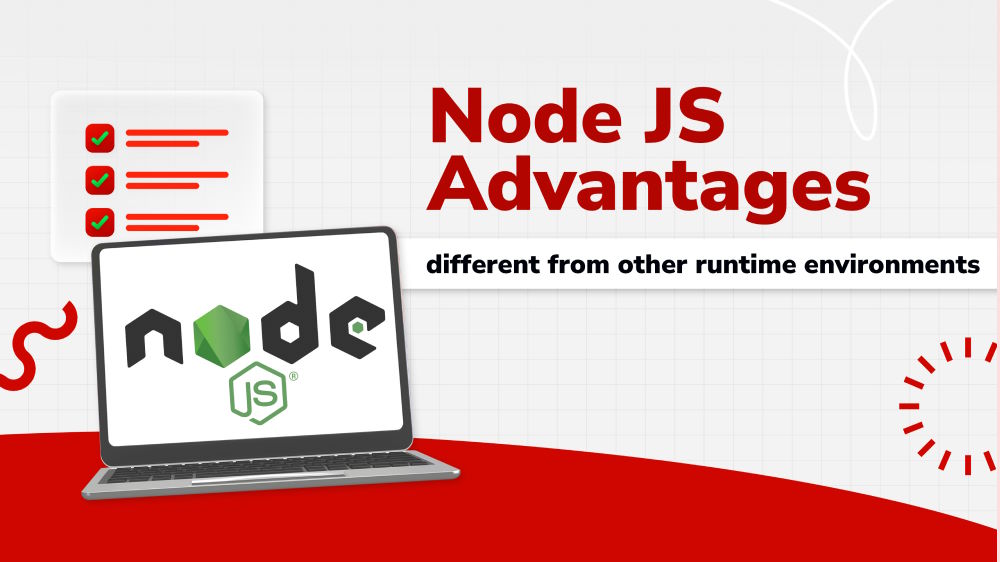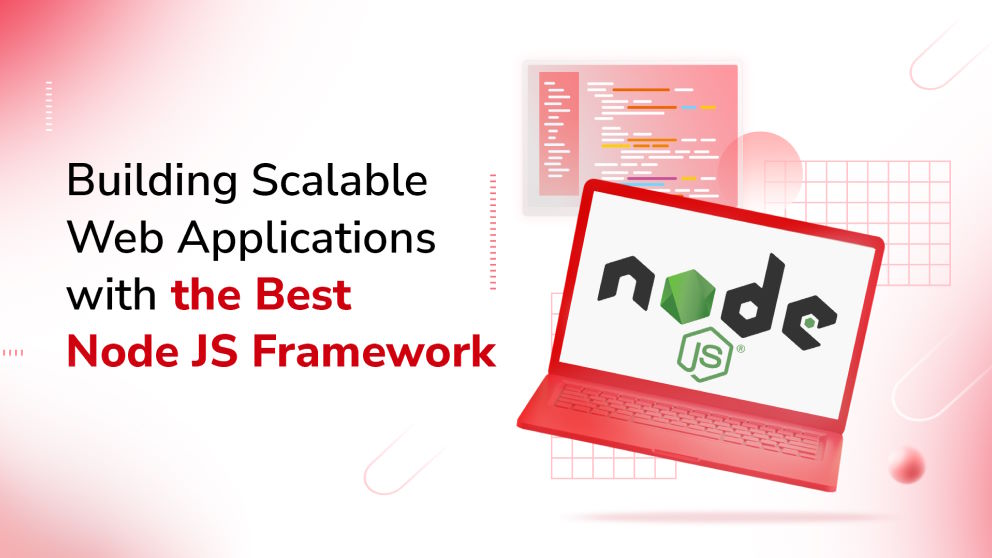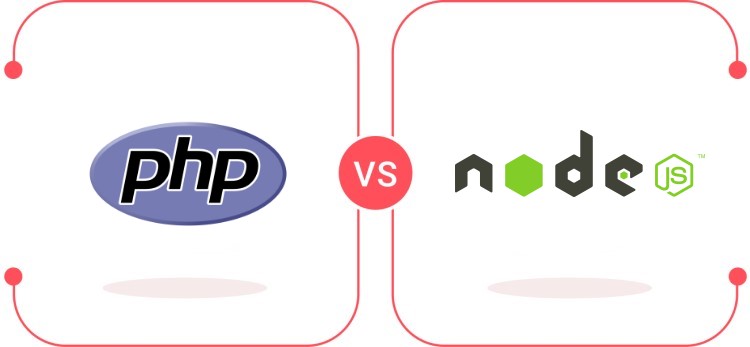The Best NPM Packages List for Node.js Development
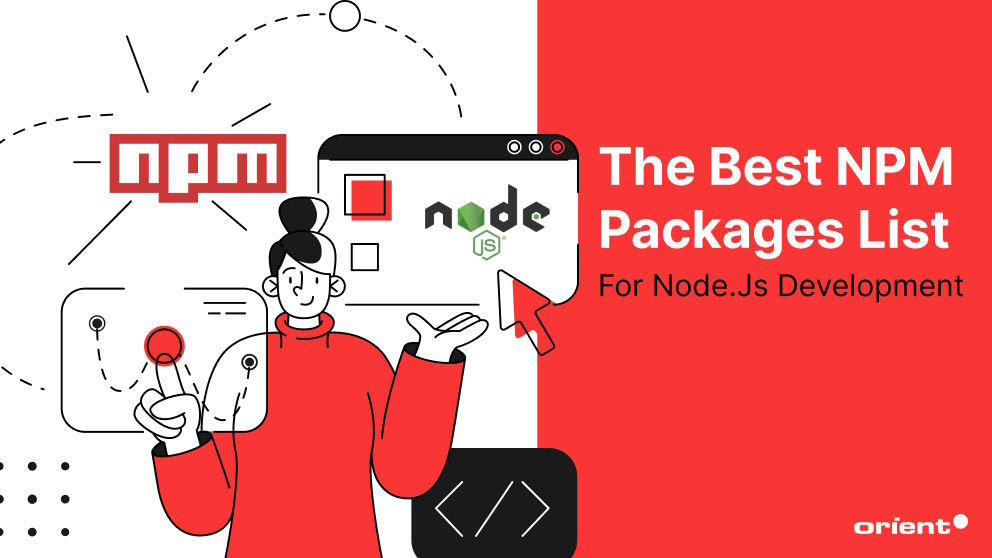
Content Map
More chaptersNode.js is an open-source, cross-platform JavaScript runtime environment, one that is built on the V8 JavaScript engine, the very same engine that powers Google Chrome. The main benefit of Node.js is that it enables JavaScript to run outside of a web browser. This feature is not possible through JavaScript alone, as the programming language requires a runtime environment (something that is present in every web browser) to interpret the code that it produces. Since the release of Node.js in 2009, it has been used to power all kinds of web and mobile applications, such as the consumer-facing side of PayPal’s web application and the entire user interface for the Netflix streaming application.
Another defining feature of Node.js is the Node Package Manager (NPM), a central repository that developers can use to store and execute globally installed packages (files or directories that contain one or more installed modules, also known as libraries, of pre-written code) in their Node.js applications. The NPM list command features a Command-Line Interface (CLI) tool for publishing and downloading packages, as well as an online repository (called the NPM Registry) for hosting JavaScript packages. Inside the NPM Registry, NPM authors can publish their packages, and NPM users can download and use these global packages in their projects. As of September 2022, NPM Registry hosts over 2.1 million packages, making it the single largest code repository in the world.
Why Use Node.js Packages?
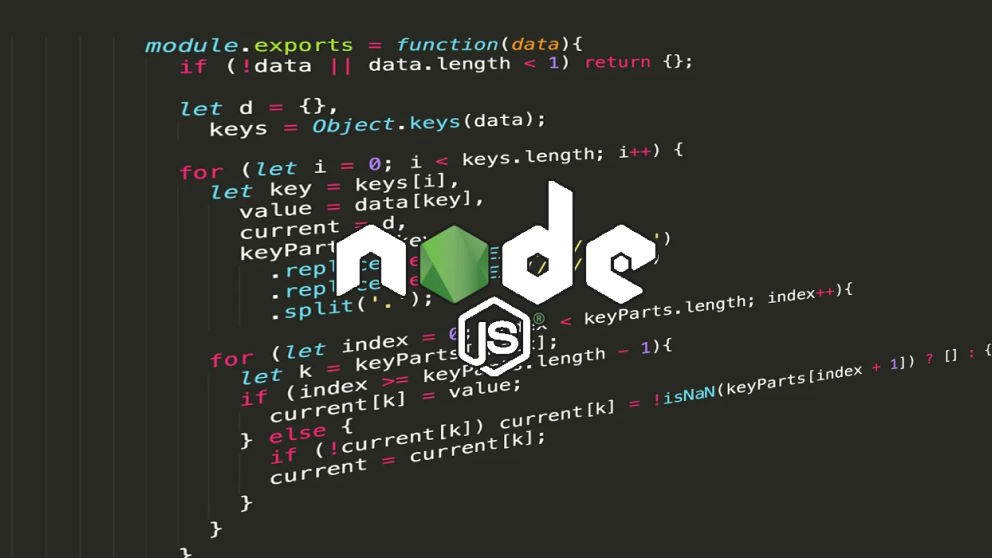
If you plan on building a Node.js application or using Node.js to support a particular function of your application, then you have every good reason to use NPM packages. NPM packages can help reduce the amount of manual coding that a software development team has to do, which in turn may have the knock-on effect of being able to reduce your app development costs and make it easier to add and remove features from your app.
Another great thing about NPM packages is that many of the most popular and useful packages receive ongoing support from the developers that make them, usually in the form of updates to the package’s security, performance, device compatibility, and general quality of life.
Reduce Manual Coding
Globally installed NPM packages allow developers to use and reuse existing snippets of code without having to write that very code from scratch. This helps developers save time on manual coding as they can simply import pre-built, ready-to-use features into their projects without having to waste time writing foundational code that is already readily available to use.
Of course, developers can still modify their local and global packages if they wish. But in many cases, NPM install packages can be comfortably used in their default state, with minimal, if any, changes needed – unless the client has custom requirements. A good example of this is common user interface (UI) elements such as buttons, sliders, and menu tabs. They may require aesthetic changes, but they otherwise function the same for most applications.
Reduce App Development Costs
Using NPM packages to import pre-built features and reduce time spent on manual coding may help reduce the development cost of an application. This is particularly beneficial to clients who want to build a Minimum Viable Product (MVP).
MVP clients may not be interested in customizing every aspect of their project, at least not right now. They may simply want a proof of concept that they can present to their stakeholders, and if successful, they can then proceed to the next stage of development by incorporating more customized, more personalized ideas into their application.
Easier to Add and Remove Features
NPM packages make it relatively quick and easy to add and remove features from your application. All a developer has to do is download the NPM packages they want, test them (to ensure they are secure, functional, and compatible with your project), and incorporate them into the build. If the proposed NPM package doesn’t work, or the client decides to shelve the idea for now, then it is relatively easy to remove the package – without fear of compromising the rest of the code.
In addition, NPM packages provide great post-launch scalability, giving you the freedom to add new JavaScript libraries to your application well after the initial launch period.
Strong Developer and Community Support
Most high-profile NPM packages receive great ongoing support from their developers. These developers put in the time and effort to keep their packages always available, secure, and up to date with the latest standards, especially when it comes to protecting these packages from the latest security threats. These packages also tend to have strong community support, which makes it easy to troubleshoot issues and receive answers to valuable questions.
Six Best Globally Installed Packages for Node.js App Development
Below is a detailed breakdown of the six best NPM packages for developing Node.js applications. Each NPM package has its unique advantages and use-case scenarios, which you will learn about in detail here. Hopefully, this information will help you decide which NPM packages are right for your project.
Husky
Husky is designed specifically to help developers enforce consistent coding standards across an entire team. This is achieved by forcing everyone to automatically lint (use static code analysis tools to detect bugs, errors, problematic constructs, and stylistic flaws) and test their code before committing it to the repository.
Automatically enforcing these testing procedures into the software development life cycle (SDLC) gives clients the confidence that their application will launch in a functional state and will be easy to maintain over the long term.
Socket.io
Created in 2010, Socket.io is a package that enables real-time, bi-directional, and event-based communication between a web client (web browser) and web server. It uses the WebSocket communication protocol to facilitate this exchange, which is superior to HTTP as it provides a low-latency, full-duplex channel between the web client and the web server.
With Socket.io, developers can easily build applications that rely on the exchange of real-time information, such as updating the leaderboard in a competitive multiplayer video game and reflecting the changes that a collaborator makes in Google Docs.
Jest
Created by Meta (formerly Facebook), Jest is a JavaScript library testing framework. Jest provides a broad range of features and utilities that assist with application testing. One such example is the ability to test both synchronous code (code that performs one task at a time) and asynchronous code (code that performs multiple, overlapping tasks at once, independently of other processes).
Jest also has a handy snapshot feature that helps developers detect unexpected UI changes. To do this, a developer will compare a section of code in its current state with a reference image (or a snapshot) of the same code from a previous state. If the two captures do not match, the test will fail and produce a report for the developer to review.
Express
Express is a popular package that enables developers to build a variety of website applications, from single-page and multi-page apps to hybrid JS apps for desktop and mobile devices. It is highly regarded for its minimalist design, lightweight construction, and fast performance, which, in turn, provides a seamless and fluid user experience for developers. It is especially popular for developing Application Programming Interfaces (APIs) due to it being ideal for backend application development.
Async
Async is a backend package that helps prevent render-blocking in JavaScript. Render blocking occurs when a web browser encounters a render-blocking resource, which stops the browser from downloading the rest of the resources until the render-blocking resources are downloaded.
Async overcomes this issue by ensuring that other resources can continue to load even if the browser encounters a render-blocking resource, which results in faster loading times for websites and a better user experience for web visitors.
Karma
Karma is another testing package that helps developers test their applications in multiple browsers. This testing coverage extends to browsers that run on desktop and mobile devices, like smartphones, tablets, and laptops.
Being able to test on real browsers and real devices gives developers an accurate idea as to how their Node.js application will behave in different environments. Developers can then use this information to address browser- and device-specific issues so that each user has the same experience. Learn about the different software testing types that Karma can assist with.
Choosing the Right NPM Packages for Your Project
Using the right NPM packages is essential to streamlining the process of developing, testing, and launching a Node.js application. Aside from being able to help developers save time on manual coding, they can also help reduce the cost of app development and make it easy to add new features to a project – without the risk of damaging the code.
At Orient Software, we carefully select the NPM packages that we use in our Node.js application development projects. We choose packages that help streamline the development process and improve the quality of your product in a way that is meaningful to you and your long-term business goals. We make sure that our NPM packages are always available, reliable, and secure so you can relax knowing that every piece of code meets the highest quality standards.
Learn more about Orient Software’s Node.js development services and contact us today.