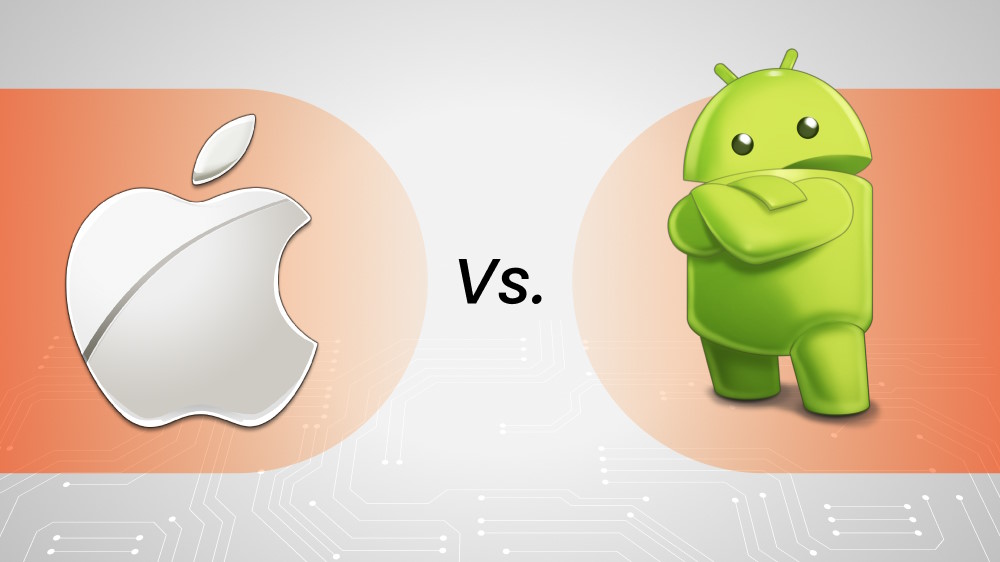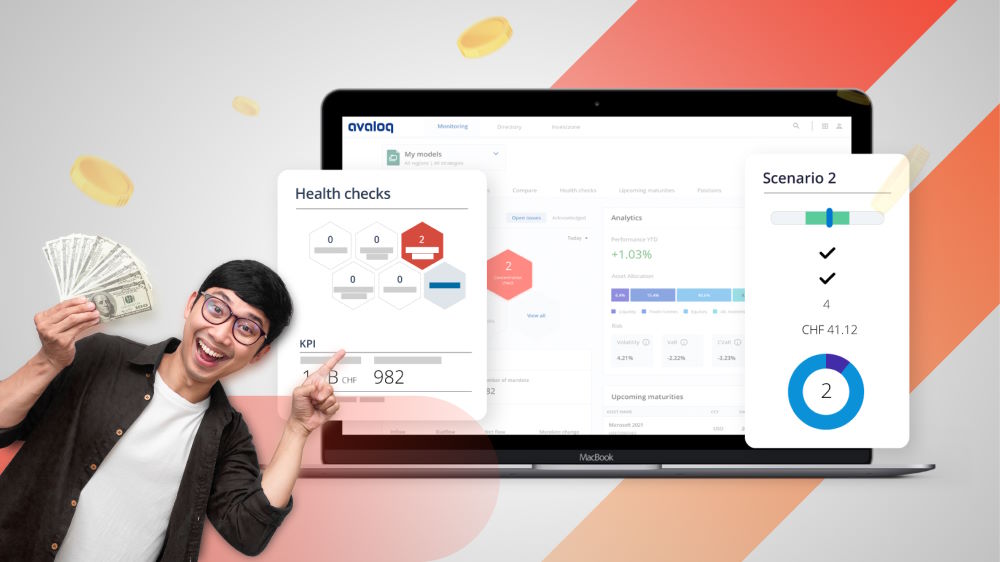5 Essential Steps for Building a Marketplace App on Your Own

Content Map
More chaptersImagine having your own online platform where you can connect millions of buyers and sellers of various products or services. A platform where you can earn money from every transaction without having to worry about inventory, delivery, or customer service. A platform where you can create value for both sides of the market and grow your business exponentially. Sounds too good to be true, right? Well, it’s not. It’s called a marketplace app, and it’s one of the most popular and profitable business models in the digital era.
A marketplace app is a type of platform that facilitates transactions between different parties, such as Airbnb, Etsy, or Uber. You may have used or heard of these online marketplaces before, but do you know how to build a marketplace app yourself?
If you have an idea for a new marketplace application or you want to improve your existing marketplace business model, this article is for you. Here, we will guide you through the vital steps and considerations for building a marketplace app that users love.
Step 1: Identify the Problem and the Solution
The first step in online marketplace app development is to identify the problem and the solution. This means finding a gap or a pain point in the market that needs to be addressed and offering a solution that can be delivered through a marketplace application.
To identify the problem and the solution for your marketplace app, you need to do some market research and customer validation. Market research involves analyzing the current trends, competitors, and opportunities in the domain or niche that you want to enter.
Customer validation involves talking to your potential users and customers and understanding their needs, preferences, and behaviors. You can use various tools and methods for market research and customer validation, such as online surveys, interviews, focus groups, landing pages, etc.
The main outcome of this step is to create a unique value proposition and a clear target market for your marketplace apps. A good way to craft your unique value proposition and target market is to use the following template:
[My app] is a marketplace app that helps [target market] to [problem] by [solution].
For example: “Uber is a marketplace app that helps commuters to find convenient and reliable transportation by connecting them with drivers who have cars and are willing to offer rides.”
By identifying the problem and the solution, you will have a clear direction and vision for your marketplace app development process, and you will be able to communicate it effectively to your users and stakeholders.
Step 2: Choose the Right Platform and Technology

The second step is to choose the right marketplace platforms and technologies. This entails deciding on the sort of program you want to create as well as the tools and frameworks you will employ. There are three typical types of apps that you can build: mobile, hybrid, or web.
Mobile Apps
Marketplace mobile app development refers to the creation of a mobile marketplace app tailored for specific operating systems, like iOS or Android.
Pros:
- Easily access the device’s features and functionalities, such as camera, GPS, notifications, etc.
- Providing a fast and smooth user experience, as it is optimized for the device’s hardware and software.
Cons:
- Can be time-consuming and costly to develop, as it requires different languages and tools for each platform, such as Swift or Objective-C for iOS and Java or Kotlin for Android.
- Difficult to maintain and update, as it requires separate versions and releases for each platform.
Web Apps
A web app is an app that is developed using web technologies, including HTML, CSS, and JavaScript, and then accessed through a web browser, such as Chrome or Safari.
Pros:
- Can run on any device and platform, as it does not require any installation or download.
- Can also be easy and cheap to develop, maintain, and update, as it uses the same code base and web standards for each platform.
Cons:
- Have limited access to the device’s features and functionalities, as it is restricted by the web browser and the internet connection.
- Have a less compact look and feel, as it uses web elements and styles.
Hybrid Apps
A hybrid app is an app that is built using different web technologies like HTML, CSS, and JavaScript and then wrapped in a mobile container, such as Cordova or Ionic.
Pros:
- Can run on multiple platforms, as it uses the same code base for each platform.
- Can also access some of the device’s features and functionalities, such as camera, GPS, notifications, etc., through plugins or APIs.
Cons:
- Have a lower performance and quality, as it is dependent on the web view and the native container.
- Also have a less compact look and feel, as it uses web elements and styles.
To choose the right marketplace platform and technology, you need to consider several factors, such as your target audience, your budget, your timeline, your features and functionalities, your user experience, and your app performance. You can use various tools and frameworks for building your app, such as Firebase, React Native, Flutter, etc.
You can contrast and compare these tools and frameworks based on their pros and cons and choose the one that best suits your needs and preferences.
Step 3: Design the User Experience and User Interface
The third step is creating a visual and interactive representation of your app and ensuring that it is intuitive, attractive, and engaging for both buyers and sellers.
User interface (UI) refers to the components and elements that make up the app, such as buttons, icons, menus, colors, fonts, etc. User experience (UX) refers to the feelings and emotions that the users have when using the app, such as satisfaction, ease, enjoyment, etc.
To customize the user interface and user experience for your marketplace app, you need to follow some steps and principles, such as:
Create Wireframes
Wireframes are low-fidelity sketches or diagrams that show the layout and structure of your app, such as the screens, the navigation, the content, etc. Wireframes help you define the scope and functionality of your app and communicate your ideas to your team and stakeholders.
You can use various tools and methods for creating wireframes, such as online tools like Figma, Sketch, or Balsamiq.
Create Mockups
Mockups are high-fidelity images or graphics that show the appearance and style of your app, such as the colors, fonts, icons, images, etc. Mockups help you refine the visual design and branding of your app and get feedback from your users and customers.
To create mockups, you may utilize a variety of tools and approaches, such as Photoshop and Illustrator, or online tools like Figma, Sketch, or InVision.
Create Prototypes
Prototypes are interactive simulations or demos that show the behavior and functionality of your app, such as the transitions, animations, interactions, etc. Prototypes help you test and validate your app with real users and customers and identify and fix any issues or problems.
Prototypes can be built using a variety of tools, such as code or online tools like Figma, Sketch, or InVision.
Conduct UX Research
UX research is the process of evaluating your app with real users and customers and collecting their feedback and data. User testing helps you measure and improve the user interface and user experience of your application and ensure that it meets the user’s needs and expectations.
You can conduct UX testing by using methods such as interviews, surveys, observations, analytics, etc.
Step 4: Develop the Core Features and Functionalities
The fourth step is to develop the core features and functionalities. Core features and functionalities are the essential and distinctive aspects of your app that provide value and utility to both buyers and sellers. For example, some of the core features and functionalities of a marketplace app are:
Product Listing
Product listing is the feature that allows sellers to create and publish their products or services on the app and buyers to browse and view them. Product listing involves adding information and details about the products or services, such as title, description, price, category, images, etc. Product listing also involves displaying and updating the availability and status of the products or services, such as in-stock, out-of-stock, sold, etc.
Search and Filtering
Search and filtering are the features that allow buyers to find and select the products or services that match their needs and preferences. Search involves entering keywords or phrases that describe the products or services and returning relevant results. Filtering involves applying criteria or parameters that narrow down the results, such as price range, location, rating, etc.
Payment
Payment is the feature that allows buyers and sellers to complete and secure the transactions on the app. Payment involves choosing and verifying the payment method, such as credit card, debit card, money transfer apps, etc., and processing and transferring the funds between the parties. Payment also involves charging and collecting fees or commissions from the transactions and generating and sending invoices or receipts to the parties.
Rating and Review
Rating and review are the features that allow buyers and sellers to provide and receive feedback and evaluation on the app. Rating involves giving and displaying numerical scores or stars that reflect the quality and satisfaction of the products or services and the performance and behavior of the parties. Review involves writing and displaying textual comments or testimonials that describe the experience and opinion of the parties.
Messaging
Messaging is the feature that allows buyers and sellers to communicate and interact on the app. Messaging involves sending and receiving text messages, images, videos, audio, etc., between parties. Messaging also involves notifying and alerting the parties about the messages and managing and deleting the messages.
To develop the core features and functionalities for your marketplace app, you need to use the tools and frameworks that you have chosen in the previous step, such as Firebase, React Native, Flutter, etc. You also need to test and debug your app to ensure that it is free of bugs and errors and that it meets the requirements and specifications. You can use various tools and methods for testing and debugging your app, such as GitHub, Firebase, Stripe, etc.
Step 5: Launch and Market the App
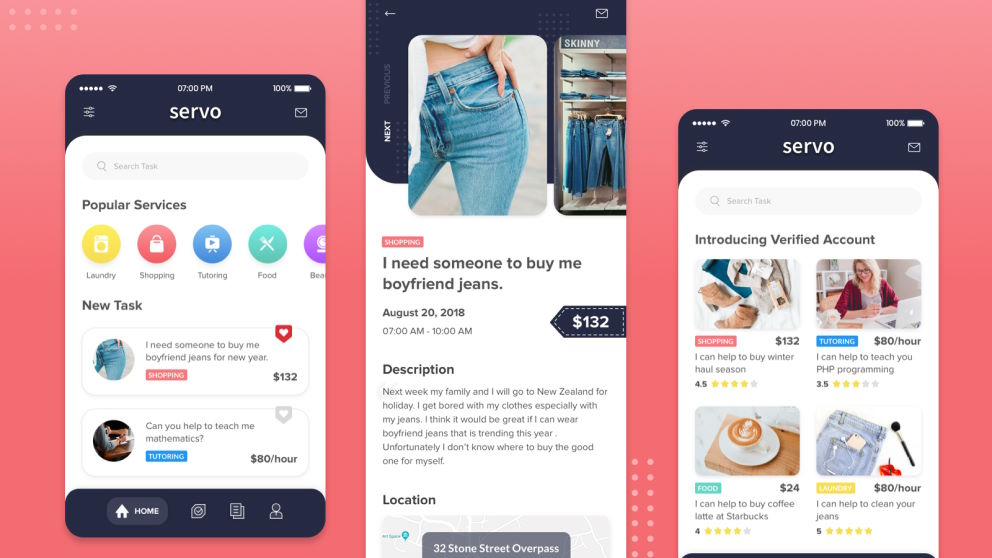
After the steps of developing and testing your app, you are ready to launch it and make it available to your target audience. Launching and marketing your app are crucial steps to ensure its success and popularity. Here are some tips to help you with these steps:
Choose the Right App Store
Depending on your app’s platform and target market, you may want to publish your app on different app stores, such as Google Play, Apple App Store, Amazon Appstore, or others. Each app store has its own requirements, policies, fees, and audience, so you should do some research before choosing the best one for your app.
Optimize the App Store Listing
Your app store listing is the first impression that potential target users will have of your app, so you should make it as attractive and informative as possible. You should include a catchy title, a clear and concise description, relevant keywords, high-quality screenshots and videos, and positive reviews and ratings. You should also update your listing regularly to reflect any changes or improvements in your app.
Promote your App on Social Media
Social media is a powerful tool to spread the word about your app and engage with your users. You should create a social media presence for your app on platforms such as Facebook, Twitter, Instagram, YouTube, or others and share useful and interesting content related to your app, such as features, tips, tutorials, testimonials, or contests. You should also encourage your users to share their feedback and experiences with your app on social media and respond to their questions and comments.
Final Suggestion
You have learned the basic steps to build your own marketplace app, from defining your idea and target market to designing and developing your app to launching and marketing it. The moment has come to act and realize your vision.
However, if you need some professional help or guidance along the way, you can always rely on Orient Software, a leading mobile app development service provider. Orient Software has a team of skilled developers who can help you create a high-quality, user-friendly, and secure marketplace app that meets your needs and expectations. Contact us for details.