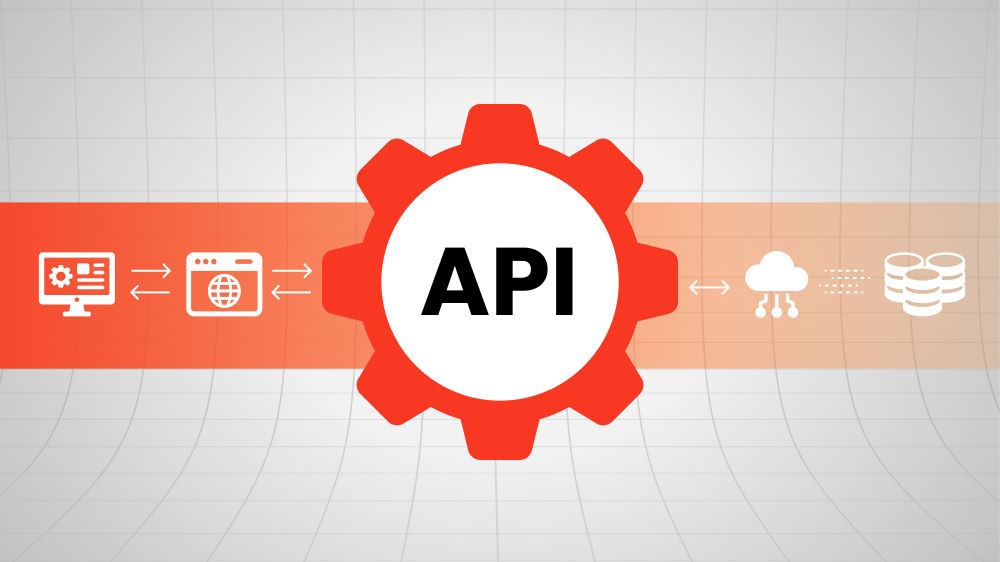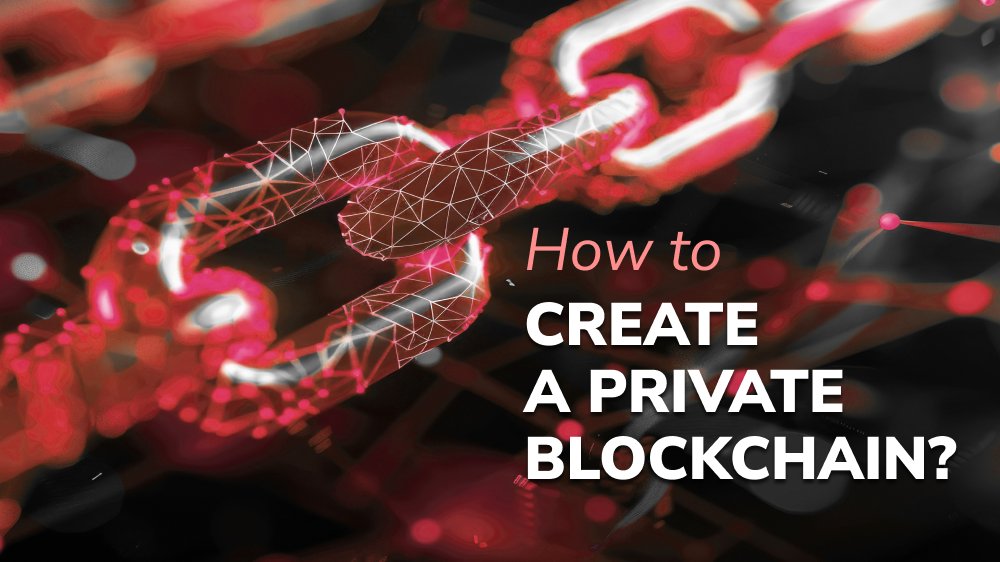Firebase Vs. AWS: Exploring the Core Features, Pros and Cons
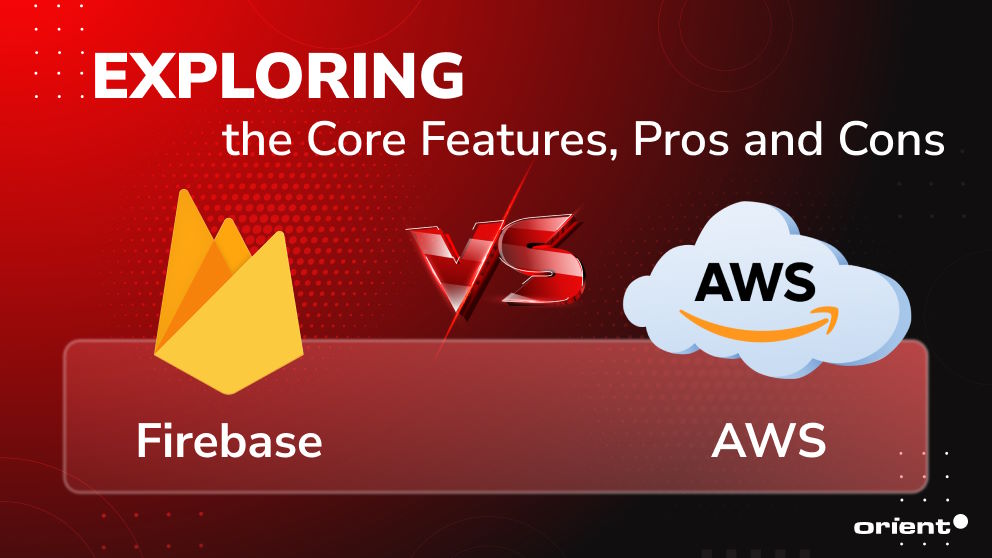
Content Map
More chaptersThere are two choices when you want to host a software application online: Use a traditional cloud-based or server-centric infrastructure or go on the serverless architecture route.
Despite being a developing trend in a number of industries, serverless architecture offers a number of benefits over physical server infrastructures, including its scalability, flexibility, and reduced costs. If you choose to use serverless architectures, the natural follow-up question would be: “Which one is the best serverless platform?”. The two leading providers in the world, Google Firebase and Amazon Web Services or AWS, offer almost everything you need to support your mobile apps and web application development. But which one should you choose? Which one is the right platform for you?
This article will take a close look at Firebase vs. AWS, discussing its pros and cons, as well as key differences. At the end of this article, you will be able to make an informed decision about which platform to select.
First Things First: What Is Serverless Architecture?

Serverless architecture is a type of software design that lets developers build and deploy services without managing the infrastructure. Developers write and deploy the code, whereas a cloud service provider provisions servers to run applications, databases, and storage systems on any scale.
Serverless architecture enables developers to prioritize writing code for the application rather than on tasks that are typically required to support a server’s hardware, such as security updates or backups in the event of a server failure. These tasks are delegated to the cloud service provider.
Serverless architecture places a greater emphasis on the applications rather than the infrastructure of the traditional single server. In other words, serverless refers to a way of cloud computing execution where the cloud provider is responsible for managing your applications. This is also known as BaaS. If your applications run on your own custom code, it’s called FaaS (Function as a Service). The ideas behind FaaS and serverless are the same.
Firebase and AWS are the major players in the serverless architecture field and the preferred choice of many developers. Before you make any choices, let’s first understand what Firebase and AWS have to offer.
Everything You Need to Know About Firebase

What is Firebase?
Google owns Firebase, a backend as a service (BaaS). Firebase platform is a comprehensive cloud-based application development platform providing developers with a range of tools and services to facilitate the development, maintenance, and enhancement of mobile and web applications.
Firebase Features to Support Web and Mobile Applications
Firebase is a service platform aimed at helping developers build, develop, and optimize mobile and web applications. The platform does so by providing its users with a range of attractive core features.
Real-time Database
Firebase is not a regular database. It is a live database that automatically synchronizes your saved data with every connected customer. Other than data synchronization, Firebase Realtime Database SDKs offer offline support - which means your user’s device will automatically be synched once they go online. The database can also be accessed from any device - be it iOS, Android, or the web.
Remote Config
Firebase Remote Config stores key-value pairs on Firebase’s cloud. They can be used to change the functionality or design of your app. The beauty of Firebase Remote Config is that you can update these KVPs on your Firebase console whenever you want, and the changes will show up in your app almost instantly.
Cloud Storage
Developers can store their content on Firebase Cloud Storage, which is built based on Google Cloud Platform technology. This feature offers a scalable, secure, and strong storage for its developers.
Hosting
If you’re looking for a fast, safe, and dependable way to host all your static assets for your app, Firebase Hosting is the way to go. It’s got all the bells and whistles you need to make sure your users can get to your app no matter where in the world they are, and it’s designed to do it all over a global CDN (Content Delivery Network).
Other notable features of Google Firebase include the various Firebase extensions to support mobile and web development, cloud functions to run backend codes, and a variety of user authentication methods.
Pros
In addition to the numerous attractive and modern features Firebase provides, there are also a number of other advantages that come with it.
- Lower Cost: Firebase generally has lower costs compared to AWS, as it also offers different pricing models. Therefore, it is suitable for start-ups or small teams. You can start using Firebase for free.
- Strong Community Support: With its growing popularity, Firebase has created a strong developer community. Therefore, if you need help, there is a large community ready to answer your questions.
- Managed Services: Firebase is a managed service, so you wouldn’t have to worry about taking care of the infrastructure. You also won’t have to worry about scaling up or down since Firebase already has you covered.
- Smart Technology: Firebase, though a lot younger than AWS, is utilizing smarter technologies. For instance, Google Analytics is making Firebase smarter.
- Speedy Development Process: Firebase offers developers a full range of backend development services that streamline and expedite the development process. If you require Android app development services or are working with a reputable Android development company, Firebase is a great option.
Cons
If you are interested in Firebase, you also need to keep in mind its following disadvantages.
- Less iOS Support: Unlike the extensive support the platform provides to Android, there are a number of limitations when it comes to iOS. This could easily be a deal breaker for many.
- Limited Backend Services: Despite being a great platform, developers are dependent on the platform since the use of backend services is restricted.
- Limited Data Migration: Transferring data on Firebase isn’t an easy task. You don’t have many options if you want to change the backend of the application, thus coming back to the disadvantage of being dependent on the platform.
- Query Handling: Firebase is not great at handling queries. You will not be able to send more than one query for a single key.
Everything You Need to Know About AWS

What Is AWS?
Amazon Web Services, or AWS, is the world’s most comprehensive cloud platform. It’s used by many Fortune 500 companies and provides over 180 service offerings from data centers around the globe.
AWS Features to Support Mobile and Web Applications
AWS offers a massive number of services. They are offered from numerous data centers across 87 availability zones in regions all across the world. These services can be configured per users’ needs. In this article, we will be taking a look at some of the core ones.
Storage
S3 (Simple Storage Service) is a scalable object storage service offered by Amazon. S3 supports data backup, data collection, and data analytics. IT professionals store data and files in S3 buckets (up to 5GB) to store them in an organized manner.
Databases and Data Management
AWS provides an array of relational databases for AWS users. These include Oracle Database Service, MariaDB Database Service, MySQL Database Service, etc.
Developer Tools
AWS provides its users with many software development kits (SDKs) to manage applications and services. AWS SDKs are also available for different platforms like Ruby, Node.js, Python, and Android. Amazon API Gateway helps development teams create, manage, and track custom API calls that give applications access to data or features from the backend. API Gateway handles thousands of API calls at a time.
Serverless Cloud Functions
Amazon API and Gateway support people by running and bridging their code. All you have to do is upload the codes using a device. People do not manage the servers, as the entire process is managed by AWS. Developers only need to work on the operation. The maintenance is taken care of by AWS, too.
Pros
As a trusted platform, AWS brings to the table numerous benefits.
- Reliable APIs: Your infrastructure is supported by reliable AWS APIs in many different programming languages. After all, it is considered one of the most trustworthy service providers that is ready to cater to its user’s needs, be it backups or working on a new component.
- Secure: AWS is known for both its high-performance computing and its security. AWS is built to be the strongest, safest, most dependable, and most flexible cloud computing platform out there. AWS core infrastructure was built with the security requirements of the world’s most vulnerable businesses in mind
- Cost-effective: Considering that AWS is not a managed service, it is often not as expensive as Firebase.
- Scalability and Flexibility: As a self-hosting option, when compared to Firebase, AWS is much more flexible. AWS lets its users move to different services without any difficulties. It is also a highly scalable service, offering users convenient options.
Cons
Like any other computing, you need to keep in mind some of its weaknesses:
- Cloud Computing Glitches: Despite being the preferred platform of many giants in the industry, AWS still experiences unwanted glitches involving backup protection, speed, limited control, and downtime.
- Amazon’s EC2 Limitations: Your location or region determines the number of resources that are available to you. With AWS, you cannot have too many resources. The number of instances allowed to run simultaneously is limited by EC2. Each region has its own limit, which can be increased or decreased via the limits page or by contacting EC2 support. Both the overall number of instances as well as the number of different types of instances are restricted by EC2.
- Lack of AWS Experts: Although there are many resources, tutorials, and videos on learning how to use AWS, you cannot find many AWS experts in the market.
Important Distinctions Between AWS and Firebase

Fun fact: according to BuiltWith, there are 88,520,928 websites that are supported by AWS. Firebase has supported 1,104,225 websites. Both are impressive numbers.
As we have taken a close look at both Firebase and AWS, it is time to point out their key differences.
| Firebase | AWS | |
|---|---|---|
| Parent company | Amazon | |
| Category | BaaS or Paas | PaaS, Saas, and IaaS combined |
| Price | More expensive | Cheaper |
| Pricing model | There are limited free services, then pay as you go | Free services for a trial period, then pay as you go |
| Core features | Realtime database Scalable hosting Load balance | Virtual machine Block storage Analytic |
| When to use it? | End-to-end development experience, shorter time to market | Large and complex projects |
Last Note
There is no definitive answer to the question of “which platform is better.” Ultimately, the answer to this question depends on a variety of factors, including your objectives, the duration of your project, your budget, the features you are looking for, etc. Consequently, there is no such thing as the “best platform” but rather the “most suitable platform” for your particular project and team.
If you have trouble deciding what is the best solution for your team, let experts from Orient Software step in and give comprehensive analytics to help you make the most informed decision.