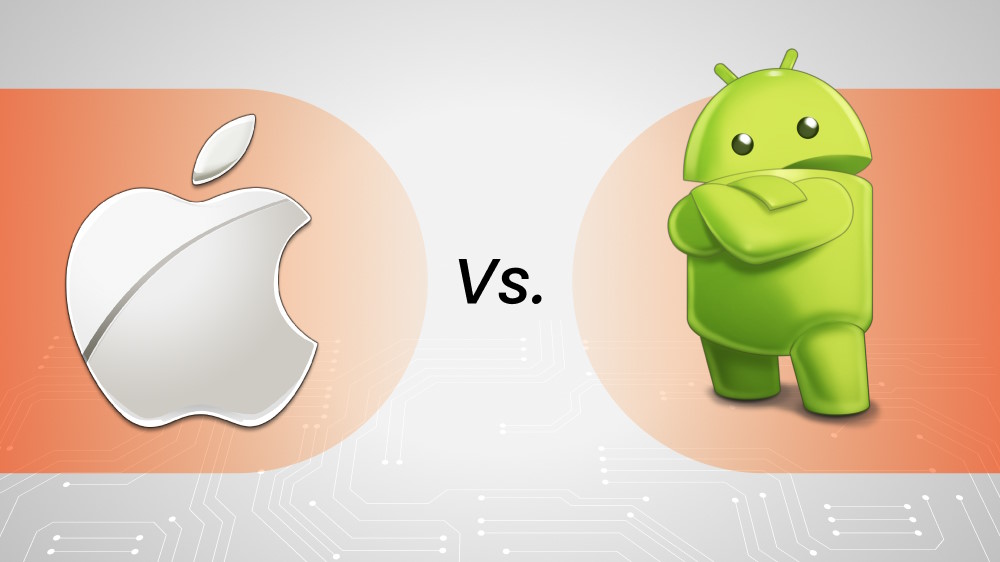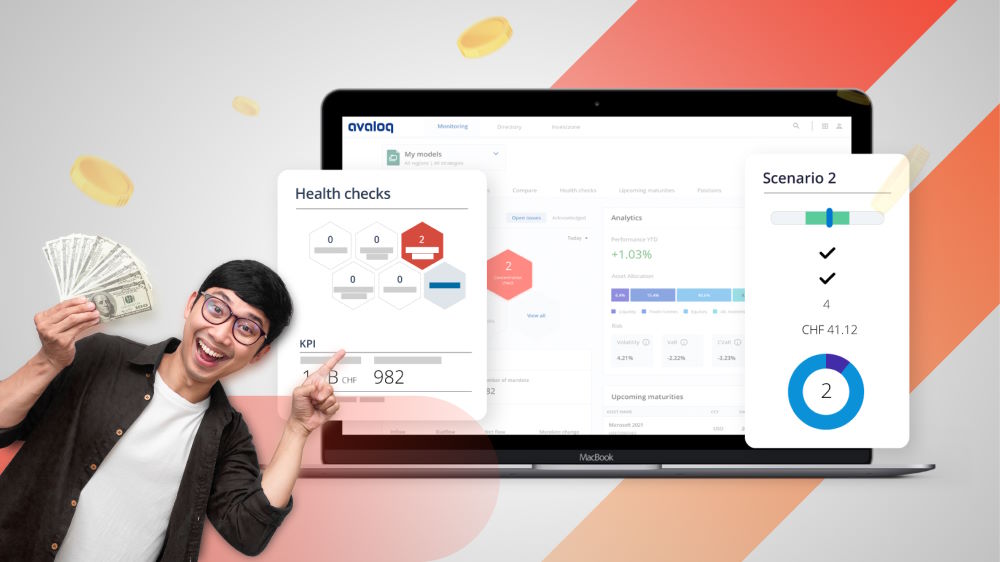Reasons Why You Need Software for Business Plan in the Digital Age

Content Map
More chaptersEvery aspiring entrepreneur knows the power of a well-crafted business plan - it’s the blueprint that transforms ideas into reality. A business plan is more than just a document that describes your vision, goals, and strategies. It is also a tool that helps you convince investors, customers, and partners to support your business.
However, writing business plans from scratch can be a challenging and time-consuming task. You need to do a lot of research, analysis, and calculations and present them in a clear and professional way. Amidst this dynamic landscape, one indispensable tool has emerged as a secret weapon for entrepreneurs and visionaries alike: software for business planning.
It’s time to unlock the full potential of your business aspirations with the aid of cutting-edge software solutions. Here, we uncover the compelling reasons why embracing software for business plan is not just a choice but a necessity in the digital age. You’ll meet easy-to-use tools that understand your demands for functionality, flexibility, and funds. Through business plan templates, financial projections, presentation suites, and more, these tireless programs will help shape your raw concept into a professional plan worthy of stakeholders’ attention and dollars.
Benefits of Using Business Planning Software

In the digital age, business planning software provides several advantages over traditional methods of creating and managing business plans. Some key benefits include:
Efficiency and Collaboration
Business planning software streamlines the process of creating, updating, and sharing your business idea. It offers intuitive interfaces and user-friendly features that simplify the task, saving you time and effort. Additionally, it facilitates collaboration among team members, allowing multiple stakeholders to contribute to the plan simultaneously, ensuring a comprehensive and cohesive document.
Data Analysis and Visualization
Business planning software often includes robust data analysis and visualization tools. These features allow companies to analyze market trends, perform financial projections, and create visually appealing charts and graphs. By leveraging these capabilities, you can gain valuable insights, make data-driven decisions, and present your business plan in a visually engaging manner to stakeholders.
Real-Time Updates and Monitoring
Digital business planning tools allow for real-time updates and monitoring. As the business landscape evolves, you can adapt your plan accordingly, keeping it relevant and responsive to market changes. This flexibility ensures that your business plan remains a dynamic and living document, adapting to new opportunities and challenges as they arise.
Key Features of Business Planning Software
Business plan software providers offer a range of powerful features specially designed to simplify and enhance the process of business plan creation and management. Here are some key features commonly found in business planning software:
Business Model Canvas/Templates
A business plan software solution often includes pre-built templates or business model canvas frameworks. These sample business plans provide a structured format for documenting key elements of your business, such as value proposition, customer segments, revenue streams, and key partnerships. Using these templates saves time and ensures that you cover all essential components of your business plan.
Financial Planning & Financial Forecasting
Financial planning and forecasting capabilities are integral to business planning software. These extensive financial tools and features enable you to create detailed financial projections, including revenue forecasts, expense tracking, and cash flow analysis. With built-in formulas and automated calculations, you can generate financial statements, evaluate different scenarios, and assess the financial viability of your business.
SWOT Analysis
Many business plan software solutions include SWOT (Strengths, Weaknesses, Opportunities, and Threats) analysis tools. These tools help you evaluate your business’s internal strengths and weaknesses, as well as external opportunities and threats in the market. Conducting a SWOT analysis provides valuable insights for strategy development and risk management, enabling you to capitalize on strengths, solve weaknesses, seize opportunities, and mitigate threats.
Interactive Dashboards
Interactive dashboards within business planning software deliver a visual representation of key performance indicators (KPIs) and metrics. These dashboards allow you to monitor crucial aspects of your business in real-time, providing a snapshot of performance and progress. By visualizing data through charts, graphs, and customizable widgets, you can quickly identify trends, spot areas for improvement, and make data-driven decisions.
Report/Presentation Creation
Business planning software often includes tools for generating professional reports and presentations. These features allow you to compile your business plan into a well-structured document that can be shared with stakeholders, investors, or lenders. With customizable formatting options, you can tailor the appearance of your reports and presentations to align with your brand and effectively communicate your ideas.
Collaboration and Team Workflows
Collaboration features are essential in business planning software, allowing various team members to work together seamlessly. These features facilitate collaboration by providing a centralized platform where team members can contribute, comment, and track changes in real time. Collaboration workflows ensure that everyone is working on the most up-to-date version of the plan and can provide their input and expertise.
Integration and Data Import/Export
Business planning software often integrates with other platforms and tools, allowing you to import and export data easily. Integration with accounting software, customer relationship management (CRM) systems, or market research tools streamlines data gathering and analysis. It saves time by eliminating manual data entry and ensures that your business plan remains up-to-date with the latest information from various sources.
The Best Business Plan Software Options

There are many business plan tools available in the market, but not all of them are suitable for your needs. To help you choose the best one, we have reviewed some of the most popular and reputable ones based on their features, ease of use, pricing, and customer reviews. Here are our top picks:
LivePlan
LivePlan is one of the most popular and trusted business plan software in the world. It has helped over one million entrepreneurs create and manage their business plans since 2012. LivePlan offers a simple and intuitive interface that guides you through every step of the planning process. You can choose from over 500 sample plans or start from scratch and customize your own.
LivePlan also helps you track your progress and performance with its dashboard and scorecard features. You can easily share your plan online with your team, advisors, and investors and export it to PDF, Word, or PowerPoint formats.
LivePlan is cloud-based, so you can access it from any device and collaborate with others in real time. LivePlan costs $20 per month or $15 per month if you pay annually. You can also try a free trial for 60 days with a money-back guarantee.
PlanGuru
PlanGuru is a powerful and flexible business plan software designed for small businesses and nonprofits. It helps you create detailed and accurate financial forecasts, budgets, and cash flow statements for up to 10 years.
PlanGuru also allows you to perform various financial analyses, such as breakeven, sensitivity, and scenario analysis. You can import data from Excel, QuickBooks, or Xero and export your plan to Excel, PDF, or Word formats.
PlanGuru is desktop-based, so you need to install it on your computer and update it manually. PlanGuru costs $99 per month or $899 per year. You can also try it for free for 14 days with no credit card required.
BizPlanBuilder
BizPlanBuilder is a comprehensive and user-friendly business plan software that provides over 1,000 sample plans, templates, and examples for various industries and situations. You can also access a library of resources, such as videos, articles, and books, to help you with your research and writing. BizPlanBuilder also integrates with Excel, Word, PowerPoint, and Adobe PDF, so you can easily create and edit your plan.
BizPlanBuilder is cloud-based, so you can access it from any device and collaborate with others online. BizPlanBuilder costs $29 per month or $228 per year. You can also try it for free for 14 days with no obligation.
Business Plan Pro
Business Plan Pro is a veteran business plan software that has been serving entrepreneurs since 1991. It offers over 500 sample plans, templates, and instructions for writing a professional and effective plan. It also helps you with your financial projections, market analysis, and strategy development. Business Plan Pro also connects you with a network of experts, mentors, and peers who can provide you with feedback and advice.
Business Plan Pro is desktop-based, so you need to install it on your computer and update it regularly. Business Plan Pro costs $99.95 for the standard version or $159.95 for the premier version, which includes more features and tools. You can also try it for free for 60 days with a satisfaction guarantee.
Palo
Palo is a simple and affordable business plan software that is ideal for startups and small businesses. It helps you create a one-page business plan that summarizes your value proposition, target market, competitive advantage, revenue streams, and key metrics. Palo also helps you generate a pitch deck, a lean canvas, and a SWOT analysis. You can also access a collection of tutorials, guides, and tips for creating a successful business plan.
Palo is web-based, so you can access it from any browser and device. Palo also offers a mobile app for iOS and Android devices. Palo costs $5 per month or $49 per year. You can also try it for free for seven days with no credit card required.
Tips for Effective Use of Planning Software
Planning software is a great tool to help you create and manage your business plans, projects, and goals. However, to get the most out of it, you need to use it effectively and efficiently. These tips will help you achieve that:
Choose the right software for your needs. There are many planning software options available, but not all of them are suitable for your specific situation. You need to consider factors such as your industry, budget, team size, and desired features. You can compare different software based on their reviews, ratings, and testimonials, or try them out for free before making a decision.
Use the software’s features and functions. Planning software usually comes with various features and functions that can help you with your planning process. For example, you can use templates, examples, and guides to help you write your plan or use financial calculators, charts, and graphs to help you with your projections and analysis. You should explore and utilize these features and functions to make your planning easier and faster.
Update and revise your plan frequently. Planning is not a one-time activity but a continuous and dynamic process. You need to update and revise your plan frequently to reflect the changes and challenges in your internal and external environment. You can use planning software to help you with these tasks, as it can store, organize, and back up your data and alert you of any issues or opportunities.
Seek help and support when needed. Planning software is a helpful tool, but it is not a substitute for human expertise and experience. You may still need to seek help and support from other sources, such as mentors, coaches, consultants, or peers, who can provide you with valuable advice and feedback. You can also use planning software to connect with these sources, as it can facilitate online sharing and presentation of your plan.
Innovative Approach: Tailor Your Business Planning Program
If you are looking for planning software that can meet your specific and unique needs, you may find that the standard features of most software options are not enough. You may need software that can integrate with your existing systems, handle complex calculations, or offer advanced functionality.
That’s why Orient Software offers custom software development services. Orient Software is a leading software company that specializes in creating tailor-made solutions for various industries and domains. We have a team of experienced and skilled developers, designers, and testers who can work with you to understand your requirements, design your software, and deliver it on time and on budget.
With Orient Software, you can get planning software that is customized to your exact specifications and preferences. You can also enjoy the benefits of reliable, high-quality, and secure software that can help you achieve your business goals.
If you are interested in Orient Software’s custom software development services, please visit our website or contact us for a free consultation. We will be happy to assist you with your planning software needs.