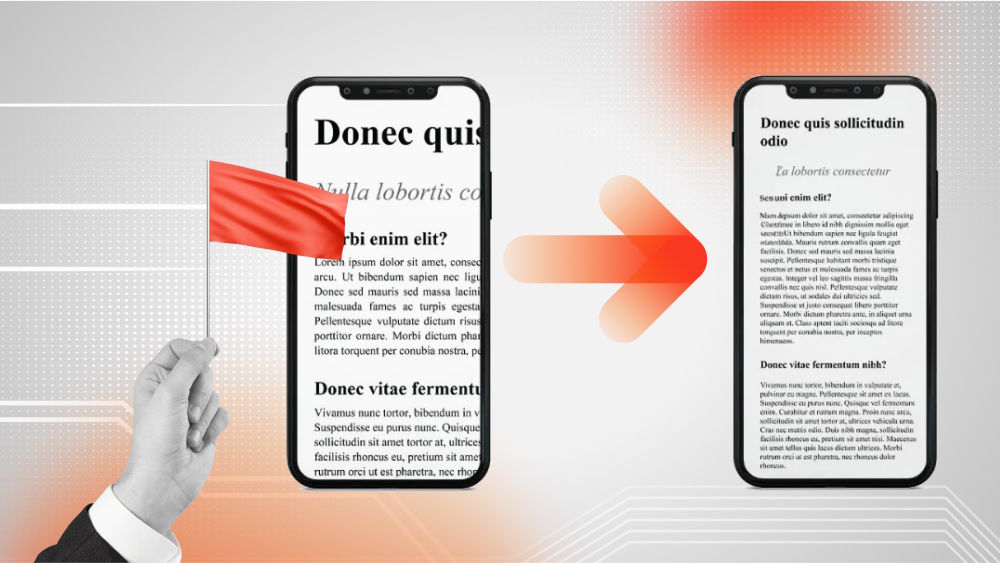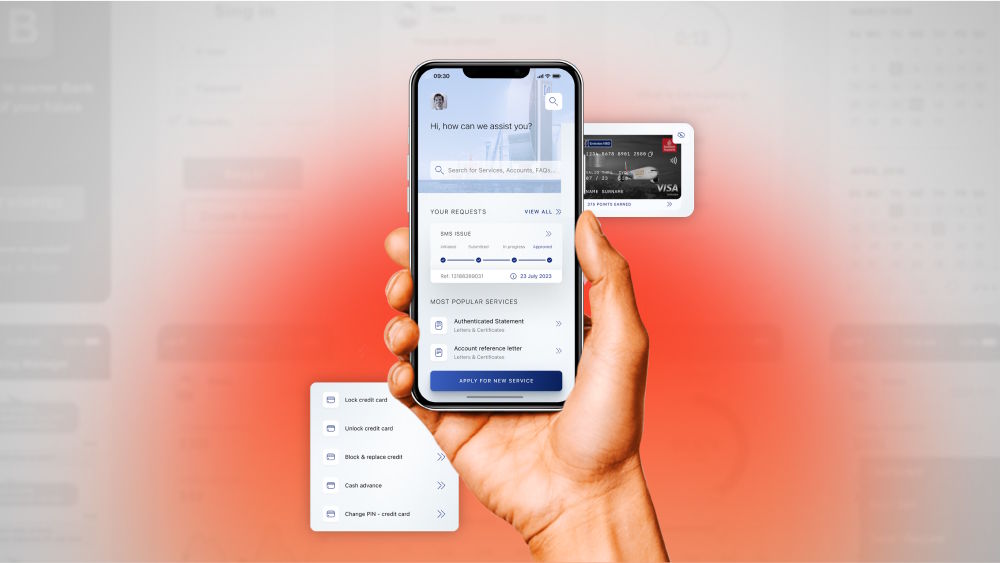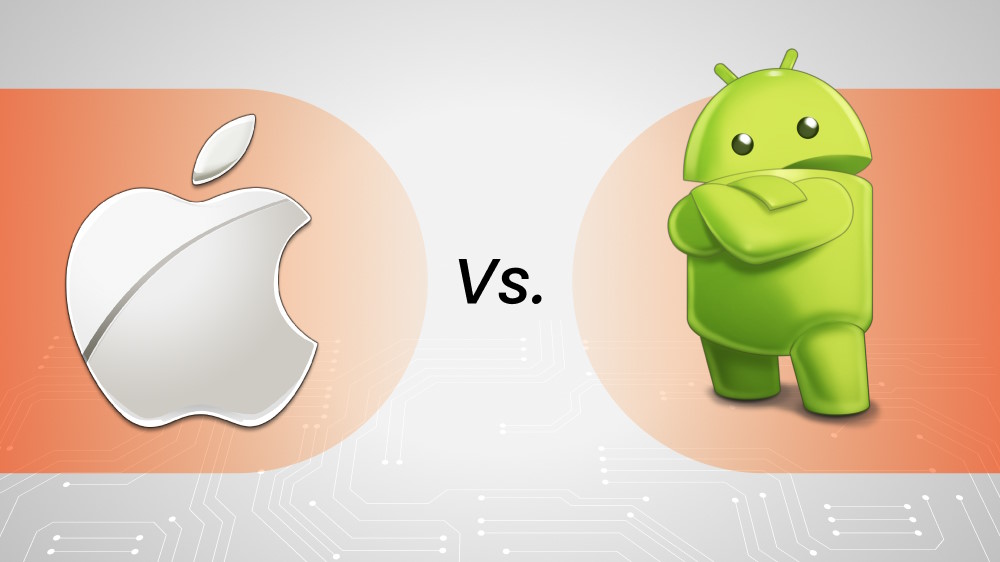The Mobile App Development Journey That Drives Real Results
Building an app feels like climbing Everest. Don’t worry – we’re mapping out each step so you only have to focus on the next smart move!
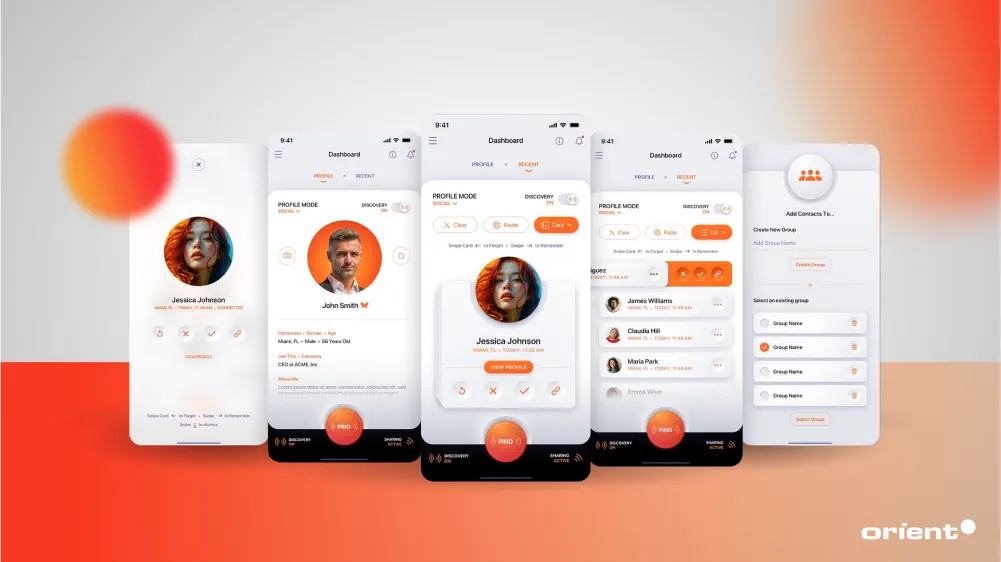
Content Map
More chaptersMobile app development is undoubtedly a complex project that involves multiple teams and requires constant monitoring. Planning the project itself can quickly become a daunting task. It’s easy to focus on the mountain and freeze in place by the sheer amount of work. Instead of being paralyzed by fear, focusing on the next baby step to take is the smartest and most efficient thing any team can do.
But what exactly is that baby step, or more particularly, how do you take that very first step that kicks off the entire project? Today’s article is all about that – laying out actionable steps that every business can follow to achieve tangible results. Let’s begin!
Key Takeaways:
- There are three types of mobile apps: Native mobile apps, web apps, and hybrid mobile apps.
- A basic mobile app goes through 3 main phases: pre-development, development, and post-launch.
- The pre-development stage involves setting goals, planning, strategizing, and designing the app.
- The development stage involves building the frontend and backend, as well as integrating APIs.
- The post-development stage involves monitoring and making updates to the app.
- The mobile application development process often takes significant time, effort, and expert knowledge. One way to shorten the process is to reach out to experts in the field and have them consult you and do most of the legwork.
Understanding Mobile Apps
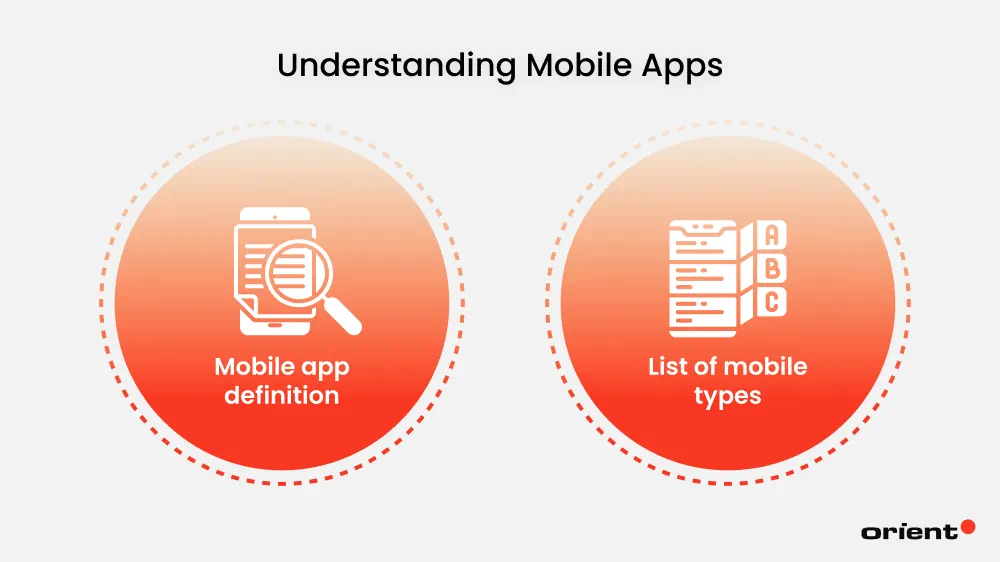
Definition
Let’s start with the most basic question: What is a mobile app? A mobile app is a software application designed to run on mobile devices like smartphones, tablets, or smartwatches. Unlike traditional desktop software, mobile apps are optimized for smaller screens, touch interaction, and on-the-go use.
With the introduction of smartphones and other smart devices, our lives have become increasingly dependent on mobile apps. They offer a powerful way to engage customers and extend digital services beyond a typical desktop, playing a key role in a company’s digital strategy.
Hence, a mobile application development process involves the design, creation, testing, and deployment of software applications that run on smartphones, tablets, or smartwatches.
Types of Mobile Apps

Mobile apps can be placed in three broad categories: native apps, web apps, and hybrid apps. Each category can be broken down into smaller subcategories, which we will quickly take a look at, too.
Native Mobile Applications
Native mobile apps refer to apps built to serve specific operating systems, like Android, iOS, or Windows phones. Users can install them on their devices via app stores (e.g., Google Play Store or Apple App Store). Native apps run directly from the device, providing users with smooth performance, strong security, and advanced features.
Creating mobile apps requires teams to learn and master the programming languages specific to each operating system. For example, iOS mobile app development requires knowledge of Swift and Objective-C, while Android calls for Kotlin and Java.
Using completely different programming languages and frameworks, however, means that developers can’t reuse the code for a project on another operating system. To solve this problem, teams utilize frameworks like React Native to build cross-platform applications. This enables the reuse of code across different platforms.
Web Apps
Software that runs in a web browser and can be accessed online is known as a web application, or web app. Users can access and interact with the web app directly via the browser, without needing to install the app on the phone.
Web apps are beneficial due to their ease of accessibility and maintenance, cross-platform capabilities, and low development costs. Common examples of web apps are Google Docs, Gmail, and Amazon.
There are multiple types of web apps based on their technology or approaches. Some notable types of web apps include Progressive web apps, single-page web apps, static web apps, and more.
Hybrid Apps
Hybrid mobile apps, just like the name suggests, combine the elements of a native web app and a mobile web app. Simply put, hybrid apps are web apps wrapped in a native container. Developers don’t need to write separate code lines for different platforms while still being able to tap into native mobile features.
Statistics
Smart devices have become such a prevalent part of our lives. Here is a quick look at some compelling statistics regarding mobile apps regarding their usage, revenue and more.
- Recent statistics show that the average person uses their phone for 4 hours and 37 minutes each day. This equates to more than one day per week or six days every month and about 70 days of phone staring over a year.
- According to a study conducted in 2019 by Comscore, in the US, 70% of all digital media time is currently spent on smartphones.
- According to Sensor Tower’s 2025 Global App Market Report, the number of mobile app downloads is expected to increase from 257 billion in 2023 to 299 billion globally in 2025. That amounts to a Compound Annual Growth Rate (CAGR) of 8%.
These statistics demonstrate a wealth of opportunities for businesses to grow and expand their digital presence via attractive mobile apps. However, the retention of mobile apps is rather low. According to Buildfire, a user installs, on average, 80 apps but only uses 9 of them on a daily basis, and around 30 apps per month. This means that 62% of the downloaded apps are not utilized. This indicates that building a mobile app with all the necessary features isn’t enough – the company also needs to implement effective engagement and retention strategies. We’ll discuss this issue as we go through the mobile app development process.
Seven Steps to Develop a Mobile Application
Every mobile app starts with an idea. That’s about 10% done in the development journey. The next step is to conduct some research and strategically plan how the development steps, designs, and technical and non-technical aspects are put into practice. The pre-development stage is where you set your app up for success.
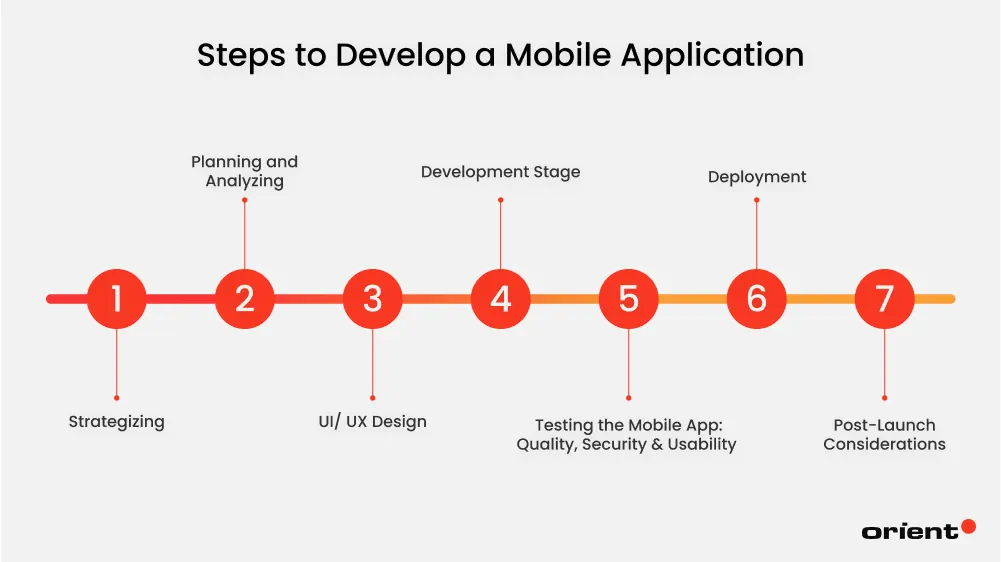
Step 1: Strategizing
Defining Specific Goals
A strong mobile app begins with clear, specific goals, as this helps you define the features, target audience, and even how the app will be marketed.
If you have trouble defining a clear goal, try answering the following questions:
- What problem is the app trying to solve?
- Why do you need to create this app in the first place?
- How will the app simplify users’ lives?
Sit down with your team to answer the questions. Then, once you have reached an agreement, choose and prioritize one to two goals only – this keeps the project focused.
Do Research
There are two key aspects one needs to research: the target audience and market.
Try to understand your customers as much as you possibly can – their gender, age, location, career, and pain points. You can also search for surveys to try and understand what features they prefer, what platforms they are often on (Android or iOS), and the list of information. Having user personas helps the team determine users’ motivation and behavioral patterns to design the user experience effectively.
Market research is about uncovering the market’s opportunities, limitations, and trends. Who are your competitors? What are their strengths, weaknesses, and what strategies do they use to acquire and retain users? Take notes on what you can learn from them, what mistakes to avoid, and what your app can do to stand out. Once again, the trick is to be as specific as possible, since it aids in more efficient subsequent planning and development.
Choosing A Development Platform
Determining whether your team is developing for an Android or iOS platform affects the tools used in the development stage.
Many businesses start with Android apps as the Google Play Store has fewer restrictions compared to the App Store. However, if your identified target audience is mostly iOS users, you might want to build mobile apps for this platform. Another cost-effective choice is cross-platform development, which means you can reuse the codebase for both platforms.
All in all, the “right” mobile app development platform comes down to your target audience and specific goals. We’ll delve into the technical specifics in the following parts.
Select Monetization Strategies
Mobile app monetization strategies are the methods developers and businesses use to generate revenue from their apps. However, unlike selling physical goods, businesses need to be smart about generating revenue via mobile apps. Statista reported that around 97% of apps available on the Google Play Store are free. For iOS apps, the percentage of free apps is also high, 95.4%.
Hence, businesses must be smart about their monetization strategies and not compromise user experience. You can choose to follow one that you feel works best, or even combine a few that best suit your company’s needs.
- In-app advertising: This remains one of the most effective strategies. Brands pay developers to serve their ads within the apps. Subcategories of in-app advertising include native ads, in-app display ads, rewarded videos, and interstitial display ads. However, developers need to be mindful and not let ads disrupt users’ experience.
- Freemium model: The freemium model falls under the broad umbrella of subscription apps. Users have access to basic features for free, but they can pay extra to access premium features or content.
- In-app purchases: Most common in mobile app games, in-app purchases allow users to pay money to obtain items or exclusive features (e.g., extra coins, free lives, hidden items).
Each monetization model has its pros and cons, and developers need to take into consideration how it might affect users’ experience and how it fits into overall business plans.
Step 2: Planning and Analyzing

Now that you have all the information you need in hand and have a general idea where the app is heading, it’s time to put the information into specific plans and categories. At this stage, you engage relevant stakeholders to finalize the planning and use data analysis tools to finalize crucial plans to lay the foundation for the project.
Functional and Non-Functional Requirements
Analyzing requirements is a must for any software development process. There are two types of requirements: Functional and non-functional.
Functional requirements in mobile app development outline the core features and capabilities an app must have to perform its intended tasks effectively. Let’s take a fitness app as an example. Its functional requirements are tasks related to features such as workout logs, the display of workout details, the creation of user profiles, and so on.
Non-functional requirements define how a mobile app should perform rather than what it should do. They cover aspects like speed, scalability, security, usability, and overall user experience, ensuring the app runs smoothly and meets quality expectations under various conditions. Still, on the example of fitness apps, their non-functional requirements involve the apps’ usability, performance, and security.
Defining the requirements in this step lays a crucial foundation for the following planning and analytics steps.
Product Roadmap
A product roadmap is a document that serves as a detailed guide throughout the entire mobile app development cycle, from ideation to post-launch. More than a plain to-do or requirement list, it defines the requirements in order to reach specific objectives during specific development stages. By involving every stakeholder, a product roadmap identifies the following:
- Measurable goals
- Key features
- Timeline
- Success metrics/ Milestones
A product map helps manage expectations and prioritize tasks. While it acts as a crucial guideline, it is often flexible enough to adapt to changing circumstances.
Choosing a Tech Stack
A tech stack is a set of tools, databases, frameworks, and programming languages used to develop and execute software applications. It includes frontend, backend, mobile development platform, and hosting.
Picking the type of tech stack determines the skills and tools needed for the project. For example, if the team decided to build a native mobile app after strategizing in the first step, the tech stack of an Android app would look something like this:
- Programming languages – Java and Kotlin,
- Development frameworks – Android Studio and Android SDK,
- UI frameworks – Android UI & Jetpack Compose
If the team decides to pursue cross-platform development, they should recruit mobile developers with expertise in React Native, Flutter, or Kotlin Multiplatform Mobile.
Based on the project’s goals, resources available and timeline, you’ll be able to nail down the most suitable mobile technology stack.
Documentation
This is not a step per se, but it is still something worth highlighting in the early stages of any project. Documents with clear structures streamline the development process while keeping relevant stakeholders on the same page, preventing information silos. Keeping the end product and the company’s vision in line is crucial. Not only does clear documentation minimize miscommunication, but it also guides in long-term maintenance and updates as well as legal compliance requirements.
In short, properly recording digital records lays a solid foundation for both during and after the development stage.
Step 3: UI/ UX Design
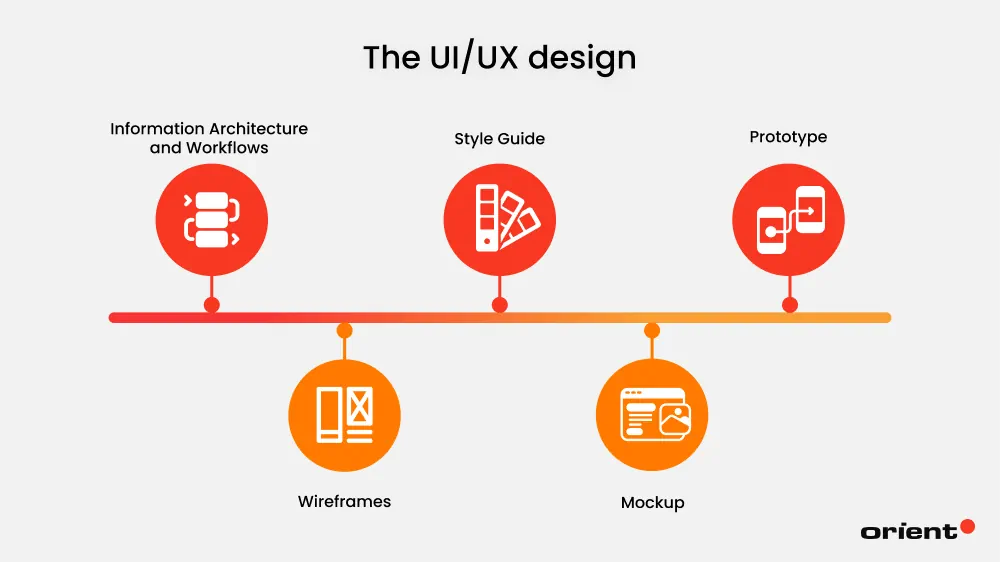
The UI/UX design determines the application’s look and feel. They play a major role in how the app is perceived and shape the overall user experience, contributing significantly to the user’s satisfaction and the app’s overall success.
A quick note: while we separate steps 3 and 4 for clarity, these two often overlap in real-world projects. Still, to explain the processes clearly, we present them in clear, distinct steps.
Information Architecture and Workflows
Information architecture is the blueprint of a mobile app. It labels and organizes the app’s content in a way that makes sense for users. Effective information architecture makes all the difference, allowing even completely new users to navigate the application easily with minimal guidance. A fluid user experience has a higher rate of engaging and retaining users.
After organizing and connecting the information, you need a workflow chart to understand how users will interact with the structure and information. While the information structure is a way to optimize structure, a workflow chart is how you create the best user experience.
Wireframes
In mobile app projects, information architecture represents the broad information, workflow shows how users interact with such information, and wireframes are two-dimensional sketches of the app’s basic layout. This sketch only shows the key screens and user interface elements to give the team a sense of the app’s direction and scope. There are three common types of wireframes depending on the complexity and precision of the sketch:
- Low-fidelity wireframe
- Mid-fidelity wireframe
- High-fidelity wireframe
Style Guide
A user interface style guide (UI Style Guide) is a set of guidelines created for the visual components of a web or mobile application. These guides are printed or are digital documents used to monitor and describe all the app’s visual components: color scheme, icons, buttons, spacing instructions, and more.
Style guides play a major role in ensuring the app’s design consistency. A uniform interface immediately gives users an app that not only looks good but feels good to use as well.
Mockup
Mobile app mock ups give stakeholders a glimpse of the final design. Mock ups are the final design, showing the final design of UI elements, including color scheme, layout, features, and user interface after applying the wireframe and style guide in the previous steps.
These elements are often static, like a screenshot of the final product. You can’t interact with the app yet since this stage’s main aim is to collect feedback about the design.
Prototype
A prototype is an early iteration of your application that displays its visual components and design. Every interaction with the app is simulated. Prototypes are tools to verify the app’s final design, test the app’s behavior, and gather feedback from users.
A prototype might seem expensive and time-consuming. However, when done properly, prototypes save time and money in the long run by validating the app’s design and spotting problems early on.
Step 4: Development Stage
After careful planning and designing, it is finally time for the development phase. This stage typically consists of three main parts: backend, frontend, and APIs.
Backend
The backend is the headquarters of the mobile application. Operating on the server, the backend handles all the app’s core functionalities. Even though it’s not seen, the backend handles crucial tasks, including:
- Data access control with authorization and authentication,
- Content updates,
- Data processing,
- Data storage,
- Data syncing and exchange across devices and platforms, etc.
Traditionally, backends consist of servers, middleware, and databases. Modern mobile apps, however, are made up of many more layers and integrations for cloud storage or load balancers. Most of the technology used in backend development is decided early on when choosing the tech stack. It’s crucial to think about scaling, proper security and compliance, and analytic tools during this stage. A dedicated professional development team can easily take care of this task for you.
Frontend
A mobile app’s frontend is the part that users interact with. This includes all the apps’ visual elements like buttons, text fonts, images, videos, screen transitions, and more. Depending on the development approach (native development, cross-platform, or hybrid), the technologies used differ. Regardless of the tech used, there are key principles to ensure the best user experience:
- Prioritize clarity – key screens should be simple.
- Stick to the style guide to ensure design consistency.
- Users are used to blazing-fast loading times, so make sure the screens load within seconds.
- Think of accessibility. It shouldn’t matter if your users have visual impairment or motor impairment – try to make the app user-friendly for everyone.
APIs and Integration
An API (Application Programming Interface) is a set of rules that lets different software systems communicate and share data or functions. It acts as a bridge between apps, enabling seamless interaction. There are multiple types of API.
Not only do APIs act as a bridge, but they also provide development teams with access to external services (e.g., mapping services), add advanced features (e.g., enable multi-lingual support), and save time and money as teams don’t need to build every feature from the ground up.
Step 5: Testing the Mobile App: Quality, Security & Usability
Mobile app testing is crucial. Without proper testing in place, you are hurting the business’ reputation, causing expensive fixes, and falling behind in the fierce mobile market competition. An untested app also fails to acquire new users – after all, first impressions matter.
To ensure the highest quality app possible, a mobile app needs to undergo the following types of mobile tests:
- Functional Testing: Verifies software meets user expectations by examining features and interactions.
- Performance Testing: Ensures optimal performance and assesses the app’s responsiveness, speed, and stability.
- Compatibility Testing: Ensures seamless functionality across various platforms, devices, and configurations.
- Security Testing: Detects and fixes flaws to protect user information and ensure application integrity.
- Localization Testing: Enhances app accessibility and appeal globally by ensuring compatibility with various languages, locales, and cultural preferences.
- Regression Testing: Ensures no new problems or errors from recent modifications or upgrades.
In addition to strict testing methods, don’t forget to implement authorization, authentication, and encryption measures to protect the app. For example, when implementing authentication mechanisms, the best practice to follow includes:
- Use multi-factor authentication (MFA) for stronger verification.
- Enforce strong password policies and secure storage (e.g., hashing).
- Apply proper session management (e.g., timeouts, secure cookies).
- Implement role-based or attribute-based access control.
There are plenty of mobile app security assessments and strategies one can apply, so make sure to consult with proper experts to protect and comply with global standards.
Step 6: Deployment
Before users get to experience your app, you first need to prepare your submission to the Google Play Store or the Apple App Store. The process is quite simple – both platforms require a form submission for review. But first, remember to:
1. Thoroughly review requirements for app store listings.
2. Set up developer accounts on Google Play and Apple App Store.
3. Prepare the necessary metadata.
4. Check the app’s adherence to privacy, performance, and content policies.
5. Fine-tune metadata and description of the app for maximum discoverability.
6. For early user feedback, consider a soft launch or beta testing phase.
This is also where you and your team enhance strong marketing strategies to enhance downloads. This often involves social media platforms (Instagram, TikTok, X, etc.), email lists, and other advertisement efforts to increase the app’s visibility.
Step 7: Post-Launch Considerations
Congratulations! Your application is now available in app stores! However, launching the application isn’t the last step; it’s only the beginning. You need to diligently monitor the app’s performance and keep a close eye on its analytical data.
To understand how the app is doing, you need to track important metrics. This entails the number of app downloads, active users, retention, conversions, ratings, and user reviews. Use this data to respond to users’ feedback promptly or make timely adjustments.
A functional and high-quality app goes through regular maintenance, including regular updates and bug fixes. Reviewing performance guidelines, system changes, and performance standards are ways to keep the app functional and ensure the highest level of customer satisfaction. You can choose to do this yourself or have a third party take care of these tasks for you, so the core in-house team can focus on value-driven business tasks.
Wrapping Up

Developing a mobile app is undoubtedly a complex, multi-step, and time-consuming process. Each step requires a proper investment of time and effort, so it makes sense if one finds the project too massive an endeavor to take on. Even then, the modern technology landscape offers communities and forums where developers are happy and eager to help one another. Another choice is to reach out to professionals, like the Orient Software team, and have them do most of the heavy lifting. Whatever your choice, it’s important to take the very first steps to turn your dream app into reality! Contact us today.