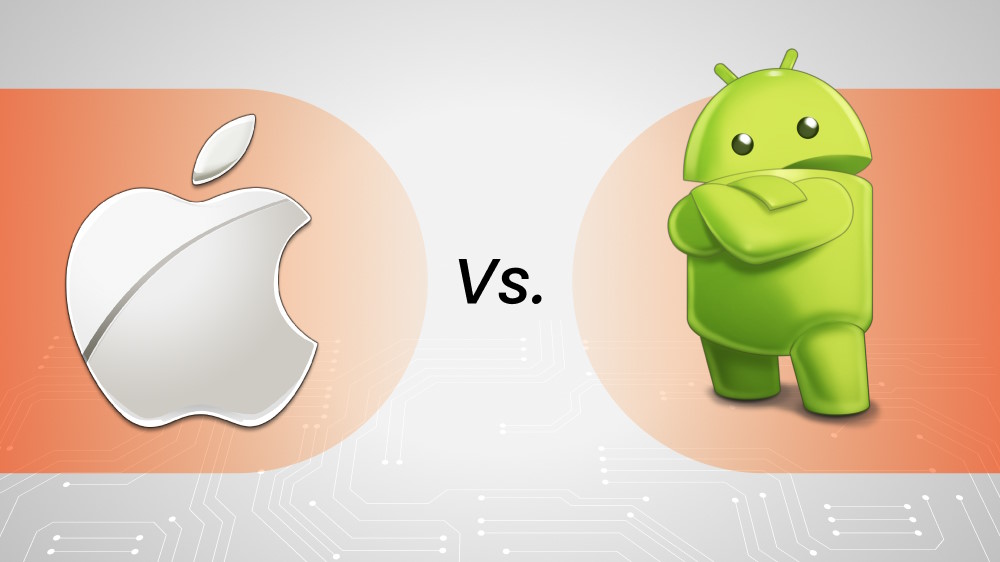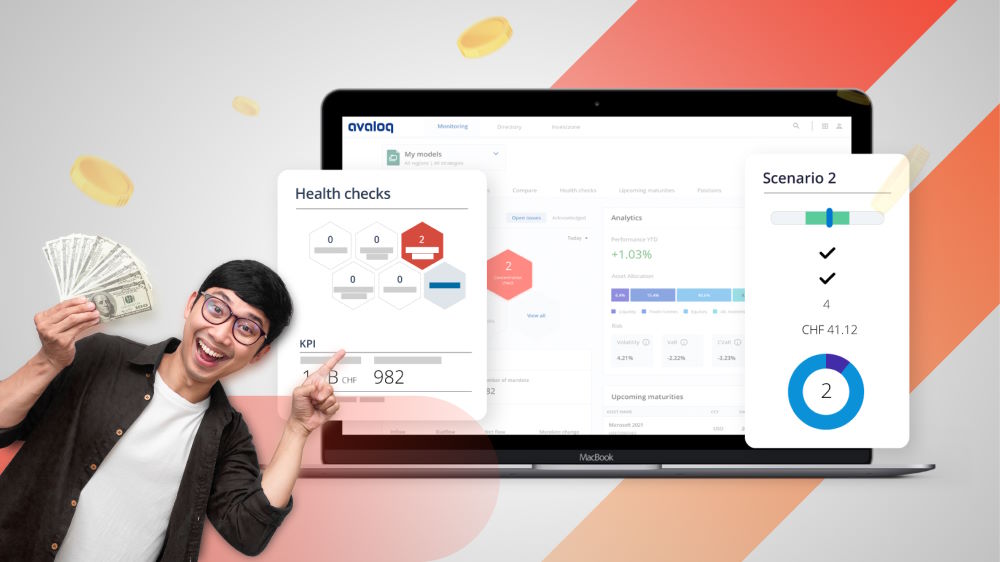How to Choose the Right Legacy System Modernization Strategy for Your Business

Content Map
More chaptersA legacy system is hardware or software that is out of date but still in use by an organization. The system may still serve the functions it was built for but have no room to grow. This limitation can hold an organization back from embracing the latest technology, such as cloud computing and data migration, and cause them to fall behind. They may lose their competitive edge, fall out of favor with customers, be exposed to safety and cybersecurity risks, no longer be compliant with global or industry standards, or lose money due to the high cost of maintaining legacy systems.
For this reason, it is important that organizations review their legacy systems frequently. Then, through careful planning and consideration, update those legacy systems. How? In a way that makes financial sense, helps the organization reach its goals more easily, and is done with minimal disruption.
What is a Legacy System Modernization Strategy?
A legacy system modernization strategy lays out the steps one must follow to update outdated software or hardware that is still in use. The actions to be performed in each step will depend on many contributing factors. These include the current state of the legacy system, the areas of concern that need to be addressed (i.e. security, performance, compliance), and what the organization wants to achieve. Some modernization strategies are as simple as transferring the database of a monolithic application (one that is independent and separate from other computing systems) to a cloud-based service like Microsoft 365. Other strategies can be more complex, requiring one to rebuild a legacy system from scratch and make sure that it integrates seamlessly with a modern physical, virtual, or cloud computing.
Since legacy system modernization strategies can vary in scope widely, organizations need to weigh up their options and choose the right strategy. How? One way is to take note of the different technical and business considerations that will influence the direction of your modernization strategy.
For instance, from a technical standpoint, does it make more sense to rehost the legacy system on a new platform or rebuild it from scratch? And in order to achieve business growth, which approach will be least disruptive and provide the best return on investment?
Revolutionary vs Evolutionary Modernization Strategies
When creating a legacy system modernization strategy, one of the first choices you will make is to take either the Revolutionary or Evolutionary approach.
The revolutionary approach means to completely transform the legacy system. This is achieved by rebuilding the legacy system from scratch or replacing it with a system made by an established service provider. Either way, the revolutionary approach is fast, its effects are immediate, and it delivers the most dramatic results. This, however, does come at the expense of being risky, expensive, and disruptive to the organization, especially if a team does not have enough time to adapt to the new system.
The evolutionary approach has the same goal as the revolutionary approach – to transform the legacy system to improve its performance, safety, security, and compliance – but is done so slower, more gradually. Improvements are made to the system through incremental upgrades to the individual legacy software over time – not all at once. This means that, while the evolutionary approach is slower and the results are less dramatic than the revolutionary approach, it may be cheaper, less risky, and less disruptive to the organization. It may also give staff more time to learn how to use the new system safely, efficiently, and in accordance with relevant industry, local, and global standards.
How to Choose the Right Approach To Modernize Legacy Systems
How do you choose between the revolutionary and evolutionary approaches for your legacy system modernization strategy? One way is to assess your legacy IT systems from different perspectives. These include its efficiency, operating cost, security, and compliance with current standards. By analyzing each component in its current state, this can help you decide whether the need need to modernize legacy systems is urgent (revolutionary) or can be done slowly (evolutionary).
Assess the current state of your legacy transformation based on its:
Efficiency
How efficiently is your current legacy system achieving your organization’s goals? How much value does it add? Could it be adding more value if the legacy software and/or hardware was upgraded? If so, what improvements would help the system reach those goals more efficiently?
Cost
How much does the existing legacy system cost to operate? Consider the cost of manual labor including routine and emergency visits. How prone is the legacy system to breakdowns? How much can the business expect to lose in the event of an unforeseen system outage?
Security
How protected is the legacy system against new and emerging online threats? What about onsite threats such as malicious insiders? Are modern permission standards in place to restrict who can access what components of the system? Or can anyone with base-level access modify every aspect of the system at will?
Compliance
Is the legacy system compliant with the latest local, national, and global standards? Does it meet all of the necessary safety, environmental, and security standards? If not, what areas of the legacy system need to be updated in order for it to comply with all relevant standards?
Consider the revolutionary approach if: The legacy system in its current safe is unsafe, insecure, expensive to maintain, and not up to code with current standards.
Consider the evolutionary approach if: The legacy system needs improving but is otherwise safe, secure, affordable to run, and compliant with current standards.
Legacy System Modernization Approaches
There are many ways to modernize aging software. Each technique involves different degrees of work and has different payoffs. Choosing the right one will depend on the amount of risk you are willing to take on, how urgent the transformation is, and the resources you have available to you. The most common legacy modernization approaches are:
Replace legacy systems
This involves replacing the legacy system with a brand new one. The new legacy system may be custom-built from scratch or come from an existing service provider. An example of a legacy system replacement would be to replace an onsite email system with a cloud-based email system such as Microsoft 365. Replacing a legacy system is usually a fast process, but consideration must be made as to how to migrate data from one system to another and the potential impact that may have on business activities.
Pros: Delivers immediate results, allows for fast digital transformation, and opens up a world of possibilities in terms of access to new features, functions, and scalability options.
Cons: Expensive, requires significant staff training and upskilling, and is disruptive to business.
Rebuild legacy systems
This involves rebuilding the entire legacy system from scratch. Each individual component is rebuilt from the ground up, one by one, until they can work together and communicate with other computing systems seamlessly. The new build may also include features not possible on the previous build, such as microservices (small applications that exist within a larger application) and containers (units of software with code that can be run on multiple computing environments). Rebuilding is the slowest and most expensive legacy system modernization approach but has the potential to yield the most dramatic results.
Pros: Components can be replaced all at once or over a longer period of time, making it flexible. Custom solutions give organizations the chance to innovate in areas where they can improve productivity, security, and efficiency in ways the competition cannot.
Cons: Expensive, time-consuming, requires more creative thinking and brainstorming to come up with custom solutions (as opposed to choosing an ‘off-the-shelf’ solution).
Rehost legacy systems
This means to keep the legacy system intact but move it to a new hosting environment. Which, these days, the new hosting environment almost always means the cloud. Moving applications to the cloud can typically be done without making significant changes to the code, features, or functions. And it can enable the application to take advantage of the benefits of cloud computing, such as allowing users on different devices to access the application at once without having the software installed on their device.
Pros: Requires minimal changes to the code, features, and functions, enables an existing application to take advantage of the benefits of cloud computing.
Cons: Applications lifted from one hosting environment to another may not be able to take full advantage of cloud native tools, which means that significant code changes may be necessary.
Re-platform legacy systems
To re-platform is to take the current legacy system components and move them to a new runtime platform. A runtime platform is a framework in which a software development team can design, develop, and change certain aspects of an application. By switching from one runtime platform to another, new features and improvements can be made with minimal, if any, changes to its existing code, features, and functions. An example of re-platforming would be moving an application from a UNIX system to a Windows or Linux environment.
Pros: Requires little to no changes to existing code, features, and functions, making it relatively non-disruptive.
Cons: The limitations of the existing code may hold back the improvements that re-platforming can deliver (there may come a time when significant code changes will be needed to overcome maturity points).
Refactor and re-architect legacy systems
A viable hybrid option, this technique involves adding new technologies on top of the existing application, typically by performing significant changes to the back end (the parts of the application that the user cannot see or interact with) in order to improve its performance, level of security, safety, and compliance. This is a low-disruptive way to enhance the capabilities of a legacy system. Although, the technological limitations of the current system may dictate just how much the refactor or re-architect process can change.
Pros: Let organizations decide what legacy components to keep running as usual and what should be optimized, resulting in less disruption to the organization.
Cons: Technology limitations may mean little can be changed unless significant code changes are undertaken.
Retain or Retire legacy systems
Under these two approaches, an organization – with advice from a trusted legacy system modernization team – may choose to keep their legacy system as is or retire it completely.
However, even if the decision is made to retain the legacy system, there should at least be a plan in place to optimize the most critical functions of the legacy system. This is especially important if certain legacy components are unsafe, insecure, inefficient, or non-compliant. These issues should be addressed, even in the absence of a modernization approach.
In the case of retiring, a decision may be made to abandon the legacy systems and transition all users to other systems that are already in place. This could mean adjusting those other systems to make up for the loss of the legacy system. However, the work involved will be significantly less, than if a total rebuild or replacement were to be done.
Pros: Saves the organization time, money, and resources on committing to a modernization approach that is not needed – at least not at this time.
Cons: Could hold the organization back from achieving or maintaining their competitive advantage. The decision to modernize later could come at a greater cost and be more labor-intensive.
Choosing the Right Legacy System Modernization Service Provider

Digital transformation has become a high priority for organizations in the wake of the COVID-19 pandemic. In fact, 90 percent of enterprises have modernized their mainframe workloads in response to the pandemic, according to the 2022 Mainframe Modernization Business Barometer Report by Advanced. This shows that there is serious demand for digital transformation right now, and the need to get it right the first time is higher than ever.
That’s why it is important that organizations partner with the right application modernization service provider. A good team will have past experiences in legacy system modernization, such as helping organizations embrace new technology like automation and the IoT (Internet of Things). They should be able to identify the problems with maintaining aging hardware and software, and then recommend a custom solution that helps the organization grow, provide better service, and reach more people.
In addition to this, good digital transformation experts take the time to identify an organization’s short and long-term goals. For organizations concerned about losing their competitive edge, digital transformation can help them stay ahead of the curve. And digital transformation experts can help them get there in the most affordable, efficient, and least disruptive way. Plus, by choosing a team with relevant past experience, they can demonstrate how they can aim to deliver similar positive outcomes for your organization.