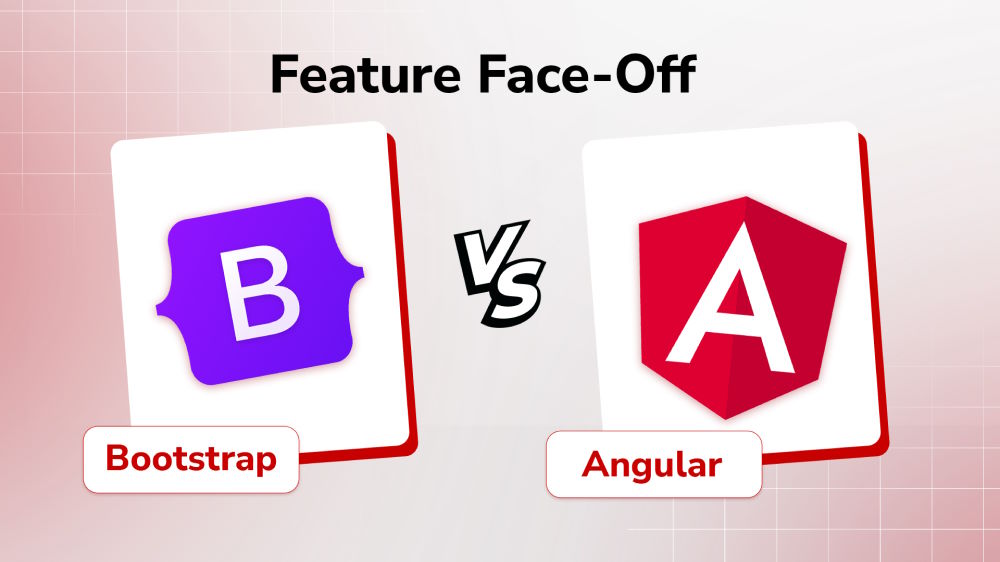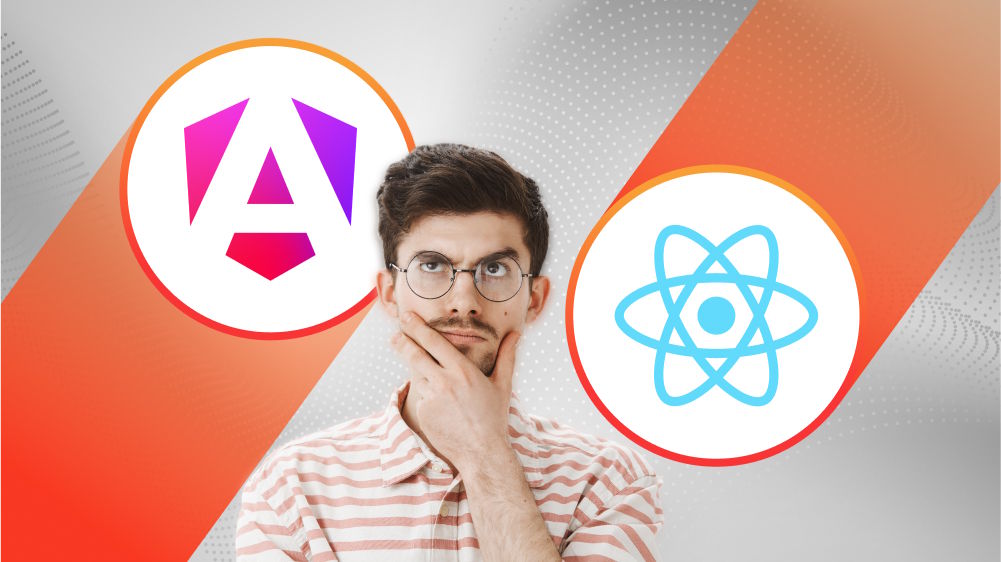Blazor Vs. Angular: Building Fast, Scalable Apps - Which One Wins?
Blazor promises modern development with C#, while Angular offers years of stability and support. But which one actually delivers what your project needs?

Content Map
More chaptersBlazor promises modern development with C#, while Angular offers years of stability and support. But which one actually delivers what your project needs?
Technology never stands still—new frameworks emerge constantly, giving developers more options than ever for building web applications. But with so many choices, it raises the question: how do newer frameworks compare against the tried-and-true ones? Are they truly better and more modern, or do they lack the stability and ecosystem of older frameworks?
In this article, we’ll compare two such frameworks: Blazor, a relatively new player from Microsoft, and Angular, a well-established favorite maintained by Google. Which one is the better fit for your next project? Let’s break it down.
Key Takeaways:
- Microsoft’s Blazor is an open-source web framework that enables developers to create interactive web apps using C# and Razor instead of JavaScript.
- Google’s Angular allows developers to create dynamic, scalable, and easy-to-maintain single-page web applications.
- Angular is a more mature framework, thus, it offers an extensive ecosystem and advanced features (e.g., routing and navigation). The framework’s prioritization lies in strong performance and scalability.
- Compared to Angular, Blazor is still growing and improving. Hence, its ecosystem is not as extensive and might need third-party tools. However, its features aim to speed up development with lightweight and time-saving features.
Understanding the Core of Blazor and Angular
Every meaningful comparison must start with an understanding of the tools at hand. It can be hard to determine whether one framework is better than the other without understanding what features it entails or what strengths and weaknesses it holds.
Keeping this idea in mind, we’ll kick off our article by diving into Blazor and Angular’s definition, features, and why those features matter during the development process.
Features of Blazor
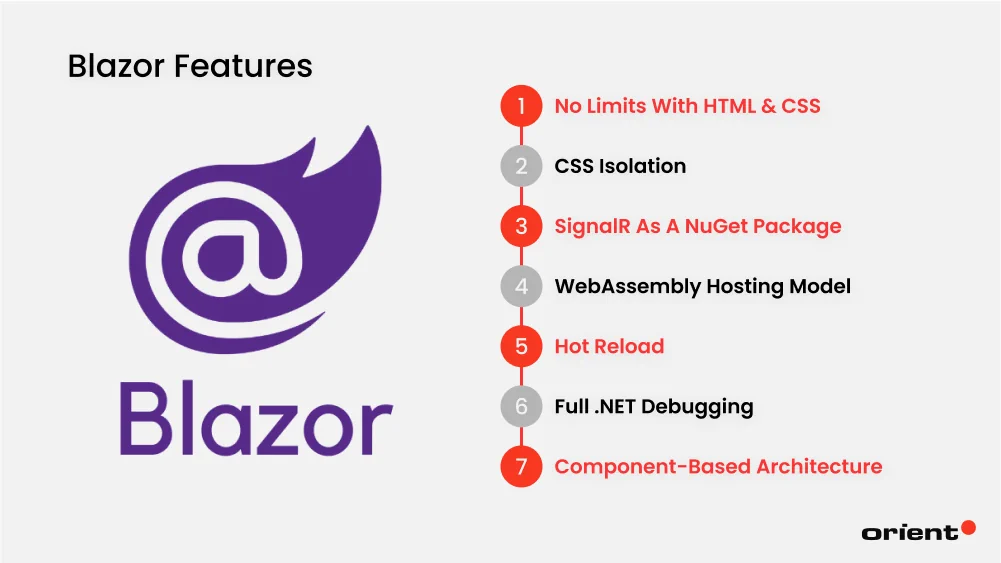
Blazor is a free, open-source web development framework from Microsoft. The word “Blazor” combines browser and Razor, allowing developers to create interactive web applications using C# and Razor instead of JavaScript. Running on top of .NET, Blazor works with standard web technologies like HTML and CSS, supporting client-side (via WebAssembly) and server-side execution.
It’s designed for developers who want to build modern single-page applications (SPAs) using a unified C# codebase across the front end and back end. Blazor offers full access to .NET technology with several robust features for web application development.
No Limits with HTML & CSS
Razor is a markup syntax that enables the embedding of server-based code (Visual Basic and C#) into web pages, enabling dynamic content creation and complex tasks like database access. Developed on ASP.NET, it offers a simpler and more user-friendly approach to web application development.
Razor plays a major role in the creation of UI components. In the end, however, they ultimately transform into standard HTML and CSS, just like any other website. In other words, you can still use any CSS styles or design libraries (like Bootstrap) without any hindrance. This is also applied to HTML elements (class, id) and tools like SASS to organize CSS. To speed up the process even further, Blazor offers built-in form and input tools to build tools like forms, text fields, and buttons.
CSS Isolation
CSS isolation keeps your style neat and organized. Gone are the days of worrying about messing up other components by accident when you only meant to move one of them. With a special label to your CSS and HTML in the background, so the styles don’t clash or conflict. This feature is especially helpful in big projects.
SignalR as a NuGet Package
With SignalR, adding real-time web features doesn’t have to be such a hassle. It allows server-side code to notify client-side web applications asynchronously. As simple as downloading an app from the App Store, developers can get SignalR from the NuGet Package Manager and continue to use it without the presence of JavaScript libraries.
WebAssembly Hosting Model
Since Blazor WebAssembly apps run in the browser, it is ideal for simple, static apps and cheaper, especially when hosted on Azure Web Apps. However, one drawback is the initial loading time. Because the entire app needs to be downloaded before anything appears, users might see a blank screen at first.
This wouldn’t be a problem with server-side prerendering: it quickly sends the app’s UI “preview” to the browser. Once the app is finished loading in the background, the full WebAssembly app will take over, and users won’t have to stare at a blank screen, creating a seamless user experience. However, this will also mean that the web is no longer fully static; it needs to run on the server.
Hot Reload
Hot reload was introduced in .NET 6. When a developer makes a change in the code, the results can be seen instantly in the browser, removing the need to make a small change, save, and reload the entire site. Though seemingly small, this feature saves developers a lot of time and helps them catch mistakes right away.
Full .NET Debugging
Blazor provides users with full debugging capabilities in Radzen Blazor Studio. With a debugger attached, users can quickly identify vulnerabilities and the app’s behavior. Constantly keeping bugs in check creates a stable app and fluid user experience.
Component-Based Architecture
Having a component-based architecture, Blazor allows developers to handle complex projects by handling each app component separately. Not only does this give developers more control over the development process, but it also allows them to create reusable UI components.
Features of Angular
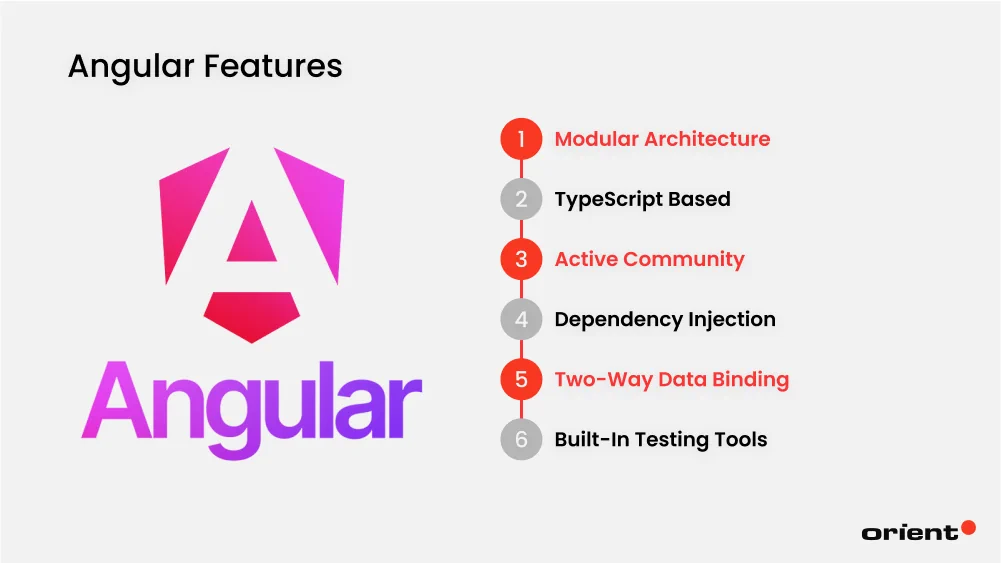
Angular is an open-source web framework built with TypeScript maintained by Google. It’s designed to help developers build dynamic, single-page web applications (SPAs) that are fast, scalable, and easy to maintain. With built-in tools and a structured approach, Angular makes it easier to manage large and complex projects.
Large organizations like Microsoft or Google rely on this framework’s scalability and maintainability. Angular is also favored for some of its features.
Modular Architecture
Following the model-view-controller (MVC) structure, Angular’s components can be replaced and reused across different projects. Moreover, each of this framework’s components involves a view (HTML template), logic (TypeScript class), and styles (CSS) – in other words, they are well-encapsulated, making UI organization even more efficient.
TypeScript Based
Angular is built with TypeScript. TypeScript is an excellent tool to help users reduce errors by requiring the specification of the type of data developers are going to use, whether it is a number, text, or list. IntelliSense, a code editor, is another tool that helps with the completion and suggestion of tools, minimizing errors and speeding up development time.
Active Community
Angular boasts a strong and active community. There are plenty of documents for aspiring developers to learn from, and they can always ask questions, as the community is happy to help newcomers.
Dependency Injection
Dependency injection (DI) in Angular is a design pattern where the framework provides the services a component needs instead of the component creating them itself. As a result, the code is cleaner, more modular, and easier to manage. In short, DI separates using an object from creating it, and Angular handles the setup for you.
DI prevents the creation of components from the ground up, leading to less code duplication, fewer bugs, and easier testing.
Two-way Data Binding
Any time changes are made to the UI element, they are immediately apparent in the component’s class. This also works the other way around. This automation speeds up the mobile and web development process.
Built-in Testing Tools
Angular provides users with a wide range of testing tools, from unit testing to end-to-end testing. Even better, the components and testing modules are enabled at the same time.
Blazor Vs. Angular: How the Language Stack Shapes Developer Productivity
Blazor uses C# with Razor and existing web tech like HTML and CSS. The framework provides users with a full tech stack to build web apps fast without JavaScript. Using the same programming language for both the server-side and client-side reduces the time spent on context switching for developers.
Angular is built on TypeScript. For developers who are already familiar with the JavaScript ecosystem, Angular seems like a natural fit. However, the framework often requires time and effort to get used to. However, once users overcome the initial learning curve, it offers efficient development for large-scale apps.
All in all, there is no “better” language stack, only the one that fits with the team’s existing expertise and the project’s requirements.
Blazor and Angular: A Comparison of Developer Experience
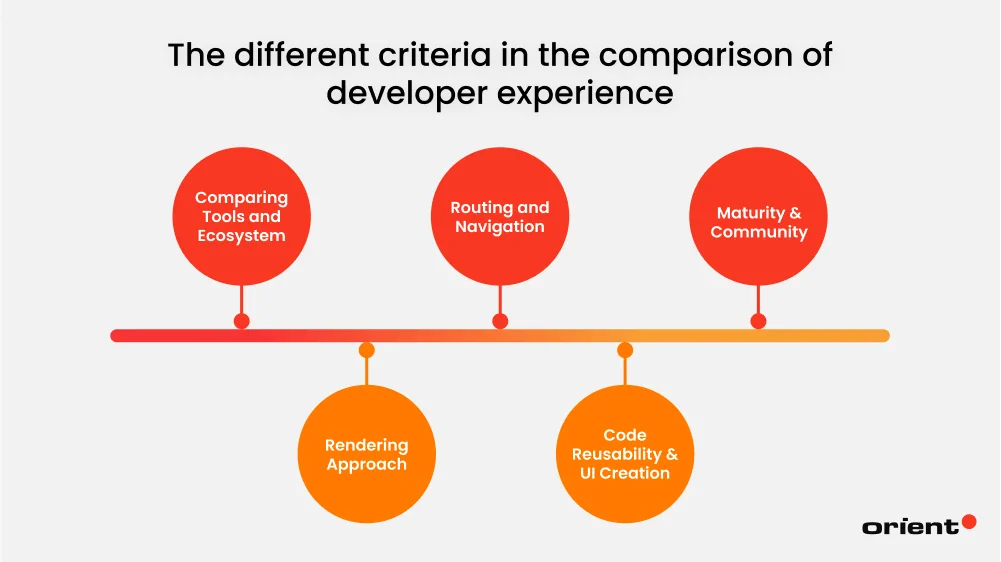
In addition to learning about the facts of a framework, it is essential to note and compare how a framework’s approach to tools, ecosystems, rendering, routing, and even code reusability affects the overall development experience. Having this information in hand can help teams make decisions faster and more easily.
Comparing Tools and Ecosystem
Blazor is a relatively young framework, so its ecosystem and tools are still growing. However, it also belongs to a more established platform – .NET, which means developers have access to its tools and ecosystem. A few notable names include:
- NET Core
- Blazor WebAssembly
- Blazor server
- Blazories
Compared to Blazor, Angular is a more established framework. First introduced in 2010, the web framework boasts a comprehensive set of tools and an ecosystem, including:
- Angular CLI
- Angular Material
- RxJ
Rendering Approach
Blazor utilizes two-way data binding throughout components by default. The updates between the client and server are automatic with SignalR. Asynchronous rendering is possible too, if needed. Compared to Angular, server-side pre-rendering requires more work in setting up and configuration.
While Angular also supports two-way data binding, this isn’t its default behavior. One-way data binding happens when data flows from the component to the view (template). Angular uses change detection to check if anything has changed in the app and then updates the DOM accordingly. Angular also supports server-side rendering through Angular Universal, which helps improve performance and SEO (search engine optimization) by sending a fully rendered page to the browser immediately — something that search engines (and users) favor.
To sum it up:
- Angular’s rendering approach is optimized for high performance and scalability
- Blazor’s rendering approach prioritizes real-time data flow
Routing and Navigation
One of Angular’s built-in tools is the Angular Router. This tool lets users define routes (URLs) and map them to specific components. It also supports nested routes, lazy loading, and the management of route parameters. All these functions don’t require any third-party tools to get the job done.
For Blazor, its routing happens in both server-side and client-side modes. The setup might vary depending on the setup you use:
- In Blazor Server, you can use Razor Pages or ASP.NET Core MVC-style routing, a more traditional approach.
- In Blazor WebAssembly, routing happens entirely on the client side using the built-in Blazor Router.
While Blazor’s routing system is more lightweight, it doesn’t offer advanced features like nested routes for users, so third parties like Telerik UI for Blazor or Blazorise are essential.
So, in short:
- Angular’s routing system is more mature with advanced features
- Blazor’s routing system is more lightweight and flexible but lacks advanced features.
Code Reusability & UI Creation
Blazor allows you to reuse C# code across both frontend and backend, which saves teams with .NET experience a lot of valuable time. The code can also be reused across mobile, web, and desktop platforms via the .NET MAUI framework. Blazor’s UI creation integrates well with UI libraries like Telerik and MudBlazor, supports CSS isolation and is built using Razor components.
Regarding Angular, it promotes reusability through its component-based structure and dependency injection. With the NativeScript framework, developers can reuse code across mobile and web applications. Rich UI libraries and HTML templates provide developers with great tools to create UI components.
Maturity & Community

As aforementioned, Blazor is a new and growing framework compared to Angular, which is more established. Blazor constantly receives upgrades and updates from Microsoft, while Angular has a proven track record of large-scale enterprises. Both frameworks have an active community, but Angular boasts a more extensive library and resources.
Blazor Vs. Angular: Learning Curve
Angular is well-known for its steep learning curve. A strong Angular developer needs to be well-versed in an array of concepts, including but not limited to TypeScript, dependency injection, RxJS (Reactive programming), and so on. It also has a host of built-in features for routing, testing, HTTP, etc. In short, this framework can be difficult to learn if you are an aspiring front-end developer or unfamiliar with TypeScript.
Blazor utilizes familiar, existing web technologies like HTML and CSS. If you’re a developer with a background in .NET or C#, the learning curve will be gentle. It is worth noting that Blazor’s resources and community are still evolving, so its material might not be as rich as that of Angular.
To sum it up, Angular’s learning curve is generally steeper. Though Blazor’s learning curve is often considered gentler, it can take time to get used to if you are a JavaScript-first developer.
Use Cases and Best Scenarios for Each Framework
Each framework is unique, so it only makes sense that each works best in different scenarios. If you are unsure whether to choose Angular or Blazor, in addition to considering their features, strengths, and weaknesses, here are some additional tips.
Blazor is the best choice in the following scenarios:
- Your team is well-versed in C#.
- The project requires a quick turnaround time. In other words, it might prioritize speed over fancy cutting-edge technology.
- Do you have .NET code or want a .NET-centric development environment?
- The project calls for a streamlined full-stack development framework.
Angular is a better choice when you encounter the following circumstances:
- The project requires highly dynamic and/or large-scale web apps.
- You are willing to invest time and effort into learning and mastering a complex framework.
- The team is looking for a large, extensive library.
- Your team has existing JavaScript and TypeScript experience.
Conclusion

To sum up everything we’ve learned so far, we have composed the following table.
| Blazor | Angular | |
|---|---|---|
| Language Stack | C# with HTML and C | Typescript, CSS, HTML |
| Tools and ecosystem | Still growing | Mature and extensive, with many built-in tools |
| Rendering approach | Two-way data binding (by default) | One-way and two-way data binding |
| Routing and navigation | Lightweight but might need third-party tools for advanced features | Built-in tools with advanced features |
| Code Reusability | Across the frontend and backend Cross web, mobile, and desktop apps | Across mobile and web apps |
| Maturity and community | Smaller, still growing | Established community |
| Learning curve | Gentle, especially with previous knowledge of C# and .NET | Steep |
Every framework has its strengths and drawbacks. It ultimately comes down to your team’s existing expertise, the project’s timeline, and overall experience. If you want a professional’s opinion on this matter to maintain peace of mind, don’t hesitate to reach out to Orient Software! We are a team with two decades of experience, and we are excited to hop on your web app development journey.