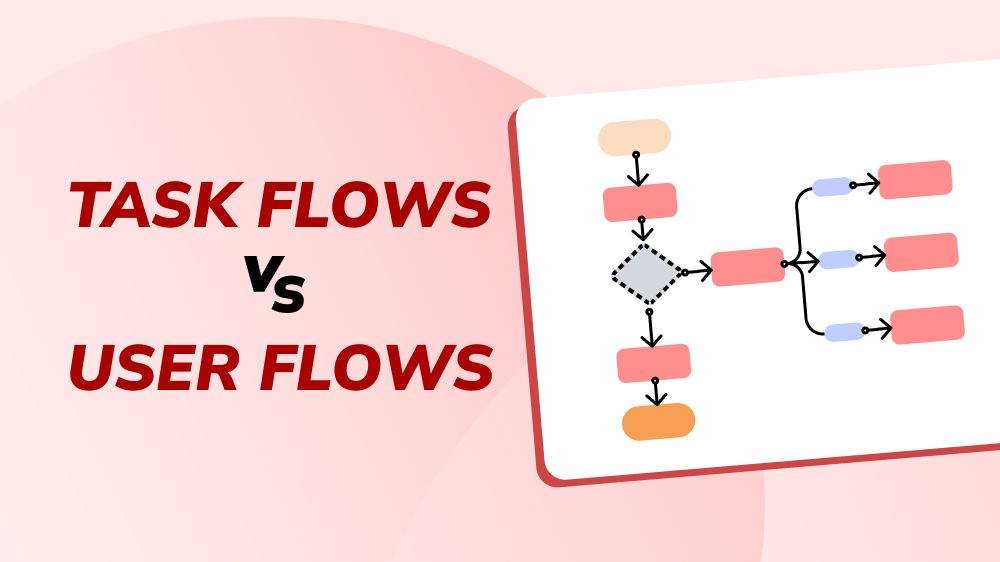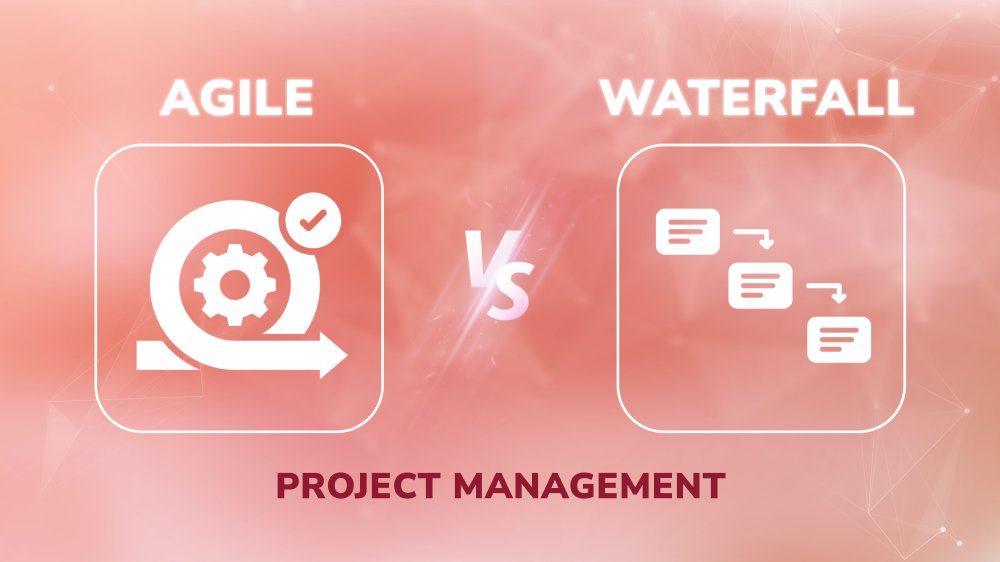The Ultimate Handbook on Source Code Management Tools
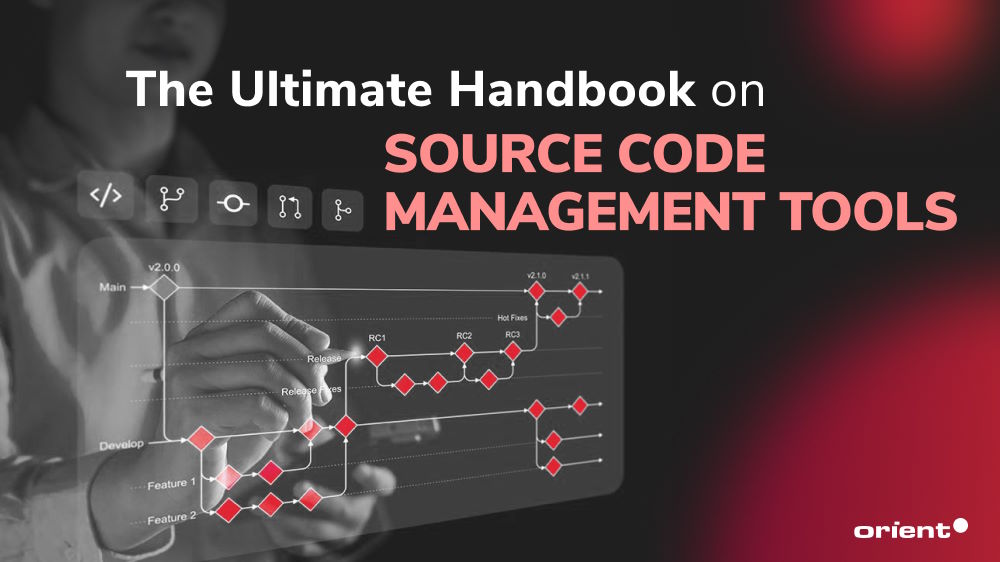
Content Map
More chaptersDevelopers spend a lot of time analyzing and modifying existing lines of code. With source code management tools, this workload is reduced significantly.
Source code management boosts productivity by tracking the changing history, code dependency, and even the intent behind each change. Imagine how difficult software development would have been without source code management - imagine tracking hundreds of lines of code manually! It is no surprise that the market for source code management software was valued at USD 611.2 million in 2021 and is projected to reach USD 1,289.4 million by 2030, expanding at 8.7% - a compound annual growth rate (CAGR) - from 2022 to 2030.
What else do you need to know about source code management systems? What does it have to do with version control systems? What are the top names in the world of source code management tools? This article helps you answer all these questions and beyond.
How Does Source Code Management Work?
Definition and Terms You Need to Know
Source code management (sometimes referred to as source control management) utilizes a centralized code repository and source code management system to track changes in the code files during the project development.
There are some terms you need to know when it comes to source code management:
- Repository: Central storage for project files, meticulously tracking and archiving every alteration to the codebase.
- Checkout: Enables developers to acquire a specific file for individual modification, which is locked to prevent concurrent attempts.
- Check-In (or Commit): Finalizes changes and removes the previously applied lock upon completion of modifications.
- Trunk: Represents the primary development line within a version-controlled file structure, originating from all branches and residing in the core development effort.
- Branch: Temporary deviation from the main trunk, facilitating independent development on specific features or bug fixes.
- Merge: Integrates modifications from two distinct sources into a single, unified codebase.
Workflow Overview
- To make changes, developers pull files from the repository.
- During the checkout procedure, the original files are locked.
- Developers make modifications, test them, and then commit them back to the repository.
- Committing releases the lock, which increases the version number and saves the updated code.
What Is a Source Code Management Tool?

Source code management (SCM) tools are specialized software applications that provide a central repository for storing, managing, and versioning source code files and many other software development artifacts. Versioning means keeping a history of changes to the codebase over time, allowing developers to revert to previous versions if necessary.
This is crucial for development teams as it enables them to:
- Track changes made by individual developers.
- Collaborate on the codebase simultaneously without accidentally overwriting each other’s work.
- Resolve conflicts that may arise when multiple developers make changes to the same code section.
Benefits And Challenges of Source Code Management Tools
Source code management tools play an integral part in software development projects and bring numerous benefits to the table.
- Version control: Every change made during the development process is kept in the running history of the source code management tool. This gives developers the choice to revert to the previous version if needed and make sense of the codes they are looking at.
- Stronger collaboration: Often, numerous developers work on the same codebase. This can lead to overwriting or conflict between code sections, especially when developers handle specialized areas in the project, like the front end. Having version control capabilities highlights conflicts, allowing teams to review the source code together.
- Workflow optimization: Most SCM tools include features like push notifications or email notifications when a change is made. This enables developers to track the changes and take timely steps when an unexpected incident occurs.
- Code backup: They offer the additional benefit of creating code backups. Since there are multiple versions of the code stored in the repository, in case of any data corruption or loss, the source code repository acts as a backup. This feature ensures that the developers have access to the previous versions of the code in case of any unexpected issues, saving them from the hassle of starting from scratch.
As most tools do, source code management tools also bear their drawbacks.
- Steep learning curve: in order to manage source code effectively, developers need to spend quite some time getting used to the functions and features.
- Possible hidden costs: The tools are costly, specifically for large organizations or teams. Moreover, the software tool needs regular maintenance, such as backups, security updates, and administration.
- Overhead: SCM tools might add more work to the existing tasks in small projects or solo projects.
The Best Source Code Management Tool
If you are unsure of which source code management tool to use, here is a list of the six best tools for software development teams.
Git
Features
- Distributed version control system: Provides a full copy of the code repository to every developer, enabling flexible offline work.
- Branching and Merging: This process makes starting and maintaining branches easier, allowing developers to work independently on features or problem solutions and merge changes easily.
- Version tracking keeps track of all changes made to the codebase, making it simple to roll back to earlier versions and offering a thorough history of alterations.
- Cooperation: Facilitates developer cooperation by enabling simultaneous work on several codebase sections and easy merging of modifications.
- Strong security protections are provided to safeguard code, and the integrity of the codebase’s past is guaranteed.
- Lightweight and efficient: Git remains lightweight despite its powerful features thanks to its smart data compression techniques.
Pros
- Free and open source with a large community
- Flexible, allows offline work
- Robust security features
- Streamlines collaboration
- Suitable for various project sizes
Cons
- Steep learning curve
- Merged conflicts can lead to manual resolution issues.
- Not ideal for large binary files
Github
Features
- Version Control: Git-based user-friendly interface for merging code, tracking codebase history, and managing branches.
- Collaboration: Features like pull requests to make changes to the code base, issue tracking to manage bugs, and project management to better visualize the project’s workflow.
- Code hosting and sharing in public and private repositories to share with the community or keep it for your private project
- Security and access control to create different access levels for members and other features to spot vulnerabilities.
- Wikis and Documentation to create documentation within GitHub
- Integration with third-party tools to meet your development needs.
Pros
- Large community and documentation
- Robust security features
- Manage access at a granular level
- Supports Windows, Mac, and mobile devices
- Strong project management tool
Cons
- Extensive features require a steep learning curve
- Might be too complex for smaller projects
- Public repositories limit privacy options
Mercurial
Features
- Distributed version control: Each developer has a complete copy of the database on their personal devices, which allows offline work.
- Branching and Merging: Developers can easily isolate the development environment by branching, but it is also easy to merge it back into the codebase.
- Extensible: Mercurial allows its users to add functions to the software to meet specific development needs.
- Cross-platform compatibility: Developers can work on different platforms like Linux, Windows, or macOS with ease.
- Access control features
Pros
- Gentle learning curve
- Fast performance and extensible
- Flexible with offline work
- Cross-platform compatibility
- Lightweight
Cons
- Smaller community compared to other tools
- Lacks advanced and more complex features
- Not as widely adopted
- Advanced version control tasks require more work and getting used to
SVN (Subversion)
Features
- Centralized version control: SVN uses a central server for codebase storing, which can be simpler to manage for smaller teams.
- Branching and merging
- Version tracking: SVN tracks changes in the codebase.
- Security and access control
- Lightweight client: Subversion’s client software is lightweight and doesn’t require a lot of resources.
Pros
- Easy to set up and manage
- Beginner-friendly
- Lightweight client software
- Security and access control features
- Well-established technology
Cons
- If the server crashes, the codebase is inaccessible
- It is difficult to do online work
- Branching can be less flexible
- Slower performance
Perforce
Features
- Centralized version control system
- Atomic commits: Changes in a commit are either effectively applied or not at all, which guarantees data integrity and reduces data inconsistency.
- Branching and merging
- Binary file handling: Perforce is optimized for handling binary files, making it suitable for media files or large data sets.
- Security and access control
Pros
- Scalability
- Allows offline work
- Centralized server model
- High data integrity
- Strong binary file managing and storing system
Cons
- More costly compared to other software
- Relies on a central server, which can become the single point of server
- Hard to learn
- Doesn’t support integration with some third-party tools
Azure DevOps
Features
- Integration with existing IDEs: This feature allows you to easily share the code with your team.
- CI/CD pipelines: Azure DevOps encourages its users to create and automate continuous integration (CI) and continuous delivery (CD) pipelines
- Built-in project management tools with Kanban boards and planning features.
- Supports code review and allows team members to leave comments for further discussion
- Define custom workflows to identify and track bugs and request features.
- Testing tools integrations
- Tools for managing and automating deployment in the development, testing, and production environment.
Pros
- Streamlined DevOps Workflow since Azure DevOps offers a single platform for all your needs
- Promotes collaboration
- Boosted efficiency
- Scalability
- Seamless integration with Microsoft products and services
Cons
- It can be hard to learn, especially for those new to the Microsoft Azure platform
- Choosing the right pricing plan for smaller teams might be challenging
- Relies on cloud infrastructure
- Potential vendor dependency within the Microsoft Azure environment.
What’s The Difference Between Source Code Management & Version Control?
Source code management and version control are usually used interchangeably. The two phrases refer to the same concept of managing and controlling changes in the source code files.
That’s the basic answer to the question, “What’s the difference between version control and source code management?”. However, when we zoom in a little closer, there are some nuances.
- Source code management is a broader concept. It entails version control, collaboration tools, workflows, code organizations, and code repository management. It also involves code review, issue tracking, integration, and deployment automation.
- Version control is a specific aspect under the umbrella of source code management. It is focused on managing versions, viewing historical changes, keeping track of changes, and reverting to previous versions when needed.
All in all, the version control system is the core of the source code management system, but the latter encompasses more functions rather than just tracking changes.
Final Thoughts
There are often multiple developers working on a single project today. Not every team member is working in an office or even in the same country, so having a suitable source code management tool is paramount to the success of the project.
Need a software development partner you can trust, no matter the distance? Orient Software’s friendly and experienced team thrives in both in-office and virtual environments. We’ll turn your software dreams into reality, providing full-service support throughout the entire process. Let’s chat and see how we can help you build something amazing!