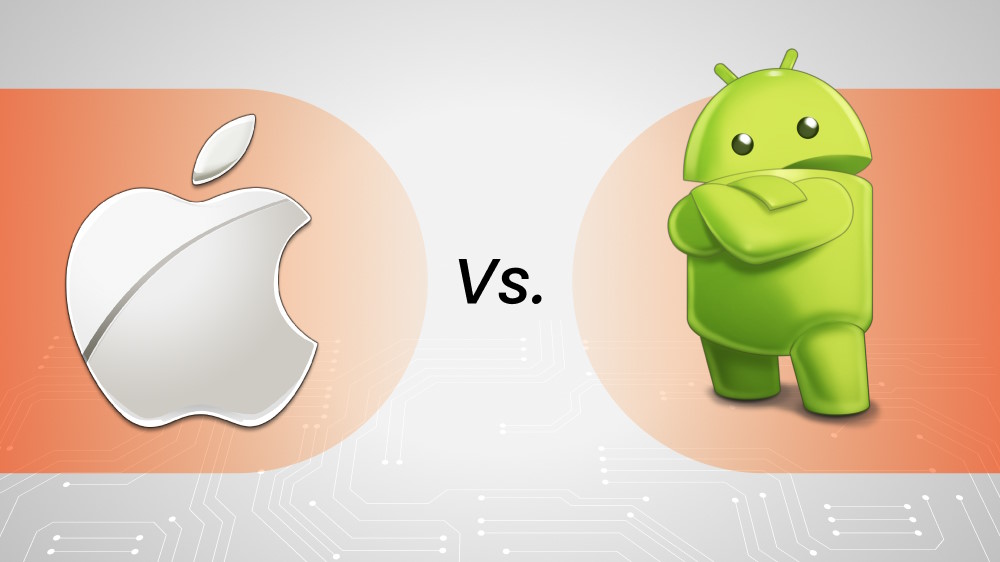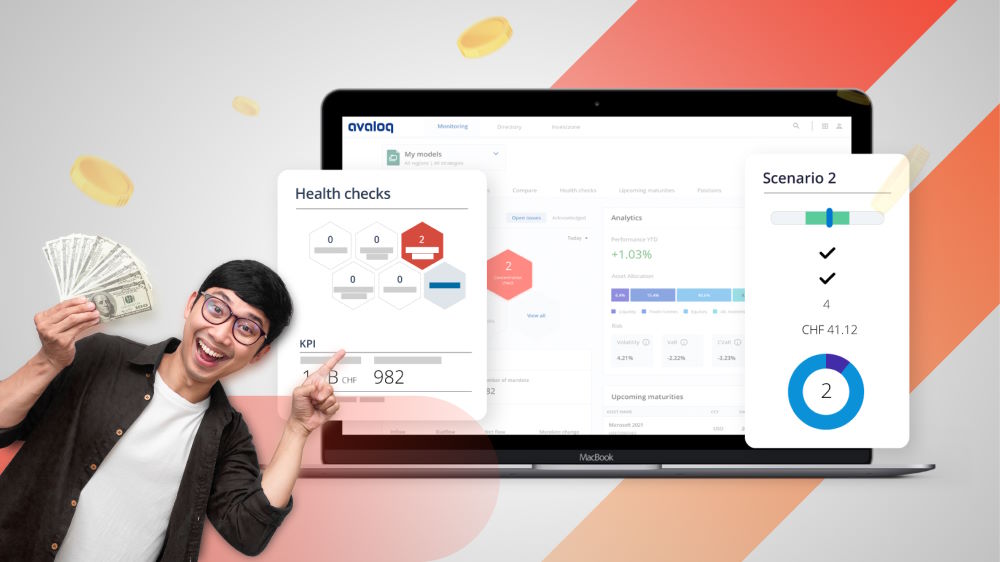Get Ahead with Inventory Management Software for Small Businesses

Content Map
More chaptersThe global cost of inventory disruption (shrinking, stockouts, overstock) is estimated to be $1.1 trillion. The massive number of waste is approximately the gross domestic product (GDP) of Australia.
Even then, according to Wasp Barcode, a whopping 43 percent of U.S. small businesses didn’t have inventory tracking or used a manual inventory tracking system. With such a staggering amount of waste - imagine how much money can be saved with an efficient inventory management system!
It is time to put those days of labor-intensive, manual, and error-prone stock counting behind us. It is time to upgrade from tedious spreadsheets to an inventory system that presents your stock level at a glance. We are also acutely aware that small businesses are different from large organizations. Hence, we have done some legwork to bring you everything you need to know about inventory management software for small businesses - from what they do, what the best features are, and how to filter one that fits your needs like a glove.
What Is Inventory Management Software?
An inventory management system is a comprehensive digital tool that automates inventory control processes, enabling businesses to efficiently oversee stock levels, streamline reordering tasks, and maintain accurate accounting records. It ultimately ensures precise inventory tracking and prompt identification of restocking needs.
Why Inventory Management Software?

No matter what industry you’re in, if you’re dealing with raw materials and products, you need to know how to manage inventory effectively. Inventory management systems help you:
- Increase customer satisfaction by minimizing shipping delays, overstocks, or under stocks
- Streamline business operations by easily tracking stocks and seeing how they move in the warehouse
- Generate valuable reports and analytics to see which items are selling well, and from then, improve forecasting
- Make use of warehouse space
- Automate repetitive inventory, e.g., sending out low-stock alerts
- Integration with business tools like ERP, POS, or accounting software.
Inventory Management Software Key Features Every Business Needs

The mentioned benefits are achieved with the help of 5 key features:
Warehouse Management
Warehouse management is a broader term than inventory management, as it involves aspects of daily warehouse operations. It involves organizing the warehouse space, fulfilling orders, scheduling labor as well as inventory management. Effective warehouse management, whether it is managing multiple warehouses or a single one, means integrating the processes effectively to keep productivity at a high level while costs are low.
Inventory Data
One of the most critical features of inventory management software solutions is its capability to collect and provide real-time data regarding stock levels, their movements, sales, and shipments. It also provides a comprehensive insight into the level of stocks and sends stock alerts to avoid obsolete inventory - the inventories that have reached the end of their product cycle. Rest assured that you always have your customer’s favorite products in stock.
Barcode Scanning Capabilities
Barcodes are highly useful in inventory management as they encode product information into bars and alphanumeric characters. This makes it a lot faster and easier in case you need to ring up items at a store or track inventory in a warehouse. Besides the ease and speed they offer, barcodes have several business benefits, including improved accuracy, better inventory control, and significant cost savings.
Advanced Reporting
A strong inventory management software solution not only collects and shows you raw data but also automatically analyzes it to generate insightful reports, like inventory rate reports and order lead time reports.
Additional Inventory Management Software Feature for Manufacturers and Retailers

Depending on their specific niche, regulations, and demands, small business owners have distinct needs when managing inventory. In addition to the major functions we mentioned, here are more inventory management features for small manufacturer and retailer businesses.
Features for Manufacturers
Manufacturers should make sure that their inventory software has the three following advanced features:
Bill of Materials (BOM) Management
Manufacturers should keep track of raw materials and finished goods to reorder them when they reach minimum levels. A complete grasp of the items you will need to purchase to build your products (the bill of materials) is necessary for effective manufacturing inventory management. A well-managed bill of materials helps avoid production delays, forecast expenses, organize material purchases, and enhance the capacity to respond to supply chain delays and sourcing errors.
E-commerce Integrations
E-commerce tools are no longer exclusive to retailers. More manufacturers are selling directly to customers via multiple sales channels, which is why there is a need to discover inventory management systems that work well with e-commerce sites.
Supplier Collaboration Tools
Integration with third-party tools is crucial, even for small business inventory software. While the inventory software is there to notify you of reordering points, you need to build a strong partnership with your suppliers yourself. Active collaboration with your suppliers drives value for the business, consolidates any related business strategies, and even increases the overall profits.
Top Features for Retailers
Retailers should look for customer-centric inventory software. We suggest you look for Point-of-sale (POS) system integration and inventory catalog as additional features for your inventory management capabilities.
- Point-of-sale (POS) System Integration: A POS, or point-of-sale, is a transaction processing device used by retail customers. The traditional cash register has soon been replaced by electronic POS terminals that can process cash, credit cards, and debit cards. When an item is scanned or checked out online, the POS system updates the inventory data accordingly, and you have sales data in real time. This is extremely useful when you need to know when to reorder certain products.
- Inventory Catalog: In short, an inventory catalog is a detailed list of every product you have in stock. This list dictates details regarding the product, like color, size, product type, prices, and more. The features help you quickly narrow down to find a specific type of product, e.g., a black pair of shoes with white stripes in size 11.
How To Choose the Most Suitable Inventory Software

It can be challenging to choose the right inventory management software for your business. After all, there is plenty of commercially available software. No two software are the same, so take into consideration the following when you are looking for one.
- Identify your goals, resources, and requirements. What are you expecting your new software to do? Do you have a range for the inventory management software cost that you are willing to spend?
- It is time that you need to upgrade your inventory tracking system. Some telltale signs are that you oversell regularly, you have no idea what your stock looks like, and you dread looking at those manual spreadsheets.
- Software or third-party tool integrations. What are the must-have integrations in your inventory system?
- Must-have features. Other than the essential features we have mentioned above, are there any additional features your business cannot live without?
- Usability. How user-friendly is the software’s interface? Will it take a long time for you to train the less tech-savvy operators how to use the system?
- Scalability: Does the software have the ability to accommodate your company’s growth?
- Security: Cyber threats have increasingly become a concern. What security measures does the software provide? Are there regular backups?
- Customer Support: If the system runs into a problem, are there any support channels (email, chat, phone) you can reach out to?
A quick note: don’t settle for the first inventory software you come across. Always take a look at other inventory management software before making the final decision. If you cannot find suitable software after having gone through several options, the next option is to build one from the ground up. You can discuss your goals with your in-house team or consult a dedicated professional team of developers like Orient Software and let us take care of all the hard work.
Best Inventory Management Software for Small Businesses
Sifting through the massive ocean of inventory software management in the market can be overwhelming. Therefore, to help you save some time and effort, we have compiled a list of our top inventory software picks.
Zoho Inventory
Price Plans
Zoho Inventory offers a 14-day free trial for all its plans. Its plans start from $29 per organization per month.
Key Features
- Multi-channel selling
- Order management
- Warehouse management
- Barcode scanning
- Reports and analytics
Advantages
- Affordable pricing plans for all businesses, including startups and SMBs.
- It integrates with other Zoho apps, such as Zoho CRM and Zoho Books, for a complete business management solution.
- Easy to set up and use.
Disadvantages
- Limited customization options regarding design and branding.
- Some users have reported problems with customer support.
- Advanced features, like automation and custom fields, are only available in the higher-tier plans.
Sortly
Price Plans
Sortly inventory management software offers free usage for personal use.
Key Features
- Barcode scanning
- Customizable labels and tags
- Real-time inventory tracking
- Cloud syncing across devices
- Reporting and analytics
Advantages
- Easy to use and customize
- Integrated POS system
- Adding more users is free of charge
- Offers integrations with other software
Disadvantages
- Limited features compared to other inventory management software (it doesn’t come with accounting features like invoicing or billing)
- No Android mobile app is available
- Lacks advanced features such as forecasting and demand planning
Ordoro
Price Plans
You can get started for free with Ordoro inventory management software.
Key Features
- Multi-channel order management
- Barcode scanning
- Inventory tracking and reporting
- Shipping label printing
- Customizable tags and labels
Advantages
- Offers integrations with major e-commerce platforms
- Provides robust shipping and order management features
- Offers great ongoing support
- Inventory management across multiple locations
Disadvantages
- Limited features on the Startup plan
- It may require some technical knowledge to set up and use
- No mobile app
Last Note
Efficient inventory management ultimately translates to less costs and time spent and increased sales and customer satisfaction. If you’re looking to upgrade your inventory system, the Orient Software team can be your partner. We understand the importance of building resilient supply chains and are committed to supporting our customers’ growth. Contact us today to get started and see how we can optimize your inventory management system.