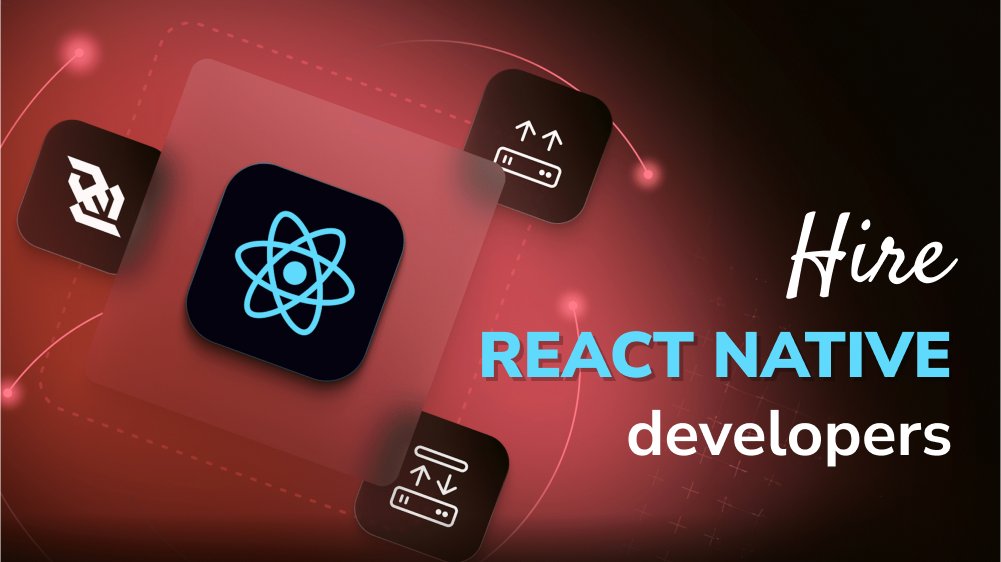Flutter Developer 101: Essential Steps to Start Your Career

Content Map
More chaptersCross-platform development. Fast development process. Flexible with a gentle learning curve.
Are these features what you’re looking for in a cross-platform development tool? Look no further, as Flutter has got all of that and more. This article will cover everything you need to know to become a professional Flutter developer, enabling you to utilize all of Flutter’s powerful features and beyond.
Key Takeaways:
- Flutter is an open-source framework backed by Google, commonly used for cross-platform development, and it uses Dart as its programming language.
- Even though Flutter is a relatively new programming language, it offers an attractive career and competitive salary.
- Skills beginner Flutter developers need to learn include Dart, Flutter’s widgets, API calls, database integration, and state management.
What Is a Flutter Developer?

A Flutter developer is a developer who specializes in the use of the Flutter framework. Flutter is an open-source framework from Google that allows developers to create stunning, natively built applications for web, mobile, and desktop environments using a single codebase. Some even consider Flutter developers to be Dart developers, as Dart is the only programming language that supports Flutter. In other words, Flutter developers are also proficient in writing Dart codes. You can say that Dart and Flutter are buddies.
What Does a Flutter Developer Do?
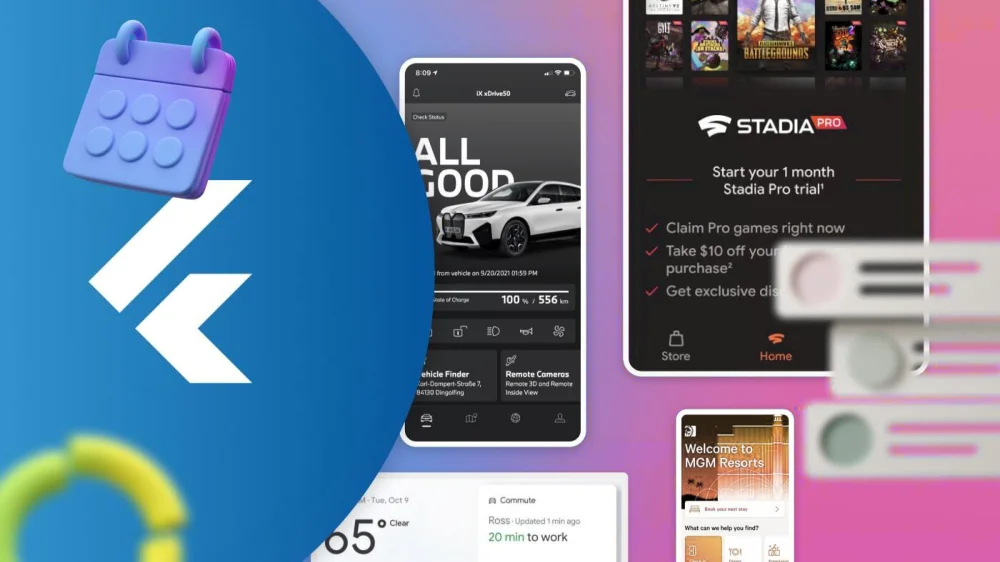
Flutter developers are in charge of developing and reviewing cross-browser mobile apps, UI mockups, and software specifications. To further break it down, their primary duties include:
- Using Flutter to build and maintain mobile, web, and desktop apps.
- Develop and implement custom widgets and UI elements for an optimal user interface.
- Integrate external libraries and APIs for enhanced app functionalities.
- Make sure the app meets standards regarding performance and response time using unit and integration testing methods.
- Take part in the entire development process, from design to implementation and maintenance.
- Checking and debugging using tools like Flutter DevTools to maintain the app’s stability.
- Manage and track changes in the codebase using version control management systems like Git, SVN, or Mercurial.
Is a Career in Flutter Development Promising?

Everyone has their own definition of what a “good” career looks like. In this article, however, we will examine a Flutter developer’s expected salary and what makes Flutter such a fantastic technology.
Expected Salary
A Flutter developer’s salary varies depending on the region.
| USA | $81,000 to $147,000 |
| UK | £27,000 to £97,000 ($33,210 to $119,390) |
| India | ₹ 1.0 Lakhs to ₹ 10.0 Lakhs ($1,200 to $12,000) |
In general, Flutter developer’s salary is quite competitive. Although not the highest in the developer world, the numbers are still quite attractive.
What Makes Flutter So Great?
Flutter Is in High Demand
According to a poll conducted in 2023, Flutter is the most commonly utilized cross-platform mobile framework worldwide, accounting for one-third of mobile developers using cross-platform technologies. In other words, Flutter developers are in high demand, and you have higher chances of landing a job.
Flutter Is Flexible
The versatile toolkit fosters development on a variety of app development, all from a single codebase. Flutter is also highly customizable, creating intuitive and highly responsive UIs. In short, it’s the perfect tool for building applications for any business, big or small.
Google Backs Up Flutter
You can count on reliable updates and constant improvements as Google backs up the technology alongside its large, active community.
Gentle Learning Curve
Flutter is easy to learn. Dart’s hot reload feature allows developers to view the changes without having to recompile the app. Flutter’s robust community is also happy to assist those who need help with the framework.
Technical Skills You Need to Learn to Become a Flutter Developer
Dart
To fully understand Flutter, you need to understand Dart first. Google created Dart, an object-oriented, general-purpose, open-source programming language with a syntax akin to C, in 2011. Dart programming is used to develop front-end user interfaces for mobile and online applications. If you are unsure of where to start, you can start from Dart’s guide. Do pay a bit more attention to the following concepts to fully master the Dart programming language:
- Object-oriented: Dart focuses on creating reusable code through concepts like classes, objects, inheritance, and polymorphism, allowing developers to structure their code modularly.
- Asynchronous programming: Simply put, developers can work on multiple projects at once without interfering with the execution of other programs. This increases the responsiveness and efficiency of applications when managing file operations, network requests, and user interactions.
- Multi-platform support: Dart is a versatile tool that supports multiple platforms, allowing developers to create and deploy applications across different devices and platforms.
Material Design Concept
Google developed the Material Design System to assist teams in producing high-caliber digital experiences for the web, iOS, Android, and Flutter. Like most design systems, a material design system was created to give users a consistent user experience on various devices, platforms, and input methods. The document provides a comprehensive guideline on typography, space, color, imagery, grids, and so on.
Many find the structure it provides comforting and useful. Despite the detailed rules and guidelines, it provides users with flexibility in implementing such design principles.
Flutter’s Widgets
Widgets are an integral part of Flutter. They’re the basic building blocks of an app’s UI, used to construct the user’s interface and app’s function.
There are two crucial types of widgets: StatelessWidget and StatefulWidget. Stateless widgets show the same thing every time based on the input they get, like buttons and labels. Stateful widgets can change what they show based on user actions or events, like forms and lists.
Learn State Management
State management in Flutter, and Dart, is all about tracking the data that the app uses and how it ends up showing on the screen. Simply put, you need to know where the data is, and which data can change, to manage them effectively. Changes in the state are reflected in the UI.
There are several ways to keep track of states in Flutter, such as Bloc, Provider, or Riverpod – each provides a range of benefits and some drawbacks.
Refer to Flutter’s state management guide to understand these concepts better.
Choose Project Architecture
You will often find complex UI trees in Flutter. Hence, developers need to be mindful of how codes are organized in the project. MVC (Model - View - Controller), MVP (Model - View - Presenter), MVVM (Model - View – View - Model), and Clean Architecture are some popular architectures to choose from. Again, each structure holds its benefits and trade-offs. It often comes down to the project’s requirements and goals. Combined with state management styles, you’ll find the most suitable approach for your project.
Learn API Calls
The API call is another skill you need to master. API stands for application programming interfaces. API is a software-to-software interface, meaning the means for applications to connect and access other businesses’ data like software or code.
There are several ways to make an API call: HTTP, dio, or chopper packages. The most basic package is HTTP, and we advise you to start with this one.
Database Integration
Flutter offers a variety of methods to integrate databases. Database integration refers to the process where data from various sources are centralized in a single data storage. Flutter developers have several options to go about this, including SQFLite, Hive, and Moor.
Database integration is essential for modern apps to handle user’s needs efficiently.
Study Flutter Conversion Guides
This step is essential for developers who have had experience in other mobile development frameworks and are transitioning to Flutter. Flutters’ documentation has a great section that refers to how aspects of a particular platform can be implemented in Flutter. Many have found From another platform? to be particularly useful.
Suggested Resources to Level up Your Skills
In addition to the Flutter guide and documentation, here are more resources you can look up to advance your skills as a Flutter developer:
YouTube
This might be one of the most powerful free resources you can access. There are a lot of amazing channels out there, but we recommend the following 3:
- The Boring Flutter Development Show: A fun way to learn Flutter, this YouTube show from Google allows you to see developers from Google struggle and learn from mistakes.
- Flutter in Focus: This YouTube Channel is a great resource for beginner Flutter developers. Each video is bite-sized, around 10 minutes long.
- HeyFlutter.com: Behind this channel is Johannes Milke, a developer based in Germany who spends a lot of time explaining how to develop apps that are similar to the ones similar to the ones existing on the market.
Websites
In addition to videos, there are websites dedicated to Flutter guides.
- Code with Andrea: This website offers its users well-written articles, tutorials, and courses.
- Tim Sneath: Tim Sneath used to run Flutter and Dart at Google before joining Apple. His blogs provide an excellent insight into the framework.
- Flutter Awesome: This page has some of the best codes and libraries for beginners and professionals alike.
Final Thoughts
Even though Flutter is a relatively new tool in mobile app development, the framework has proven to be favored by many developers. Just like any other developer role, it takes time and effort to truly master the language. However, once you do, it is possible to create high-quality apps like Google Ads or Hamilton.
Orient Software is a fantastic place to launch your Flutter career. We have some of the most experienced developers on board, and they are more than happy to guide you on your Flutter development journey. Looking to hire a qualified team for your latest mobile app vision? We can deliver your dream product and more. Team up with us today to find out more!