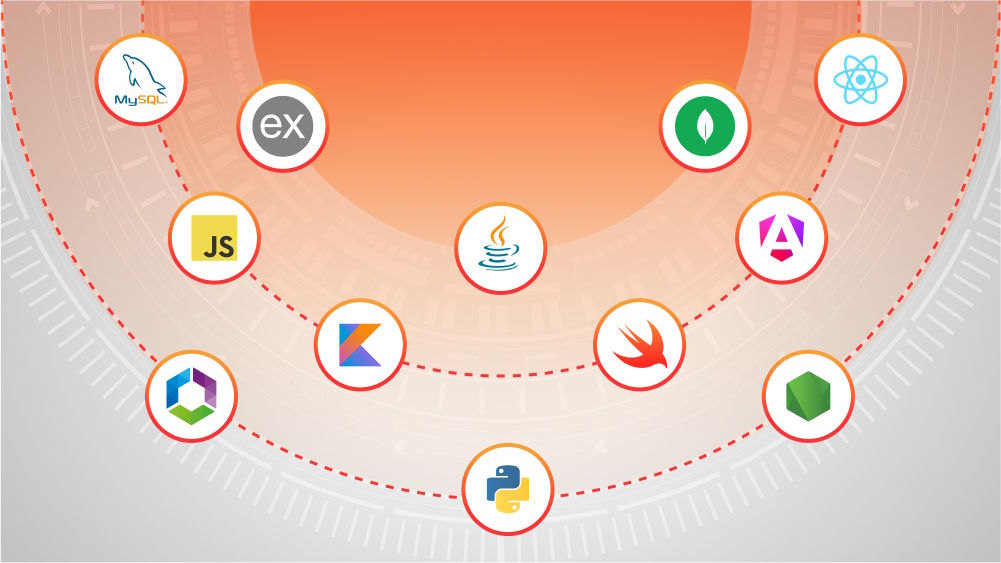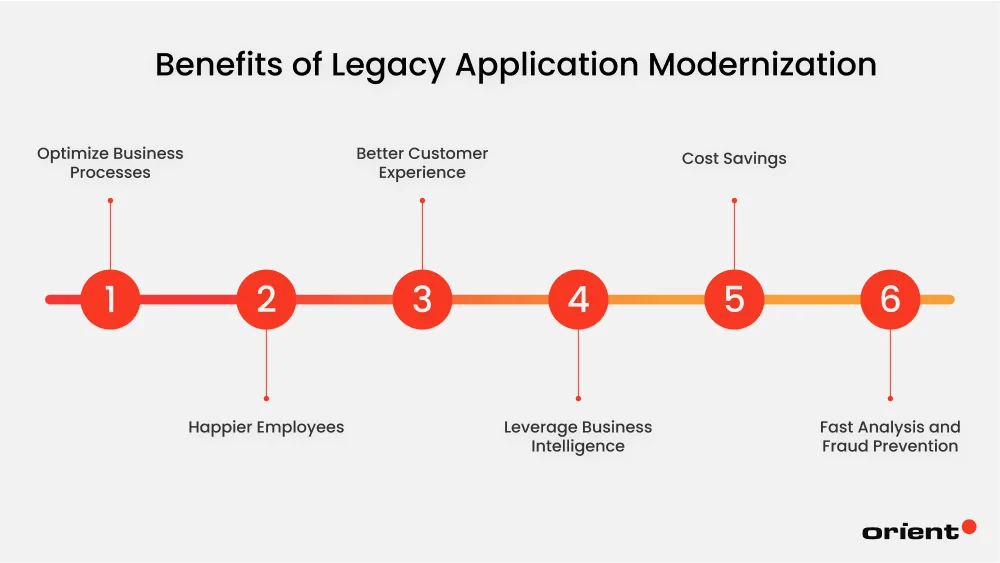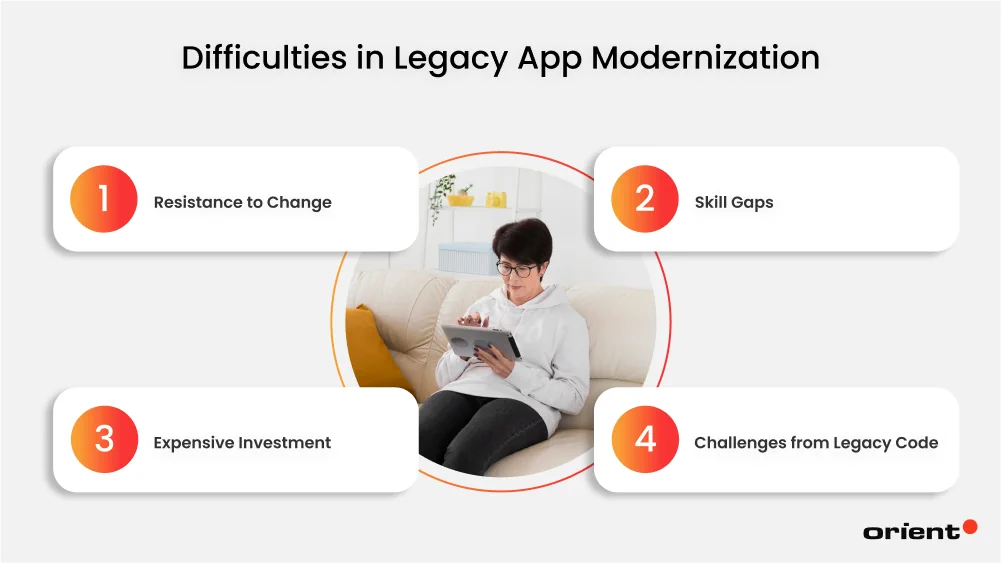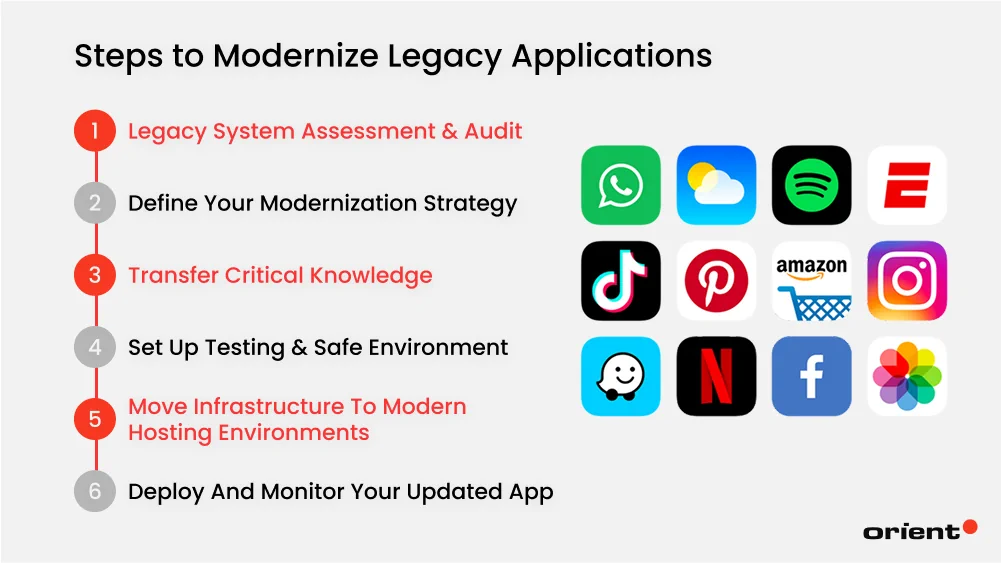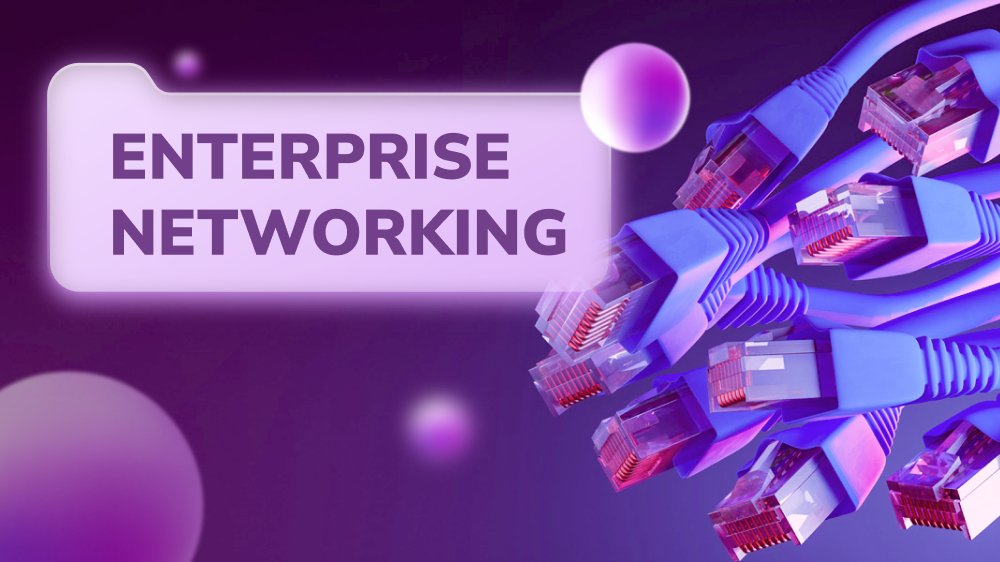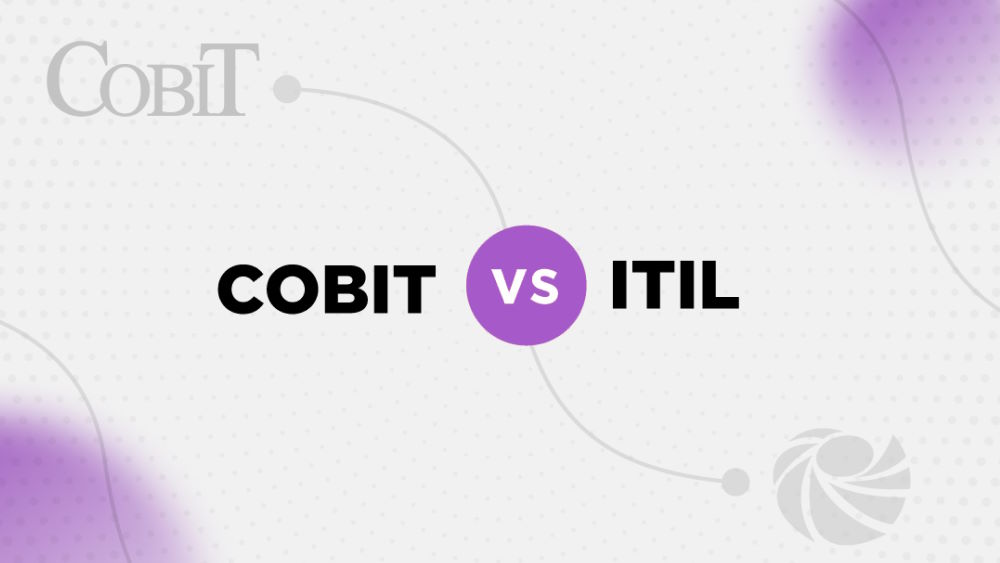Every year, we hear about a groundbreaking technology that promises to change the way we do business, be it virtual reality, blockchain, or AI. Meanwhile, your organization is still using a legacy system with virtually no hope of catching up. You see news about AI software enabled by big data. Still, your existing systems aren’t connected to any cloud, let alone a well-prepared data infrastructure to train the machines and make magic happen (metaphorically).
How do you join the race with what you have? After all, renovating a house is often cheaper than buying a new one. How to proceed with reasonable justification and know-how? This article discusses the benefits and challenges of making a case for legacy application modernization.
First, What Is a Legacy System?
Gartner defines a legacy system as an information system that may be based on outdated technologies but is critical to daily operations. The obsolete technology may be less than several years old, but as soon as it hinders business growth, it can be considered a legacy system.
Legacy software tends to have a monolithic architecture with an on-premise data center. When a single component needs to be scaled up to serve a heavy load, you must upgrade the entire application. Non-integrated, on-premise data must be retrieved manually and is prone to loss.
Technologies have been changing at breakneck speed. Your IT system may become obsolete faster than you think. When your business processes and future growth depend on it, application modernization strategies should be considered as soon as they show signs of diminishing returns.
Signs of Legacy Applications
If you skip a few software updates, does it become obsolete? Is it time for a total upgrade if an application is more than five years old? The answers to these questions are more complex than just the age of the IT systems. Here are the signs to look for when assessing your needs for system modernization.
![Challenges of Legacy Apps]()
No Available Support
Your legacy system may have reached its end-of-life warranty. For example, Microsoft ended technical support and security updates for Windows 7 in 2020. The same will happen for Windows 8 by 2023 and Windows 10 by 2025. Your legacy software likely runs on outdated hardware that does not have the system requirements to operate more advanced versions. Since a legacy system allows little space to scale, this would put your business in a rut.
Lack of Features and Integration
Legacy apps do not enjoy the new features and improved design of more recent versions. For instance, an older eCommerce platform might not have AI-powered personalized recommendations. Using API integrations such as Google Machine Learning Kit is one quick way to add more features at a fraction of the cost of building it. These APIs are often expected in most apps, such as maps, weather, flight data, currency exchange, etc. However, the majority of APIs now need cloud-based connectivity. If your legacy system works on-premise only, then you’ll find your options for third-party integrations getting smaller.
Many legacy applications were never designed for integration; thus, data silos are another byproduct. This necessitates error-prone manual retrieval of data. Also, the applications are kept isolated from business intelligence and insights gained from an integrated system.
Poor Performance
Legacy applications are slow and lagging because they lack the updated features and integration to optimize performance. Therefore, they can’t be scaled across multiple platforms and perform poorly on mobile devices. With no mobile version, they are also not user-friendly since mobile-first is now an undeniable trend among users across the world.
Dwindling Number of Experts
Tech workers are under pressure to keep learning. Mastery of new technologies promises higher demand, better compensation, and career satisfaction, so their incentives to move with the trends are strong. This makes it harder for you to find people willing to work with outdated programming languages.
Tech workers also draw resources and advice from thriving online communities. Resources such as libraries, frameworks, and tools are invaluable for them to do a good job. The lack of community support and interest in obsolete technologies discourages your IT staff from continuing to work. This also means your staffing budget must be able to afford senior staff since virtually no interns or juniors are taught or willing to work with legacy applications.
Weak Security
The older the software application gets, the easier it can be hacked because attackers have had enough time to uncover the vulnerabilities. Furthermore, old security protocols and standards make meeting regulatory compliance more difficult - laws on user data protection would place a massive burden on a legacy application. These vulnerabilities also demand frequent patches, resulting in costly maintenance.
Costly Maintenance
Since poor development often leads to costly maintenance, some applications age faster than others. If the software were developed using inappropriate tech stacks and approaches, it would have a shorter shelf-life. If you end up with a legacy application, chances are you don’t know its creators and don’t have adequate documentation to understand how it works. The application fails to satisfy the intended business needs, but it would be tedious to trudge through the nearly incomprehensible blocks of codes.
Admittedly, legacy system modernization requires substantial investment. However, considering the problems above, keeping a legacy system likely results in losing more in the long term. Business processes and IT systems are increasingly coordinated nowadays, so delaying the digital transformation for your company often means forgoing profitable business opportunities. Legacy system modernization provides strategies to manage long-awaited changes.
So, What Is Legacy App Modernization?
Legacy system modernization is the process of upgrading outdated software to include current features, infrastructure, and architecture. Specifically, this involves transforming a monolithic legacy application into microservices, migrating on-premise data to the cloud for integration, and setting up automation, among other upgrades.
Depending on your business needs, the extent of a modernization strategy ranges from optimizing existing code, migrating to a new environment, or replacing it with a brand-new system.
Benefits of Legacy Application Modernization
Considering the problems above, you have a strong case for legacy system modernization. Research reveals a radical shift in mindset during the COVID crisis. McKinsey reports that most executives have prioritized digital transformation as a critical business strategy. Logicalis discovers that 79% of CIOs believe changing processes are why their organization is falling behind competitors.
This new mindset comes from business operations going digital to meet the demand for remote work during the pandemic. In the new condition, legacy applications are standalone systems with limited flexibility and scalability. Apart from the fear of losing to competitors, here are some benefits of modernizing legacy systems.
![Benefits of Legacy Application Modernization]()
Optimize Business Processes
How many times do you have to apologize for unexpected issues caused by system failure? How many customers have you lost or missed out on due to lagging performance? How frustrated has your staff been working with old-fashioned applications? How much extra person-hour do you have to pay for manual labor? With application modernization initiatives, you no longer have to struggle with these problems. A modernized system definitely performs better as it is developed using the latest technologies. As a result, faster performance and improved reliability reduce downtime risks and cut related losses.
Happier Employees
No one wants to work in a traditional environment that lacks innovation and technology updates. Modernizing an organization’s applications means everything to your employees. Newer tools and features open up more opportunities for development teams to work smarter, not harder. Systems that once did not allow for real-time collaboration and automation but manual tasks and on-site responsibilities can now support remote work easily without affecting the quality of actual work. Employees have more space to flexibly organize their work and work-life balance, resulting in a happier employee, of course.
Better Customer Experience
Customers need a lot of goodwill to stick with your product, but they can quickly leave when your product no longer meets their needs. By taking part in legacy application modernization, you increase customer retention. Experiencing and using an intuitive and high-performance application improves how customers interact with your brand. Instead of an outdated system, customers feel safer with platforms that use modern security protocols, helping increase confidence and brand loyalty.
Leverage Business Intelligence
Business intelligence is gathered by leveraging big data, for which an integrated, cloud-based data infrastructure is a must. Rather than raw data that has little value, extracted data brings many meaningful insights. Once this is set up, you can tap into these various insights to reach well-informed resolutions and minimize the guesswork in decision-making.
Cost Savings
Like a house or a car, the older the legacy system gets, the more costly it is to maintain. Because of its old way of operating, outdated software often requires complex setup and maintenance. In addition, flaky patches can never prevent violations, which could result in expensive penalties. However, with the modernization approach, you can save up to 35% to 50% of your budget instead of having to pay to solve all the above problems.
Fast Analysis and Fraud Prevention
New technologies such as blockchain allow tracing ownership and authenticity, among other functionalities that limit fraud with enhanced security. This is invaluable for high-security businesses such as supply chain management, copyright protection, and online luxury purchases.
However, Modernization Process Does Exist Challenges
Making the business case for legacy system modernization can be challenging for companies. Let’s examine this side of the coin to see if any caution can minimize the risks of a software modernization initiative.
![Difficulties in Legacy App Modernization]()
Resistance to Change
Making application modernization efforts is a good thing. However, it’s understandable that many employees might feel a bit uneasy about the unknown. They could be worried about having to learn new skills or about experiencing some temporary dips in productivity during the transition, even if they recognize that the old systems are not very efficient. Some IT personnel in charge of the legacy software may inevitably see such a system overhaul as a threat to their job security.
What you should do: Some degree of anxiety about change is inevitable during a transition. However, it doesn’t mean people are against modernization; it often means they’re unsure or afraid of what it means for them. Instead of going with the flow or ignoring what your employees think, stick to your application modernization journey and continually highlight what benefits each group will gain after the change to turn resistance into enthusiasm.
Skill Gaps
Change is inherently hard. It can be even harder when the legacy system is mission-critical. Changing such a legacy application entails re-training your staff, giving them time to adjust, or even hiring new staff. Therefore, this IT transformation leads to transformations in other departments, which may take resources away from the core operations. Managing these organizational transformations pose a challenge for decision-makers.
What you should do: Upskilling yourself is never a bad idea. Consider modernizing legacy applications as an opportunity to learn more about the modern replacement stack (e.g., cloud-native, microservices, APIs). It’s also a good idea to partner with an outsourcing company that provides legacy application modernization services to shorten the migration time while ensuring efficiency.
Expensive Investment
Technological investments are not just expensive but also intensive: technological changes keep coming, and each change may cost your company a fortune. Which change is worth your well-earned profit, and how can you prolong its life cycle to recover the investment before the next one?
What you should do: A suggestion is to develop a clear modernization roadmap and prioritize the functions that promise to generate enough return to pay for themselves. Keep firm priorities to navigate the confusion and acclimatization during the transition to a new system. Avoid simultaneous modernization; take it step by step.
Challenges from Legacy Code
Legacy code was written for a specific platform and functionalities. Your software re-engineering developers need the competencies to handle both legacy code structure and current coding standards. Fixing other developers’ codes often causes headaches among software engineers. Thus, refactoring existing codes needs people with highly relevant experience to proceed with care.
What you should do: Legacy code isn’t just bad code; it’s often code that has aged out of its original context. Solving its challenges requires a mix of technical refactoring (e.g., rewriting a function into modular methods), gradual modernization (e.g., using the Strangler Pattern to replace an old user login system), and institutional knowledge transfer (e.g., pairing senior developers with newer engineers during refactoring).
Get Started with Your Legacy Application Modernization Process
With modernization challenges already in place, the question is how to modernize legacy applications. Here are the essential steps to modernize legacy apps and transform outdated systems into modern, scalable, and efficient solutions.
![Steps to Modernize Legacy Applications]()
Step 1: Legacy System Assessment & Audit
Starting from scratch is always a daunting task. But don’t rush into something too big. Instead, sit down with your development team and discuss the big picture of the legacy system. Ask yourself and your team some realistic questions about the existing software, for example:
- What technologies are being used?
- What works, what’s outdated?
- What dependencies exist?
- What business functions rely on it?
- Can the app adapt to evolving business requirements?
- Is your goal to improve performance, add new features, cut maintenance costs, or enable deployment?
Legacy application modernization does not always mean rebuilding. Sometimes, it can mean repairing or upgrading some small components in the whole system. The above questions are just some simple examples to help you visualize the brainstorm. Try to come up with as many questions as possible about both the business and IT aspects of your application, as it will help you enlighten yourself on the way forward.
Step 2: Define Your Modernization Strategy
As mentioned above, legacy application modernization does not always mean a complete refactoring of what already exists. Depending on your answers in the first step, it is time to match them with the modernization approach that you think is most appropriate for your current situation, in which we have: rehost (lift and shift), refactor (code restructuring), replatform (move to new runtime), rebuild or replace (start fresh). Depending on the chosen app modernization strategy, you will have to put in different levels of effort. The table below will give you a clearer view:
| Approach | Effort | Changes Code? | Goal |
|---|
| Rehost | Low | No | New hosting platform |
| Refactor | Medium | Yes | Clean and improve code |
| Replatform | Medium | Slightly | Update runtime/framework |
| Rebuild/Replace | High | Yes or Full | New app or vendor |
Step 3: Transfer Critical Knowledge
You can’t start doing anything without knowing its core. The same logic works with the legacy application modernization process. If the old app doesn’t have any documents explaining how it works, or if the original developers are no longer working at your company, or if business rules are embedded in the code, your current team needs to figure out and write down what the app does. This takes time but is an essential step to ensure you don’t lose important business rules hidden inside the code.
However, if this is not the case, you can simply work with the internal team or relevant individuals to transfer critical knowledge and reduce dependency on tribal memory.
Step 4: Set Up Testing & Safe Environment
Even if you understand the legacy code, thanks to the step of knowledge transferred above, don’t touch any legacy code until you’ve set up a testing environment. Tampering with source code can introduce risks such as permanent data loss, security vulnerabilities, or breaking business-critical features. By preparing a backup plan and testing changes safely before going live, you’re taking the best steps to ensure system stability and business continuity without affecting your real users or business data.
So, how do you set up a testing environment?
- Create a staging or test environment.
- Clone the production database.
- Set up version control.
- Write automated tests.
- Implement CI/CD pipelines.
- Establish a rollback strategy.
Step 5: Move Infrastructure to Modern Hosting Environments
After completing all the necessary preparations, you can proceed with migrating the legacy applications. Moving the old infrastructure to the cloud environment is not the only option, but it is currently one of the most popular and practical approaches in legacy application modernization. Even without changing code, migrating legacy systems to the cloud offers better performance, greater scalability, and enhanced backup systems.
For cloud providers, you can choose some reliable names like AWS or Azure. In terms of containers, you can use Docker or Kubernetes to package the app in portable “containers” that are easier to manage and scale.
Step 6: Deploy and Monitor Your Updated App
Once your new code is ready - whether from refactoring, rebuilding, or migrating - it is time to release it carefully and monitor how it performs in the next step. What do we mean by this?
Because in the previous step, the code is currently in the testing environment. To make it visible and accessible to real users, you need to release the new app version into the production environment. One thing to keep in mind is to start small. Instead of pushing it out to everyone at once, you should divide and do it in controlled stages to avoid introducing bugs or downtime across your entire user base.
For example, you are updating the new user dashboard. Instead of showing it to everyone, you release it to just a small group of internal users, watch for bugs, and then release it to more once it’s stable. This technique is also known as feature flags, which allows developers to freely turn on or off specific features for only a certain user group without deploying the new code. There are other methods to do this, such as blue-green deployment or canary releases.
And if everything is kept on track, congratulations, your updated app is ready to go live. After launching, keep improving. Don’t stop evolving the system just because it’s modernized. Even the most advanced applications can have crashes, server uptime, or errors. You can use platforms like New Relic, Datadog, or Sentry to track how the system is performing, identify technical problems early, and continuously improve user experiences.
How Much Does Legacy App Modernization Cost?
The cost of legacy application modernization can vary depending on many factors: the size of your system, the age of your system, the chosen modernization approach, the required tech stack, and even your software development team structure.
Legacy app modernization isn’t a fixed-price effort. Rather, it is a custom transformation where costs reflect goals, risks, and long-term business value. If you are still looking for the possible cost ranges, below is a rough estimation based on common industry benchmarks you can refer to.
| Modernization Scope | Estimated Cost |
|---|
| Minor updates & rehosting | $10,000 – $50,000 |
| Partial refactoring & replatforming | $50,000 – $150,000 |
| Full rebuild of a medium system | $150,000 – $500,000+ |
| Enterprise-scale system modernization | $500,000 – $1,000,000+ |
Ready to Modernize Your Legacy App and Double Efficiency?
It cannot be denied that legacy application modernization is a costly journey in both finance and effort. However, software modernization promises positive returns when there is no ready-made replacement that would satisfy all business needs and security regulations. What is important is not just how much it costs but also how much waste, security risks, and ineffectiveness the modernization process removes.
With the right technical support, you can simplify the legacy application modernization process and achieve significant results through integration with modern technologies. Don’t make your app modernization efforts more complicated than they already are.
Contact Orient Software and let us manage all your difficulties. Whether you require a brand-new system or restructured software, we are here to offer a variety of engineering services tailored to meet your unique needs.