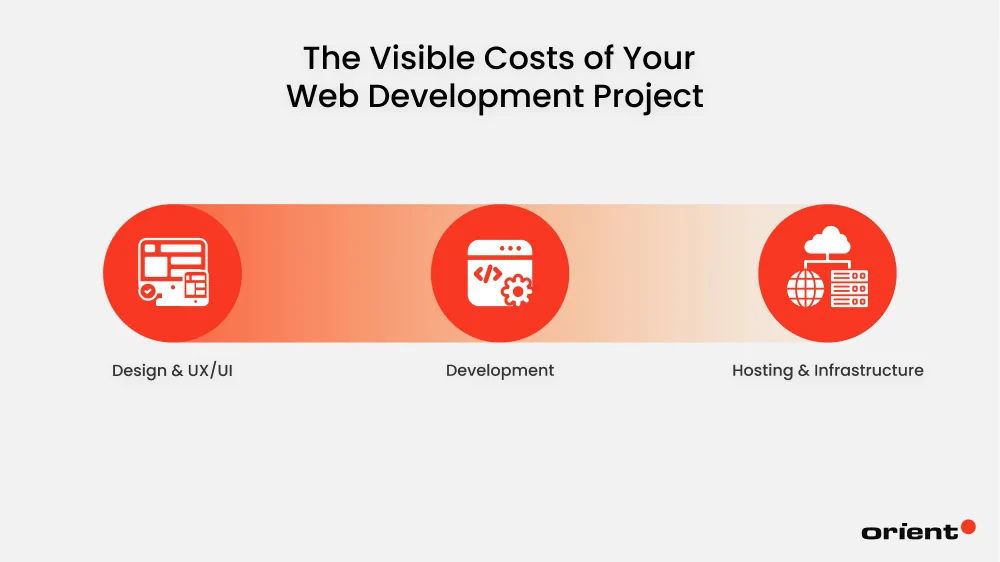If you still think the budget needed to build your ecommerce website is based solely on the “hours × rates” formula, it’s time to think again. While the formula serves as the popular baseline method used by most freelancers and development teams to estimate project costs of all kinds, it fails to account for hidden factors such as scalability, maintenance, security, or the cost of rework, which are the main causes leading to budget overruns.
Typically, web development costs after considering all factors affecting the project can range from under $10,000 to more than $50,000. As costs often reflect the choices, trade-offs, and long-term vision of a given business (and no two businesses are alike), only you can truly come up with the exact number used for your custom website.
However, where to start all of this? Let’s start small first, beginning with this article.
What Is Included in the Website Development Costs?
When people hear “web development cost,” they often think only of coding hours. In reality, website cost, or any type of web app cost, is a mix of several components working together, which include:
- UI/UX design: creating the look and feel.
- Frontend development: what users interact with.
- Backend development: for databases, servers, APIs.
- Hosting and infrastructure: deploying and sustaining the web app.
- Third-party integrations: for payment gateways, CRM, analytics.
- Testing and QA: making sure the web app works across devices.
- Ongoing maintenance: keeping everything secure and up to date.
A web app can vary in size, but these moving parts always remain intact and play the same important roles in any kind of web development, making up the final cost. In other words, the higher your requirements for each of these elements, the higher the overall website creation cost will be.
The amount you actually pay for your upcoming web project will vary based on the level of complexity, from simple to enterprise-grade requirements across each layer of development. For example, a template-based web design is more affordable than a custom, branded design. That’s why in the introduction, we didn’t promote the “how many hours × hourly rate” formula, as it only partially reflects the entire complex web development fee.
The Visible Costs of Your Web Development Project (Everyone Expects These)
Visible costs show the obvious things everyone expects to pay for their projects. These are the most easily identifiable cost factors and are often all one can think of when discussing the cost of building a website or a web app, which includes UI/UX design, development/coding, hosting, and infrastructure. While they may look straightforward, they still vary depending on the scope.
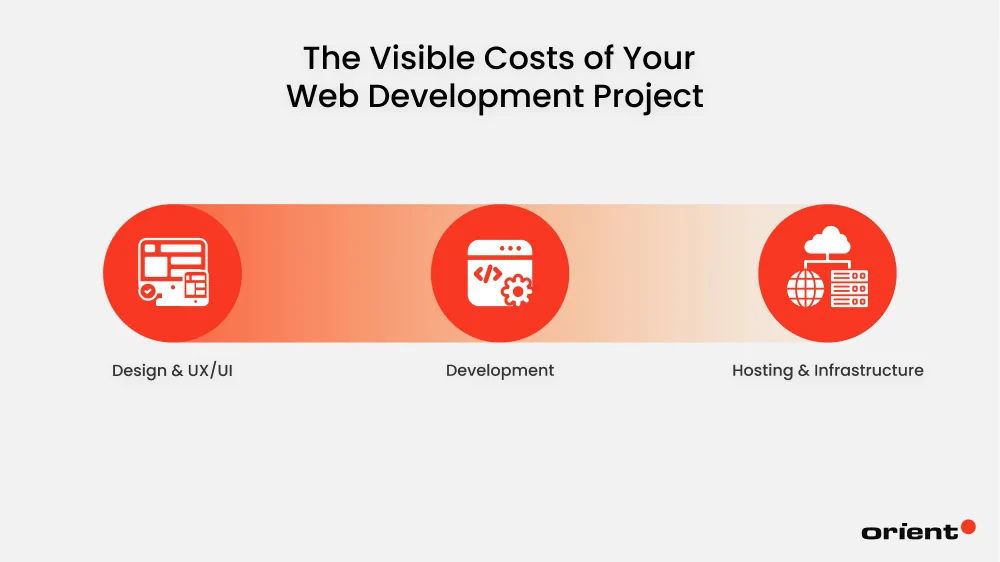
Design & UX/UI
The first thing that catches the eye of users, even before they actually use your web app, is the UX/UI. While UX represents the user experience - how easy, intuitive, and enjoyable it is for visitors to use the site or app, UI is everything that belongs to the visual layer people interact with, including colors, typography, layouts, and branding.
Because customers’ demands are increasingly complex: They want a web app that not only functions well but also meets aesthetic and user-friendly factors, businesses tend to invest heavily in design to attract and retain visitors. However, this also means that the web design costs can increase by up to 5 times more than usual. While using simple templates will only cost you around $500, developing a fully custom UI/UX can reach over $25,000.
The cost estimation for UX/UI, divided by design complexity, will look like this:
| Design Option | Typical Cost Range (USD) | What Is Included |
|---|
| Basic template design | $500 - $2,000 | Pre-made theme with small branding tweaks (logo, colors, fonts). |
| Semi-custom design | $2,000 - $8,000 | Modified layouts, responsive design, some unique branding elements. |
| Fully custom design & UX flows | $8,000 - $25,000+ | Unique layouts, interactive features, animations, tailored user experience. |
When developing your own website/web application, don’t forget to consider these cost drivers:
- The choice of using templates or built with custom designs.
- The complexity of the UX flow.
- The responsive & cross-device design.
- Branding integration.
- Activities like UX research, wireframing, and usability testing, etc.
Development
Development is usually the largest cost driver in web projects, as it defines how complex the site is and how much work it takes to build. At the most basic level, development means writing the code that powers both the frontend (what users see and interact with) and the backend (databases, servers, and business logic). The more sophisticated this codebase becomes, the higher the cost climbs. The question is: How is development complexity determined? Yes, through two main factors, including the choice of tech stack and the level of customization.
Nowadays, many web developers, especially from startups and agencies, tend to choose WordPress as their go-to solution or seek the help of website builders like Wix to save on development costs instead of building everything from scratch, despite the trade-off in flexibility and scalability. However, modern frameworks such as React, Next.js, or Node.js are still the preferred choice, enabling more advanced functionality and performance, though they require specialized developers who typically charge higher rates.
Advanced features such as user accounts, payment systems, dynamic dashboards, or AI integrations also cost you more than the simple ones found on small business websites.
Here is a cost estimation table focused on the development section of web projects:
| Development Tier / Type | Estimated Cost Range (USD) | Typical Tech Stack | Common Features |
|---|
| Simple / Basic Build | $2,000 - $8,000 | WordPress, Wix, Squarespace, Webflow, basic PHP | Static pages, blog, simple forms, small CMS, basic SEO |
| Intermediate / Mid-Level | $8,000 - $25,000 | WordPress + custom plugins, Node.js + Express, Django, Laravel | User authentication, dashboards, API integrations, small e-commerce, role-based content |
| Advanced / Complex | $25,000 - $75,000+ | React/Next.js + Node.js, Angular, Vue, Django REST, Ruby on Rails | Real-time chat, advanced e-commerce, SaaS apps, analytics dashboards, custom APIs, payment systems |
| Enterprise-Scale / Custom Platform | $75,000 - $200,000+ | Microservices (Node.js, Go, Java, .NET), Kubernetes, AWS/GCP/Azure cloud-native stacks | Multi-tenant systems, AI/ML integration, high availability, advanced security, multi-role admin systems, performance optimization |
Hosting & Infrastructure
Hosting and infrastructure are frequently overlooked in web development costs, yet they are important factors that determine how your website operates, expands, and maintains security. Hosting and infrastructure are defined as all the behind-the-scenes resources that keep your website live and accessible. This can include everything from servers, storage, and databases to CDNs (content delivery networks), SSL certificates, and cloud services.
Typically, shared hosting from providers like Bluehost or GoDaddy only costs around $5 to $20 a month. However, when a web project outgrows what a basic hosting plan can handle, business owners may have to upgrade to separate web hosting services for better traffic surges and auto-scaling, leading to costs rising to hundreds or thousands per month.
| Type of Hosting / Infrastructure | Estimated Cost Range (USD) | Best for |
|---|
| Shared hosting | $5 - $20/month | Simple sites, blogs, personal pages |
| VPS (Virtual Private Server) | $20 - $100/month | Small business websites, moderate traffic apps |
| Dedicated server | $100 - $500/month | Larger sites needing performance & control |
| Managed WordPress hosting | $25 - $250/month | Businesses relying on WordPress with plugins |
| Cloud hosting (AWS, GCP, Azure) | $50 - $2,000+/month | Scalable apps, SaaS platforms, e-commerce |
| Enterprise cloud infrastructure | $2,000 - $10,000+/month | High-traffic platforms, multi-region apps, compliance-heavy industries |
The Hidden Costs of Your Web Application Development (Nobody Tells You Up Front)
People often only pay attention to obvious line items like design, coding, and hosting when discussing web app development costs. However, what often catches people by surprise is actually the hidden costs, which tend to appear later in the project’s life cycle and quietly add up over time. Hidden expenses are not optional extras. Don’t get it wrong. Instead, they are mandatory, silent investments that keep your site running smoothly and ready to grow.
Here, you reveal the surprise expenses that non-technical founders often overlook. Watch out if you don’t want your initial estimates to blow up budgets later.

Project Management & Communication
Behind every successful web project is a lot of coordination. Developers themselves cannot make the web app concept a reality without the help of designers, content creators, marketing and SEO specialists, and vice versa. This clearly shows the importance of project management and communication in every web development project. However, it is worth mentioning that this factor also consumes significant time and budget that many people do not even expect.
The development of society has led to the development of various support tools. Some are free, some require subscriptions for usage or access to advanced features. Using Jira, Trello, Asana, or ClickUp typically costs you $10-$30 per user/month. Although they add up to the final cost, the consequences of miscommunication can cost you even more.
Additionally, if your web development project includes a dedicated project manager (PM), approximately 10-20% of the total project cost is typically allocated to the PM’s time. For example, if a corporate website project is estimated at $50,000 in development and design, an additional $5,000-$10,000 might be billed for project management.
Scalability & Performance
Building cheaply saves you money, but cutting corners early often means paying more later. As your project continues to grow over time, your past choices will inevitably fail to match current and future needs. A site that works fine for 100 users may crash when traffic grows to 10,000 because the backend or hosting wasn’t designed to handle scale. Rebuilding or re-architecting at that stage is the real cost component that costs you behind the scenes, rather than investing in scalable infrastructure from the beginning.
This is also one of the reasons why some startups’ projects start strong in the initial stages but then quickly fail because of budget problems.
Security & Compliance
Many people think that security and compliance issues, including SSL certificates, GDPR compliance, secure authentication, data encryption, and regular vulnerability checks, are typically one-time setup costs. However, the truth is that they are ongoing investments that are not always visible to companies.
Increasingly modern technology makes websites and web applications more powerful. However, that same progress also creates more entry points for cyberattacks. That is why in today’s society, security no longer “comes with the build” as it once did, but requires separate charges for firewalls, penetration testing, or compliance updates to better protect customer data and avoid fines, thereby building customer trust and keeping the brand credible.
Maintenance & Upgrades
Web app development is never truly done. Instead, it is a never-ending journey that requires ongoing maintenance, updates, and bug fixes to keep the product secure and functional. However, it is a puzzling fact that even today, many individuals think payment just ends at launch, rather than thinking that post-launch work is continuous, making this a recurring but easily underestimated cost.
Maintenance costs play a vital role in keeping a web project running smoothly. They encompass expenses for various tasks such as resolving bugs, updating frameworks and plugins, patching security holes, and ensuring compatibility with new browsers and devices, and typically range from 10% to 20% of the original development cost per year. That means if your website costs $30,000 to build, for example, you can expect $3,000-$6,000 annually to keep it secure, updated, and optimized.
At this stage, many businesses will choose to skip maintenance to save costs. Rather, this can cause your project to end up costing far more to fix things later.
Search Engine Optimization (SEO) & Marketing
Launching a website is only half the battle. The other half is making sure users can actually find it. That is where SEO (Search Engine Optimization) comes in. While most development teams handle the essentials (including mobile responsiveness, meta tags, and page speed), effective SEO requires ongoing effort. This includes activities like keyword research, content optimization, link-building, and analytics tracking to ensure your site ranks well on Google and better attracts organic traffic.
Many businesses mistakenly view SEO as “free marketing,” but in reality, these marketing costs actually cost you a certain project budget. To be more specific, it is an ongoing cost that can involve specialized consultants, continuous content creation, and regular technical audits. Without this investment, even the most beautifully designed site risks becoming invisible online.
Why Do Web Development Costs Vary So Much Between Projects?
Have you ever wondered why two projects with the same basics can have vastly different price tags? The answer lies not in what you build, but how, who, and where your web app is developed.
Who? Freelancer vs. In-House Team vs. Agency
The type of team you choose can drastically affect your project’s cost and outcome.
- Freelancers: A freelance web designer or developer is usually the most budget-friendly hiring option. They are great for smaller projects or startups testing an idea. However, a freelancing approach may have limited bandwidth and less accountability for long-term support.
- In-house teams: Hiring full-time employees provides more control and direct communication but comes with higher overhead, including salaries, benefits, tools, and training. This model is suitable for companies with continuous development needs.
- Agencies: Web development companies or web design agencies provide the most complete solution, but also charge the highest rates. They are ideal for complex web projects that require multidisciplinary expertise and predictable timelines.
| Option | Average Cost Range | Best for |
|---|
| Freelancer | $20 - $100/hour | Small projects, startups on a tight budget |
| In-House Team | $60,000 - $150,000/year per developer | Companies with ongoing development needs |
| Agency | $50 - $200+/hour | Complex projects needing full services and management |
Where? Offshore vs. Onshore vs. Hybrid Models
Location heavily influences pricing due to differences in labor costs and time zones.
- Onshore teams (hire developers in your home country) charge more but offer easier communication, shared business culture, and fewer time-zone challenges.
- Offshore teams (hire developers in regions like Eastern Europe, South Asia, or Latin America) are more affordable, but the trade-off is potential communication delays and cultural gaps.
- Hybrid models combine the best of both, which require a local project manager with an offshore dev team to balance cost efficiency and communication quality.
| Location Model | Average Cost Range | Best for |
|---|
| Onshore (Local) | $100 - $200/hour | Projects needing close collaboration and fast communication |
| Offshore (Overseas) | $20 - $70/hour | Budget-conscious projects with clear requirements |
| Hybrid (Mixed Team) | $50 - $120/hour | Companies wish to balance cost savings and communication |
How? Custom Code vs. No-Code/Low-Code vs. CMS
The development approach can be the biggest cost driver of all.
- Custom code (using frameworks like React, Next.js, or Laravel) delivers maximum flexibility and scalability for complex web apps, but can cost significantly more due to higher development time.
- No-code or low-code platforms (like Webflow, Bubble, or Glide) cut costs and time dramatically, but are less customizable and may hit scalability limits later.
- CMS solutions (like WordPress, Shopify, or Drupal) offer a middle ground that is faster to build than custom code but more flexible than no-code. The trade-off lies in plugin maintenance and security.
| Development Approach | Average Cost Range (Per Project) | Best for |
|---|
| Custom Code | $15,000 - $150,000+ | Scalable platforms, complex web apps, long-term products |
| No-Code/Low-Code | $2,000 - $20,000 | MVPs, prototypes, and non-technical founders |
| CMS (Content Management Systems) | $3,000 - $50,000 | Content-heavy or e-commerce sites |
Timeline Pressure
In web development, time truly is money. Tight deadlines often mean more developers, overtime pay, and less testing, which raises the overall price. While web projects planned with realistic timelines (3-6 months) can benefit from efficiency and proper QA, rush ones (under 1-2 months) can cost 20-50% more because teams must reprioritize resources or work extended hours.
| Timeline Type | Delivery Time | Best for |
|---|
| Normal Schedule | 3-6 months | Most basic website projects |
| Rush Project | 1-2 months | Time-sensitive campaigns or MVPs |
| Extended Timeline | 6+ months | Large, phased enterprise builds |
Optimize Your Web Development Budget with Orient Software

Surely the above article has given you many interesting insights into the true story behind web development costs. Rather than just asking “How much does it cost to build a website?”, it is time to look closely into your project and define all possible cost components. There is no general formula that can give you an exact number to price your website; your understanding of the future direction of the product will do that.
Costs are not just about money but about value, flexibility, and longevity. Invest wisely and avoid falling into the trap of “the cheapest”. When it comes to web development, a lower upfront price doesn’t always mean better value. In fact, choosing the cheapest option often leads to higher costs later: through missed opportunities, technical debt, and expensive rebuilds. Instead, you can apply the following ways to optimize costs:
- Start lean, scale smart (MVP-first).
- Outsource strategically.
- Mix no-code for speed with custom code for scalability.
- Plan for maintenance from day one.
- “Cheap” is not always affordable.
Orient Software is here to help if you need more assistance with your upcoming project. We have been in the technology industry for two decades and are still growing. By offering a variety of services under one roof, such as web development services, mobile app development services, etc., Orient reduces coordination overhead, controls versioning mismatches, and minimizes integration risks.