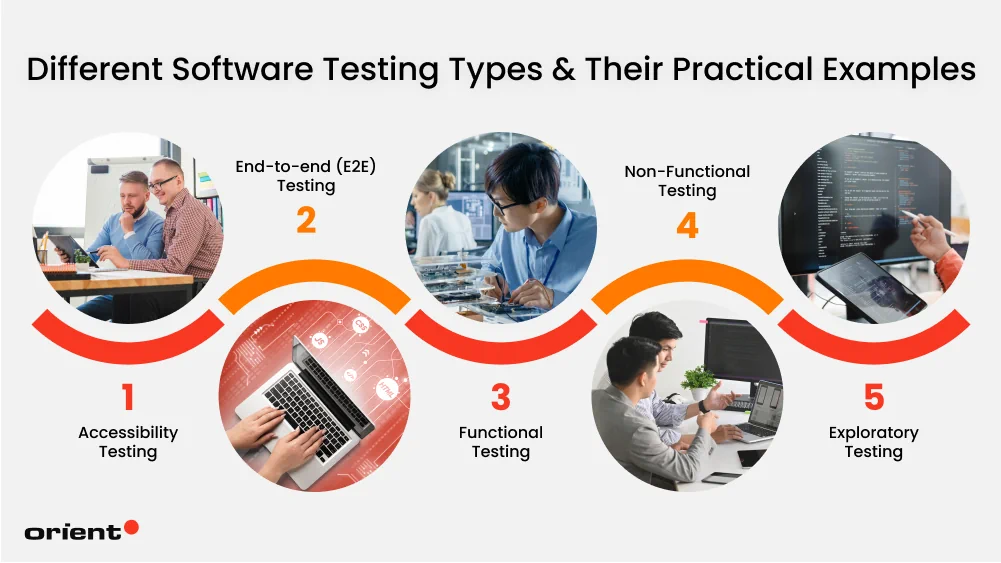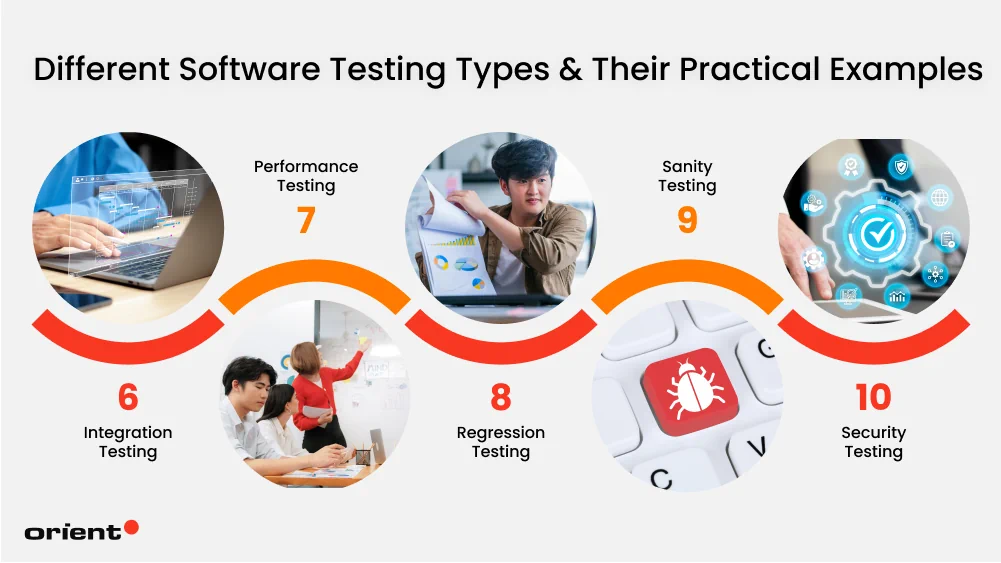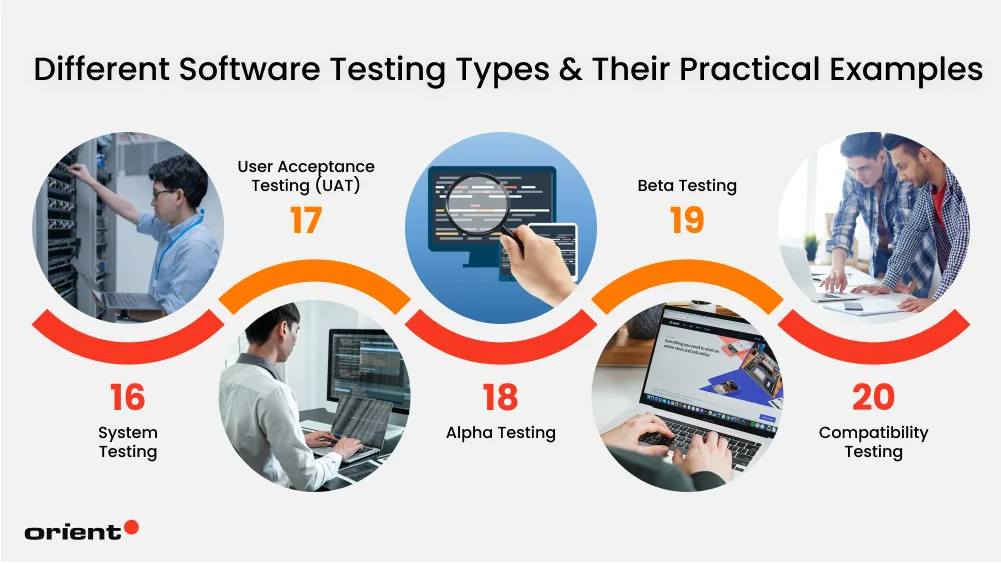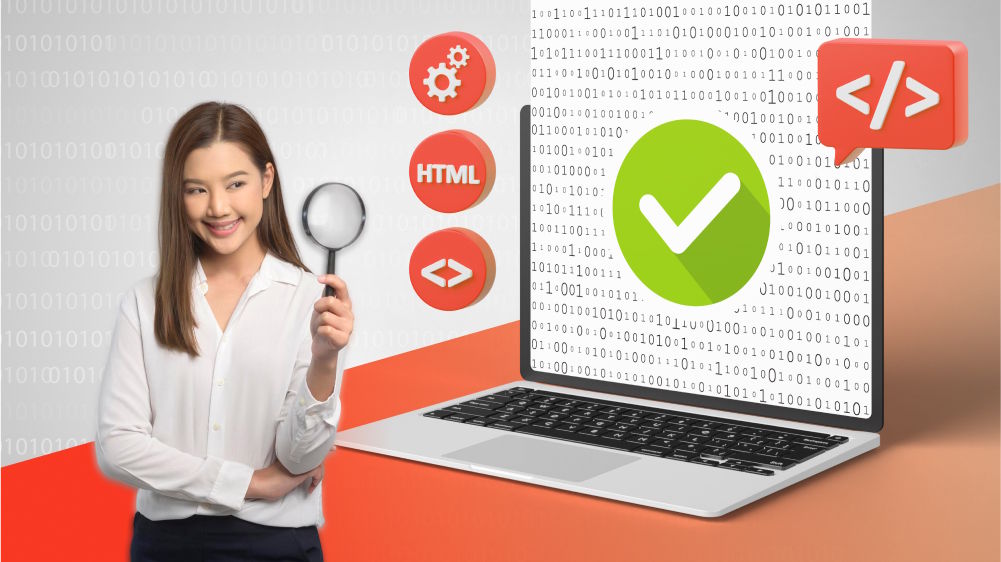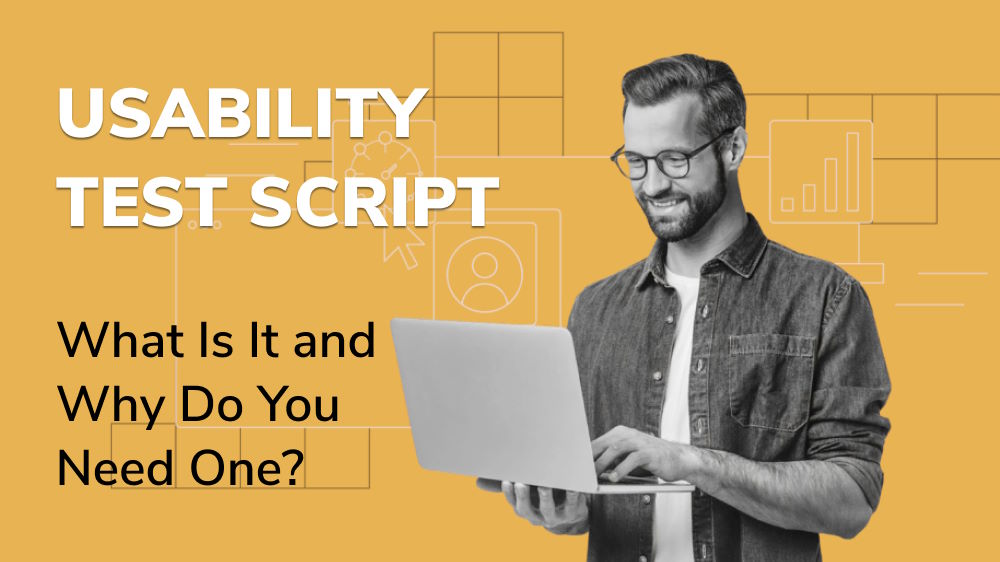Software testing is a crucial part of the development and pre-launch process of any software development project. While the purpose of such a process remains the same: to identify bugs in the system, discover compatibility issues, and improve user experience, testing today is no longer left to be performed near the end of the development lifecycle like in the traditional Waterfall model, but integrated throughout the process to promptly find and fix critical issues before it is too late.
This explains why various types of software testing were introduced, each serving a specific purpose while collectively forming a safety net. However, the diversity in software testing techniques also introduces a new challenge: choosing the right testing method. Putting your testing efforts into every type is not a great idea, especially for smaller teams or fast-moving projects. So, how do you choose the right method?
Manual Software Testing Vs. Automation Software Testing
Though there are hundreds of different software testing types, they all boil down to two methods of testing: manual software testing and automation software testing.
On one hand, manual software testing is done in person by browsing through the application or interacting with the APIs and the software itself using the appropriate tools. This software testing method is quite expensive as it requires the tester to set up an environment and execute the tests manually. As higher costs are involved in manual testing, many companies are outsourcing software testing processes to reduce costs.
On the other side, automated tests are performed by a machine that executes a pre-written script. Automated testing can vary quite a lot in terms of complexity and cost, which is where outsourcing software development projects and testing comes in handy. Though manual software testing is more reliable, the quality of your automated software tests is highly dependent on how well the scripts are written.
At this stage, you may come up with the question: What is manual testing, and what is automation testing? Based on the above distinguishing characteristics, popular types of software testing are specifically divided as follows:
| Types of Testing | Manual Testing | Automation Testing |
|---|
| Acceptance Testing (UAT) | x | |
| Exploratory Testing | x | |
| Beta Testing | x | |
| Alpha Testing | x | |
| Ad-hoc / Usability Testing | x | |
| Sanity Testing | x | |
| Unit Testing | | x |
| Integration Testing | | x |
| System Testing | | x |
| Regression Testing | | x |
| Smoke Testing | | x |
| Performance Testing (Load, Stress, Scalability) | | x |
| Security Testing | | x |
| White Box Testing | | x |
| Black Box & Gray Box Testing | | x |
Different Software Testing Types & Their Practical Examples
Let’s dive deeper into each testing method to find its best-fit scenarios and real-world examples.
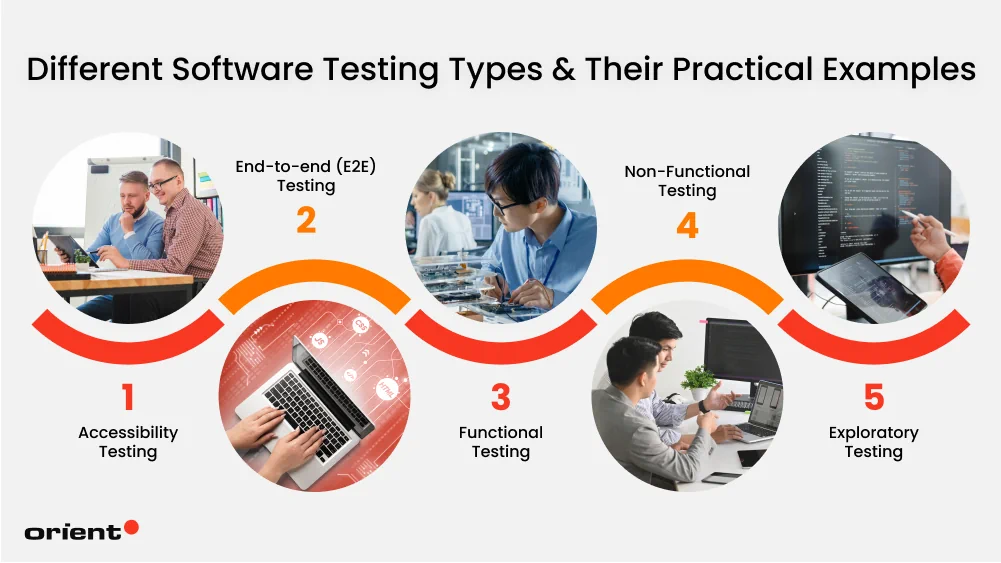
1. Accessibility Testing
Accessibility testing is a specialized software testing type used to evaluate whether a certain mobile application or website meets user-friendly criteria for individuals with disabilities (e.g., vision, hearing, motor, or cognitive).
Typically, the test covers different testing aspects, including visual accessibility (e.g., screen reader compatibility), hearing accessibility (e.g., transcripts for audio/video), motor accessibility (e.g., keyboard-only navigation, voice control), and cognitive accessibility (e.g., clear layouts, consistent navigation). The ultimate goal is to make the app compliant with accessibility standards like WCAG (Web Content Accessibility Guidelines), ADA (Americans with Disabilities Act), or Section 508 in the U.S.
- Best Fit Scenarios: Any public-facing app required for compliance (e.g., WCAG standards, ADA).
- Real-World Example: Verifying a government portal can be navigated using screen readers and keyboard-only input.
2. End-to-end (E2E) Testing
True to its name, end-to-end testing is one of the most comprehensive testing techniques that allows developers to verify the complete workflow of an application from start to finish. To achieve this, this kind of testing mirrors the behavior of a user with the software in its complete form rather than individually testing a unit.
End-to-end software testing is extremely useful. It can be anything from loading a web page to logging in. On the more advanced side of things, end-to-end testing can test online payments, email verification notifications, and more. The only downside is that it is quite expensive to perform and can be quite difficult to maintain when automated.
Before launching software for the first time or after a new development, it is essential that you run a few end-to-end tests to ensure optimal functionality while relying on lower-end software testing types, such as unit and integration tests, to identify any breaking changes.
- Best Fit Scenarios: Critical before release to ensure the system works as expected in real-world conditions.
- Real-World Example: Testing an online shopping journey of users by considering their entire shopping flows from browsing products to order confirmation.
3. Functional Testing
Functional testing is a quality assurance process that ignores all internal components/structures of the application but solely focuses on the output given by the input, which has been fed to the application. The testing is used to validate specific features to see if they work as expected based on requirements.
Testers can perform functional testing process on various functionalities of an application such as user interfaces, APIs, security features, database interaction. Then, by comparing the actual results to expectations, developers have a basis to evaluate and change/tweak features in case they do not meet the requirements, thereby improving the overall performance of the software product.
- Best Fit Scenario: Any time you need to confirm a feature behaves correctly.
- Real-World Example: Testing the “Forgot Password” feature in a login system.
4. Non-Functional Testing
Non-functional testing focuses on the non-functional aspects of your software, such as its performance, security, usability, and reliability. This kind of test is conducted after all functional tests are finalized and is often automated, as running it manually can be quite complex, impractical, or even impossible to get measurable and accurate results.
Non-functional tests are great because they allow you to improve the quality of your software to a great extent. While functional tests create a solid and working structure for the software, non-functional tests act more like a polish to the application.
- Best Fit Scenario: When you need to validate the speed, stability, or safety of the system.
- Real-World Example: Running a test to see if the system will slow down or crash when facing unexpected heavy situations.
5. Exploratory Testing
Exploratory test is a manual testing approach where QA testers explore the software system without predefined test cases or test scripts but solely guided by experience, expertise, intuition, and creativity.
The goal of exploratory testing is to conduct a thorough exploration of the application and find any defects that exist within the software. This is quite a complex testing type, and because of that, you must keep track of all the different exploratory tests you have conducted so that no repetitions are made.
While not following any test plan and testing rules, exploratory tests should not exceed two hours and should be limited to a certain scope to avoid unnecessary testing time on components that do not need to be tested.
- Best Fit Scenario: When documentation is limited or when quick-testing new features.
- Real-World Example: A QA tester interacts with a new booking feature to uncover edge cases the developers didn’t anticipate.
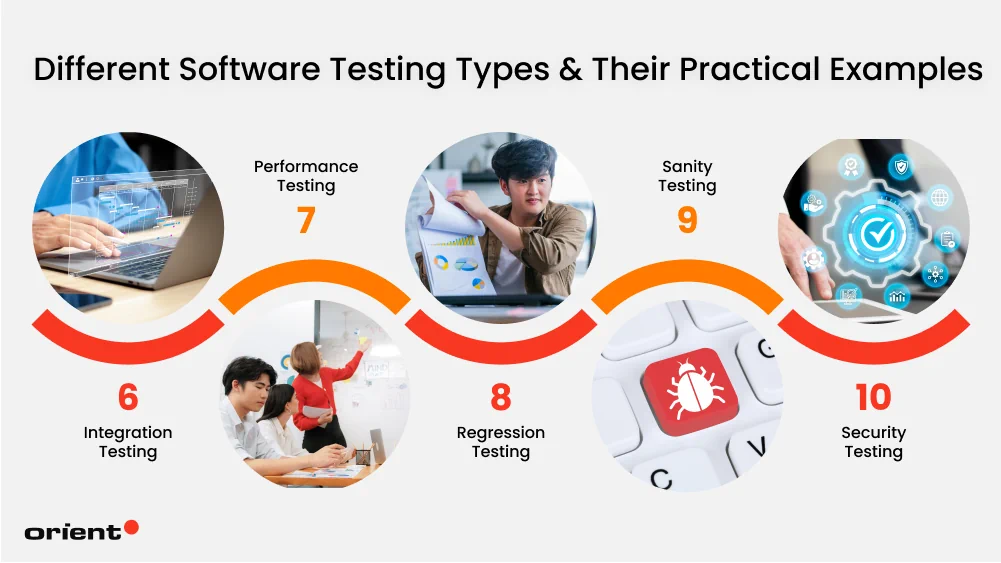
6. Integration Testing
Most bugs don’t happen in isolation but in situations when two or more components interact with each other. Integration testing is a software testing type focused on verifying the data exchange and interaction between different modules or services of an application when they are combined.
The sole purpose of running integration tests for your software is to confirm that the different components utilized by your software work well together, resolving conflicts that arise, if any, during operation. Generally speaking, this test can be quite pricey to run as it requires a number of parts of your application to be up and running.
- Best Fit Scenario: After unit tests, when modules are combined (e.g., frontend with backend) or before system tests to ensure workflows hold together.
- Real-World Example: When software is tested for its compatibility with a database.
7. Performance Testing
Performance-related software testing is conducted to check the behavior of the software when it is put under significant pressure. As this form of software testing is non-functional, you can understand the reliability, availability, and stability of the platform under different circumstances.
As an example, you can run a performance test to observe the response time of the platform against a high number of requests, which will allow you to see how the system performs under pressure.
This type of test is quite expensive in nature, but it is of fundamental importance as it will help you to better understand how and if your software will be affected by the implementation of new changes before they go live.
- Best Fit Scenario: When software must handle large user loads or critical transactions.
- Real-World Example: Testing an e-commerce platform before sales events.
Since different software has their own ways to measure performance, performance testing is broken into specialized methods, each focusing on a different aspect of system behavior.
- Load Testing: Load testing focuses on evaluating how your system performs under expected user load. Running load tests is important because you will get to understand what kind of capacity your application can handle.
- Stress Testing: Stress test is another capacity measuring strategy for determining how and when the software will fail by stressing it beyond its specifications. To stress-test a particular software or application, you need to put it under heavy load through a large number of complex database queries, continuous inputs, overloading the storage capacity, and more.
- Scalability Testing: Scalability tests help developers measure how a system can handle growth in data and users. The goal of this type of software testing is to see if the performance of a system remains stable even when demand increases many times above normal levels.
- Endurance (Soak) Testing: Endurance testing is a technique performed to evaluate the persistent performance of a system over an extended period of time. Instead of focusing on sudden spikes, it simulates sustained and normal usage for hours or even days to detect memory leaks, performance degradation, and database connection failures for an always-on environment.
8. Regression Testing
Prior to making any changes in regards to any module, function, or component in your software, you need to first identify whether or not the whole system can function properly after the modifications are done. This is how a regression test can help. Testing your entire system for potential faults in a “safe” environment is a great way of spotting errors prior to launching the software.
As it is generally quite difficult to cover the entire application during regression testing, automation software testing tools are often used.
- Best Fit Scenario: After adding new features to an app or during regular updates.
- Real-World Example: Testing a mobile app after deploying a list of new features to see if it still works as expected without issues happening.
9. Sanity Testing
The main objective of sanity testing is to determine whether the application or software is ready for more rigorous testing. If an application crashes during its initial use, then the system is obviously not stable enough for any further testing. This kind of testing often saves a lot of money and resources by showing early on that the application is not ready for more in-depth testing.
- Best Fit Scenario: After minor bug fixes or updates.
- Real-World Example: After fixing a bug in a signup form, testing just that form to confirm it works correctly.
10. Security Testing
The security of your software or application should always be your highest priority. Leaked user data can land you in very hot water, which isn’t an ideal scenario to be in. This is why security testing is vital to any software.
Security tests ensure that your application remains safe by exploring any potential weak spots within your system and strengthening them to prevent any security breaches. Modern practices for security tests go further than just scanning code at the end of development process but include static and dynamic analysis (SAST/DAST), penetration testing, and continuous monitoring.
- Best Fit Scenario: Critical for industries like banking, healthcare, and e-commerce, where sensitive data is handled.
- Real-World Example: Testing a banking app to make sure hackers can’t bypass authentication or steal data.

11. Smoke Testing
Smoke testing, sometimes called a “build verification test” or a “sanity check”, refers to the testing method of checking the basic functionality of your application and ensuring that all major features of your platform operate as they should. This type of software testing is quite cheap to execute and doesn’t require an extensive amount of time or manpower.
Smoke tests are especially useful right after a new development has been made to determine whether or not you can run more expensive software testing or check if your application is running properly in its newly deployed environment.
- Best Fit Scenario: After a new build or deployment.
- Real-World Example: Verifying that a newly deployed mobile app opens, logs in, and shows the home screen without crashing.
12. Unit Testing
Unit testing is a type of software testing in which individual units are tested in isolation from the rest of the application to ensure that every separate component operates as expected. Such tests often consist of testing the individual methods and functionality of the different classes, modules, or components utilized by your software.
Running unit tests are one of the simpler software tests that you can run. It is typically written by developers alongside the code by using test-driven development as a practice and Java, Python, or JavaScript and more as common frameworks. Unit testing is also quite affordable, as it can be automated and run quite quickly by a continuous integration server.
- Best Fit Scenario: In early development, when you want to ensure core logic works before integration.
- Real-World Example: In an e-commerce app, test that the calculateCartTotal() function correctly sums product prices with tax and discounts.
13. Black Box Testing
Black box testing is a software testing method used to verify the functional aspect of the software without implementing any specific knowledge of the application’s code or internal structure. This means that developers do not need to have access to the source code to perform tests. Because of this characteristic, black box software testing is sometimes performed by end users to uncover issues from the customer’s perspective that QA teams might miss as they think like “builders,” not “users.”
- Best Fit Scenario: When testers need to simulate user behavior but don’t have access to any source code.
- Real-World Example: Entering invalid login details to verify the app shows the correct error message.
14. White Box Testing
Also known as glass box testing, white-box testing is a testing technique where testers have the full visibility into the internal code, structure, and logic of a software application. This kind of software testing is quite complex as it covers a wide spectrum of branches, paths, conditions, and statements within the code of the app.
Unlike black box testing, white box testing focuses more on how the system works behind the scenes. This type of software testing depends heavily on the tester’s knowledge of code, algorithms, and internal logic to design test cases and verify the source code from the early stages of the SDLC.
- Best Fit Scenario: During development, to check for logic flaws and hidden bugs.
- Real-World Example: Testing all possible branches of a tax calculation algorithm in a financial app.
15. Gray Box Testing
Combining black box and white box testing, we have grey box testing. Gray box testing is a hybrid approach that requires developers to have not full but partial knowledge of the system’s internals. Simply put, in this kind of test, testers have to have some knowledge of the database structures, algorithms, or architecture diagrams while still focusing mainly on input/output behavior to validate the overall quality of the software from the customers’ viewpoints.
- Best Fit Scenario: When testers know the system structure but not the full details.
- Real-World Example: Testing APIs with knowledge of the database schema but without full access to source code.
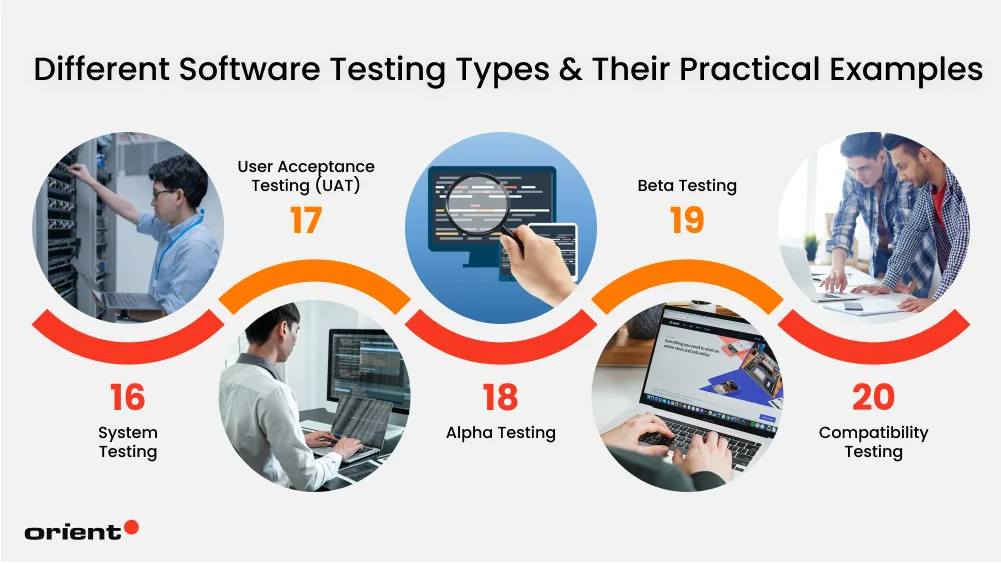
16. System Testing
System testing is a high-level testing phase performed when the complete software system is almost ready to be released to the public. It is often implemented after the integration testing process to verify whether the entire application meets both the functional and non-functional requirements and works correctly in its intended environment.
System tests are usually done from a black box perspective, where testers don’t focus on the source code but the inputs, outputs, and user experience. This testing method plays an important role in end-to-end business processes and offers developers confidence for the final launch, together with user acceptance testing (UAT) in later steps.
- Best Fit Scenario: Before release, to check that the entire application works end-to-end.
- Real-World Example: A flight booking system is tested from searching flights and booking to payment and confirmation.
17. User Acceptance Testing (UAT)
User acceptance testing (UAT) is the big umbrella that validates the question: “Does your product solve the problem it was built for?” It plays as the final checkpoint before launching your application, ensuring that everything is perfectly in place and ready for deployment.
Rather than finding bugs, UAT focuses primarily on evaluating the system’s real-world workflow. In this phase, three different parties including actual users, business stakeholders, and clients will together test the application in a controlled environment to confirm that it aligns with decided requirements and delivers the expected business value. If the user acceptance testing then passes, the client will sign off, signaling that the system is ready for release.
- Best Fit Scenario: At the final stage, before handing over to the customer or going live.
- Real-World Example: Bank staff test a new mobile banking app to confirm if it meets requirements like checking balances, transferring money, and viewing statements.
18. Alpha Testing
Alpha testing is a type of testing used to catch bugs, usability gaps, and performance issues before the product reaches external users. It is performed internally with the help of in-house QA engineers and developers (or sometimes other employees acting as early users), and debugging tools are available. Also, due to the limited nature of internal perspectives during alpha testing, unexpected issues may arise during beta testing or even after the product release. Instead of just performing alpha testing alone and then launching the app, combining some other types of testing, such as beta testing, is a must.
- Best Fit Scenario: Before beta testing, when the app is feature-complete but still needs validation.
- Real-World Example: A gaming company’s QA team plays a new game internally to find bugs before users get it.
19. Beta Testing
Beta testing is where developers and testers gather real-world feedback from actual users under real conditions. To perform this type of testing, the software is often released to a limited audience, external users, or a wider public group, for example. This group then experiences the app in different real usage environments such as different devices, networks, geographies to gain practical insights. Developers, based on the collected feedback, evaluate how satisfied users are with the app and make adjustments if necessary.
- Best Fit Scenario: After alpha testing to gather real feedback.
- Real-World Example: Google releasing Gmail as a “beta” product for years to collect feedback and refine features.
20. Compatibility Testing
Differences in networks, devices, or operating systems directly affect the performance of a given application. So, how do you ensure that your system works stably across different environments after launch? This is where compatibility testing comes in.
Compatibility testing is a type of non-functional software testing that checks the compatibility of an application with different hardware, software, operating systems, browsers, and other devices or components. By performing the test once the software has become relatively stable, developers and QA teams can assess whether their application works correctly across platforms/environments, preventing issues like UI glitches, broken features, or crashes on diverse platforms.
- Best Fit Scenario: Best suited for apps working on multiple browsers, devices, operating systems, etc.
- Real-World Example: A video conferencing tool tested on Windows, macOS, and Linux to ensure cross-platform functionality.
Conclusion
Running your software through a series of different testing types is of fundamental importance when it comes to assuring the quality of operations of your application.
By running a number of tests at every stage of the software development process, you will save a lot of time and resources by spotting faults, defects, and bugs in the system early on, which if missed, can cause expensive complications and delays down the development line. As every software or application is different in nature, the number and the different types of software testing you need to run will vary greatly.
Choosing which testing types to perform and which not to is a challenging task that can double your working time, so Orient Software is here to help. In addition to providing different types of software development services, we also place significant emphasis on supporting businesses regardless of size in validating their existing applications, thereby offering suitable solutions to enhance product quality. Contact us to know more about our pricing models and how we can help you maximize your project potential.