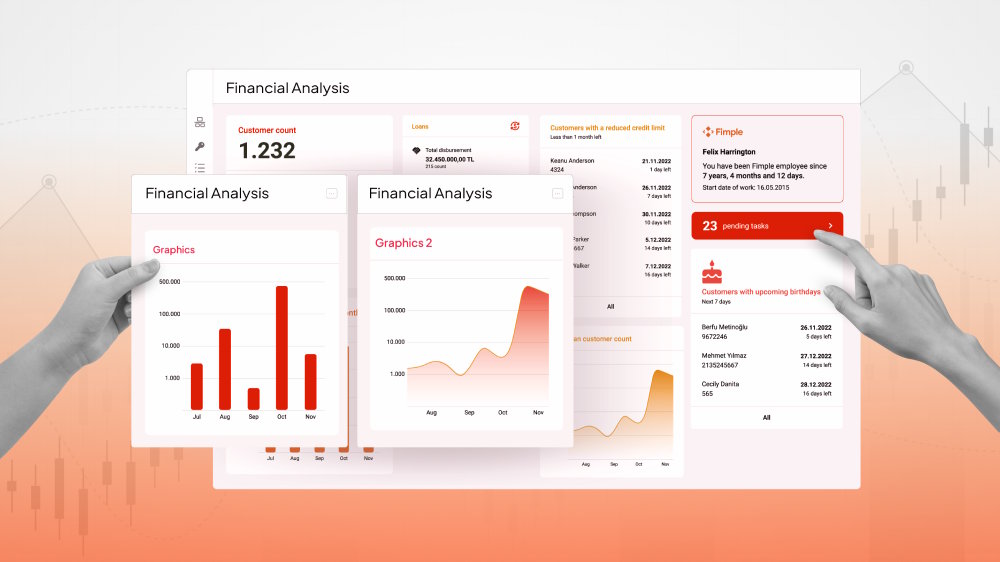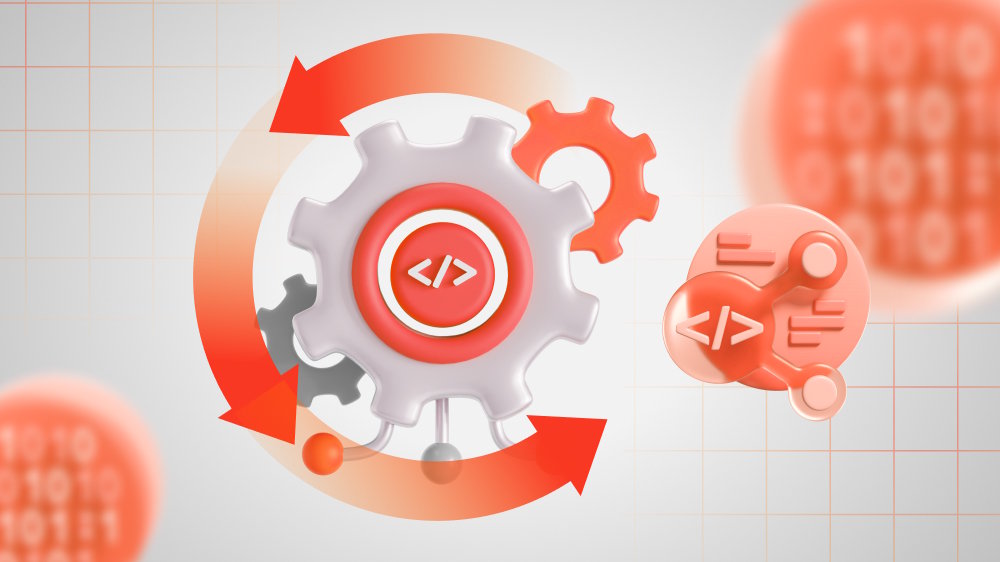Behind the Pixels: What Really Drives UI/UX Design Costs
Design is the first thing users notice and the last thing they remember. That’s why understanding UI/ UX costs is non-negotiable.
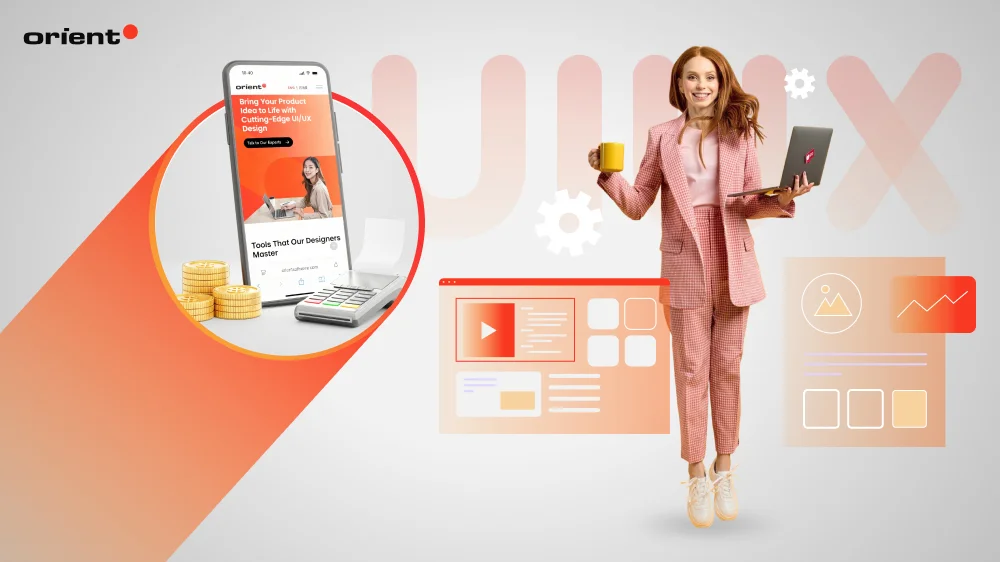
Content Map
More chaptersKicking off a software development project often comes with a lot of questions, and many of them are associated with costs. There are many phases in the software development cycle, and each phase comes with its own price tag.
In today’s article, we will examine one key stage of the entire process: UI and UX design. It is how users interact with your brand and product, and how you keep users engaged and satisfied. It determines the app’s appearance, feel, and functionality. Understanding the effort and associated costs in UI/ UX design allows the team to make more confident and informed budgeting decisions.
Key Takeaways:
- The average UI/ UX cost is $2,000 to $50,000+.
- UI and UX design are more than aesthetically pleasing interfaces. They play a large role in shaping user experience and determining the app’s bottom line.
- There are several factors that make up the cost of a UI/ UX design, including but not limited to project scope, feature complexity, level of customization, designer team’s experience, and whether you choose to outsource or not.
- By planning carefully, creating prototypes, and preparing visual assets beforehand, you can save design costs without compromising the design quality.
The Value of UI /UX Design
What Do UI and UX Mean?
Some may use UI and UX as interchangeable terms, but they are two distinct concepts. UI stands for user interface, the surface users use to communicate with software or hardware. UI design refers to the creation of elements that users use to carry out such communication, focusing on their look and feel.
UX stands for user experience. It is the term used to describe the total experience an end-user or customer has when using a system, product, or service. UX design focuses on creating digital products that aren’t just simply visually appealing but also intuitive, coherent, and user-friendly.
The Human and Business Value of UX Design
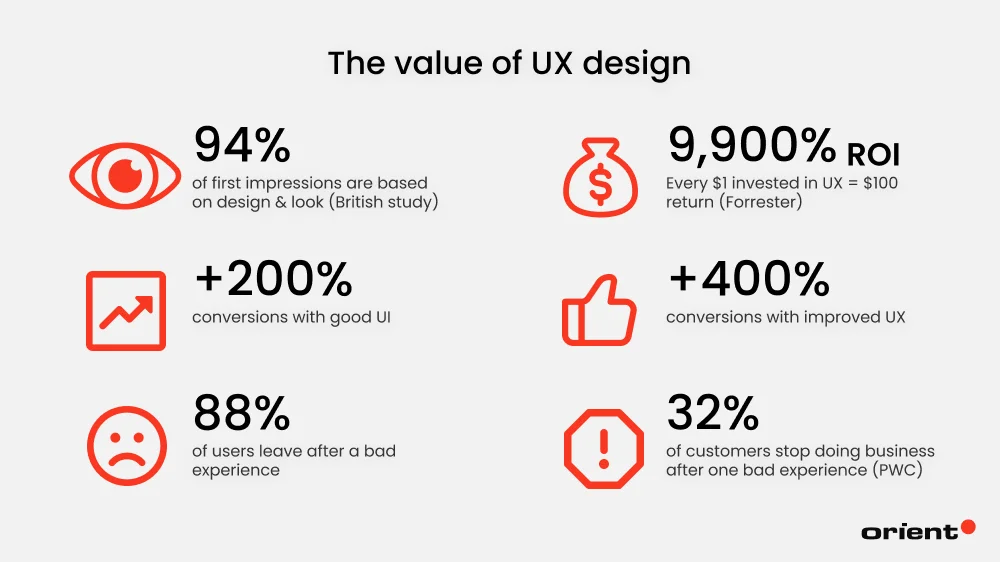
It can be difficult to see the immediate value of UI/ UX design, as the results often aren’t tangible. However, the impact of UX designs is often subtle and/ or long-term. There have been multiple studies that have determined the importance of UX design.
- British researchers have found that a website’s look and feel are primary factors driving users’ first impression. When responders were asked to give feedback regarding the website, 94% of them were focused on the website.
- UX/ UI design is the foundation of a successful product and high ROI. The return on investment for UX design is $100 for every $1 spent, according to Forrester research. This is equivalent to an ROI of 9,900%, which is undeniably impressive. The same research highlights that a well-designed user interface can increase website conversion rates by up to 200%, while enhancing the overall user experience can drive conversions by as much as 400%.
- 88% of users will abandon a site after a bad experience.
- PWC reported that just one bad experience is enough for 32% users to stop doing business with a brand they once loved.
These statistics go to show that UX and UI designs are more than pretty interactive buttons. They play a large role in shaping user perception of the brand, and even determine customer retention and ROI.
Properly investing in UX and UI design is crucial. Let’s take a closer look at the costs involved in the following sections so you can budget and plan accordingly.
Factors Affecting UI/ UX Design Cost
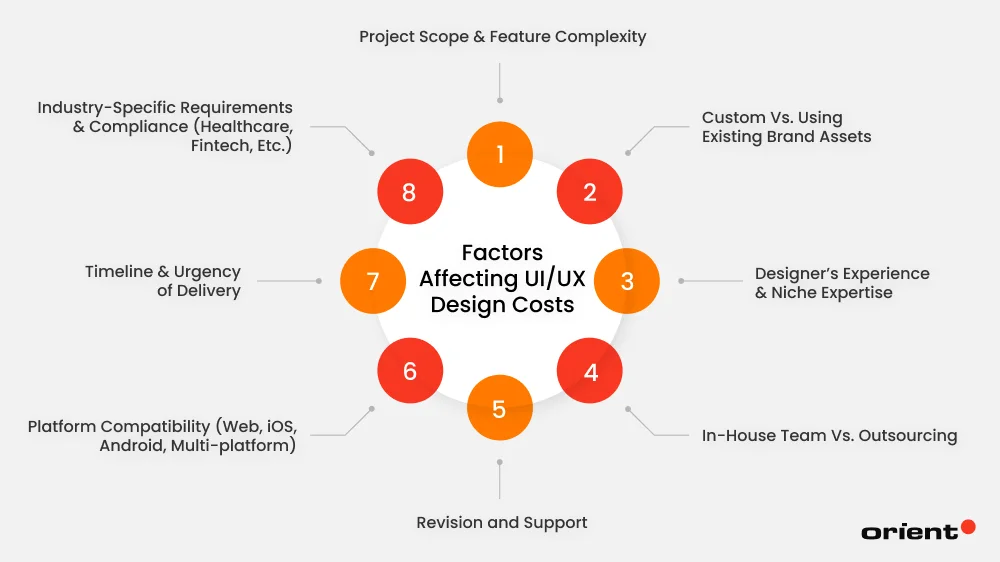
Project Scope & Feature Complexity
Project complexity is one of the biggest drivers of UI/ UX design costs. Depending on the project’s scope and features, the cost will go up or down.
- If the app only requires straightforward design needs, such as a limited user flow or little to no back-end complexity, the app is much cheaper.
- If the app requires advanced features, involving deep research and multiple stakeholders, the development time will be longer, testing will be more complex, and thus, the prices are higher.

A project’s scope often directly correlates with the app’s feature complexity. The number of screens, animations, and third-party integrations requires more resources and time, so the costs will increase. This is not to mention the time it takes to conceptualize, develop wireframes and prototypes, and test the concept. Planning features clearly beforehand is crucial to keeping UI and UX costs under control.
Custom Vs. Using Existing Brand Assets
An app’s style plays a big role in the final UX/ UI costs. The style determines how complex the design elements will be, whether they can utilize stock images or need to create them from scratch, and whether there are UI kits readily available. In a cheaper project, you can reuse the design elements from other projects or buy stock images to save time.

However, when it comes to specific branding strategies and interactive elements (e.g., buttons and icons), designers are often required to create them from scratch. This often takes several trials and errors until the design meets the client’s requirements, which in turn raises the overall design fees.
Designer’s Experience & Niche Expertise
Senior designers with years of experience often charge a higher rate, but they will also take fewer hours to complete the project, require fewer revisions, and allow you to make decisions faster. This, of course, is not the sole pricing factor. The costs will go up the more niche your required skills become.

Let’s say you need experts to redesign the app to increase the likelihood of customers successfully adopting your product. This is a niche skill related to a particular, narrow business problem, and most likely takes you time to hire someone with such specific experience.
In-House Team Vs. Outsourcing
There is no one-size-fits-all guide to determine whether a business should build an in-house team or outsource UI UX designs. It depends on the business’s goals, long-term plans, budgeting, resources, and more. However, we can glean the different impacts of in-house teams and outsourcing.

In-house Team
An in-house team gives the company full control and influence over every decision and process. There are often little to no barriers to communication, and team members are aware and aligned with the company’s culture. The cost spent on in-house teams is consistent and predictable.
However, the recruitment process can be both expensive and time-consuming, and sometimes teams lack specific skills. Companies also need to pay for employees’ benefits, training, and other overhead costs.
Outsourcing
There are several outsourcing methods, and each impacts the overall UI/ UX costs differently.
- Freelancers: A freelance designer is cheaper compared to a full-fledged design agency. They allow the company to scale up and down quickly, depending on the specific skill sets required for the project. Significant disadvantages of freelancers, however, include the varying quality of their deliverables, limited availability, and wonky coordination, especially when the project involves numerous freelancers at once.
- Local design agency: A design company provides you with a full team – a project manager, a UX researcher, UI designers, employees who do market research, etc. They often offer a wide range of skills and a structured approach to the UI/ UX design process. However, the hourly costs may vary, especially if you live in an area with high living costs. You’ll also need to give up some control over the project.
- Outsourcing to another region/ country: This form of outsourcing (also referred to as nearshoring or offshoring) brings you all the benefits of local design agencies, but with the added advantage of location. Designers in locations where living costs are lower and vice versa. For example, your company is located in San Francisco, which is home to Silicon Valley, which means the hourly rates and living costs are high. If you choose to outsource to Vietnam, where living costs are lower, the talent pool is just as wide, which will automatically lower design costs and save you money in the long run.
However, it’s important to keep in mind that outsourcing comes with communication challenges (different time zones, culture and language barriers) and ensuring quality deliverables, so it’s essential to check the company’s reputation and past work to ensure their credibility.
Revision and Support

The design process will inevitably require revisions and iterations. Numerous iterations and revisions can incur higher costs, so make sure you discuss this matter with your vendor beforehand.
Also, not every agency supports revisions post-launch. If you receive feedback from users and wish to adjust elements, you will likely be billed extra.
Platform Compatibility (Web, iOS, Android, Multi-platform)
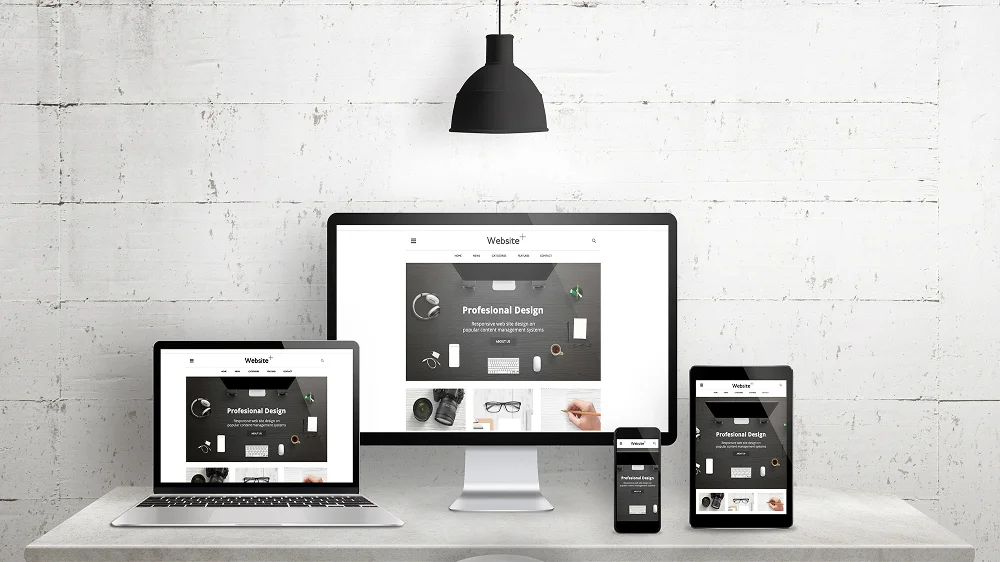
Choosing a platform for the app has different cost implications. Designing and developing different UI/ UX designs for each platform (iOS, Android, or web) will drive the cost up. Opting for cross-platform design is generally a cheaper approach, but the app will need third-party integrations to access native device features. This can hurt user experience, so keep this in mind when deciding the app’s platform compatibility.
Timeline & Urgency of Delivery
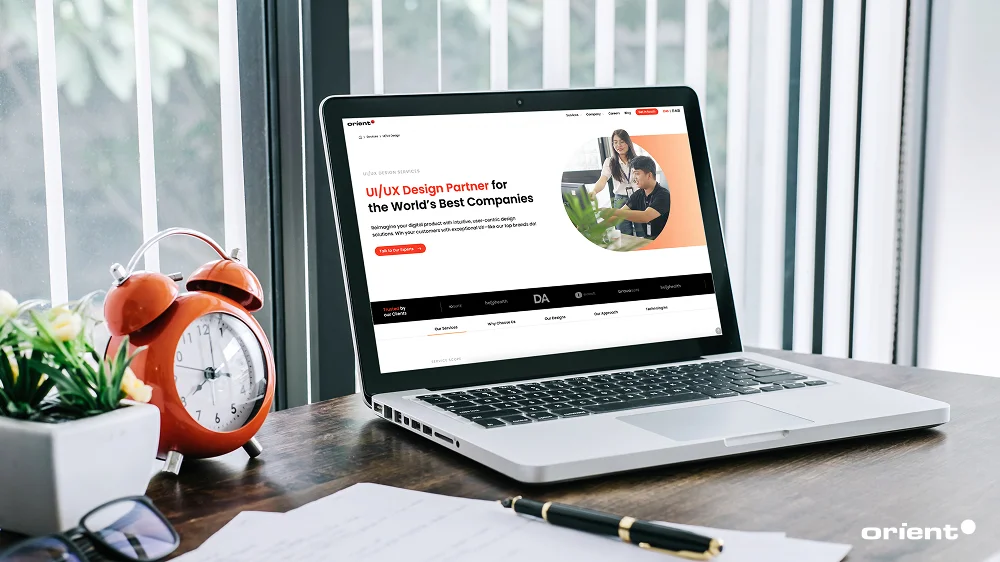
Numerous factors need to be considered when planning a software development project: the scope, budget, resource allocation, and timeline. A well-planned timeline can save you costs in the long run. If your deadlines are rushed and the timeline is tight, the design team will need to allocate more resources and work longer hours, resulting in extra costs. A more lax timeline gives the design team more space to finish the requirements properly, thus using fewer expenses.
Industry-Specific Requirements & Compliance (Healthcare, Fintech, Etc.)
UI and UX designs aren’t simply meant to be aesthetically pleasing. They also need to meet certain industry standards and regulatory compliance.

- To ensure data privacy and security, designers need to think about encryption-friendly UI, a user flow that comprises a secure log-in, consent forms, and more. This requires deep research and even collaboration with the legal team.
- To pass platform-specific guidelines like Apple Human Interface Guidelines and Google Material Design, the team needs to ensure design consistency across devices while passing the platform’s approvals.
- The team needs to ensure color contrast, text size, keyboard navigation, and screen reader compatibility.
While these factors might seem minor separately, they can quickly drive up design costs as each adjustment or iteration might add extra costs.
What’s the Average Cost of UI/ UX design?
With all the cost factors in mind, the average range for the cost of UI/ UX design lies around $2,000 to $50,000+. This is a wide range, so it’s best to consult directly with your team or agency that designs your app, as the cost can easily go up and down depending on the app requirements.
Breaking Down UI/ UX Costs
With the various factors that affect the UI/ UX costs in mind, it’s time to examine specific numbers regarding the cost of UI and UX based on different categories.
By Project Complexity
| Complexity | Price Range | Example |
|---|---|---|
| Basic | $1,0000 - $5,000 | Static landing page, calculator app |
| Advanced | $10,000 - $22,400 | App for restaurant reservations |
| Complex | $20,000 - 100,000+ | Banking or Healthcare platform |
By Deliverables
| Deliverable | Price Range | Detailed breakdown |
|---|---|---|
| User research | $2,000 - $10,000 | Interviews and/or surveys: $1,000 - $5,000 User journey and persona: $1,000 - $3,000 |
| Wireframes & Prototypes | $3,000 - $15,000 | - Basic wireframes: $50 - $100/ screen - High-fidelity wireframes: $100 - $200/ screen - Basic prototype: $500 - $1,500 - Advanced prototype: $1,500 - $5,000+ - MVP (wireframe + prototype + design) for small projects: $2,000 - $12,000 - MVP (wireframe + prototype + design) for large projects: $10,000 - $50,000 |
| UI design/ screen | $500 - $2,500+ | - Static screen: $100 - $500/ screen - Animated screen: $500+/ screen |
| User testing | $200 - $30,000+ | - Very small test (5 users, remote unmoderated, simple tasks): $200 - $1,000 - Small to medium (5 - 10 users, moderated or unmoderated, some screening, basic analysis): $1,000- $4,000 - Medium/ Advanced (10 to 20 users, mixed methods, detailed reporting, niche users): $4,000 - $10,000+ - Large/ Enterprise-level (many user groups, multiple rounds, in-person or international participants, full analysis): $10,000 - $30,000+ (or much higher if very specialized) |
By Geographical Location (Hourly Rate)
| Country | Average Hourly Rate |
|---|---|
| United States | $30 - $250 |
| Mexico | $10 - $75 |
| Argentina | $3 - $30 |
| Germany | $22 - $170 |
| France | $22 - $170 |
| United Kingdom | $25 - $150 |
| Eastern Europe | $15 - $120 |
| Vietnam | $14 - $65 |
| The Philippines | $9 - $63 |
By Platform Compatibility
| Type of App | Cost |
|---|---|
| Native App | $10,0000 - $12,000 |
| Hybrid | $12,000 - $13,000 |
| Web app | $10,000 - 15,000+ |
By Customization Level
| Customization level | Cost range |
|---|---|
| Template/ Low customization | $1,000 – $3,000 |
| Semi-custom / Medium customization | $3,000 – $10,000 |
| Fully custom / High customization | $10,000 – $50,000+ |
| Fully Custom / High customization | $40,000 – $100,000+ |
How to Optimize UX/ UI Costs

Upfront investment into UX and UI designs can be hefty. Here are our top tips to optimize these costs without compromising quality and minimizing hidden and incurred costs.
- Take your time planning. Define scope and requirements early and in as much detail as possible. Conduct essential research (market research, target audience, etc.) before determining the requirements, goals, and features.
- Create a prototype. Before going all in with a full-scale design, design a prototype. They are often low-cost but working versions of the app’s interface. This step can help you spot issues and validate ideas without pouring too much money into the project.
- Prepare content and visuals in advance. Don’t rely solely on the design team. Provide them with any content, visuals or branding guidelines and assets to speed up the design process. Sourcing materials can be one of the most time-consuming processes.
- Build a future-proof app. To ensure long-term success and future growth for your app, prioritize a scalable architecture that supports new features and user expansion, and adopt a modular development approach for easier component reuse and future additions. Maintain competitiveness through regular updates that incorporate user feedback and adapt to market changes.
- Provide timely feedback and streamline revisions. Don’t wait until the design is finished to give feedback; this will result in time-consuming and expensive reworks. Schedule regular check-ins with the team. Encourage clear communication policies so the team can quickly flag emerging problems.
- Balance in-house and outsourced work. Don’t hesitate to reach out to professional teams when the project needs it. You can still keep the core processes in-house, but allow the outsourced team to handle specialized or other legwork. With their expertise and established workflow, you can streamline the overall design process without driving up costs or sacrificing quality.
Create Aesthetically Pleasing Designs with Orient Software

UI and UX designs can be costly, but they are foundational to every app’s success. After all, it’s how you leave a first impression on users, and how you lead them through your product day to day. After all, great designs are what keep customers coming back.
With the right partner, the design journey doesn’t just feel easier. It would also feel exciting. At Orient Software, we’re ready to bring your ideas to life and craft designs that truly shine. Let’s team up and make something amazing together!