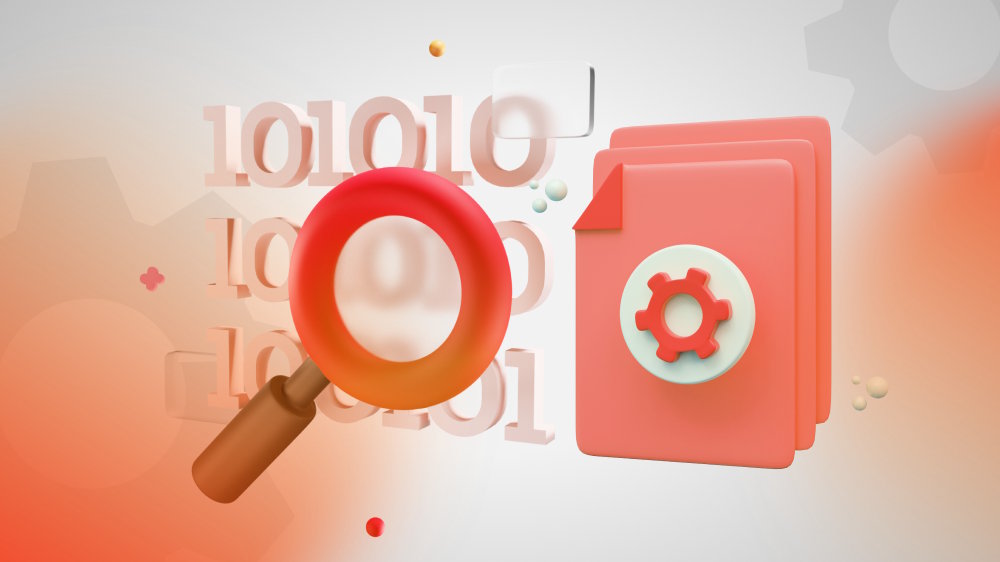Small Business Guide to IT: Build Vs. Buy, Costs & Best Practices
Big tech advantages aren’t just for big companies. With the right IT for small businesses, you can work smarter, scale faster, and stay protected, all without breaking the bank.

Content Map
More chaptersIt is every business’s goal to thrive and not merely survive. This goal is even more pronounced for start-ups, as they have multiple tasks to juggle. Every decision of the business is carefully calculated, not just to save money but also to grow sustainably.
IT, or information technology, is one such crucial aspect. The right tech tools can make the biggest difference by streamlining operations, boosting productivity, and saving costs in the long run. Digitization is present in every nook and cranny of businesses and even daily activities. Not properly investing in IT means you are already left behind.
Today’s article aims to tackle the complexity of implementing IT for small businesses by breaking down the core IT services, how to approach them, and best practices to keep the cost down while still growing sustainably.

Key Takeaways:
- IT services are crucial for small businesses’ success. Not only do they offer cost-effective solutions, but IT support also helps businesses scale, retain customers, and keep customer data safe.
- There is a wide array of IT services for businesses – cybersecurity, network management, cybersecurity, data backup – and a managed IT service provider can handle most of these services well.
- While it is easy to get stuck in the buy vs build dilemma, buying is often the better choice, at least during the early stages when the company is still growing.
- There are plenty of pricing models for IT services, so it is best to have a clear idea of the services you need to secure the best deals.
- Choosing an IT provider requires careful consideration as they directly impact the company’s growth and IT infrastructure reliability.
Why Small Businesses Need IT Services
Information technology (IT) refers to the use of computers, networks, storage systems, and related devices or infrastructure to create, process, store, secure, and exchange digital data. Commonly applied in business environments, IT supports a wide range of activities, from managing company operations and enabling innovation to facilitating personal tasks such as online payments and data organization.
As a subset of information and communications technology (ICT), IT plays a central role in both modern enterprises, especially in small ones, with its reach expanding alongside advancements in hardware, software, and data-driven technologies.

Cost-effective in the Long Run
Implementing IT support services at the beginning can undoubtedly be expensive. In fact, the typical IT spend for a small business (one with less than $50 million in revenue) is about 4% of revenue, as reported by Statista. Cost is often tight for small businesses, and while trying to keep costs down, they might unknowingly drift towards the break-fix approach. This is when businesses only seek help when something goes wrong, such as the network going down, a system crash, or data loss. Even though businesses might think they’re saving more money this way, these disruptions are often much more expensive in the long run.
Managed IT services regularly update and monitor systems, minimizing crashes, downtime, and costly recoveries. Not only are the costs of IT services predictable, but you also have easy access to IT services without needing to go through the process of recruiting IT personnel, training them, and putting them on the payroll. All in all, implementing managed IT services is cost-effective in the long run, and it provides you with peace of mind that your IT infrastructure is well taken care of.
Allow for Scalability
During the early stages of a startup, companies often rely on free tools or shared devices. This approach might work for a while, but as the company grows, so does the need for IT infrastructure. This kind of “DIY approach” is no longer efficient or safe. The need for a secure network, centralized data management, and streamlined communication will arise. When a business enters new phases, it makes sense to shift towards a scalable technical system to grow sustainably and meet changing customer demands.
Stronger Customer Service
Strong customer service has a direct impact on the customer retention rate. Retaining an old client is always cheaper than acquiring a new one. A loyal customer base creates repeat purchases, generates word-of-mouth referrals, and even becomes brand advocates by sharing their positive experiences with others online.
These positive results can be achieved with robust IT support that ensures the system’s automated responses, help desk support, and other customer care services. In a world of e-commerce and digital-first, for small and medium businesses especially, uptime plays a crucial role in keeping your customers around.
Custom Solutions for Small Businesses
Custom solutions are a great way for businesses to stay competitive. Ready-to-use software often fails to meet small businesses’ unique needs. A custom solution is the answer to automating manual tasks and addressing specific concerns. Even better is the fact that you have a team of dedicated experts helping you find the perfect tailored solution! Let‘s take inventory management for retail businesses, for example. Managed IT services help you develop a feature to quickly look up stock when needed or send you notifications when a popular item is understocked, so you never keep customers waiting.
Continued Innovation
Technology is evolving at a breakneck speed. IT teams have never ceased to find new, innovative methods to perform tasks faster, more efficiently, and with less cost. It seems as if new technical tools are introduced every single month!
The most prominent advantage small businesses have in this tech race? Without established systems or legacy systems in place, businesses can test new tech with less risk and see how it impacts the productivity and bottom line.
Ensuring Data Security
Data is deemed the new gold. A cyberattack or data breach can be destructive to a small business and extremely costly to fix. According to IBM and Ponemon Institute’s “Cost of a Data Breach Report 2024”, security teams typically need 258 days to find and stop a data breach.
Prevention is better than cure. An IT support team implements strong cybersecurity measures in place, such as firewalls or data encryption, while checking for compliance depending on the region and industry you are operating in (e.g., GDPR, HIPAA).
Types of IT Services for Small Businesses
There are multiple IT services to support business operations. Furthermore, SMBs often need to be smart about their choices by keeping their budget in check while maintaining a smooth business operation.
Below is a comprehensive list of the top IT services for small businesses, broken down into two major categories to stay secure, streamline operations, and gain a competitive advantage.
Core Services Every Small Business Needs

These IT services are essential for keeping your daily operations running smoothly, securely, and without unexpected disruptions so your team can focus on the core business activities.
Managed IT Services
Managed IT services let businesses hand off their day-to-day tech responsibilities, including network monitoring, data backups, cybersecurity, and help desk support to an external provider called a Managed Service Provider (MSP). It saves money for small businesses while still providing enterprise-level IT support without needing a full in-house team.
Instead of being reactive when something needs fixing, MSPs take a proactive approach: preventing issues, handling updates, and keeping everything running smoothly, often around the clock. Managed IT services also provide you with tools (e.g., collaboration tools) to work more efficiently and securely.
Network Setup and Management
Networks are the powerhouse behind a business – they ensure the data is transmitted smoothly, which translates to smooth communication and operation. Network management is the process of setting up, monitoring, and maintaining a computer network to keep it running smoothly, securely, and efficiently.
It involves multiple aspects, from constant oversight of the network infrastructure (routers, access points, servers) to structured cabling for Wifi optimization. MSPs often utilize automation and analytic tools to quickly spot and fix issues.
Cybersecurity Services
Cybersecurity services are one, if not the most, important IT services for small businesses. Cyber threats have increasingly become more sophisticated and dangerous. Users are also more aware of their own safety in online spaces, so it’s important to establish trust with your clients.
A data breach or hack can be catastrophic: operational disruption, data loss, and exposure of sensitive data. The worst of all, however, is the destruction of the company’s reputation that would possibly take years to recover. Cybersecurity solutions are more than just simple antivirus software; they also involve regular security updates and patching, intrusion detection and prevention systems, and employee awareness training.
Data Backup & Disaster Recovery
Small business owners need to be prepared for the worst scenarios. What if the security measures fail you? What if your business operates by heavily relying on data, and that data is permanently lost? Is a last-minute, non-strategic data recovery going to restore the data to its original state?
Data loss is costly and comes with the risk of disrupting the business for days, losing valuable customers, and costly fixes. To ensure business continuity and data integrity, in addition to making copies of important files, you need to plan for how to use those copies to quickly rebuild the IT resources and keep the business running in case of an outage or natural disaster.
IT Services for Scaling
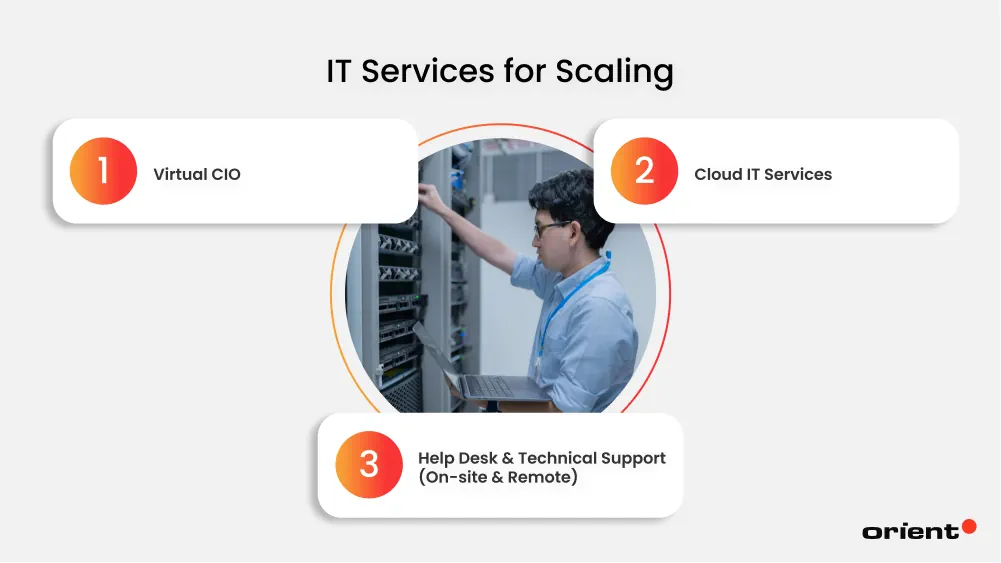
These IT services are designed to support your business as it scales by boosting efficiency, streamlining operations, and enabling long-term planning for on-site, remote, and hybrid teams alike.
Virtual CIO
A virtual Chief Information Officer (vCIO) is an outsourced expert who acts as a part-time Chief Information Officer for a business. He or she provides high-level IT strategy, planning, and guidance without the cost of a full-time executive.
A virtual CIO helps organizations set a strategic IT roadmap, budget smartly, and align technology goals with business goals. For small and mid-sized businesses, a vCIO is a great way to get experienced, strategic IT leadership on demand. Beyond planning, they will also put the plans into action, guide the team through complex IT landscapes, and train employees.
Cloud IT Services
Cloud services have been a buzzword among small and medium businesses. They refer to the infrastructure and platform hosted by a third party on the Internet. Users can leverage the service provider’s powerful services without the need to purchase hardware.
The best part of the cloud? Users can access the cloud and collaborate from anywhere, as long as they have an Internet connection. Cloud-based solutions give businesses the choice to scale up and down easily, have access to robust cloud computing systems without the cost of upfront infrastructure, and have a secure working environment for their employees. Popular cloud service providers are Amazon Web Services (AWS) and Microsoft Azure.
Help Desk & Technical Support (On-site & Remote)
IT support is a fundamental service but often overlooked. Even though this team mostly works behind the scenes, they contribute largely to the day-to-day smooth operation. Whether it is monitoring the system, automating and optimizing processes, or addressing a connection problem, help desks keep the company’s infrastructure up and running.
Help desk can occur both on-site and remotely. On-site support is quite straightforward – solving hardware problems, network setup, or complex problems that need direct assessment. Remote support plays a large role in hybrid working models – whether it is supporting the team via email, phone, or support portals, MSPs make sure the infrastructure is taken care of, even from afar.
A Closer Look at Managed IT Services for Small Businesses
Many of the small business technologies discussed so far involve managed IT services. This section zooms in on this specific IT service and how it helps small businesses grow fast and sustainably.
How Managed IT Works
Managed IT services typically involve the outsourcing of various IT tasks to third parties or a Managed Service Provider (MSP). A business might rely completely on the MSP or have it served as an extension to the in-house team. Managed IT service doesn’t mean the in-house team is not needed anymore. While they take care of routine IT tasks, in-house staff might be working on more complex projects.
In addition to the services we mentioned above, other typical managed IT services offered include:
- Project-based managed IT services
- Remote IT infrastructure monitoring
- Communication services
- Managed end-user services
- Analytics services
Why Managed IT Services Mitigate Costs
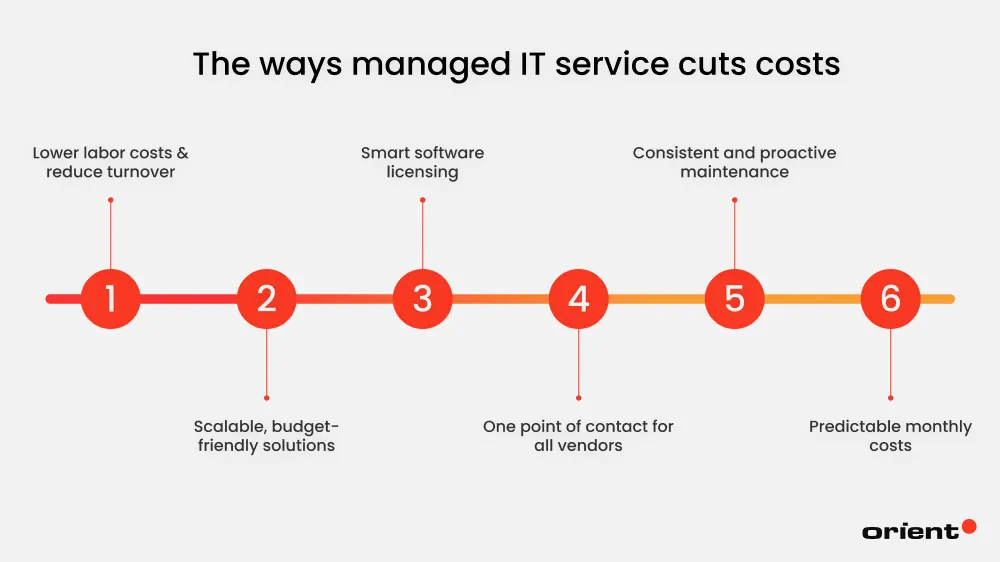
Managed IT services offer multiple benefits, but the most notable one is cost reduction for small businesses, especially those looking to scale efficiently and sustainably. Here is how they manage to keep the cost down for you:
- Lower labor costs & reduce turnover: Recruiting in-house IT talent is time-consuming and often expensive. Once you find a talent, their salary and benefit payment can become costly fast. A managed IT provider offers reliable and even niche employees who meet your needs.
- Scalable, budget-friendly solutions: Closely related to the previous point, when your business grows, so will your IT team. Managed IT teams grow with you; no need to be on the constant lookout for developers. This flexibility means you only pay for what you use.
- Smart software licensing: Software licenses can be tricky to navigate. With a managed IT team, you know the right tools and licenses to obtain, even with a discounted price (e.g., Microsoft 365 offers for nonprofits), and cut unnecessary costs.
- One point of contact for all vendors: Trying to manage every single software rep and monitoring every single task outcome can be exhausting. Worry not, as your partner will do all the legwork for you, while you can focus on other value-driven activities.
- Consistent and proactive maintenance: Managed IT teams fix the problem even before it presents itself. Fewer disruptions mean less money is spent on emergency fixes.
- Predictable monthly costs: With managed IT, budgeting becomes a whole lot easier thanks to fixed monthly pricing. You get peace of mind knowing there won’t be surprise expenses throwing off your cash flow.
Build Vs. Buy: Which One Should You Choose?
The build vs buy refers to the decision to build in-house solutions or buy one that’s ready-to-use. When companies face this “age-old dilemma,” it often involves a variety of options. If they are more inclined to buy, they want to buy a subscription to software or an on-premises version of the tech. If building sounds more appealing, this translates to the utilization of available resources to create software, or if resources aren’t readily available, it means recruiting a team to start doing so.
However, one can’t solve this dilemma based solely on their feelings. They need to understand the advantages and disadvantages of each to make smart choices.
Advantages and Disadvantages of Buying
The pros of buying off-the-shelf solutions include:
- Ready-to-use programs. No need to configure much further, once purchased, the software is ready to use and becomes part of the daily business operation.
- Lower upfront investment. Whether you buy a subscription or get its on-premise version, the overall cost is often lower than building one from scratch.
- Regular updates and patches. As a buyer, the vendor takes care of updating or patching the software to keep it safe and functioning.
The downsides of being a buyer are:
- Little to no customization ability. Commercial software can’t meet unique business requirements and only comes with features that fit a broad range of audiences.
- Potential cost snowballing. Monthly subscription fees may come with additional costs that can accumulate over time. This is because the subscription pricing model can become complex, and providers may charge extra for features. This approach may no longer be the cheaper choice when the team expands.
- Vendor lock-in. Relying too much on a third party can cause vendor lock-in, which causes businesses to become dependent on a service provider regardless of circumstances. It’s often difficult to switch to another provider because it’s impractical, even if cheaper or better choices exist.
Advantages and Disadvantages of Building
When it comes to building, the most notable merits are as follows.
- Personalized solution: Instead of generic features, the building allows you to create unique features and stand out, gaining a competitive edge.
- Scalability. With thorough strategic planning, you can build a solution that grows and meets the company’s evolving demands. Essentially, it’s possible to make it future-proof.
- More secure. Having complete control over the software, the team also understands its vulnerabilities and applies security measures accordingly.
Now, let’s zoom in on the potential drawbacks of creating a custom solution.
- Higher initial investment. The factor that often deters teams from his option is the high upfront cost that it takes to build custom software. While it yields more benefits in the long run, not every business can shoulder the steep cost in the beginning.
- Longer time-to-market. Off-the-shelf software is ready to use instantly, but bespoke solutions take months to reach the market.
- The need for regular maintenance. Once the software hits the market, it’s not over. Companies have to regularly maintain and update the software to keep it secure and running.
Should You Build or Buy?
Multiple factors come into play when you ask yourself this question – budget limit, timeline, project requirements, etc. For small businesses, however, it is often recommended to buy or outsource IT services, especially when the business is still growing. Unless there are ultra-unique needs that ready-to-use software can’t meet, it’s a better option to buy IT services to save time and money.
How Much Do IT Services Cost?
It is difficult to give a generic, broad estimate for every small business. There are many pricing approaches, and even within a specific category, the price varies.

For instance, in the US and Canada, the price for IT service packages ranges anywhere from $150 to $400 per person per month.
Prices might be charged per user or server. Services include IT specialists monitoring IT concerns, addressing those issues, and preventing them from arising in the first place. Prices can be per device or user, with common “per device” rates ranging from $100-400 per server to $150-175 per user.
There are different price ranges when it comes to specific tech support services.
- Break-fix services: $75 to $200 per hour.
- Co-Managed IT Services: $180 per user per month or $86,000 per year
- Network management: $100 to $500 per month
If you need to better understand the price range or pricing models, don’t hesitate to reach out to the Orient Software Team to get the best insights.
Factors to Consider in an IT Provider
Every business partner has a direct impact on your company’s operational efficiency, growth, and the reliability of the IT infrastructure. We have compiled a list of questions before deciding on a partner (with examples of questions you can ask yourself and the team).
“Does the IT provider have experience in my industry?”
- Industry-specific expertise means they’ll know your workflows, common pain points, and compliance needs from the start.
- Have they worked with businesses like mine before (e.g., a cafe using POS systems or a SaaS startup scaling fast?)
“Can they provide both remote and on-site support?”
- This hybrid approach gives you the best of both worlds: remote help for daily issues and direct assistance when something breaks.
- Is their team available for urgent onsite fixes, or do they only operate remotely?
“Will they grow with my business?”
- Your IT provider should adapt as you expand, hire more employees, and add more platforms.
- Can they scale their services to match my growth plans without locking me into a rigid contract?
“Are they familiar with our custom systems or niche software?”
- If you run custom software, such as a workflow app, make sure to check if your IT provider is willing to support you with it.
- Can they support the specific tools or databases we use, or are we on our own for that?
“Do they offer proactive monitoring or just reactive support?”
- A proactive provider catches issues as they arise and does not let them snowball into expensive disruptions.
- Are they simply fixing problems when I call, or are they actively preventing downtime?
“How fast do they respond to issues?”
- Create clear Service Level Agreements (SLAs) and ask how they prioritize urgent tickets versus minor ones
- What are their guaranteed response times? What happens if they miss them?
“How flexible is the contract?”
- Discuss with your providers the changes you can make without penalty when there are business changes. Make sure to be mindful of the time period for the terms as well.
“How do they handle cybersecurity and data protection?”
- Ask your provider how they handle cyber threats, sensitive data, and their security measures.
- What security certifications or protocols do they follow?
“Do they communicate clearly and regularly?”
- Communication is key to success. Your partner should give you regular updates and keep you in the loop.
- Is there a dedicated point of contact or communication channel?
Get the IT Service You Deserve with Orient Software

Behind every successful small business is a smart IT strategy. Whether it’s cloud services, cybersecurity, or day-to-day tech support, having the right tools and team in place can make all the difference. At Orient Software, we have dedicated IT teams with seasoned experts to help businesses like yours run smoother, scale faster, and stay secure.
Need a trusted partner to handle your tech from the basics to the big picture? Let’s talk! Reach out to Orient Software today, and our team will get back to you within 3 business days.